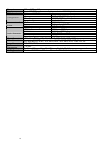Summary of MID7114
Page 1
1 e star mid7114 user manual.
Page 2
2 for all respected users: important declaration 1. Before using the tablet pc, please read all information provided by us first so that you can use this product correctly. Please make sure that you have read this manual carefully before using this product. 2. Our company reserves the copyright of t...
Page 3
3 main functions: ● 7” hd tft capacitive touch screen, resolution 800*480. ● support built-in 0.3 mega front camera (optional) ● support built-in microphone recording function ● support vibration function ● support external usb mouse, keyboard, etc; ● support otg function, support u-disc, portable h...
Page 4
4 energy-saving and locking mode: at the process of using, system will automatically enter energy-saving mode, press “ ” to wake up the screen, system will enter unlocking mode in one second, slip “ ” to unlock. Notes: at the status of energy saving mode, the main operation won’t stop, only lcd scre...
Page 5
5 there are various operation methods. You can view the main screen, menu and application program. 1-4-1. Click when you want to use screen keyboard input or select the application program in the main interface, it can be realized just use the fingers or stylus to click. 1-4-2. Press when you want t...
Page 6
6 icon definition icon definition google search setting back function module menu back to main interface from any interface camera system current time battery wifi signal menu new device found setting menu 2-2. Main interface long press power to turn on, the screen is locked after power on; slip unl...
Page 7
7 browser: click to enter internet interface to browse webpage calendar: check the calendar and setting calculator icon: click this icon to use the calculator. Alarm clock: clock icon, click this icon to set alarm play music. Please refer to (5-1 music) for operating method. Video player icon or pho...
Page 8
8 click the main interface shortcut, select “internet connects manager”, click “wifi setting”, enter wifi setting interface, select the “wi-fi” and turns it on. After wifi opened, it will automatically search for the wireless internet, and show in the list, click the wireless internet, enter the pas...
Page 9
9 time.) b.There is no need to fill in the ethernet card device and physical address. Player will detect automatically after connecting ehternet successfully. In the ip address column enter the ip address, usually default is 192.168.1.1xx. C.In “subnet mask”, enter network segmentmask,default is 255...
Page 10
10 in the interface of browser, click “menu” to select “bookmark”, click and press bookmark to open the menu option. Select the bookmark which you like to edit, select “edit bookmark” to edit it, and click “yes” to confirm. Set up the network according to the method of 2-1 chapters, you can use the ...
Page 11
11 apks. 5. Operating details of main interface 5-1. Music select the icon of “music”, enter music list, select the music which you want to play, as the picture shown below: icon list music files by artists classification icon list music files by album category icon list all the song files icon you ...
Page 12
12 variety of audio tracks to choose) “ ” the zoom mode selection ---- full-screen (screen ratio), the original size, 4/3, 16/9, click ok to confirm; “ ” 3d mode selection; “ ”: return to the previous menu level; 5-3. Photo browser in the main interface click to enter photo browser list, in the phot...
Page 13
13 in the interface above click to enter alarm setting as below, in this interface you can add alarm and set alarm. In the alarm clock setting interface, click time shown to set time for alarm clock. And click icon to close or open alarm clock. 5-8. File manager in main interface, click file manager...
Page 14
14 automatically and you can take it out. This product supports tf card from 1gb to 16gb. Tips: a. Please insert tf card to the card slot on the right correctly. B. When tf card is working (such as reading, copying, etc.), please do not pull out the card or it will lead to data errors. C. Avoid usin...
Page 15
15 function. D. Sleep: click here to adjust the time for automatic screen lock with choices of 15 seconds, 30 seconds, 1 minute, 2 minutes, 5 minutes, 10 minutes, 30 minutes. E. Font size: click here to adjust the font size for the player. F. Accelerometer coordinate system: click here to set a spec...
Page 16
16 9-10. Backup and restore: set up “whether to show my location, back up my data & factory reset”. A. Set date click to set up year, month, day, click to confirm. B. Select time zone select your time zone and confirm. C: set time click to set up hour, minute for example 10 56 click to confirm. D: s...
Page 17
17 ●after system update, factory restore, it takes about 2-3 minutes to install some pre-install applications at the first time, then starting time will be quicker. 2. Unable to connect wifi or weak signal ●ensure the network is working properly. ●ensure the user name and password is correct. ●ensur...
Page 18
18 dimension 192mm*120mm*10mm display 7 inch hd tft touch-screen display; resolution 800*480 pixels pc connection high speed usb 2.0 cpu allwinner a13 memory 8gb,16gb,32gb(optional) tf card 128mb 32gb (optional) configuration operation system android 4.0 access network wi-fi ieee802.11b/g/n battery ...