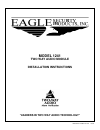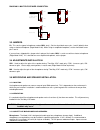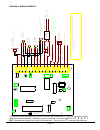- DL manuals
- Eagle
- Stereo System
- 1241
- Installation Instructions Manual
Eagle 1241 Installation Instructions Manual
Summary of 1241
Page 1
Manual p/n 119503 rev. 6.0 01/95 model 1241 two way audio module installation instructions “leaders in two way audio technology”.
Page 2
Page 2 table of contents 1.0 general.......................................................................................................................................................... 3 1.1 features. ................................................................................................
Page 3
Page 3 1.0 general. 1.1 features. The model 1241 is the most sophisticated two way audio device on the market today. Features include: ♦ central station detection and automatic disconnect upon central station disconnect. ♦ compatibility with all digital communicators. ♦ microprocessor technology whi...
Page 4
Page 4 2. A touch-tone phone in parallel with the receiver line if used in the line hold mode. 3.0 configuring the module. 3.1 option switch description. The eagle model 1241 has many modes of operation. It can be custom configured for each installation. The following is a description of each of the...
Page 5
Page 5 the module may be switched into either mode and back again (as many times as desired) independent of which mode it was initiated. Recommended setting for sw3 is off. ______________________________________________________________________ sw4: on = activate the system from ring detector. (note:...
Page 6
Page 6 table 1: summary of switch settings. Switch function on off 1 operation factory test normal 2 (sw1 on) time out fast time out normal time out 2 (sw1 off) # rings 6 ring answer 10 ring answer 3 activate in vox (2-way) listen only 4 ring detect full time on full time off 5 trigger function imme...
Page 7
Page 7 table 2 description. +12 and gnd: +12 vdc and ground input, respectively. Tip and rng: telephone t1 and r1, respectively (usually brown and gray on rj-31x, respectively.) trip: trip input into the module. Positive or negative edge. Set edge with sw6. Maximum input voltage should not exceed 14...
Page 8
Page 8 diagram 1: multiple speaker connection. 3.3 jumpers. P3 - this sets the type of microphone used on mic1 (only). Set the shunt block across pins 1 and 2 (default) when using an electret microphone (eagle model 2101). When using an amplified microphone, set the shunt block across pins 2 and 3. ...
Page 9
Page 9 speakers. The model 1241 is designed to drive up to four speakers. Total speaker impedance must be eight (8) ohms or greater. (see section 3.2 for wiring diagram.) if additional speakers are required, or if additional volume is desired, the eagle model 1402 speaker expansion module must be us...
Page 10
Page 10 when the system detects the programmed number of rings, it will pick up the phone line and send a series of 3 "beeps" as an answer acknowledgment. The system now has the line, but two way is not active. The operator has 15 seconds to press (and release) the * * (asterisk) key to activate the...
Page 11
Page 11 diagram 2: wiring schematic. To extend the two way shut down time (reset to 5 minutes), press and release 7 7 at any time during the two way (before the module disconnects). Additionally, anytime a command is sent to the model 1241 (a 1 1 , 2 2 , 3 3 , 7 7 or #0 #0 ) the module will automati...
Page 12
Page 12 sent is when the module is used in the "listen-in only" mode for the duration of the call. To shut down the module, press and release 9 9 at any time. To shut down the module and initiate the five minute call back window, press and release 8 8 at any time. This will allow the central station...
Page 13
Page 13 note: yellow and green wires are duplicated on terminals n.C. And n.C.. The dpdt relay is handy when using a common speaker for both siren output and two way talk back. The following diagram shows the connections for using a common speaker for this function. Diagram 4: siren driver connectio...
Page 14
Page 14 p2 - model 1400 auxiliary relay module this module provides an additional dpdt relay which is activated when the audio module is activated. It is automatically de-activated when the module shuts down. The color code on the model 1400 wire harness is the same as the cable supplied with the au...
Page 15
Page 15 7.0 additional information. 7.1 installation tips. ♦ microphones and speakers must be a minimum of 3 feet apart. ♦ do not place microphones at or near devices that generate loud ambient sounds. ♦ do not place microphones in heating ducts. ♦ do not place microphone at or next to keypads that ...
Page 16
Page 16 8.0 fcc requirements. 1. The federal communications commission (fcc) has established rules which permit this device to be directly connected to the telephone network. Standardized jacks are used for these connections. This equipment should not be used on party lines or coin lines. 2. If this...