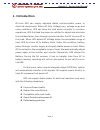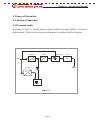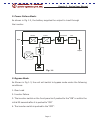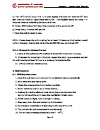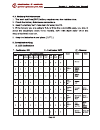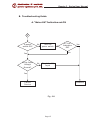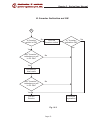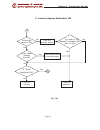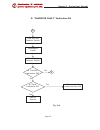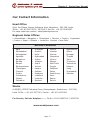EandCPower Renata - I Series User Manual - 1. Introduction
1. Introduction
Page 2
On-Line UPS can supply adjusted stable uninterruptible power to
electrical equipments. When AC fails, Voltage vary, voltage surge and
noise conditions, UPS can keep the load works normally. In common
operations, UPS first feed the power to rectifier for adjust and eliminate
the unstable factor, then through inverter transfer the DC to pure AC to
the Load. When UPS detect AC Voltage below the acceptable range of
load, UPS turn from AC to battery Mode. Under this condition, battery
power through inverter supply and supply stable power to Load. When
AC turns back to the acceptable range of Load, Ups automatically adjust
power again to the rectifier and inverter. Meanwhile, UPS charge the
Battery. During the full courses, it has no transfer time from AC to
battery backup, operating will not be interrupted, So we call it true on
line UPS.
Further more, when inverter stopped output if UPS fails, system
will automatically transfer to the bypass. AC supplies power directly to
load. All courses will not power off.
UPS can supply stable power to electrical machines and carry
with the following characters:
?
Improve Power quality.
?
Reduce the noise Disturb.
?
Compatible with most loads.
?
Output Protection when power off.
?
Perfect battery protection.
Renata I - Series User Manual