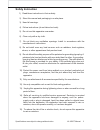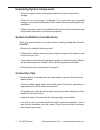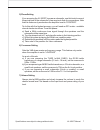- DL manuals
- EarthQuake
- Amplifier
- XJ-300ST
- User Manual
EarthQuake XJ-300ST User Manual
Summary of XJ-300ST
Page 3: Safety Instruction
Xj-300st manual 3 specifications are subject to change without notice safety instruction 2) store this manual and packaging in a safe place. 1) read these instructions in their entirety. 3) heed all warnings. 4) follow instructions (do not take short cuts). 5) do not use this apparatus near water. 6...
Page 4: Unpacking System Components
Unpacking system components • keep the original carton and packing materials for future shipment or storage. • check for any visual signs of damage. If you encounter any concealed damage, consult your earthquake sound dealer before proceeding with unit installation. • retain the sales receipt as it ...
Page 5: Included In The Box
Included in the box 1 xj-300st stereo class “j” amplifier 4 short mounting ears 12 screws for mounting ears 1 back bracket 4 screws for the back bracket 4 rubber feet 1 power cord introduction the xj-300st amplifier is an extremely versatile and modular amplifier. It can be used as a two channel, 2....
Page 6: Front Panel Overview
Xj-300st front panel overview 1) power switch turns the amplifier unit on or off. 2) led status light this green led indicates the power status of the amplifier. 3) signal sensing toggle switch when set to “auto on”, the amplifier will only turn on whenever signal (50mv minimum) is present. Once signal...
Page 7
5) phase setting if you are using the xj-300st to power a subwoofer, use this knob to correct the arrival time of the subwoofer’s frequencies to that of your speakers. Note that this feature only works when the amplifier is set to “lowpass”. To do this with the highest accuracy, you will need an spl ...
Page 8: Back Panel Overview
Trigger in back panel overview 2 3 4 1 5 1) rca inputs this is the most common audio input. If you are using the xj-300st as a mono block (1-channel amplifier), connect to both rca input terminals to get the fulll 300w output. 2) +12v trigger input used when an external source is powering the xj-300s...
Page 9
Wall (or anywhere) mountable the xj-300st can be mounted to a wall or inside a cabinet. Simply screw in the four short mounting ears to the matching holes on the side of the amplifier chassis. Then, secure the amplifier to any vertical or horizontal surface. The xj-300st also comes with four ruber fee...
Page 10: Linking 2 Xj-300Sts
Linking 2 xj-300sts trigger in 3 2 1 1 the xj-300st’s ingenious design lets the user link two amplifiers together depending on the desired channel setup. Do not apply any pressure to the front or backplates of the amplifiers as doing so will cause damage to the knobs, toggle switches and/or terminals...
Page 11: Mounting 2 Xj-300Sts
Mounting 2 xj-300sts wall (or anywhere) mountable to wall mount two linked xj-300st amplifiers, install two short mounting ears to the each outer sides of the linked amplifiers as shown below. Be sure to bracket the backplates of the amps together for added reinforcement. Be sure to bracket the backpl...
Page 12
Trigger in trigger in connecting to a subwoofer/tactile transducer to power the thor in-wall subwoofer to power the q10b tactile transducer + ̶ note: make sure the front toggle switch is set to lowpass. Then, set the crossover between 50hz - 100hz. Note: make sure the front toggle switch is set to l...
Page 13
Trigger in trigger in connecting to tactile transducers to power the mqb1 tactile transducers note: make sure the front toggle switch is set to lowpass. Then, set the crossover to 70hz (9 o’clock position). Note: make sure the front toggle switch is set to lowpass. T h e n , s e t t h e crossover to...
Page 14
Trigger in trigger in connecting to outdoor speakers to power the all weather speakers to power the rock-on outdoor speakers note: make sure the front toggle switch is set to bypass. Do not set the volume too high as doing so may overload the speakers. Receiver/ processor ̶ + ̶ + aws602 / aws802 ind...
Page 15
Trigger in trigger in trigger in to power the rock-on outdoor 2.1 system - option 1 to power the rock-on outdoor 2.1 system - option 2 note: make sure the front toggle switch is set to bypass. Do not set the volume too high as doing so may overload the speakers. + + ̶ receiver/ processor ̶ ̶ + ̶ + g...
Page 17: Dimensions
Dimensions 1-7/8” (47mm) 1-1/4” (31.5mm) 15/16” (22.5mm) long mounting ear 5-1/4” (133.5mm) sold separately (model no. Rm-300fr) 8-11/16” (220mm) 1-7/8” (47mm) without feet 9-11/16” (246m) with terminals & knobs xj-300st + + + + + + xj-300st manual 17 specifications are subject to change without not...
Page 18: 5 Year Limited Warranty
5 year limited warranty earthquake warrants the original purchaser that all factory sealed new audio products to be free from defects in material and workmanship under normal and proper use for a period of five (5) years from the date of purchase (as shown on the original sales receipt with serial n...
Page 19
Bent speaker frame, broken speaker connectors, hole(s) in speaker cone, hole(s) in surround &/ dust cap, and burnt speaker voice coil. Fading and/or deterioration of speaker components & finish due to improper exposure to elements. Bent amplifier casing, damaged finish on the casing due to abuse, mi...
Page 20
Earthquake sound reserves the right to amend details of the specifications without notice. © copyright earthquake sound corporation earthquake sound corporation 2727 mccone avenue, hayward ca, 94545 phone: (510) 732-1000 fax: (510) 732-1095 the sound that will move you ®.