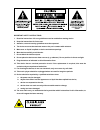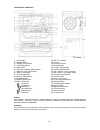Summary of EL6172
Page 2
Important safety instructions: 1. Read the instructions. All user guidelines must be read before starting device. 2. Keep the instructions for future use. 3. Attention, use and security guidelines must be respected. 4. The device must not be used near water or be put in contact with moisture. 5. Mak...
Page 3
Battery installation the battery compartment is located on the back of the remote control. 1. Remove the battery compartment door by pressing in on the tab and lifting it off. 2. Insert two (2) aaa size batteries (not included) into the battery compartment following the polarity markings inside the ...
Page 4
Location of controls 1) lcd display 14) disc 1,2,3 selector 2) remote sensor 15) cd tray 3) standby led indicator 16) pre-set eq button 4) on/standby button 17) cd stop button 5) mute button 18) cd play / pause button 6) fm mode / dubbing speed selector 19) volume up-down button 7) memory / clock ad...
Page 5
Precautions for use installation • unpack all parts and remove protective material. • do not connect the unit to the mains before checking the mains voltage and before all other connections have been made. • do not cover any vents and make sure that there is a space of several centimeters around the...
Page 6
Programs are classified as follows: news, affairs (current affairs), info (information), sport, educate (education), drama, culture, science, varied, pop m (pop music), rock m (rock music), mor m (middle of the road music), light m (light classical), classics (serious classical), other m (other musi...
Page 7
Play / pause mode 1. Press the “play/pause” button (18) to start playback, the first track of the first disc will be played and the play indicator will appear on the lcd display (1). 2. Or press either the “ disc 1 ” , “ disc 2 ” , “ disc 3 ” button, the unit will play the disc inside the desire tra...
Page 8
Playback press tape button (23) to activate tape function press eject to open drawer, put in the cassette tape and close drawer. Press play key to activate playback adjust the volume control to the desired level. Use pause key when you want to stop playback temporarily. (do not pause for long period...
Page 9
B) on time setting - press mem/clock adj. Key and then skip up/down to set the hour, press mem/clock adj to confirm hour. Then press skip up/down to set the minute, press mem/clock adj to confirm the alarm on time. C) off time setting - press mode button again to enter timer off setting mode. Press ...
Page 10
Remote control transmitter control functions the infra-red transmitter require 2 pcs “ aaa “ battery for operation (battery not provided) button description open/close press to open & close the cd door on/standby press to switch the system into standby mode disc 1,2,3 press to select the disc for pl...