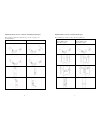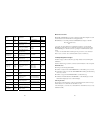Eaton 1000VA User And Installation Manual
700 VA - 3000 VA UPS
■User’s and Installation Manual■
I
EMC Statements
FCC Part 15
NOTICE: Pursuant to section 15 of the FCC rules, this product has been tested and thereby
complies to the conditions of a Class B (700-1500VA) and Class A (2000-3000VA) digital
device, which have been established for offering sufficient protection against dangerous
interference for installation in a residential area. Installation and use of the equipment should
comply with the instructions provided in order to avoid such interference due to the amount
of radio frequency energy that is radiated and generated by the equipment. In spite of this,
we cannot assure that a certain amount of interference may not occur in some installations. If,
by turning on and off, it can be deduced that your radio or television reception is found to be
influenced by harmful interference from the equipment, it is recommended to use one of the
following preventive measures:
z Place the receiving antenna in a separate location or orientation.
z Ensure a greater distance is achieved between the receiver and the equipment.
z Ensure that your equipment is connected to an outlet on a separate circuit than the
receiver.
z Contact a technician experienced with radio and TV or a dealer for further assistance.
ICES-003
This Class B Interference Causing Equipment meets all requirements of the Canadian
Interference Causing Equipment Regulations ICES–003. Cet appareil numérique de la classe
B respecte toutes les exigences du Reglement sur le matériel brouilleur du Canada.
Declaration of Conformity Request
Units labeled with a CE mark comply with the following standards and directives:
z Harmonic Standards: EN 50091-1-1 and EN 50091-2
z EU Directives:73/23/EEC, Council Directive on equipment designed for use within
certain voltage limits
93/68/EEC, Amending Directive 73/23/EEC
89/336/EEC, Council Directive relating to electromagnetic compatibility
92/31/EEC, Amending Directive 89/336/EEC relating to EMC
The EC Declaration of Conformity is available upon request for products with a CE
mark.