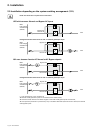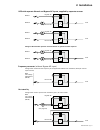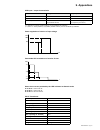- DL manuals
- Eaton
- UPS
- EX RT 11
- Installation And User Manual
Eaton EX RT 11 Installation And User Manual
Summary of EX RT 11
Page 1
Www.Eaton.Com installation and user manual ex rt 5 3:1 ex rt 7 3:1 ex rt 11 3:1.
Page 2: Introduction
Page 2 - 34007724en/ad introduction important instructions that must always be followed. Information, tips, help. Visual indication. Action. Information may be found primarily by checking: the contents, z the index. Z icons using this document thank you for selecting an eaton product to protect your...
Page 3: Contents
34007724en/ad - page 3 contents 1. Presentation 1.1 standard configurations ........................................................................................ 5 tower configuration ................................................................................................. 5 rack configur...
Page 4: Contents
Page 4 - 34007724en/ad contents 3. Operation 3.1 initial start up ....................................................................................................... 26 ups personalisation ................................................................................................ 26 accessi...
Page 5: 1. Presentation
34007724en/ad - page 5 1. Presentation 1.1 standard configurations rack configuration tower configuration battery module (ex rt exb 7/11) battery module (ex rt exb 7/11) power module (ex rt 5/7/11) power module (ex rt 5/7/11) dimensions in mm/ inches (h x w x d) ex rt 5 ex rt 7 ex rt 11 ex rt exb 7 ...
Page 6: 1. Presentation
Page 6 - 34007724en/ad by pass n o r m a l 1. Presentation 1.2 rear panels slot for communication cards. Communication port by relays. Remote emergency power off communication port (repo). Connectors for automatic detection of battery module(s). Rs232 communications port. Battery module connectors (...
Page 7: 1. Presentation
34007724en/ad - page 7 off on e x 1 1 r t 3:1 1.4 options rack mounting kits 1.3 display and control panel 1. Presentation load protected led. Operation on battery led. Operation on bypass led. Fault led. Alphanumeric display. Ups off button. Function buttons (scroll up / scroll down). Ups on button...
Page 8: 1. Presentation
Page 8 - 34007724en/ad transformer for galvanic isolation or earthing arrangement change (part number 68003) 1. Presentation example of ex rt transformer connected upstream for ex rt galvanic isolation battery module ( ex rt exb ) power module ( ex rt 5/7/11 ) transformer module ( ex rt ) ups output...
Page 9: 1. Presentation
34007724en/ad - page 9 1. Presentation battery extensions for ups backup times up to 60 minutes (at full load) ex rt offers a standard backup time of 5/9 minutes at full load. To increase backup time, it is possible to connect ex rt exb 7/11 modules to the upss. Battery extensions for ex rt 5, ex rt...
Page 10: 1. Presentation
Page 10 - 34007724en/ad 1. Presentation modules integration system for extended backup time configurations to conveniently stack and secure up to 8 modules on the same cart (swivel wheels with brakes, leveling feet, seismic side panels, plates to lock modules and screws included). Modules integratio...
Page 11: 2. Installation
34007724en/ad - page 11 2.1 unpacking and parts check two sets of tower stands. Rs232 communications cable. Product documentation. Telescopic rails for rack enclosure with mounting hardware (optional, or standard with network pack version). Solution-pac p ower management suite cd-rom. Tower stand ex...
Page 12: 2. Installation
Page 12 - 34007724en/ad 2. Installation 2.2 installation in tower configuration use the tower stand template provided with the battery module. 1 3 4 2 1 4 3 2 4 4 follow steps 1 to 4 to adjust the tower stands for the upright position. Always keep 150 mm free space behind the ups rear panel. The dis...
Page 13: 2. Installation
34007724en/ad - page 13 2.3 installation in rack configuration 2. Installation adjustment of the orientation of the logo and control panels 1 2 3 4 5 6 battery module rack mounting (optional rails required, part number: 68002) we recommend to mount the battery module first, then mount the power modu...
Page 14: 2. Installation
Page 14 - 34007724en/ad follow steps 1 to 4 for rack mounting the ups onto the rails. The rails and the necessary mounting hardware are supplied by eaton. Note for step 1 : it is possible to adjust the position of both front mounting ears. 1 3 3 4 2 1 4 3 3 power or battery module rack mounting (opt...
Page 15: 2. Installation
34007724en/ad - page 15 2. Installation 1 2 4 input/output junction box bracket system (included with power module rail kit, part number 68001) this bracket will maintain the input/output box at the rear of the rack enclosure when hot-swapping the power module. It will then be easier to slide the re...
Page 16: 2. Installation
Page 16 - 34007724en/ad by pass normal 2. Installation connection to the rs232 communication port 1 - connect the rs 232 23 communications cable to the serial port on the computer. 2 - connect the other end of the communications cable 23 to the rs 232 5 communications port on the ups. The ups can no...
Page 17: 2. Installation
34007724en/ad - page 17 rj11 5 4 3 2 1 6 5 4 3 2 1 6 rj11 by pass n o r m a l ethernet 100m 10m ups data reset setting/sensor 2. Installation installation of communication cards (optional, standard with the network pack version) it is not necessary to shut down the ups to install the communication c...
Page 18: 2. Installation
Page 18 - 34007724en/ad 11 10 8 11 10 8 8 10 11 8 10 11 asi avec réseaux d'entrée ac normal et ac bypass séparés 2. Installation 2.5 installation depending on the system earthing arrangement (sea) ups with common normal and bypass ac inputs changement de slt entre amont et aval ou isolation galvaniq...
Page 19: 2. Installation
34007724en/ad - page 19 8 10 11 8 11 10 8 10 11 frequency converter (without bypass ac input) main low-voltage switchboard (mlvs) main low-voltage switchboard (mlvs) 2. Installation ups with separate normal and bypass ac inputs, supplied by separate sources change in sea between upstream and downstr...
Page 20: 2. Installation
Page 20 - 34007724en/ad 2. Installation 2.6 required protective devices and cable cross-sections recommended upstream protection recommended downstream protection the indicated protection ensures discrimination for each output circuit downstream of the ups, whether supplied by the normal or the bypa...
Page 21: 2. Installation
34007724en/ad - page 21 rectifie r input l2 l1 l1 bypas s inpu t n2 l2 n1 l3 outpu t n l rectifie r input l2 l1 l1 bypas s inpu t n2 l2 n1 l3 output n l rectifie r input l2 l1 l1 bypas s inpu t n2 l2 n1 l3 outpu t n l card setting s rs232 download 66074 up s data reset 100 10 1 2 on ethernet ip = ma...
Page 22: 2. Installation
Page 22 - 34007724en/ad 1 - remove the terminal block cover (5 screws), 2 - remove the bridge connected between l2 and l1, 3 - insert the normal ac cable through the cable gland, 4 - connect the 5 wires to the normal ac terminal block, always connect the earthing wire first. 5 - insert the output ca...
Page 23: 2. Installation
34007724en/ad - page 23 frequency converter 1 - remove the terminal block cover (5 screws), 2 - remove the bridge connected between l2 and l1, 3 - insert the normal ac cable through the cable gland, 4 - connect the 5 wires to the normal ac terminal block, always connect the earthing wire first. 5 - ...
Page 24: 2. Installation
Page 24 - 34007724en/ad by pa ss normal 2. Installation connection of battery cables 1 - check that the battery circuit breaker 12 is off ("0" position), 2 - connect the battery power cable 28 to the connectors 6 of the power and battery modules, 3 - connect the battery detection cable 29 to the con...
Page 25: 2. Installation
34007724en/ad - page 25 by pass n o r m a l _ + n l battery ac input 2. Installation connection of cla module ac input to battery connect the battery cable z 28 (provided with the cla module) between the power module and the cla module. Connect the cable z 29 (provided with the cla module) between t...
Page 26: 3. Operation
Page 26 - 34007724en/ad off on ups set up exit ent off on 3. Operation 3.1 initial start up check that the manual bypass switch 7 is on normal position. Set the normal ac source circuit-breaker 9 to the "i" position. Set the battery circuit breaker 12 to the "i" position. The load is powered via the...
Page 27: 3. Operation
34007724en/ad - page 27 3. Operation personnalisation batterie use exit key when set up is completed. Z these parameters are only adjustable if z ups is off. Access to the personalisation through external software insert the z solution-pac cd rom in your cd drive. At the first navigator screen, sele...
Page 28: 3. Operation
Page 28 - 34007724en/ad off on 3. Operation eco mode the main advantage of the eco mode (see glossary) is that it reduces the consumption of electrical power. Three possible choices: 1 - bypass ac source available: leds 13 and 15 are on. The load is supplied in eco mode. 2 - bypass ac source not ava...
Page 29: 3. Operation
34007724en/ad - page 29 off on off on 3. Operation threshold for the low-battery warning led 13 is on. Led 14 flashes. The audio alarm beeps every 3 seconds. Low battery warning on display. There is very little remaining battery backup time. Close all applications because ups automatic shutdown is i...
Page 30: 3. Operation
Page 30 - 34007724en/ad by pass normal off on 3.6 shut down 1 - press the off button 18 more than 3 seconds. The load is no longer protected by the ups. It is powered via the bypass ac source. If the ups is set in frequency converter mode, the load will not be powered. If the bypass ac source is out...
Page 31: 4. Maintenance
34007724en/ad - page 31 4. Maintenance (*): if bypass ac source is available. (**): to reset this alarm permanently, press both function buttons 19 and 20 for more than 3 seconds and access the lcm setup menu. Troubleshooting requiring eaton after-sales support: 4.1 troubleshooting if any of leds 15...
Page 32: 4. Maintenance
Page 32 - 34007724en/ad off on 4.2 hot-swapping the power module stop the ups with the off button z 18 (press more than 3 seconds). Check if ups is on bypass ac source: z led 15 is on (if led 15 is not on, do not turn the manual bypass and call the after sales support department). Turn the manual by...
Page 33: 4. Maintenance
34007724en/ad - page 33 by pa ss normal 4.3 hot-swapping the battery module disconnecting the battery module switch the battery circuit breaker(s) z 12 to the "0" position. Disconnect the battery cables z 28 and 29 from the power module. The battery module can be replaced. The connected equipment is...
Page 34: 4. Maintenance
Page 34 - 34007724en/ad to allow you to use eaton products effectively and carry out basic maintenance, we offer a complete range of technical training courses in english and french. For further information, please visit our website: www.Eaton.Com 4.4 training center 4. Maintenance.
Page 35: 5. Appendices
34007724en/ad - page 35 10 8 11 9 10 8 11 9 5. Appendices 5.1 technical specifications electrical characteristics i/t network and industrial operating modes selection of protection devices ups unit with common normal and bypass ac inputs ups unit with separate normal and bypass ac inputs when sizing...
Page 36: 5. Appendices
Page 36 - 34007724en/ad 5. Appendices time/current curves for ups input and output fuses intput fuses of ex rt 5 : 25 a ex rt 7 : 25 a output fuses of ex rt 5 : 80 a ex rt 7 : 80 a output fuses of ex rt 11 : 100 a intput fuses of ex rt 11 : 30 a time/current curves for ups normal ac source circuit-b...
Page 37: 5. Appendices
34007724en/ad - page 37 ex rt transformer 5. Appendices permissible ups overloads as a function of time ups input / output characteristics (*): depends on output voltage setting, can be modified by software. (**): set to +/- 4% by default, (1,2,4,8 are possible values), can be modified by software. ...
Page 38: 5. Appendices
Page 38 - 34007724en/ad 5. Appendices 5.2 glossary backup time time that the connected loads can operate on battery power. Bypass ac source source supplying the bypass line. The load can be transferred to the bypass line if an overload occurs on the ups output, for maintenance or in the event of a m...