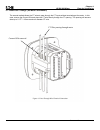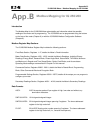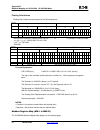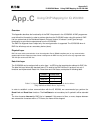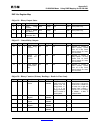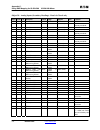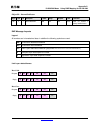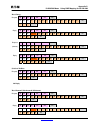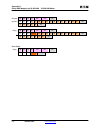- DL manuals
- Eaton
- Transducer
- IQ 250
- User & Installation Manual
Eaton IQ 250 User & Installation Manual - Table of Contents
IQ 250/260 Meter
www.eaton.com
IB02601006E
TOC- 1
Table of Contents
1 INTRODUCTION
1-1
About this Manual
1-1
Warranty and Liability Information
1-1
Safety Precautions
1-2
2 IQ 250/260 Overview and Specifications
2-1
IQ 250/260 Overview
2-1
Voltage and Current Inputs
2-2
Ordering Information
2-3
Measured Values
2-4
Utility Peak Demand
2-5
Specifications
2-5
Compliance
2-8
Accuracy
2-8
3 Mechanical Installation
3-1
Introduction
3-1
ANSI Installation Steps
3-3
DIN Installation Steps
3-4
IQ 250/260T Transducer Installation
3-5
4 Electrical Installation
4-1
Considerations When Installing Meters
4-1
CT Leads Terminated to Meter
4-2
CT Leads Pass Through (No Meter Termination)
4-3
Quick Connect Crimp-on Terminations
4-4
Voltage and Power Supply Connections
4-5
Ground Connections
4-5
Voltage Fuses
4-5
Electrical Connection Diagrams
4-6
5 Communication Installation
5-1
IQ 250/260 Communication
5-1
RS-485 / KYZ Output (Com 2)
5-1
Using the Power Xpert® Gateway
5-4
IQ 250/260T Communication Information
5-5
Summary of IQ 250
Page 1
Iq 250/260 low-cost high performance multifunction electricity meter user & installation manual ib02601006e rev. 1.0 www.Eaton.Com.
Page 3: Table of Contents
Iq 250/260 meter www.Eaton.Com ib02601006e toc- 1 table of contents 1 introduction 1-1 about this manual 1-1 warranty and liability information 1-1 safety precautions 1-2 2 iq 250/260 overview and specifications 2-1 iq 250/260 overview 2-1 voltage and current inputs 2-2 ordering information 2-3 measu...
Page 4
Toc-2 ib02601006e www.Eaton.Com iq 250/260 meter 6 using the iq 250/260 6-1 introduction 6-1 understanding meter face elements 6-1 understanding meter face buttons 6-1 using the front panel 6-2 understanding startup and default displays 6-2 using the main menu 6-3 using reset mode 6-3 entering a pas...
Page 5
Iq 250/260 meter www.Eaton.Com ib02601006e toc- 3 8 programming the iq 250/260 8-1 overview 8-1 connecting to the iq 250/260 8-1 accessing the iq 250/260 device profile 8-2 selecting settings 8-2 performing tasks 8-3 configuring settings 8-6 configuring ct, pt ratios and system hookup 8-6 configuring ti...
Page 6
Toc-4 ib02601006e www.Eaton.Com iq 250/260 meter appendix a - iq 250/260 navigation maps a-1 introduction a-1 navigation maps a-1 appendix b - modbus mapping for iq 250/260 b-1 introduction b-1 modbus register map sections b-1 data formats b-1 floating point values b-2 modbus register map (mm-1 to m...
Page 7
Chapter 1: iq 250/260 meter introduction www.Eaton.Com ib02601006e 1- 1 1 introduction about this manual this document is the user manual for the installation, operation, and maintenance of the eaton iq 250/260 meter. It is intended for authorized and qualified personnel who use the iq 250/260 meter....
Page 8
1-2 ib02601006e www.Eaton.Com chapter 1: introduction iq 250/260 meter safety precautions all safety codes, safety standards, and/or regulations must be strictly observed in the installation, operation, and maintenance of this device. Warnings refer to instructions that, if not followed, can result ...
Page 9
Chapter 2: iq 250/260 meter overview and specifications www.Eaton.Com ib02601006e 2- 1 2 overview and specifications iq 250/260 overview the iq 250/260 is a multifunction power and energy meter designed to be used in electrical substations, panel boards, and as a primary revenue meter, due to its high...
Page 10
2-2 ib02601006e www.Eaton.Com chapter 2: overview and specifications iq 250/260 meter voltage and current inputs universal voltage inputs voltage inputs allow measurement up to 576vac (phase to reference) and 721vac (phase to phase). This insures proper meter safety when wiring directly to high volta...
Page 11
Chapter 2: iq 250/260 meter overview and specifications www.Eaton.Com ib02601006e 2- 3 ordering information iq - 260 - m - a - 6 - 5 - 1 - 1 - 0 1 2 3 4 5 6 7 1. Model: 250 = power meter 260 = power quality meter 2. Meter type m = meter (with integral display) t = transducer only (no display) 3. Freq...
Page 12
2-4 ib02601006e www.Eaton.Com chapter 2: overview and specifications iq 250/260 meter measured values the iq 250/260 provides the following measured values all in real-time instantaneous, and some additionally as average, maximum and minimum values. Iq 250/260 measured values measured values instanta...
Page 13
Chapter 2: iq 250/260 meter overview and specifications www.Eaton.Com ib02601006e 2- 5 utility peak demand the iq 250/260 provides user-configured fixed window or sliding window demand modes. This feature enables you to set up a customized demand profile. Fixed window demand mode records the average de...
Page 14
2-6 ib02601006e www.Eaton.Com chapter 2: overview and specifications iq 250/260 meter kyz/rs485 port specifications rs485 transceiver; meets or exceeds eia/tia-485 standard: type: two-wire, half duplex min. Input impedance: 96kΩ max. Output current: ±60ma wh pulse kyz output contacts (and infrared led...
Page 15
Chapter 2: iq 250/260 meter overview and specifications www.Eaton.Com ib02601006e 2- 7 isolation all inputs and outputs are galvanically isolated to 2500 vac environmental rating storage: (-20 to +70) 0 c operating: (-20 to +70) 0 c humidity: to 95% rh non-condensing faceplate rating: nema12 (water r...
Page 16
2-8 ib02601006e www.Eaton.Com chapter 2: overview and specifications iq 250/260 meter compliance • ul listing: usl/cnl e250818 • iec 687 (0.2% accuracy) • ansi c12.20 (0.2% accuracy) • • ansi c62.41 (burst) • i c12.2 • iec 1000-4-2 - esd • ansi c62.41 to be supplied before document release accuracy (...
Page 17
Chapter 3: iq 250/260 meter mechanical installation www.Eaton.Com ib02601006e 3-1 3 mechanical installation introduction the iq 250/260 meter can be installed using a standard ansi c39.1 (4” round) or an iec 92mm din (square) form. In new installations, simply use existing din or ansi punches. For e...
Page 18
3-2 ib02601006e www.Eaton.Com chapter 3: mechanical installation iq 250/260 meter fig. 3.4: iq 250/260 back face figure 3.5: ansi mounting panel cutou t figure 3.6: din mounting cutout 3.54[89.92] 0.06 [1.59] 0. 77 [ 19 . 55 ] 4.85 [123.19] 0.91 [23.11] 5.02 [127.51] 0. 77 [1 9 . 55 ] gasket 3.25 [8...
Page 19
Chapter 3: iq 250/260 meter mechanical installation www.Eaton.Com ib02601006e 3-3 ansi installation steps 1. Insert 4 threaded rods by hand into the back of meter. Twist until secure. 2. Slide nema 12 mounting gasket onto back of meter with rods in place. 3. Slide meter with mounting gasket into pan...
Page 20
3-4 ib02601006e www.Eaton.Com chapter 3: mechanical installation iq 250/260 meter din installation steps 1. Slide meter with nema 12 mounting gasket into panel. (remove ansi studs, if in place.) 2. From back of panel, slide 2 din mounting brackets into grooves in top and bottom of meter housing. Sna...
Page 21
Chapter 3: iq 250/260 meter mechanical installation www.Eaton.Com ib02601006e 3-5 iq 250/260t transducer installation the iq 250/260t transducer model is installed using din rail mounting. Specs for din rail mounting: international standards din 46277/3 din rail (slotted) dimensions: 0.297244” x 1.3...
Page 22
3-6 ib02601006e www.Eaton.Com chapter 3: mechanical installation iq 250/260 meter.
Page 23
Chapter 4: iq 250/260 meter electrical installation www.Eaton.Com ib02601006e 4-1 4 electrical installation considerations when installing meters installation of the iq 250/260 meter must be performed only by qualified personnel who follow standard safety precautions during all procedures. Those pers...
Page 24
4-2 ib2601006e www.Eaton.Com chapter 4: electrical installation iq 250/260 meter ct leads terminated to meter the iq 250/260 is designed to have current inputs wired in one of three ways. Diagram 4.1 shows the most typical connection where ct leads are terminated to the meter at the current gills. T...
Page 25
Chapter 4: iq 250/260 meter electrical installation www.Eaton.Com ib02601006e 4-3 ct leads pass through (no meter termination) the second method allows the ct wires to pass through the ct inputs without terminating at the meter. In this case, remove the current gills and place the ct wire directly t...
Page 26
4-4 ib2601006e www.Eaton.Com chapter 4: electrical installation iq 250/260 meter quick connect crimp-on terminations for quick termination or for portable applications, a 0.25” quick connect crimp-on connectors can also be used. Quick connect crimp-on terminations figure 4.3: quick connect electrica...
Page 27
Chapter 4: iq 250/260 meter electrical installation www.Eaton.Com ib02601006e 4-5 voltage and power supply connections voltage inputs are connected to the back of the unit via a optional wire connectors. The connectors accomodate awg# 12 -26/ (0.129 - 3.31)mm2. Figure 4.4: voltage connection ground ...
Page 28
4-6 ib2601006e www.Eaton.Com chapter 4: electrical installation iq 250/260 meter electrical connection diagrams choose the diagram that best suits your application. Be sure to maintain the ct polarity when wiring. 1. Three phase, four-wire system wye/delta with direct voltage, 3 element 2. Three pha...
Page 29
Chapter 4: iq 250/260 meter electrical installation www.Eaton.Com ib02601006e 4-7 2. Service: 2.5 element wye, 4-wire with no pts, 3 cts select: “ 2.5 el wye ” (2.5 element wye) from the iq 250/260’s front panel display. (see chapter 6. ).
Page 30
4-8 ib2601006e www.Eaton.Com chapter 4: electrical installation iq 250/260 meter 3. Service: wye/delta, 4-wire with 3 pts, 3 cts select: “ 3 el wye ” (3 element wye) from the iq 250/260’s front panel display. (see chapter 6. ).
Page 31
Chapter 4: iq 250/260 meter electrical installation www.Eaton.Com ib02601006e 4-9 4. Service: 2.5 element wye, 4-wire with 2 pts, 3 cts select: “ 2.5 el wye ” (2.5 element wye) from the iq 250/260’s front panel display. (see chapter 6. ).
Page 32
4-10 ib2601006e www.Eaton.Com chapter 4: electrical installation iq 250/260 meter 5. Service: delta, 3-wire with no pts, 2 cts select: “ 2 ct del ” (2 ct delta) from the iq 250/260’s front panel display. (see chapter 6. ) not connected to meter.
Page 33
Chapter 4: iq 250/260 meter electrical installation www.Eaton.Com ib02601006e 4-11 6. Service: delta, 3-wire with 2 pts, 2 cts select: “ 2 ct del ” (2 ct delta) from the iq 250/260’s front panel display. (see chapter 6. ) not connected to meter.
Page 34
4-12 ib2601006e www.Eaton.Com chapter 4: electrical installation iq 250/260 meter 7. Service: delta, 3-wire with 2 pts, 3 cts note: the third ct for hookup is optional and is for current measurement only. Select: “ 2 ct del ” (2 ct delta) from the iq 250/260’s front panel display. (see chapter 6. ) ...
Page 35
Chapter 4: iq 250/260 meter electrical installation www.Eaton.Com ib02601006e 4-13 8. Service: current only measurement (three phase) select: “ 3 el wye ” (3 element wye) from the iq 250/260’s front panel display. (see chapter 6. ) * for improved accuracy, this connection is recommended, but not req...
Page 36
4-14 ib2601006e www.Eaton.Com chapter 4: electrical installation iq 250/260 meter 9. Service: current only measurement (dual phase) select: “ 3 el wye ” (3 element wye) from the iq 250/260’s front panel display. (see chapter 6. ) * for improved accuracy, this connection is recommended, but not requi...
Page 37
Chapter 4: iq 250/260 meter electrical installation www.Eaton.Com ib02601006e 4-15 10. Service: current only measurement (single phase) * for improved accuracy, this connection is recommended, but not required. * select: “ 3 el wye ” (3 element wye) from the iq 250/260’s front panel display. (see ch...
Page 38
4-16 ib2601006e www.Eaton.Com chapter 4: electrical installation iq 250/260 meter.
Page 39
Chapter 5: iq 250/260 meter communication installation www.Eaton.Com ib02601006e 5-1 5 communication installation iq 250/260 communication the iq 250/260 meter provides rs485 communication speaking modbus ascii, modbus rtu, and dnp 3.0 protocols. Rs485 / kyz output (com 2) com 2 provides a combinati...
Page 40
5-2 ib02601006e www.Eaton.Com chapter 5: communication installation iq 250/260 meter figure 5.2 shows the detail of a 2-wire rs485 connection. Figure 5.2: 2-wire rs485 connection notes: for all rs485 connections: • use a shielded twisted pair cable 22 awg (0.33 mm2) or thicker, and ground the shield...
Page 41
Chapter 5: iq 250/260 meter communication installation www.Eaton.Com ib02601006e 5-3 figure 5.4: incorrect “t” and “star” topologies.
Page 42
5-4 ib02601006e www.Eaton.Com chapter 5: communication installation iq 250/260 meter using the power xpert® gateway the power xpert ® gateway allows an iq 250/260 to communicate with a pc through a standard web browser. See the power xpert ® gateway user guide , document number 164201670, for additi...
Page 43
Chapter 6: iq 250/260 meter using the iq 250/260 www.Eaton.Com ib02601006e 6-1 6 using the iq 250/260 introduction you can use the elements and buttons on the iq 250/260 meter’s face to view meter readings, reset and/or configure the iq 250/260, and perform related functions. The following sections e...
Page 44
6-2 ib02601006e www.Eaton.Com chapter 6: using the iq 250/260 iq 250/260 meter using the front panel you can access four modes using the iq 250/260 front panel buttons: • operating mode (default) • reset mode • configuration mode • information mode . Information mode displays a sequence of screens th...
Page 45
Chapter 6: iq 250/260 meter using the iq 250/260 www.Eaton.Com ib02601006e 6-3 using the main menu 1. Press the menu button. The main menu screen appears. • the reset: demand mode ( rstd ) appears in the a window. Use the down button to scroll, causing the reset: energy ( rste ), configuration ( cfg)...
Page 46
6-4 ib02601006e www.Eaton.Com chapter 6: using the iq 250/260 iq 250/260 meter entering a password if password protection has been enabled in the software for reset and/or configuration (see chapter 8 for information), a screen appears requesting a password when you try to reset the meter and/or confi...
Page 47
Chapter 6: iq 250/260 meter using the iq 250/260 www.Eaton.Com ib02601006e 6-5 using configuration mode configuration mode follows reset: energy on the main menu. To access configuration mode : 1. Press the menu button while the meter is auto-scrolling parameters. 2. Press the down button until the con...
Page 48
6-6 ib02601006e www.Eaton.Com chapter 6: using the iq 250/260 iq 250/260 meter configuring the scroll feature when in auto scroll mode, the meter performs a scrolling display, showing each parameter for 7 seconds, with a 1 second pause between parameters. The parameters that the meter displays are de...
Page 49
Chapter 6: iq 250/260 meter using the iq 250/260 www.Eaton.Com ib02601006e 6-7 configuring ct setting the ct setting has three parts: ct-n (numerator), ct-d (denominator), and ct-s (scaling). 1. Press the enter button when ct is in the a window. The ct-n screen appears. You can either: • change the v...
Page 50
6-8 ib02601006e www.Eaton.Com chapter 6: using the iq 250/260 iq 250/260 meter configuring pt setting the pt setting has three parts: pt-n (numerator), pt-d (denominator), and pt-s (scaling). 1. Press the enter button when pt is in the a window. The pt-n screen appears. You can either: • change the v...
Page 51
Chapter 6: iq 250/260 meter using the iq 250/260 www.Eaton.Com ib02601006e 6-9 configuring connection setting 1. Press the enter button when cnct is in the a window. The cnct screen appears. 2. Press the right button or down button to select a configuration. The choices are: • 3 element wye ( 3 el wye...
Page 52
6-10 ib02601006e www.Eaton.Com chapter 6: using the iq 250/260 iq 250/260 meter using operating mode operating mode is the iq 250/260 meter’s default mode, that is, the standard front panel display. After startup, the meter automatically scrolls through the parameter screens, if scrolling is enabled...
Page 53
Chapter 6: iq 250/260 meter using the iq 250/260 www.Eaton.Com ib02601006e 6-11 understanding the % of load bar the 10-segment led bar graph at the bottom left of the iq 250/260 front panel provides a graphic representation of amps. The segments light according to the load, as shown in the % load se...
Page 54
6-12 ib02601006e www.Eaton.Com chapter 6: using the iq 250/260 iq 250/260 meter performing watt-hour accuracy testing (verification) to be certified for revenue metering, power providers and utility companies must verify that the billing energy meter performs to the stated accuracy. To confirm the mete...
Page 55
Chapter 7: iq 250/260 meter using the i/o option cards www.Eaton.Com ib02601006e 7-1 7 using the i/o option cards overview the iq 250/260 offers extensive i/o expandability. Using the two universal option card slots, the unit can be easily configured to accept new i/o option cards even after installa...
Page 56
7-2 ib02601006e www.Eaton.Com chapter 7: using the i/o option cards iq 250/260 meter installing option cards the option cards are inserted in one of the two option card slots in the back of the iq 250/260. Note: remove voltage inputs and power supply terminal to the iq 250/260 before performing card...
Page 57
Chapter 7: iq 250/260 meter using the i/o option cards www.Eaton.Com ib02601006e 7-3 the following sections describe the available option cards. Digital output (relay contact) / digital input card (iq250/260-io1) the digital output/input card is a combination of relay contact outputs for load switch...
Page 58
7-4 ib02601006e www.Eaton.Com chapter 7: using the i/o option cards iq 250/260 meter wiring diagram loop inputs (i1,i2) v common (c) for wet contacts nc c no relay contacts common (c) inputs (i1,i2) for dry contacts fig. 7.3: relay contact (2) / status input (2) card.
Page 59
Chapter 7: iq 250/260 meter using the i/o option cards www.Eaton.Com ib02601006e 7-5 pulse output (solid state relay contacts) / digital input card (iq250/260-io2) the pulse output/digital input card is a combination of pulse outputs via solid state contacts and dry/wet contact sensing digital input...
Page 60
7-6 ib02601006e www.Eaton.Com chapter 7: using the i/o option cards iq 250/260 meter wiring diagram loop inputs (i1,i2) v common (c) for wet contacts no c pulse contacts - form a common (c) inputs (i1,i2) for dry contacts fig. 7.4: pulse output (4) / status input (4) card.
Page 61
Chapter 7: iq 250/260 meter using the i/o option cards www.Eaton.Com ib02601006e 7-7 1ma output card (iq250/260-io3) the 1ma card transmits a standardized bi-directional 0-1ma signal. This signal is linearly proportional to real-time quantities measured by the iq 250/260 meter. The outputs are elect...
Page 62
7-8 ib02601006e www.Eaton.Com chapter 7: using the i/o option cards iq 250/260 meter wiring diagram out r l common (c) i outputs (1,2,3,4) fig 7.5: 4-channel 0 - 1ma output card.
Page 63
Chapter 7: iq 250/260 meter using the i/o option cards www.Eaton.Com ib02601006e 7-9 20ma output card (iq250/260-io4) the 20ma card transmits a standardized 0-20 ma signal. This signal is linearly proportional to real-time quantities measured by the iq 250/260. The current sources need to be loop po...
Page 64
7-10 ib02601006e www.Eaton.Com chapter 7: using the i/o option cards iq 250/260 meter wiring diagram v out r l common (c) i loop outputs (1,2,3,4) fig. 7.6: 4-channel 4 - 20ma output card.
Page 65
Chapter 8: iq 250/260 meter programming the iq 250/260 www.Eaton.Com ib02601006e 8-1 8 programming the iq 250/260 overview the iq 250/260 meter can be configured using either the meter face buttons (menu, enter, down and right) or iq 250/260 configuration software. To connect to the meter for software...
Page 66
8-2 ib02601006e www.Eaton.Com chapter 8: programming the iq 250/260 iq 250/260 meter accessing the iq 250/260 device profile 1. Click the profile icon in the title bar. You will see the iq 250/260 device profile screen. The menu on the left side of the screen allows you to navigate between settings scr...
Page 67
Chapter 8: iq 250/260 meter programming the iq 250/260 www.Eaton.Com ib02601006e 8-3 performing tasks you can perform tasks from either the device profile screen buttons or from the title bar . The screen buttons and their functions are as follows: update device : click to send the current settings t...
Page 68
8-4 ib02601006e www.Eaton.Com chapter 8: programming the iq 250/260 iq 250/260 meter three items in the title bar - file , tools , and view - open menus that allow you to perform functions. These menus and functions are described below. When you click user manual from the title bar a pdf file of this...
Page 69
Chapter 8: iq 250/260 meter programming the iq 250/260 www.Eaton.Com ib02601006e 8-5 click view from the title bar to see the menu shown on the right. The view menu allows you to: o view output logs/errors : view the errors log. O view last update information : view update information for this devic...
Page 70
8-6 ib02601006e www.Eaton.Com chapter 8: programming the iq 250/260 iq 250/260 meter configuring settings the following sections contain detailed instructions for configuring the device profile settings. All of the settings are reached from the tree menu of the device profile screen. Configuring ct, pt r...
Page 71
Chapter 8: iq 250/260 meter programming the iq 250/260 www.Eaton.Com ib02601006e 8-7 for a system that has 14400v primary with a 120v secondary line to neutral (pt ratio of 120:1), set the following pt ratios in the entry fields: pt numerator (primary) 1440 pt denominator (secondary 120 pt multiplier...
Page 72
8-8 ib02601006e www.Eaton.Com chapter 8: programming the iq 250/260 iq 250/260 meter when you click the change button next to change password in the settings screen, you will see the enter the new password screen. 1. Type in the new password (0 - 9999). 2. Retype the password. 3. Click change . The ...
Page 73
Chapter 8: iq 250/260 meter programming the iq 250/260 www.Eaton.Com ib02601006e 8-9 note: response delay is the delay the meter should use before responding to queries. If your connecting device requires a delay before receiving information, use response delay to program the time to wait before the...
Page 74
8-10 ib02601006e www.Eaton.Com chapter 8: programming the iq 250/260 iq 250/260 meter configuring energy, power scaling, and averaging use this setting to configure: • the display of power in the meter • the display and storage of energy in the meter • the interval over which average values are comput...
Page 75
Chapter 8: iq 250/260 meter programming the iq 250/260 www.Eaton.Com ib02601006e 8-11 from the tree menu , click energy settings> energy, power scaling, and averaging . The screen fields and acceptable entries are as follows: • energy settings energy digits: 5; 6; 7; 8 energy decimal places: 0 - 6 en...
Page 76
8-12 ib02601006e www.Eaton.Com chapter 8: programming the iq 250/260 iq 250/260 meter configuring limits (iq 260 only) use this screen to assign limits for the meter. Functional overview for limits : limits are transition points used to divide acceptable and unacceptable measurements. When a value go...
Page 77
Chapter 8: iq 250/260 meter programming the iq 250/260 www.Eaton.Com ib02601006e 8-13 to configure a limit : double-click on the field to set the following values: above and below set point : % of full scale (the point at which the reading goes out of limit) examples : 100% of 120v full scale = 120v ...
Page 78
8-14 ib02601006e www.Eaton.Com chapter 8: programming the iq 250/260 iq 250/260 meter configuring i/o option cards the iq 250/260 meter automatically detects the presence of any option cards installed in it. You will see the installed card(s) listed in the tree menu (see figure below). Up to two optio...
Page 79
Chapter 8: iq 250/260 meter programming the iq 250/260 www.Eaton.Com ib02601006e 8-15 configuring a relay output/digital input card (iq250/260-io1): the relay output/digital input option card has: · two relay contact outputs for load switching · two wet/dry contact sensing digital inputs. Accumulator...
Page 80
8-16 ib02601006e www.Eaton.Com chapter 8: programming the iq 250/260 iq 250/260 meter 4. You can specify an accumulation compression factor. The compression factor is used to adjust how high an accumulator will go before rolling over. Because of this, it is useful in delaying rollover. For example ,...
Page 81
Chapter 8: iq 250/260 meter programming the iq 250/260 www.Eaton.Com ib02601006e 8-17 c. Enter compression . The compression factor is used to adjust how high an accumulator will go before rolling over. For example , if you select a compression factor of 10, each time 10 pulse/state changes occur, t...
Page 82
8-18 ib02601006e www.Eaton.Com chapter 8: programming the iq 250/260 iq 250/260 meter 2. Double-click an assigned channel field to add or edit an output id. You will see the window shown on the right. 3. Select the counter type. The available selections are: • energy, all phases • end of interval eve...
Page 83
Chapter 8: iq 250/260 meter programming the iq 250/260 www.Eaton.Com ib02601006e 8-19 b. Enter units/count . The units/count is the output ratio from the device that is being input into the meter. For example , if you have a kyz module that is outputting a pulse every 1.8 kwh, with the input set to ...
Page 84
8-20 ib02601006e www.Eaton.Com chapter 8: programming the iq 250/260 iq 250/260 meter 3. Select group for your output channel . The available selections are as follows: • readings • demand • maximums • minimums • phase angles • thd • not assigned. 4. Select item for your output channel . The items a...
Page 85
Chapter 8: iq 250/260 meter programming the iq 250/260 www.Eaton.Com ib02601006e 8-21 polling the iq 250/260 meter the real time poll features of iq 250/260 configuration software are used to continuously view instantaneous values within an iq 250/260 meter. The software provides tabular views of met...
Page 86
8-22 ib02601006e www.Eaton.Com chapter 8: programming the iq 250/260 iq 250/260 meter instantaneous polling click real-time poll>real time readings>instantaneous polling . You will see the screen shown below. Note: you will only see the thd readings if you are connected to an iq 260. Click print to ...
Page 87
Chapter 8: iq 250/260 meter programming the iq 250/260 www.Eaton.Com ib02601006e 8-23 poll max and min readings click real-time poll > real time readings > poll max and min readings . You will see the screen shown below. This screen displays the maximum and minimum values and the time of their occur...
Page 88
8-24 ib02601006e www.Eaton.Com chapter 8: programming the iq 250/260 iq 250/260 meter poll power and energy click real-time poll>revenue, energy and demand readings>power and energy . You will see the screen shown below. This screen displays the power and energy for total power and all three phases ...
Page 89
Chapter 8: iq 250/260 meter programming the iq 250/260 www.Eaton.Com ib02601006e 8-25 poll phasors 1. Click real time poll>power quality and alarms>phasors . You will see the screen shown below. The phasors screen displays the phase relationships of the currently connected iq 250/260. If you have an...
Page 90
8-26 ib02601006e www.Eaton.Com chapter 8: programming the iq 250/260 iq 250/260 meter poll status inputs 1. Click real time poll>power quality and alarms>poll status inputs . You will see the screen shown below. This screen displays the status ( open or closed ) of the digital inputs of any installe...
Page 91
Chapter 8: iq 250/260 meter programming the iq 250/260 www.Eaton.Com ib02601006e 8-27 poll limits (iq 260 only) click real-time poll>power quality and alarms>limits . You will see the screen shown below. This screen shows the current status of any limits programmed in the device profile . Note : see ...
Page 92
8-28 ib02601006e www.Eaton.Com chapter 8: programming the iq 250/260 iq 250/260 meter using the iq 250/260 tools menu the tools menu allows you to access specific functions for the iq 250/260 meter. Click tools from the title bar to display the tools menu. Accessing the device profile screen click the...
Page 93
Chapter 8: iq 250/260 meter programming the iq 250/260 www.Eaton.Com ib02601006e 8-29 resetting device information 1. Click tools>reset device information . You will see the screen shown on the right. 2. Select the items you want to reset and click reset . Notes: • you can reset max/min blocks , ene...
Page 94
8-30 ib02601006e www.Eaton.Com chapter 8: programming the iq 250/260 iq 250/260 meter performing manual relay control 1. Click tools>relay control . You will see the screen shown on the right. This screen allows you to manually set the state of any installed relay output/digital input cards. 2. The ...
Page 95
Chapter 8: iq 250/260 meter programming the iq 250/260 www.Eaton.Com ib02601006e 8-31 performing additional tasks with iq 250/260 configuration software the following sections contain instructions for other tasks you can perform with the iq 250/260 configuration software. Using connection manager use ...
Page 96
8-32 ib02601006e www.Eaton.Com chapter 8: programming the iq 250/260 iq 250/260 meter f. To edit a device : - select the device from the devices at location box. (scroll down to find all devices.) - click edit . You will see the connection manager location device editor screen, shown on the right. - ...
Page 97
Chapter 8: iq 250/260 meter programming the iq 250/260 www.Eaton.Com ib02601006e 8-33 • to connect to a location : a. Select the location you want to connect to from the list of locations box. Note : you may only connect to one location at a time . To change to a different location, you must disconn...
Page 98
8-34 ib02601006e www.Eaton.Com chapter 8: programming the iq 250/260 iq 250/260 meter using the options screen 1. Click view>options . You will see the screen shown on the right. Use this screen to access the following features: • paths for iq 250/260 configuration software files • data scan mode • te...
Page 99
Appendix a: iq 250/260 meter iq 250/260 navigation maps www.Eaton.Com ib02601006e a-1 app. A iq 250/260 navigation maps introduction you can configure the iq 250/260 and perform related tasks using the buttons on the meter face. • chapter 6 contains a decription of the buttons on the meter face and i...
Page 100
A-2 ib02601006e www.Eaton.Com appendix a: iq 250/260 navigation maps iq 250/260 meter main menu screens (sheet 1).
Page 101
Appendix a: iq 250/260 meter iq 250/260 navigation maps www.Eaton.Com ib02601006e a-3 operating mode screens (sheet 2).
Page 102
A-4 ib02601006e www.Eaton.Com appendix a: iq 250/260 navigation maps iq 250/260 meter reset mode screens (sheet 3).
Page 103
Appendix a: iq 250/260 meter iq 250/260 navigation maps www.Eaton.Com ib02601006e a-5 configuration mode screens (sheet 4).
Page 104
A-6 ib02601006e www.Eaton.Com appendix a: iq 250/260 navigation maps iq 250/260 meter.
Page 105: App.B
Appendix b: iq 250/260 meter modbus mapping for iq 250/260 www.Eaton.Com ib02601006e b-1 app.B modbus mapping for iq 250/260 introduction the modbus map for the iq 250/260 meter gives details and information about the possible readings of the meter and its programming. The iq 250/260 can be programm...
Page 106
Appendix b: modbus mapping for iq 250/260 iq 250/260 meter b-2 ib02601006e www.Eaton.Com floating point values floating point values are represented in the following format: register 0 1 byte 0 1 0 1 bit 7 6 5 4 3 2 1 0 7 6 5 4 3 2 1 0 7 6 5 4 3 2 1 0 7 6 5 4 3 2 1 0 meaning s e e e e e e e e m m m ...
Page 107
A iq 250/260 meter appendix b: modbus mapping description1 format range6 units or resolution comments # reg read-only 0000 - 0007 1 - 8 reserved ascii 16 char none reserved 8 0008 - 000f 9 - 16 meter serial number ascii 16 char none 8 0010 - 0010 17 - 17 meter type uint16 bit-mapped -------t -----vv...
Page 108
A iq 250/260 meter appendix b: modbus mapping 0411 - 0412 1042 - 1043 vas, phase a float -9999 m to +9999 m vas 2 0413 - 0414 1044 - 1045 vas, phase b float -9999 m to +9999 m vas 2 0415 - 0416 1046 - 1047 vas, phase c float -9999 m to +9999 m vas 2 0417 - 0418 1048 - 1049 power factor, phase a floa...
Page 109
A iq 250/260 meter appendix b: modbus mapping 0611 - 0612 1554 - 1555 var-hours, net, phase a sint32 -99999999 to 99999999 varh per energy format 2 0613 - 0614 1556 - 1557 var-hours, net, phase b sint32 -99999999 to 99999999 varh per energy format 2 0615 - 0616 1558 - 1559 var-hours, net, phase c si...
Page 110
A iq 250/260 meter appendix b: modbus mapping read-only 1003 - 1003 4100 - 4100 phase a current sint16 -1800 to +1800 0.1 degree 1 1004 - 1004 4101 - 4101 phase b current sint16 -1800 to +1800 0.1 degree 1 1005 - 1005 4102 - 4102 phase c current sint16 -1800 to +1800 0.1 degree 1 1006 - 1006 4103 - ...
Page 111
A iq 250/260 meter appendix b: modbus mapping 18dd - 1904 6366 - 6405 phase c voltage harmonic phases sint16 -1800 to +1800 0.1 degree 40 1905 - 192c 6406 - 6445 phase c current harmonic magnitudes uint16 0 to 10000 0.01% 40 192d - 1954 6446 - 6485 phase c current harmonic phases sint16 -1800 to +18...
Page 112
A iq 250/260 meter appendix b: modbus mapping 1f6d - 1f6e 8046 - 8047 positive vars, phase c, minimum avg demand float -9999 m to +9999 m vars 2 1f6f - 1f70 8048 - 8049 negative watts, phase a, minimum avg demand float -9999 m to +9999 m watts 2 1f71 - 1f72 8050 - 8051 negative watts, phase b, minim...
Page 113
A iq 250/260 meter appendix b: modbus mapping 20f9 - 20fb 8442 - 8444 positive power factor, 3-ph, min avg dmd timestamp tstamp 1jan2000 - 31dec2099 1 sec 3 20fc - 20fe 8445 - 8447 negative power factor, 3-ph, min avg dmd timestamp tstamp 1jan2000 - 31dec2099 1 sec 3 20ff - 2101 8448 - 8450 frequenc...
Page 114
A iq 250/260 meter appendix b: modbus mapping read-only 2327 - 2328 9000 - 9001 volts a-n, maximum float 0 to 9999 m volts 2 2329 - 232a 9002 - 9003 volts b-n, maximum float 0 to 9999 m volts 2 232b - 232c 9004 - 9005 volts c-n, maximum float 0 to 9999 m volts 2 232d - 232e 9006 - 9007 volts a-b, ma...
Page 115
A iq 250/260 meter appendix b: modbus mapping 236d - 236e 9070 - 9071 positive pf, phase c, maximum avg demand float -1.00 to +1.00 none 2 236f - 2370 9072 - 9073 negative pf, phase a, maximum avg demand float -1.00 to +1.00 none 2 2371 - 2372 9074 - 9075 negative pf, phase b, maximum avg demand flo...
Page 116
A iq 250/260 meter appendix b: modbus mapping 24fc - 24fe 9469 - 9471 positive vars, phase c, max avg dmd timestamp tstamp 1jan2000 - 31dec2099 1 sec 3 24ff - 2501 9472 - 9474 negative watts, phase a, max avg dmd timestamp tstamp 1jan2000 - 31dec2099 1 sec 3 2502 - 2504 9475 - 9477 negative watts, p...
Page 117
A iq 250/260 meter appendix b: modbus mapping 274b - 274e 10060 - 10063 reserved reserved 4 block size: 64 read-only 274f - 274f 10064 - 10064 current speed and format uint16 bit-mapped -abcde-- fghijklm bps: a=57600; b=38400; c=19200; d=14400; e=9600 stop bits 'f': cleared 1 stop bit, set 2 stop bi...
Page 118
A iq 250/260 meter appendix b: modbus mapping 2763 - 2763 10084 - 10084 relay 1 accumulator, scaled uint16 0 to 9999 1 2764 - 2764 10085 - 10085 relay 2 accumulator, scaled uint16 0 to 9999 1 2765 - 2790 10086 - 10129 reserved reserved 44 block size: 58 read-only except as indicated 2757 - 2757 1007...
Page 119
A iq 250/260 meter appendix b: modbus mapping read-only 2757 - 2790 10072 - 10129 reserved reserved 58 block size: 58 read-only 2af7 - 2af7 11000 - 11000 class id and card status uint16 bit-mapped undv-----cccctttt flags active if bit is set: u=unsupported card; n=card need configuration; d=card is ...
Page 120
A iq 250/260 meter appendix b: modbus mapping read-only except as indicated 2b3f - 2b3f 11072 - 11072 digital input states uint16 bit-mapped -------- 22221111 two nibble fields: (2222) for input#2 and (1111) for input #1. Lsb in each nibble is the current state of the input. Msb in each nibble is th...
Page 121
A iq 250/260 meter appendix b: modbus mapping 2b42 - 2b42 11075 - 11075 pulse output test power uint16 bit-mapped ddvvvvvv vvvvvvvv this register is writeable in privileged session only. Simulates constant power for the pulse output under test. Format is same as kt settings for pulse output. "v" is ...
Page 122
A iq 250/260 meter appendix b: modbus mapping conditional write 5207 - 5207 21000 - 21000 initiate meter firmware reprogramming uint16 password5 1 5208 - 5208 21001 - 21001 force meter restart uint16 password5 causes a watchdog reset, always reads 0. 1 5209 - 5209 21002 - 21002 open privileged comma...
Page 123
A iq 250/260 meter appendix b: modbus mapping 7536 - 7536 30007 - 30007 operating mode screen enables uint16 bit-mapped -------- eeeeeeee eeeeeeee = op mode screen rows on/off, rows top to bottom are bits low order to high order. 1 753e - 753e 30015 - 30015 user settings flags uint16 bit-mapped ---g...
Page 124
A iq 250/260 meter appendix b: modbus mapping write only in ps update mode 7917 - 7b56 31000 - 31575 reserved set to 0. 576 7b57 - 7b76 31576 - 31607 reserved set to 0. 32 block size: 608 write only in ps update mode 7cff - 7cff 32000 - 32000 class id of the option card 1 settings uint16 bit-mapped ...
Page 125
A iq 250/260 meter appendix b: modbus mapping 7d21 - 7d21 32034 - 32034 input accumulators scaling uint16 bit-mapped -------- 22221111 1 7d22 - 7d22 32035 - 32035 relay accumulators scaling uint16 bit-mapped -------- 22221111 1 7d23 - 7d3e 32036 - 32063 reserved set to 0. 28 block size: 63 first ove...
Page 126
A iq 250/260 meter appendix b: modbus mapping 7db7 - 7dce 32184 - 32207 relay#2 label and state names 24 7dcf - 7dfe 32208 - 32255 reserved set to 0. 48 7dff - 7e06 32256 - 32263 input#1 accumulator label ascii 16 char 8 7e07 - 7e0e 32264 - 32271 input#2 accumulator label ascii 16 char 8 7e0f - 7e1e...
Page 127
A iq 250/260 meter appendix b: modbus mapping 7d43 - 7d44 32068 - 32069 high value of source register for output#1 value read from the source register at which high nominal current will be output. Example: for the 4-20ma card, if this register is programmed with 750, then the current output will be ...
Page 128
A iq 250/260 meter appendix b: modbus mapping first overlay write only in ps update mode 80e8 - 80e8 33001 - 33001 input#1 - 2 bindings & logging enables uint16 bit-mapped -------- 2222 1111 one nibble for each input. Assuming "abcd" as the bits in each nibble: "a": select this input for eoi (end of...
Page 129
A iq 250/260 meter appendix b: modbus mapping 80ef - 80f0 33008 - 33009 output#4 assignment and kt uint16 2 80f1 - 80f1 33010 - 33010 input accumulators scaling uint16 bit-mapped 44443333 22221111 1 80f2 - 80f2 33011 - 33011 output accumulators scaling uint16 bit-mapped 44443333 22221111 1 80f3 - 81...
Page 130
A iq 250/260 meter appendix b: modbus mapping 8207 - 8207 33288 - 33288 input#1 accumulator kt uint16 bit-mapped ddvvvvvv vvvvvvvv 1 8208 - 8208 33289 - 33289 input#2 accumulator kt uint16 bit-mapped ddvvvvvv vvvvvvvv 1 8209 - 8209 33290 - 33290 input#3 accumulator kt uint16 bit-mapped ddvvvvvv vvvv...
Page 131
A iq 250/260 meter appendix b: modbus mapping 9c4c - 9c4c 40013 - 40013 volts a-b uint16 2047 to 4095 volts 2047= 0, 4095= +300 1 9c4d - 9c4d 40014 - 40014 volts b-c uint16 2047 to 4095 volts 1 9c4e - 9c4e 40015 - 40015 volts c-a uint16 2047 to 4095 volts 1 9c4f - 9c4f 40016 - 40016 ct numerator uin...
Page 132
A iq 250/260 meter appendix b: modbus mapping c34c - c3cd 49997 - 50126 reserved set to 0. 130 block size: 130 c737 - c7b6 51000 - 51127 reserved set to 0. 128 block size: 128 notes 1 2 3 4 5 6 7 8 9 10 11 entities to be monitored against limits are identified by modbus address. Entities occupying m...
Page 133
A iq 250/260 meter appendix b: modbus mapping 12 current fs = ct numerator * ct multiplier voltage fs = pt numerator * pt multiplier 3 phase power fs = ct numerator * ct multiplier * pt numerator * pt multiplier * 3 [ * sqrt(3) for delta hookup] single phase power fs = ct numerator * ct multiplier *...
Page 134
A iq 250/260 meter appendix b: modbus mapping www.Eaton.Com ib02601006e mm-28.
Page 135: App.C
Appendix c: iq 250/260 meter using dnp mapping for iq 250/260 www.Eaton.Com ib02601006e c-1 app.C using dnp mapping for iq 250/260 overview this appendix describes the functionality of the dnp lite protocol in the iq 250/260. A dnp programmer must follow this information in order to retrieve data fr...
Page 136
Appendix c: using dnp mapping for iq 250/260 iq 250/260 meter c-2 ib02601006e www.Eaton.Com application layer in the iq 250/260, dnp lite supports the read function, write function, the direct operate function and the direct operate unconfirmed function. • the read function ( code 01 ) provides a me...
Page 137
Appendix c: iq 250/260 meter using dnp mapping for iq 250/260 www.Eaton.Com ib02601006e c-3 dnp lite register map object 10 – binary output states object point var description format range multiplier units comments 10 0 2 reset energy counters byte always 1 n/a none read by class 0 only 10 1 2 chang...
Page 138
Appendix c: using dnp mapping for iq 250/260 iq 250/260 meter c-4 ib02601006e www.Eaton.Com object 30 – analog inputs (secondary readings) - read via class 0 only object point var description format range multiplier units comments 30 0 4 meter health sint16 0 or 1 n/a none 0 = ok 30 1 4 volts a-n si...
Page 139
Appendix c: iq 250/260 meter using dnp mapping for iq 250/260 www.Eaton.Com ib02601006e c-5 object 80 – internal indicator object point var description format range multiplier units comments 80 0 1 device restart bit n/a n/a n/a none clear via function 2 (write), qualifier code 0. Dnp message layout...
Page 140
Appendix c: using dnp mapping for iq 250/260 iq 250/260 meter c-6 ib02601006e www.Eaton.Com link status request 05 64 05 c9 dst src crc reply 05 64 05 0b src dst crc application layer related frames clear restart request 05 64 0e c4 dst src crc cx cy 02 50 01 00 07 07 00 crc reply 05 64 0a 44 src ds...
Page 141
Appendix c: iq 250/260 meter using dnp mapping for iq 250/260 www.Eaton.Com ib02601006e c-7 reset energy request 05 64 18 c4 dst src crc cx cy 05 0c 01 17 01 00 03 00 00 00 00 00 01 00 crc 00 00 00 crc reply 05 64 1a 44 src dst crc cx cy 81 int. Ind. 0c 01 17 01 00 03 00 00 00 00 00 crc 01 00 00 00 ...
Page 142
Appendix c: using dnp mapping for iq 250/260 iq 250/260 meter c-8 ib02601006e www.Eaton.Com request 05 64 1a c4 dst src crc ( alternate ) cx cy 05 0c 01 28 01 02 00 00 03 00 00 00 00 00 crc 01 00 00 00 00 crc reply 05 64 1c 44 src dst crc cx cy 81 int. Ind. 0c 01 28 01 02 00 00 03 00 00 00 crc 00 00...