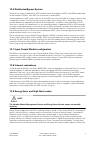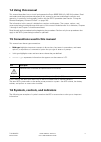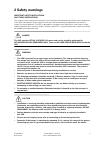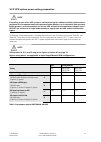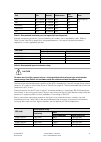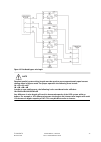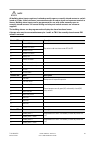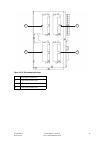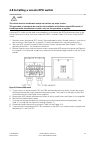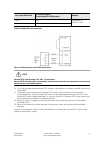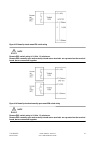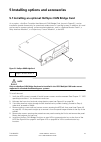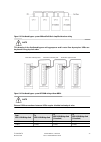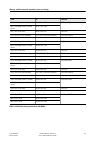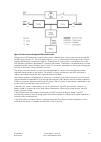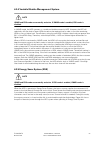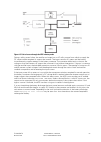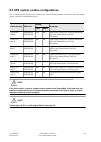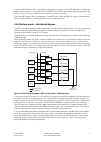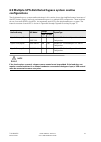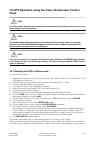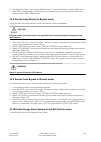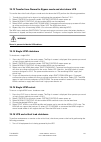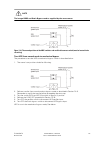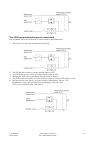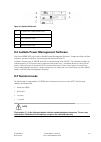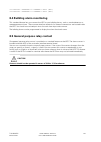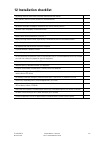- DL manuals
- Eaton
- UPS
- Power Xpert 9395P
- User And Installation Manual
Eaton Power Xpert 9395P User And Installation Manual
Summary of Power Xpert 9395P
Page 1
User’s and installation guide power xpert™ 9395p ups 500 kva / 600 kva p-164000476.
Page 2
P-164000476 9395p 500kva / 600 kva 2 revision 002 user’s and installation guide.
Page 3: Power Xpert™ 9395P Ups
P-164000476 9395p 500kva / 600 kva 3 revision 002 user’s and installation guide power xpert™ 9395p ups 500 kva / 600 kva user’s and installation guide.
Page 4
P-164000476 9395p 500kva / 600 kva 4 revision 002 user’s and installation guide important safety instructions save these instructions this manual contains important instructions that you should follow during installation and maintenance of the ups and batteries. Please read all instructions before o...
Page 5
P-164000476 9395p 500kva / 600 kva i revision 002 user’s and installation guide 1 introduction . . . . . . . . . . . . . . . . . . . . . . . . . . . . . . . . . . . . . . . . . . . . . . . . . . . . . . . . . . . . . . . . . . . . . . . . . . . . . . . . . . . . . . . . . . 1 1.1 ups standard featur...
Page 6
P-164000476 9395p 500kva / 600 kva ii revision 002 user’s and installation guide 6.4.2 normal mode – distributed bypass. . . . . . . . . . . . . . . . . . . . . . . . . . . . . . . . . . . . . . . . . . . . . . . . . . . . . . . . . . . . . 75 6.4.3 bypass mode – distributed bypass . . . . . . . . ....
Page 7
P-164000476 9395p 500kva / 600 kva iii revision 002 user’s and installation guide 7.5.18 single ups restart . . . . . . . . . . . . . . . . . . . . . . . . . . . . . . . . . . . . . . . . . . . . . . . . . . . . . . . . . . . . . . . . . . . . . . . . . 122 7.5.19 ups and critical load shutdown . . ...
Page 8
P-164000476 9395p 500kva / 600 kva iv revision 002 user’s and installation guide list of tables table 3-1: ups cabinet weights . . . . . . . . . . . . . . . . . . . . . . . . . . . . . . . . . . . . . . . . . . . . . . . . . . . . . . . . . . . . . . . . . . . . . . . . . . . . . . . . . . . . . . ....
Page 9
P-164000476 9395p 500kva / 600 kva v revision 002 user’s and installation guide list of figures figure 1-1. Ups (500 kva / 600 kva) with the 7-inch color touchscreen. . . . . . . . . . . . . . . . . . . . . . . . . . . . . . . . . . . . . . . . . . . . . . . . . . . . . . . . . 2 figure 3-1. Ups cab...
Page 10
P-164000476 9395p 500kva / 600 kva vi revision 002 user’s and installation guide figure 7-21. Battery log detail screen. . . . . . . . . . . . . . . . . . . . . . . . . . . . . . . . . . . . . . . . . . . . . . . . . . . . . . . . . . . . . . . . . . . . . . . . . . . . . . . . . . 94 figure 7-22. B...
Page 11: 1 Introduction
P-164000476 9395p 500kva / 600 kva 1 revision 002 user’s and installation guide 1 introduction the eaton power xpert ® 9395p uninterruptible power supply (ups) is a true online, continuous-duty, transformerless, double-conversion, solid-state, three-phase system, providing conditioned and uninterrup...
Page 12
P-164000476 9395p 500kva / 600 kva 2 revision 002 user’s and installation guide figure 1-1. Ups (500 kva / 600 kva) with the 7-inch color touchscreen 1.1.3 customer interface • building alarm monitoring – up to five inputs in the ups are available to connect the facility’s alarm system contacts. Som...
Page 13: 1.2 Options and Accessories
P-164000476 9395p 500kva / 600 kva 3 revision 002 user’s and installation guide 1.1.4 advanced battery management a three-stage charging system increases battery service life by optimizing recharge time, and protects batteries from damage due to high current charging and inverter ripple currents. Ch...
Page 14
P-164000476 9395p 500kva / 600 kva 4 revision 002 user’s and installation guide 1.2.6 distributed bypass system there are two types of redundancy: ups based (based on the number of upss) and upm based (based on the number of upms). Each ups can contain one to three upms. A distributed bypass ups sys...
Page 15
P-164000476 9395p 500kva / 600 kva 5 revision 002 user’s and installation guide a power disturbance. At the end of the time period, the unit defaults back to energy saver mode. If the high alert mode is reactivated during the time period, the timer will be restarted. 1.2.10 variable module managemen...
Page 16: 1.4 Using This Manual
P-164000476 9395p 500kva / 600 kva 6 revision 002 user’s and installation guide 1.4 using this manual this manual describes how to install and operate the eaton 9395p 500 kva / 600 kva cabinet. Read and understand the procedures described in this manual to ensure trouble-free installation and operat...
Page 17: 1.7 For More Information
P-164000476 9395p 500kva / 600 kva 7 revision 002 user’s and installation guide 1.7 for more information refer to the eaton 9395p integrated battery cabinet (model ibc-l) installation manual (1028181) for the following additional information: • integrated battery cabinet (ibc) installation instructi...
Page 18
P-164000476 9395p 500kva / 600 kva 8 revision 002 user’s and installation guide.
Page 19: 2 Safety Warnings
P-164000476 9395p 500kva / 600 kva 9 revision 002 user’s and installation guide 2 safety warnings important safety instructions save these instructions this manual contains important instructions that should be followed during installation and maintenance of the ups and batteries. Please read all in...
Page 20
P-164000476 9395p 500kva / 600 kva 10 revision 002 user’s and installation guide shock is less likely if you disconnect the grounding connection before you work on the batteries. • proper disposal of batteries is required. Refer to local codes for disposal requirements. • do not dispose of batteries...
Page 21: 3.2 Preparing The Site
P-164000476 9395p 500kva / 600 kva 11 revision 002 user’s and installation guide 3 ups installation plan and unpacking use the following basic sequence of steps to install the ups: 1. Create an installation plan for the ups system (chapter 3). 2. Prepare your site for the ups system (chapter 3). 3. ...
Page 22
P-164000476 9395p 500kva / 600 kva 12 revision 002 user’s and installation guide 3.2.1 environmental and installation considerations the ups system installation must meet the following guidelines: • the system must be installed on a level floor suitable for computer or electronic equipment. • the sy...
Page 23
P-164000476 9395p 500kva / 600 kva 13 revision 002 user’s and installation guide table 3-3: air conditioning or ventilation requirements during full load operation ventilation required for cooling air exhaust: approximately 920 liter/sec/250-300kva unit, + 280 liter/sec (isbm). Figure 3-1. Ups cabin...
Page 24
P-164000476 9395p 500kva / 600 kva 14 revision 002 user’s and installation guide figure 3-2. Ups cabinet dimensions (right side view) figure 3-3. Ups cabinet dimensions (top view.
Page 25
P-164000476 9395p 500kva / 600 kva 15 revision 002 user’s and installation guide figure 3-4. Ups cabinet dimensions (bottom view).
Page 26
P-164000476 9395p 500kva / 600 kva 16 revision 002 user’s and installation guide figure 3-5. Ups cabinet center of gravity 1882 1874 18 74 1878 970 1057.
Page 27
P-164000476 9395p 500kva / 600 kva 17 revision 002 user’s and installation guide figure 3-6. Remote epo switch dimensions 1 1/2 in knockout pattern typ. 5 sides 1.
Page 28
P-164000476 9395p 500kva / 600 kva 18 revision 002 user’s and installation guide 3.2.2 ups system power wiring preparation note if installing, as part of the ups system, a maintenance bypass without a rectifier input breaker, a minimum of two separate feeds with upstream feeder breakers, or one feed...
Page 29
P-164000476 9395p 500kva / 600 kva 19 revision 002 user’s and installation guide table 3-5: separate rectifier input upm ratings and external wiring requirements for the 9395p 500 kva / 600 kva read and understand the following notes while planning and performing the installation: • refer to nationa...
Page 30
P-164000476 9395p 500kva / 600 kva 20 revision 002 user’s and installation guide figure 5-7. Warning label terminals e1 through e12 are 2-hole bus bar mountings. See table 5-6 for power cable terminations and table 5-7 for recommended installation parts not supplied by eaton corporation. figure 4-...
Page 31
P-164000476 9395p 500kva / 600 kva 21 revision 002 user’s and installation guide table 5-7: recommended installation parts (not supplied by eaton corporation) external overcurrent protection is not provided by this product, but is required by codes. Refer to table 3-4 and table 3-5 on page 19 for wi...
Page 32
P-164000476 9395p 500kva / 600 kva 22 revision 002 user’s and installation guide table 5-9: recommended bypass and output circuit breaker ratings there is no dc disconnect device within the ups. A battery disconnect switch is recommended, and may be required by local codes when batteries are remotel...
Page 33
P-164000476 9395p 500kva / 600 kva 23 revision 002 user’s and installation guide 3.2.3 ups system interface wiring preparation control wiring for features and options should be connected at the customer interface terminal blocks located inside the ups as described in chapter 15: âinstalling opti...
Page 34
P-164000476 9395p 500kva / 600 kva 24 revision 002 user’s and installation guide 3.2.4 distributed bypass power wiring preparation read and understand the following notes while planning and performing the installation: • all distributed bypass ups rectifier inputs must come from one source and all b...
Page 35
P-164000476 9395p 500kva / 600 kva 25 revision 002 user’s and installation guide 3.3 inspecting and unpacking the ups cabinet the ups cabinet is palleted separately for shipping. The cabinet is shipped bolted to a wooden pallet and protected with outer protective packaging material (see figure 3-8)....
Page 36
P-164000476 9395p 500kva / 600 kva 26 revision 002 user’s and installation guide note while waiting for installation, protect the unpacked cabinet from moisture, dust, and other harmful contaminants. Failure to store and protect the ups properly may void your warranty. Figure 3-8. Eaton 9395p 500 kv...
Page 37
P-164000476 9395p 500kva / 600 kva 27 revision 002 user’s and installation guide.
Page 38: 4 Ups System Installation
P-164000476 9395p 500kva / 600 kva 28 revision 002 user’s and installation guide 4 ups system installation 4.1 preliminary installation information warning installation should be performed only by qualified personnel. Refer to the following while installing the ups system: • chapter 3: âups inst...
Page 39
P-164000476 9395p 500kva / 600 kva 29 revision 002 user’s and installation guide • insert the forks all the way through the base. Do not insert forks partially into the base to move the cabinet. • fork may be partially inserted into the front or rear fork lift slots for minor positioning if the fork...
Page 40
P-164000476 9395p 500kva / 600 kva 30 revision 002 user’s and installation guide figure 4-1. Removing left side shipping bracket, isbm and fi-upm 1 shipping bracket bolts 2 removable right front panel 3 pallet 4 left side shipping bracket 1 2 3 4.
Page 41
P-164000476 9395p 500kva / 600 kva 31 revision 002 user’s and installation guide figure 4-2. Removing right side shipping bracket, isbm and fi-upm 1 top screw 2 removable left front panel 3 front door 4 bottom screws 5 pallet 6 right side shipping bracket 7 shipping bracket bolts 1 2 3 5 6 7 8 4.
Page 42
P-164000476 9395p 500kva / 600 kva 32 revision 002 user’s and installation guide 4.3 field installed upm (fi-upm) installation if installing a system with field upgrade upm, install the fi-upm using the instructions in the eaton 9395p field installed upm mechanical installation manual, listed in sec...
Page 43
P-164000476 9395p 500kva / 600 kva 33 revision 002 user’s and installation guide figure 4-3. Distributed bypass wire length note required parallel system wiring length must be equal to ensure approximately equal current sharing when in bypass mode. For proper operation the following must be true: 1a...
Page 44
P-164000476 9395p 500kva / 600 kva 34 revision 002 user’s and installation guide 4.6 installing ups external and battery power wiring note the ups cabinet is shipped with a debris shield covering the ventilation grill on top of the unit. Do not remove the debris shield until installation is complete...
Page 45
P-164000476 9395p 500kva / 600 kva 35 revision 002 user’s and installation guide figure 4-4. Conduit and wire entry locations 1 exhaust grill debris shield (remove covering before operating system.) 2 top entry conduit landing for ac input and output, and dc input (remove panel to drill or punch cab...
Page 46
P-164000476 9395p 500kva / 600 kva 36 revision 002 user’s and installation guide figure 4-5. Ups power terminal locations - part a the terminals in the circle are not included in iom units..
Page 47
P-164000476 9395p 500kva / 600 kva 37 revision 002 user’s and installation guide note ups power terminal locations - part b a unit with separate rectifier feeds has two sets of rectifier ac input connections..
Page 48
P-164000476 9395p 500kva / 600 kva 38 revision 002 user’s and installation guide figure 4-6. Ups power terminal locations - separate rectifier feed bb b a a 15704.0209 15704.0209.
Page 49
P-164000476 9395p 500kva / 600 kva 39 revision 002 user’s and installation guide figure 4-7. Front view 1 rectifier input 2 load output 3 not in use 4 by-pass input 5 battery + 6 neutral 7 battery 1 2 3 4 5 6 7.
Page 50
P-164000476 9395p 500kva / 600 kva 40 revision 002 user’s and installation guide 4.6.2 battery wiring caution when sizing the battery system, do not exceed the internal battery charger capabilities. See chapter 23: âproduct specificationsâ for maximum battery charger current. to install wir...
Page 51
P-164000476 9395p 500kva / 600 kva 41 revision 002 user’s and installation guide 4.7 installing interface connections warning hazardous voltages are present near the user interface terminal area if the ups is not totally disconnected. 4.7.1 tb1, tb2, and tb3 connections (other than tb1 battery inter...
Page 52
P-164000476 9395p 500kva / 600 kva 42 revision 002 user’s and installation guide figure 4-8. Typical alarm relay connection note alarm relay contacts have a maximum current rating of 5a and a switched voltage rating of 30 vac and 28 vdc. Alarm relay normally-open and normally-closed return terminals...
Page 53
P-164000476 9395p 500kva / 600 kva 43 revision 002 user’s and installation guide figure 4-9. Interface terminal locations 1 x-slot communication bays 2 tb1 and tb2 3 tb3 4 protective cover panels 5 control panel 6 ac input breaker cb1 1 2 3 4 5 6.
Page 54
P-164000476 9395p 500kva / 600 kva 44 revision 002 user’s and installation guide for tb1, tb2 and tb3 connector assignments, see figure 4-10 and for detail aa, see figure . The x-slot communication bays are illustrated in figure 4-12. Note interface terminal detail aa 1 x-slot communication bays 1.
Page 55
P-164000476 9395p 500kva / 600 kva 45 revision 002 user’s and installation guide figure 4-10. Terminal blocks tb1, tb2, and tb3 connector assignments 1 remote epo nc 14 alarm relay return 2 remote epo return 15 alarm relay no 3 remote epo no 16 alarm relay return 4 remote epo return 17 building alar...
Page 56
P-164000476 9395p 500kva / 600 kva 46 revision 002 user’s and installation guide note all building alarm inputs require an isolated normally-open or normally-closed contact or switch (rated at 24 vdc, 20 ma minimum) connected between the alarm input and common terminal as shown. Building alarm input...
Page 57
P-164000476 9395p 500kva / 600 kva 47 revision 002 user’s and installation guide table 4-1: tb1, tb2, and tb3 interface connections 4.7.2 tb1 battery interface connections to install wiring to connections: 1. Verify the ups system is turned off and all power sources are disconnected. See chapter 17...
Page 58
P-164000476 9395p 500kva / 600 kva 48 revision 002 user’s and installation guide figure 4-11. Typical battery interface connection note battery aux and dc shunt trip wiring should be a minimum of 1.5 mm 2 . 4.7.3 x-slot connections note lan and telephone drops for use with x-slot cards must be provi...
Page 59
P-164000476 9395p 500kva / 600 kva 49 revision 002 user’s and installation guide figure 4-12. X-slot communication bays 1 x-slot communications bay 1 2 x-slot communications bay 2 3 x-slot communications bay 3 5 x-slot communications bay 4 2 4 1 3.
Page 60
P-164000476 9395p 500kva / 600 kva 50 revision 002 user’s and installation guide 4.8 installing a remote epo switch note this switch must be a dedicated switch not tied into any other circuits. This procedure is intended to be used for the installation of the eaton remote epo switch. If installing a...
Page 61
P-164000476 9395p 500kva / 600 kva 51 revision 002 user’s and installation guide table 4-2: remote epo wire terminations figure 4-14. Normally-open remote epo switch wiring note remote epo switch rating is 24 vdc, 1 a minimum. Remote epo normally-open and normally-closed return terminals are separat...
Page 62
P-164000476 9395p 500kva / 600 kva 52 revision 002 user’s and installation guide figure 4-15. Normally-closed remote epo switch wiring note remote epo switch rating is 24 vdc, 1 a minimum. Remote epo normally-open and normally-closed return terminals are separated on the terminal board, but are conn...
Page 63: Control Wiring
P-164000476 9395p 500kva / 600 kva 53 revision 002 user’s and installation guide 4.9 installing options, accessories, and distributed bypass control wiring to install options, accessories, and distributed bypass control wiring, see chapter 15: âinstalling options and accessoriesâ. 4.10 initi...
Page 64
P-164000476 9395p 500kva / 600 kva 54 revision 002 user’s and installation guide 5 installing options and accessories 5.1 installing an optional hotsync can bridge card as an option, a hotsync controller area network (can) bridge card, shown in figure 5-1, can be installed to provide connectivity fo...
Page 65
P-164000476 9395p 500kva / 600 kva 55 revision 002 user’s and installation guide to locate the appropriate terminals on the hotsync can bridge card, see figure 5-2 and table 5-1 on page 55. Figure 5-2. Hotsync can bridge card connections table 5-1: hotsync can bridge card interface connections 1 j3 ...
Page 66
P-164000476 9395p 500kva / 600 kva 56 revision 002 user’s and installation guide 5.2 installing distributed bypass control wiring note when installing external wiring to the hotsync can bridge card terminals, route the wiring through the internal opening in the x-slot communication bay. To install d...
Page 67
P-164000476 9395p 500kva / 600 kva 57 revision 002 user’s and installation guide figure 5-3. Distributed bypass system can and pull-chain simplified interface wiring note this drawing is for distributed bypass wiring purposes and is not a floor layout plan. Upss can be placed in any physical order. ...
Page 68
P-164000476 9395p 500kva / 600 kva 58 revision 002 user’s and installation guide table 5-2: can bridge card wiring terminations figure 5-5. Distributed bypass pull-chain wiring without mobs note use twisted pair wiring between the ups and mob aux contacts. Table 5-3: pull-chain wiring terminations j...
Page 69
P-164000476 9395p 500kva / 600 kva 59 revision 002 user’s and installation guide figure 5-6. Distributed bypass pull-chain wiring with mobs note nc and no designations on mob aux contacts are defined with breaker in off (open) position. If mob contacts have pigtail leads, use the same wire gauge to ...
Page 70
P-164000476 9395p 500kva / 600 kva 60 revision 002 user’s and installation guide always confirm contact operation prior to wiring. Table 5-4: pull-chain wiring terminations with mobs from to function ups 1 can bridge card j3-1 (alarm) mob 1 aux 1 nc mob open alarm ups 1 can bridge card j3-2 (alarm r...
Page 71
P-164000476 9395p 500kva / 600 kva 61 revision 002 user’s and installation guide 6 understanding ups operation 6.1 looking inside the ups system the eaton 9395 ups is a continuous-duty, solid-state, transformerless (at 400 vac), three-phase, true online system that provides conditioned and uninterru...
Page 72: 6.2 Single Ups
P-164000476 9395p 500kva / 600 kva 62 revision 002 user’s and installation guide 6.2 single ups a single ups operates independently to support an applied load from the inverter, providing conditioned and uninterruptible ac power to the critical load from the output of the module. During an outage, t...
Page 73
P-164000476 9395p 500kva / 600 kva 63 revision 002 user’s and installation guide figure 6-2. Path of current through the ups in normal mode during normal ups operation, power for the system is derived from a utility input source through the rectifier input contactor k1. The front panel displays norm...
Page 74
P-164000476 9395p 500kva / 600 kva 64 revision 002 user’s and installation guide 6.2.3 bypass mode the ups automatically switches to bypass mode if it detects an overload, load fault, or internal failure. The bypass source supplies the commercial ac power to the load directly. Figure 6-3 shows the p...
Page 75
P-164000476 9395p 500kva / 600 kva 65 revision 002 user’s and installation guide 6.2.4 variable module management system note vmms and ess modes are mutually exclusive. If vmms mode is enabled, ess mode is disabled. In vmms mode, the ups operates as a traditional double-conversion ups. However, the ...
Page 76
P-164000476 9395p 500kva / 600 kva 66 revision 002 user’s and installation guide figure 6-4. Path of current through the ups in energy saver system if the bypass source falls outside of a predetermined voltage or frequency window, the system forward transfers to battery mode and then to normal mode ...
Page 77
P-164000476 9395p 500kva / 600 kva 67 revision 002 user’s and installation guide figure 6-5. Path of current through the ups in battery mode during a utility power failure, the rectifier no longer has an ac utility source from which to supply the dc output current required to support the inverter. T...
Page 78
P-164000476 9395p 500kva / 600 kva 68 revision 002 user’s and installation guide 6.3 ups system oneline configurations the system oneline drawings in this section show the simplified internal structure of the ups, battery supply, and basic maintenance bypass. Note if the load requires a neutral, a b...
Page 79
P-164000476 9395p 500kva / 600 kva 69 revision 002 user’s and installation guide figure 6-6. Ups system – common rectifier feed, common battery, dual-feed configuration *) static switch line not present in iom configuration systems..
Page 80
P-164000476 9395p 500kva / 600 kva 70 revision 002 user’s and installation guide figure 6-7. Ups system – common rectifier feed, separate battery, dual-feed configuration *) static switch line not present in iom configuration systems..
Page 81
P-164000476 9395p 500kva / 600 kva 71 revision 002 user’s and installation guide figure 6-8. Ups system with a field upgrade upm – common rectifier feed, common battery, dual-feed configuration.
Page 82
P-164000476 9395p 500kva / 600 kva 72 revision 002 user’s and installation guide figure 6-9. Ups system with a field upgrade upm – common rectifier feed, separate battery, dual-feed configuration.
Page 83
P-164000476 9395p 500kva / 600 kva 73 revision 002 user’s and installation guide figure 6-10. Simplified dual-feed ups with maintenance bypass panel note if installing a maintenance bypass, a minimum of two separate feeds with upstream feeder breakers, or a single feed with two upstream feeder break...
Page 84
P-164000476 9395p 500kva / 600 kva 74 revision 002 user’s and installation guide 6.4 multiple ups distributed bypass system distributed bypass parallel operation extends the normal operation of eaton 9395 upss by offering increased capacity and/or redundant capability. The output of the system is no...
Page 85
P-164000476 9395p 500kva / 600 kva 75 revision 002 user’s and installation guide the upss continually monitor themselves and the incoming utility power and automatically switch between these modes as required, without operator intervention, except when manually switching to bypass mode. The sophisti...
Page 86
P-164000476 9395p 500kva / 600 kva 76 revision 002 user’s and installation guide 6.4.3 bypass mode – distributed bypass in bypass mode, the output of the system is provided with three-phase ac power directly from the bypass input. While in this mode, the output of the system is not protected from fl...
Page 87
P-164000476 9395p 500kva / 600 kva 77 revision 002 user’s and installation guide in the parallel redundant (n+1) arrangement, the bypass circuitry in each ups operates to support the applied loads on bypass. If the upss are in normal and one ups trips offline, the remaining upss do not go to bypass ...
Page 88: Configurations
P-164000476 9395p 500kva / 600 kva 78 revision 002 user’s and installation guide 6.5 multiple ups distributed bypass system oneline configurations the distributed bypass system oneline drawings in this section show the simplified internal structure of the ups, battery supply, and basic maintenance b...
Page 89
P-164000476 9395p 500kva / 600 kva 79 revision 002 user’s and installation guide figure 6-14. Typical distributed bypass system (1+1 and 2+0 configurations).
Page 90
P-164000476 9395p 500kva / 600 kva 80 revision 002 user’s and installation guide figure 6-15. Typical distributed bypass system (2+1 and 3+0 configurations).
Page 91
P-164000476 9395p 500kva / 600 kva 81 revision 002 user’s and installation guide figure 6-16. Typical distributed bypass system (3+1 and 4+0 configurations).
Page 92: 7 Ups Operating Instructions
P-164000476 9395p 500kva / 600 kva 82 revision 002 user’s and installation guide 7 ups operating instructions this section describes how to operate the ups using the color touchscreen control. Refer to section or section 7.2 for the appropriate item. note before starting the ups, ensure al...
Page 93
P-164000476 9395p 500kva / 600 kva 83 revision 002 user’s and installation guide 7.1.1 control panel the control panel is used to set up and control the ups, and to monitor ups operation. For a description of the ups control panel functions, see section . 7.1.2 circuit breakers the optional circuit ...
Page 94
P-164000476 9395p 500kva / 600 kva 84 revision 002 user’s and installation guide 7.2 color touchscreen control panel this section describes how the various screens are used to control and monitor ups operation. The following figure shows the location of the optional color touchscreen control panel (...
Page 95
P-164000476 9395p 500kva / 600 kva 85 revision 002 user’s and installation guide 7.3 using the color touchscreen control panel the following sections describe the ups control panel and how to monitor and control ups operation. Figure 7-3. Ups color touch screen control panel (typical) the color touc...
Page 96
P-164000476 9395p 500kva / 600 kva 86 revision 002 user’s and installation guide table 7-1:status indicators 7.3.2 using the touch screen the touch screen control panel provides an operator interface with the ups system. The figure below identifies the display areas discussed in the following sectio...
Page 97
P-164000476 9395p 500kva / 600 kva 87 revision 002 user’s and installation guide the small head symbol between the system model and time allows the operator select a different language from an imbedded list. The top line of the display blinks while scrolling when the system needs attention. Some not...
Page 98
P-164000476 9395p 500kva / 600 kva 88 revision 002 user’s and installation guide table 7-3: display function menu map figure 7-6. Home screen number 1) in the figure above indicates the icon that allows selection of alternate language. Note on all screens, black lines indicate no power flow, green l...
Page 99
P-164000476 9395p 500kva / 600 kva 89 revision 002 user’s and installation guide number 3) refers to figure “ consumption screen from home screen ”. Figure 7-7. Main menu and power maps screen (online mode) touching the load kva button displays the output kva screen shown in the following figure. Fi...
Page 100
P-164000476 9395p 500kva / 600 kva 90 revision 002 user’s and installation guide figure 7-10. Consumption screen from home screen 7.3.5 power maps screen (bypass mode) the following figure shows the bypass screen. The bypass screen displays only when the system is in bypass mode. The bypass screen s...
Page 101
P-164000476 9395p 500kva / 600 kva 91 revision 002 user’s and installation guide figure 7-12. Typical command confirmation screen (charger off) 7.3.7 meters summary screen the following figure shows the meters summary screen. This screen allows selection of the various metering readout functions of ...
Page 102
P-164000476 9395p 500kva / 600 kva 92 revision 002 user’s and installation guide figure 7-14. Input meters screen the bypass meters screen shown in the following figure displays values pertaining to the bypass conditions. Figure 7-15. Bypass meters screen the output meters screen shown in the follow...
Page 103
P-164000476 9395p 500kva / 600 kva 93 revision 002 user’s and installation guide 7.3.9 input meters detail screen the following figure shows the input meters detail screen. This screen displays the individual values of the system in additional detail. The bypass, output, and battery meters screens d...
Page 104
P-164000476 9395p 500kva / 600 kva 94 revision 002 user’s and installation guide figure 7-19. Battery meters screen figure 7-20. Battery log screen the following figures show the battery log detail screen and the battery log summary screen. Figure 7-21. Battery log detail screen.
Page 105
P-164000476 9395p 500kva / 600 kva 95 revision 002 user’s and installation guide figure 7-22. Battery log summary screen 7.3.11 system events main screen when the ups system is running in online mode, it continually monitors itself and the incoming utility power. In battery or bypass modes, the ups ...
Page 106
P-164000476 9395p 500kva / 600 kva 96 revision 002 user’s and installation guide • system event messages - when a system event occurs, a message appears on the lcd in the ups status area. This message is also written to the active events log and may be added to the history log. The messages are divi...
Page 107
P-164000476 9395p 500kva / 600 kva 97 revision 002 user’s and installation guide figure 7-26. System status screen the following figure shows the module controls screen. This screen allows control of the individual modules within the system. It also gives their values and status. Figure 7-27. Module...
Page 108
P-164000476 9395p 500kva / 600 kva 98 revision 002 user’s and installation guide figure 7-28. Module control detail screen the metering method screen allows the operator to select line-to-line or line-to-neutral monitoring values. See the following figures. Figure 7-29. Online mode metering method o...
Page 109
P-164000476 9395p 500kva / 600 kva 99 revision 002 user’s and installation guide figure 7-30. Bypass mode metering method option screen 7.3.14 settings screen the screen shown in the following figure gives the operator access to basic system information such as serial number, installed firmware vers...
Page 110
P-164000476 9395p 500kva / 600 kva 100 revision 002 user’s and installation guide figure 7-32. Configuration options screen 7.3.16 energy advantage architecture (eaa) screen this screen shown in the following figure allows the operator to activate the various energy saving and power efficiency modes...
Page 111
P-164000476 9395p 500kva / 600 kva 101 revision 002 user’s and installation guide figure 7-34. Disable ess screen the screen shown in the previous figure asks the operator to verify disabling the ess mode running at that time. Figure 7-35. High alert timer screen the screen shown in the figure above...
Page 112
P-164000476 9395p 500kva / 600 kva 102 revision 002 user’s and installation guide figure 7-36. Statistics basic screen figure 7-37. Statistics data detail screen 7.3.18 ess comparison screen the screen shown in the following figure allows the operator to visually obtain eaa mode efficiency values. F...
Page 113
P-164000476 9395p 500kva / 600 kva 103 revision 002 user’s and installation guide 7.3.19 ups module map screen the screen shown in the following figure allows the operator to control the individual upms. Figure 7-39. Ups module map screen 7.3.20 system overview screen the screen shown in the followi...
Page 114: Panel
P-164000476 9395p 500kva / 600 kva 104 revision 002 user’s and installation guide 7.4 ups operation using the color touchscreen control panel note the energy saver system mode commands are displayed only if installed at the factory or by an eaton customer service engineer. Note the variable module m...
Page 115
P-164000476 9395p 500kva / 600 kva 105 revision 002 user’s and installation guide ups to achieve online mode. The online status indicator is illuminated. The ups status indicates online on the header section of the screen. The upm status indicates online, charging on the mimic screen. To activate or...
Page 116
P-164000476 9395p 500kva / 600 kva 106 revision 002 user’s and installation guide 13. The upm1 rectifier and inverter will turn on and the upm goes to idle state. The ups status changes to ready. The ups is ready to transfer to the normal mode and supply the critical load. 14. Repeat steps 10 throug...
Page 117
P-164000476 9395p 500kva / 600 kva 107 revision 002 user’s and installation guide 4. Select enable vmms. Command confirmation pop-up screen will show up asking confirmation for the action. Select yes. 5. The ups transfers to variable module management system mode. In approximately twenty seconds the...
Page 118
P-164000476 9395p 500kva / 600 kva 108 revision 002 user’s and installation guide 5. The high alert timer is now running (default time is 1 hour) and during this time the ups will not enter ess or vmms modes. After the timer has expired the alarm will clear and the ups once again transfer to ess / v...
Page 119
P-164000476 9395p 500kva / 600 kva 109 revision 002 user’s and installation guide note the energy saver system commands are displayed only if enabled at the factory or by an eaton customer service engineer. 1 press the lock icon on the main screen. The sign in screen is displayed. Use operator passw...
Page 120
P-164000476 9395p 500kva / 600 kva 110 revision 002 user’s and installation guide 7.4.13 transfer from normal to bypass mode and shut down ups to transfer the critical load to bypass mode and shut down the ups, perform the following procedure: 1 transfer the critical load to bypass by performing the...
Page 121
P-164000476 9395p 500kva / 600 kva 111 revision 002 user’s and installation guide 2. Perform the load off procedure in section 7.4.18. The input, output, and bypass backfeed contactors open, the battery breaker or disconnect is tripped, and the power module is turned off. Warning power is present in...
Page 122
P-164000476 9395p 500kva / 600 kva 112 revision 002 user’s and installation guide caution do not attempt to restart the system after load off until the cause of the shutdown has been identified and cleared. 4. To restart the ups after selecting the load off, follow the procedure in section 7.4.1 or ...
Page 123
P-164000476 9395p 500kva / 600 kva 113 revision 002 user’s and installation guide note the integral mbs and static bypass need to supplied by the same source. Figure 7-41. The normal positions of the mbs switches and rectifier disconnect switch (must be located in the site wiring) turn ups from norm...
Page 124
P-164000476 9395p 500kva / 600 kva 114 revision 002 user’s and installation guide turn ups from mechanical bypass to normal mode the procedure to turn the ups back to normal mode is described below. 1. The normal start position should be the following: 2. Turn on rectifier switch to connect rectifie...
Page 125
P-164000476 9395p 500kva / 600 kva 115 revision 002 user’s and installation guide 7.5 multiple ups distributed bypass operation 7.5.1 starting the distributed bypass system in normal mode to start the distributed bypass system: 1 unfasten the front door latches and swing the doors open on all of the...
Page 126
P-164000476 9395p 500kva / 600 kva 116 revision 002 user’s and installation guide 5. Close all ups bypass input feeder circuit breakers. 6. Close the doors and secure the latches. 7. Observe the ups control panel displays becoming active, indicating logic power. 8. On any ups, press the lock icon on...
Page 127
P-164000476 9395p 500kva / 600 kva 117 revision 002 user’s and installation guide note to transfer to normal mode after starting individual upms, follow the procedure in section 7.5.9. 7.5.7 starting a single upm to start a single upm: 1 unfasten the front door latch and swing the door open. 2. If t...
Page 128
P-164000476 9395p 500kva / 600 kva 118 revision 002 user’s and installation guide warning power is present inside the ups cabinet. 7.5.9 transfer from bypass to normal mode to transfer the critical load to normal mode: 1 if not already closed, close all the battery breakers. 2. On any ups, press the...
Page 129
P-164000476 9395p 500kva / 600 kva 119 revision 002 user’s and installation guide 2. Select controls on the main screen. System controls screen opens up. 3. Select eaa controls. This screen shows if ess is installed or not. 4. Select disable ess. Command confirmation pop-up screen will show up askin...
Page 130
P-164000476 9395p 500kva / 600 kva 120 revision 002 user’s and installation guide 5. To turn of the previously chosen power module, select shut down upm again. Command confirmation pop-up screen will show up asking confirmation for the action. Select yes. The upm opens its input contactor and goes t...
Page 131
P-164000476 9395p 500kva / 600 kva 121 revision 002 user’s and installation guide warning power is present inside the ups cabinet until the upstream input feeder circuit breaker is opened. Note if the ups contains an input breaker (cb1), do not open the breaker unless no input feeder breaker is inst...
Page 132
P-164000476 9395p 500kva / 600 kva 122 revision 002 user’s and installation guide warning power is present inside the ups cabinet until the upstream input feeder circuit breaker is opened. Note if the ups contains an input breaker (cb1), do not open the breaker unless no input feeder breaker is inst...
Page 133
P-164000476 9395p 500kva / 600 kva 123 revision 002 user’s and installation guide 7.5.19 ups and critical load shutdown to perform maintenance or service on the critical load, shut down power to the load: 1 turn off all equipment that is being powered by the distributed bypass system. 2. Transfer th...
Page 134
P-164000476 9395p 500kva / 600 kva 124 revision 002 user’s and installation guide caution all power to the critical load is lost when the load off is selected in the following step. You should use this feature only when you want to de-energize the critical load. 3. Select load off. Command confirmat...
Page 135
P-164000476 9395p 500kva / 600 kva 125 revision 002 user’s and installation guide 1. Firmly push the red pushbutton until it locks into place. The switch latches into the activated state. The input, output, and bypass backfeed contactors open, the battery breaker or disconnect is tripped, and the po...
Page 136: 8 Communication
P-164000476 9395p 500kva / 600 kva 126 revision 002 user’s and installation guide 8 communication this chapter describes the communication features of the eaton 9395p 450–550 kva ups and provides information about connecting hardware and using terminal mode. For location of the customer interface pa...
Page 137: 8.3 Terminal Mode
P-164000476 9395p 500kva / 600 kva 127 revision 002 user’s and installation guide figure 8-1. Optional x-slot cards 8.2 lansafe power management software each eaton 9395p ups ships with lansafe® power management software. To begin installing lansafe software, see the instructions accompanying the so...
Page 138
P-164000476 9395p 500kva / 600 kva 128 revision 002 user’s and installation guide in terminal mode, the user can request the following: • [esc] [a] displays the active alarms. • [esc] [h] displays the event history. • [esc] [n] displays the node bits setup. • [esc] [v] displays the ups control panel...
Page 139
P-164000476 9395p 500kva / 600 kva 129 revision 002 user’s and installation guide an alarm message is prefixed by the word “clear” whenever an alarm is entered into the event history log with a cleared status. If a port is operating in terminal mode and is connected to a computer, you can press [esc...
Page 140
P-164000476 9395p 500kva / 600 kva 130 revision 002 user’s and installation guide 103 notice: inverter l2 current limit (pm1) 104 notice: inverter l3 current limit (pm1) 8.4 building alarm monitoring this standard feature lets you connect the ups to your building alarms, such as smoke detectors or o...
Page 141: 9 Ups Maintenance
P-164000476 9395p 500kva / 600 kva 131 revision 002 user’s and installation guide 9 ups maintenance the components inside the ups cabinet are secured to a sturdy metal frame. All repairable parts and assemblies are located for easy removal, with very little disassembly. This design allows authorized...
Page 142
P-164000476 9395p 500kva / 600 kva 132 revision 002 user’s and installation guide 9.2 performing preventive maintenance the ups system requires very little preventive maintenance. However, the system should be inspected periodically to verify that the units are operating normally and that the batter...
Page 143: 9.3 Installing Batteries
P-164000476 9395p 500kva / 600 kva 133 revision 002 user’s and installation guide 9.3 installing batteries note there is no dc disconnect device within the ups. Install batteries in accordance with the battery and battery cabinet or battery rack manufacturer’s instructions. 9.4 recycling the used up...
Page 144: 10 Product Specifications
P-164000476 9395p 500kva / 600 kva 134 revision 002 user’s and installation guide 10 product specifications 10.1 model numbers the ups systems are housed in free-standing cabinets with safety shields behind the doors. The ups systems are available in 50/60 hz with various output power ratings. The f...
Page 145
P-164000476 9395p 500kva / 600 kva 135 revision 002 user’s and installation guide 10.2.3 environmental output voltage balance 3% for 100% maximum load imbalance (linear load) output voltage phase displacement 3° for 100% maximum load imbalance (linear load) output transients ±5% for 100% load step o...
Page 146: 11 Warranty
P-164000476 9395p 500kva / 600 kva 136 revision 002 user’s and installation guide 11 warranty the product is warranted against defects in design, materials and workmanship for a period of twelve (12) months from its original date of purchase. The local office or distributor may grant a warranty peri...
Page 147: 12 Installation Checklist
P-164000476 9395p 500kva / 600 kva 137 revision 002 user’s and installation guide 12 installation checklist all packing materials and restraints have been removed from each cabinet. Each cabinet in the ups system is placed in its installed location. A cabinet grounding/mounting kit is installed betw...