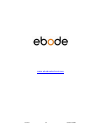- DL manuals
- Ebode
- Universal Remote
- TAKE 6 IR
- User Manual
Ebode TAKE 6 IR User Manual
Summary of TAKE 6 IR
Page 1
18-5-2011 1 033000=15299b take 6 ir 6 in 1 universal remote control user guide 3 bedienungsanleitung 10 gebruiksaanwijzing 18 användermanual 25 guide utilisateur 32 guía del usuario 40 manual do utilizador 47 manuale per l’utente 54.
Page 2
18-5-2011 2 033000=15299b take 6 universal remote 6 in1 button layout.
Page 3
18-5-2011 3 033000=15299b user guide general security note attention: for carefree and safe use of this product, please read this manual and safety information carefully and follow the instructions. Technical manipulation of the product or any changes to the product are forbidden, due to security an...
Page 4
18-5-2011 4 033000=15299b 2) program your 6 in 1 universal remote control 1. Turn on the equipment that you wish to control ( tv, dvr, dvd, stb, aux, audio). 2. The aux key allows you to program and control any equipment such as tv, dvr, dvd, cd, stb. 3. Take the code book supplied with the 6 in 1 u...
Page 5
18-5-2011 5 033000=15299b 3. Function of the remote’s buttons [1] power (on/off) allows you to switch off the last selected appliance. Some appliances can also be switched on with this button. [2] led indicator the indicator light flashes when the remote is operating or lights continuously while you...
Page 6
18-5-2011 6 033000=15299b in tv mode: coloured key (blue), control of fasttext or special equipment functions. Rec (record) this key works the same way as the one on your original remote for your dvr. In order to avoid a mistake you have to press this key twice to activate this feature. Stop in dvr,...
Page 7
18-5-2011 7 033000=15299b 6. Repeat this procedure from step 1 for the other equipment you want to control (dvr, dvd, stb,...). If your equipment (tv, stb, etc....) does not respond, try the other codes for your brand. If it still doesn’t respond, try the manual code search method (4.4 manual code s...
Page 8
18-5-2011 8 033000=15299b under the aux key, enter any stb code found in the code book and then follow the steps below: 1. Make sure your equipment is switched on. 2. Press and hold s (8) until the led indicator lights steadily. Release s 3. Press the mode key (4) that matches the equipment you want...
Page 9
18-5-2011 9 033000=15299b 4.7 ebode / x10 home automation control via ir7243 the take 6 control allows you to command all electric appliances you have in your house. Here are some examples that you can do with your 6 in 1 remote using x10: -switch on/off , dim lights while you watch tv. -switch on t...
Page 10
18-5-2011 10 033000=15299b bedienungsanleitung allgemeine sicherheitshinweise achtung: bitte lesen sie diese bedienungsanleitung und sicherheitshinweise für eine problemlose und sichere benutzung dieses produktes und befolgen sie die anleitung. Technische manipulationen und veränderungen dieses prod...
Page 11
18-5-2011 11 033000=15299b 2) programmieren der take 6 1. Schalten sie das gerät, das sie bedienen möchten ein (tv, videorecorder usw.) 2. Nehmen sie das mitgelieferte code buch zur hand und suchen sie die entsprechende marke des zu bedienenden gerätes. Wenn sie z. B. Einen thomson fernseher haben, ...
Page 12
18-5-2011 12 033000=15299b [3] mute erlaubt das an-/abschalten des tons. Sie können die stummschaltungsfunktion ihres fernsehers bedienen, auch wenn sie sich im videorecorder-, dvd- oder stb-modus befinden. Sie brauchen dazu nicht den tvmodus auszuwählen. [4] tv, dvr, dvd, stb, aux, audio mit diesen...
Page 13
18-5-2011 13 033000=15299b stopp im videorecorder-, dvd- oder cd-modus: diese schaltfläche funktioniert auf dieselbe weise wie bei ihrer ursprünglichen fernbedienung. Im tv-modus: farbige taste (grün), steuerung des teletextes oder spezieller anlagenfunktionen. Pause im videorecorder-, dvd- oder cd-...
Page 14
18-5-2011 14 033000=15299b 6. Wiederholen sie den vorgang für andere gerätetypen, die sie bedienen möchten (videorecorder, dvd, stb), ab schritt 1. Wenn ihr gerät (tv, stb etc...) nicht reagiert, versuchen sie einen anderen code für ihre marke. Erfolgt noch immer keine reaktion, versuchen sie es mit...
Page 15
18-5-2011 15 033000=15299b suchfunktion beginnt nach dem zuletzt bestätigten code. Wenn dieser 030 war, beginnt die suchfunktion bei 031 und läuft so bis zum letztmöglichen code durch. 4.4 manuelle codesuche hinweis: da sie jede anwendung (tv, dvd, stb...) den videorecorder-, dvd-, cd-, stb-, audio ...
Page 16
18-5-2011 16 033000=15299b - drücken sie die taste stumm (3) bis die led einmal blinkt und lassen sie sie dann los. - drücken sie die gewünschte modus-taste, z.B. Tv, für das gerät, bei dem die lautstärke und stummschaltung bei allen geräte-modi gesteuert werden soll. - drücken sie die taste stumm (...
Page 17
18-5-2011 17 033000=15299b 5. Fehlersuche die fernbedienung funktioniert nicht oder verliert die eingegebenen codes. • prüfen sie mit ihrer original-fernbedienung, ob das gerät einwandfrei funktioniert. • stellen sie sicher, dass sie die entsprechende modustaste der anlage oder des gerätes, das sie ...
Page 18
18-5-2011 18 033000=15299b gebruiksaanwijzing veiligheidsvoorschrift attentie: lees voor een zorgeloos en veilig gebruik van dit product deze handleiding en de veiligheidsinformatie zorgvuldig door en volg deze op. Technische veranderingen of andere aanpassingen van het product zijn niet toegestaan ...
Page 19
18-5-2011 19 033000=15299b 2) programmeren van de 6 in1 afstandsbediening 1. Zet het apparaat aan wat u wilt gaan bedienen (tv, video, cd etc.). 2. Raadpleeg het codeboek wat meegeleverd is met de afstandsbediening en kies het merk van het apparaat dat u wilt bedienen. Bijvoorbeeld: al heeft u een p...
Page 20
18-5-2011 20 033000=15299b [5] vol +/- hiermee regelt u het volume. U kunt het volume van uw tv harder of zachter zetten, ook wanneer u in dvr-, dvd- of stb-modus bent. Hiervoor hoeft u niet over te schakelen naar de tv-modus. [6] chan +/- selecteer het volgende of vorige kanaal op uw tv of stbellie...
Page 21
18-5-2011 21 033000=15299b pause in dvr-, dvd- of cd-modus: deze knop werkt net zoals die op de orginele afstandsbediening. In tv-modus: gekleurde knop (magenta), bedienen van teletext - of andere apparaatfuncties. [16] av selecteert een externe a/v bron (via de a/v of scart ingang). [17] info geeft...
Page 22
18-5-2011 22 033000=15299b 4.2 automatisch zoeken op enkele veelvoorkomende merken als uw merk hierna wordt genoemd, kunt u op merk zoeken (dit is sneller dan handmatig of automatisch zoeken) brand code brand code philips / radiola 1 telefunken / saba / normende 4 akai / daewoo / jvc / panasonic / s...
Page 23
18-5-2011 23 033000=15299b 2. Druk op s (8) en houd deze knop ingedrukt totdat het led-lampje continu brandt. Laat s los. 3. Druk op de modusknop (4) van het apparaat dat u wilt bedienen (bijvoorbeeld de tv) en laat deze weer los. 4. Druk telkens op chan+ (6) totdat het kanaal verandert. Als u voorb...
Page 24
18-5-2011 24 033000=15299b 4.7 ebode / x10 home automation bediening via ir7243 de take 6 afstandsbediening geeft u de mogelijkheid om praktisch alles wat elektrisch is te besturen. Hier zijn enkele toepassingen wanneer u de ebode / x10 technologie gebruikt: • verlichting uit- of aanschakelen en dim...
Page 25
18-5-2011 25 033000=15299b användermanual allmänna säkerhetsråd upplysning: för säker användning av denna produkt, vad snäll och läs manualen och säkerhetsinformationen och var noga med att följa instruktionerna. Tekninsk manipulation av produkten eller ändring av något slag är strängt förbjuden., m...
Page 26
18-5-2011 26 033000=15299b 3. Ta kodboken som medföljer take 6 och hitta märket på utrustningen du vill kontrollera. T.Ex. Du har en thomson tv, leta efter thomson i tv sektionen. 4. Tryck och håll ned knappen markerad "s" (8) tills lysdioden (2) lyser permanent. Detta tar ca 3 sekunder. Släpp "s kn...
Page 27
18-5-2011 27 033000=15299b [5] volume +/- låter dig kontrollera volymen. Du kan kontrollera volymen på din tv även när är i dvr, dvd eller stb läge. Du behöver inte välja tv läget. [6] chan +/- eller prog +/- välj nästa eller föregående kanal på din tv eller stb. I dvd läge: nästa eller föregående k...
Page 28
18-5-2011 28 033000=15299b [17] info visar information om vald apparat på skärmen (om möjligt). [18] teletext text-tv av: avsluta text-tv/snabbtext. [19] teletext text-tv stanna: stoppa sidbyte i text-tv/snabbtextläge. [20] teletext text-tv blandning: låter dig blanda text-tv/snabbtext och bilden fö...
Page 29
18-5-2011 29 033000=15299b 1. Sätt på apparaten du vill kontrollera. 2. Tryck och håll ned s (8) tills lysdiodindikatorn (2) tänds. Släpp s knappen. 3. Tryck på lägesknappen (4) som matchar den utrustning du vill kontrollera. Lysdioden (2) blinkar en gång. 4. Ange koden som motsvarar ditt märke, rik...
Page 30
18-5-2011 30 033000=15299b 4.5 identifiera hittade koder om du inte vet koderna (t.Ex. För att du hittat koderna genom automatisk sökning) du kan identifiera koderna enligt nedan: 1. Tryck och håll s (8) tills lysdiodindikatorn (2) tänds. Släpp s. 2. Tryck på lägesknappen (4) för utrustningen du vil...
Page 31
18-5-2011 31 033000=15299b 4.8 fav knappen med fav knappen kan du programmeratvå specifika kanaler och växla mellan dem med en enkel knapp-tryckning. Kanalerna kan vara upp till 4 knapp-tryckningar och minst 2. Första knapptryckningen representerar en mode, t.Ex tv och de följande skall maximalt 3 s...
Page 32
18-5-2011 32 033000=15299b guide utilisateur conseils de sécurité lisez attentivement ce guide utilisateur afin de garantir une utilisation sûre et sans problèmes de ce produit et suivez minutieusement les conseils de sécurité. Pour des raisons de sécurité, toute manipulation technique ou modificati...
Page 33
18-5-2011 33 033000=15299b 2) maintenant programmez votre télécommande 6 en 1 1. Mettez en marche l’appareil souhaité (tv, dvr, stb, dvd, audio, aux). 2. Prenez la bibliothèque de codes fournie avec votre 6 en 1 et cherchez la marque de l’équipement que vous souhaitez contrôler. Par exemple si vous ...
Page 34
18-5-2011 34 033000=15299b [4] tv, dvr, cbl, dvd, cd, dvr, stb, aux permettent de sélectionner l’appareil que l’on souhaite télécommander. La touche aux permet de programmer n’importe quel équipement tel qu’une tv, un récepteur stbellite, un magnétoscope ou un lecteur de dvd. Un nombre restreint de ...
Page 35
18-5-2011 35 033000=15299b en mode tv: la touche de couleur (verte), contrôle le télétexte ou certaines fonctions d’appareils bien spécifiques pause en mode dvr, dvd ou cd: elle fonctionne de la même anière que celle de vos télécommandes d'otigine. En mode tv: la touche de couleur (magenta), contrôl...
Page 36
18-5-2011 36 033000=15299b 4.2 recherche automatique des codes (sur quelques marques) si la marque de votre appareil se trouve dans la liste cidessous, utiliser la recherche par marque (plus rapide que la recherche manuelle ou automatique). Brand code brand code philips / radiola 1 telefunken / saba...
Page 37
18-5-2011 37 033000=15299b 4.4 recherche manuelle des codes nb: la télécommande take 6 vous permettant de commander un appareil de n’importe quel type (tv, dvd, stb...) à partir des touches dvr, dvd, stb, audio, aux: vous devez d’abord entrer le code d’un appareil similaire à celui que vous souhaite...
Page 38
18-5-2011 38 033000=15299b - appuyez une fois sur la touche de mode (tv, dvd, stb) correspondant à l’appareil dont le volume sera toujours commandé par les touches vol et mute quel que soit le mode sélectionné sur la télécommande. - appuyez une fois sur la touche mute (3), le voyant led (2) s'éteint...
Page 39
18-5-2011 39 033000=15299b • si le code de la liste que vous avez entré ne fonctionne pas, essayez le code suivant, ou bien utilisez la recherche automatique autosearch. • vérifiez la polarité de vos piles (indications +/-) et qu’elles soient correctement insérées dans le compartiment (voir le conta...
Page 40
18-5-2011 40 033000=15299b guía del usario nota general de seguridad atención: para un uso cómodo y seguro de este producto, lea este manual e información de seguridad cuidadosamente y siga las instrucciones. La manipulación técnica el producto o cualquier modificación quedan prohibidos, debido a mo...
Page 41
18-5-2011 41 033000=15299b b) programe su take 6 1. Encienda el equipo que desea controlar (tv, dvr, dvd, stb, aux, audio). 2. La tecla aux (auxiliar) le permite programar y controlar cualquier equipo, como por ejemplo tv, dvr, dvd, cd, stb. 3. Tome el libro de códigos suministrado con el take 6 y b...
Page 42
18-5-2011 42 033000=15299b [2] indicador led la luz indicadora parpadea cuando el mando está en funcionamiento o se ilumina de manera continua cuando está programando el mando. [3] mute le permite activar o desactivar el sonido. Puede controlar la función "silencio" de su televisor incluso cuando es...
Page 43
18-5-2011 43 033000=15299b stop en modo dvr, dvd o cd: este botón funciona del mismo modo que en su mando original. En modo tv: tecla de color(verde), control de texto rápido o funciones especiales del equipo. Pause en modo dvr, dvd o cd: este botón funciona del mismo modo que en su mando original. ...
Page 44
18-5-2011 44 033000=15299b responder, pruebe con el método de búsqueda manual de códigos (4.4 búsqueda manual de códigos). 4.2. Búsqueda automática de códigos para algunas de las marcas más conocidas si su marca aparece en la lista, puede utilizar el método de búsqueda de marcas (más rápido que la "...
Page 45
18-5-2011 45 033000=15299b introduzca cualquier código de receptor de satélite que encuentre en el libro de códigos y siga estos pasos: 1. Asegúrese de que el equipo esté encendido. 2. Mantenga pulsado s (8) hasta que el indicador led se ilumine de manera fija. Suelte la tecla s. 3. Presione el botó...
Page 46
18-5-2011 46 033000=15299b - mantenga pulsada la tecla mute (3) hasta que el led se ilumine una vez, y luego deje de pulsar. - presione la tecla del modo deseado, como por ejemplo dvd, correspondiente al dispositivo que va a controlar sus propias teclas vol y mute. - pulse y suelte la tecla vol – (5...
Page 47
18-5-2011 47 033000=15299b manual do utilizador nota geral de segurança atenção: para uso cuidado e seguro deste producto, por favor lê cuidadosamente este manual e informação de segurança e segue as instruções. Manipulação técnica do producto ou qualquer mudanças ao producto são proibidas, devido a...
Page 48
18-5-2011 48 033000=15299b b) programar o seu take 6 1. Ligue o equipamento que pretende controlar ( tv, vídeo, dvd, stb, aux, audio). 2. A tecla aux permite programar e controlar qualquer equipamento do tipo tv, dvr, dvd, cd, stb. 3. Escolha o código do livro de códigos fornecido com o take 6 e pro...
Page 49
18-5-2011 49 033000=15299b [3] mute permite ligar / desligar o som. Pode controlar a função "mute" da sua tv, mesmo quando estiver no modo dvr, dvd ou stb. Não é preciso seleccionar o modo tv. [4] tv, dvr, dvd, stb, aux/ , audio estas teclas permitem seleccionar o aparelho que pretende controlar. [5...
Page 50
18-5-2011 50 033000=15299b no modo tv: tecla azul, controla o texto rápido (fasttext) ou funções especiais dos equipamentos. Pause (pausa) no modo dvr, dvd ou cd: este funciona da mesma maneira como o telecomando original. No modo tv: tecla azul, controla o texto rápido (fasttext) ou funções especia...
Page 51
18-5-2011 51 033000=15299b 4.2. Procura automática de códigos para algumas das marcas mais conhecidas se a marca do seu equipamento estiver abaixo indicada, pode usar o método de procura das marcas mais conhecidas (processo mais rápido do que a procura “manual” ou a “procura automática de códigos”) ...
Page 52
18-5-2011 52 033000=15299b uma tecla dvr, escolha um código do livro de códigos any stb e siga os passos abaixo indicados: 1. Ligue o aparelho que pretende controlar, 2. Carregue e mantenha a tecla s (8) até que o indicador led (2) se mantenha aceso. Depois deixe de carregar no botão s. 3. Carregue ...
Page 53
18-5-2011 53 033000=15299b - pressione a tecla do modo pretendido, e.G. Dvd, correspondendo ao aparelho que pretende controlar o volume do som (botões vol e mute). - pressionar e largar o vol - (5) uma vez. - pressionar e larger o mute (3) uma vez e o led apaga-se. 4.7 controlar a sua casa com os mó...
Page 54
18-5-2011 54 033000=15299b manuale per l’utente note generali di sicurezza attenzione: per un uso sicuro e responsabile di questo prodotto si prega leggere attentamente questo manuale e le informazioni di sicurezza, seguendo scrupolosamente le istruzioni. Qualsiasi manipolazione o modifica tecnica d...
Page 55
18-5-2011 55 033000=15299b guida d’avvio rapido a) inserire le batterie 1. Aprire il coperchio sul retro di take 6 2. Inserire due batterie cr2032. Assicurarsi che le batterie siano nuove. B) programmare take 6 1. Accendere l’apparecchio che si vuole controllare ( tv, dvr, dvd, stb, aux, audio). 2. ...
Page 56
18-5-2011 56 033000=15299b [2] indicatore led la luce dell’indicatore lampeggia quando il telecomando è in uso o rimane continuamente accesa quando si sta programmando il telecomando. [3] mute permette di accendere/spegnere l’audio. Si può controllare la funzione “mute” del tv anche quando si è in m...
Page 57
18-5-2011 57 033000=15299b in modo tv: tasto colorato (verde), controlla il fasttext o speciali funzioni dell’apparecchio. Pause in modo dvr, dvd o cd: questo bottone funziona come sul telecomando originale. In modo tv: tasto colorato (magenta), controlla il fasttext o speciali funzioni dell’apparec...
Page 58
18-5-2011 58 033000=15299b 4.2. Ricerca automatica del codice per alcune marche conosciute se la propria marca è elencata qui sotto, si può usare il metodo di ricerca della marca (più veloce della “ricerca manuale” ed “automatica del codice”). Marca codice marca codice philips / radiola 1 telefunken...
Page 59
18-5-2011 59 033000=15299b 2. Premere e tenere s (8) finché l’indicatore led (2) s’illumina in maniera fissa. Rilasciare il bottone s. 3. Premere il bottone modo (4) che corrisponde all’apparecchio che si vuole controllare (per esempio tv). 4. Premere chan+ (6) ripetutamente finché il canale cambia....
Page 60
18-5-2011 60 033000=15299b ecco alcuni esempi di ciò che si può fare con il telecomando 6 in 1 usando ebode / x10: - accendere/spegnere, oscurare le luci quando si guarda la tv. - accendere le luci di notte per spaventare gli intrusi quando si rileva qualcosa di sospetto. - accendere la coperta term...
Page 61
18-5-2011 61 033000=15299b declaration of conformity hereby, ebode declares that this take6 ir is in compliance with the essential requirements and other relevant provisions of the following directives: 1) directive 1999/5/ec of the european parliament and of the council of 9 march 1999 on radio equ...
Page 62
18-5-2011 62 033000=15299b also available from ebode: lightspeaker the next bright idea the unique ebode lightspeaker tm cleverly combines low consumption led lighting with wireless sound in one easy ‘plug and play’ system that can be hidden away in a lampshade or light fitting. !Nstall it into any ...
Page 63
18-5-2011 63 033000=15299b also available from ebode: home automation modules ebode offers a wide range of home automation products and solutions which help you control your ‘electrical environment’. The home automation modules are ideal to (remotely) control blinds/rollers, home cinema screen, ligh...
Page 64
18-5-2011 64 033000=15299b www.Ebodeelectronics.Eu.