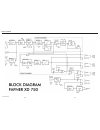Ebs fafner ii - xd extreme edition m ade in s weden by ebs s weden ab g rindstuvÄgen 44-46, se-16733 b romma , s weden +46 8 735 00 10, f ax : +46 8 735 00 05 e- mail : * ( ebs.Info@bass.Se www.Ebssweden.Com web: august 2010 users manual contents: page: introduction 2 getting started 3 front panel c...
Introduction specifications 2 15 f or more than a millennia ago, there was in the nordic countries a legend about a family consisting of a man named and his three sons, , and . One day when utter was at the river taking a bath in his animal form of an otter, he was by mistake killed and devoured by ...
Specifications getting started 14 3 input: gain: character: comp/limit: filter section: drive section: balanced output: input impedance 2 mohms // 100 pf gain range min/max -oo/ +30 db gain peak led +10 dbv frequency response +0 / -3 db 20 - 20.000 hz filter: type shelving high/low pass gain: lo +9 ...
Front panel controls 4 13 1 1 3 2 4 3 4 5 6 8 12 13 15 16 11 7 9 10 14 2 f unctional d escription f ront p anel c ontrols : input character filters - a low noise, high impedance instrument input that will interface with passive and active instruments perfectly. - the ebs fafner provides two filter, ...
Quick channel reference functional description 12 5 the led intensity dynamically indicates the amount of compression during play. – this switch actives the filter section described under point 6. This function can be controlled remotely. Please refer to the rear panel description of the remote jack...
Front panel controls functional description 6 11 drive active drive post drive eq – this switch actives the drive section with all of it’s features. This function can also be controlled remotely. Please refer to the rear panel description of the remote jacks. - this knob controls the amount of gain ...
Rear panel connections and controls functional description 10 7 13 14 15 16 volume balanced outputs standby - the volume knob controls all volume in the unit, controlling the poweramp and line output. The balanced outputs (xlr) are not affected by the setting of this knob. - a balanced output functi...
Block diagram 8 9 fafner xd manual.