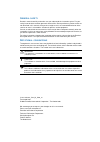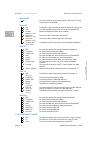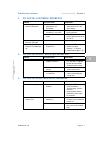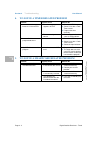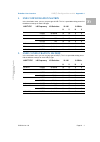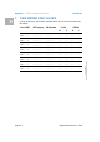- DL manuals
- EchoStar
- Receiver
- DSB-880 2Ci
- User Manual
EchoStar DSB-880 2Ci User Manual
Summary of DSB-880 2Ci
Page 1
User manual s/w version 1.0 echostar user interface for digital satellite receivers fixed printed on recycled paper.
Page 2
G eneral safety read this manual carefully and make sure you understand the instructions given. For your safety, know what the reaction upon each action will be. Do not perform any actions which are not described in this manual, failing to do so might result in an uncontrolled behavior of the receiv...
Page 3
Echostar user interface preface s/w version 1.0 page i © 2 003 e c hos tar inte rnati o nal c o rp orat io n a ll ri g h ts re s e rv ed preface i ntroduction the echostar user interface is a family of user interfaces which are dedicated for a specific range of satellite receivers. Every satellite r...
Page 4
Preface user manual page ii digital satellite receivers - fixed © 2 0 03 e c hos tar inte rnati o nal c o rp orat io n a ll ri g h ts re s e rv ed u ser m anual echostar international corporation has to the best of its abilities, done everything to supply you with the most up-to-date information. Ec...
Page 5: Preface
Echostar user interface preface s/w version 1.0 page iii © 2 003 e c hos tar inte rnati o nal c o rp orat io n a ll ri g h ts re s e rv ed t able of c ontents preface initial installation 1 introduction 1-1 2 navigation 1-1 3 to install your receiver for the first time 1-1 familiarization 1 the echo...
Page 6
Preface user manual page iv digital satellite receivers - fixed © 2 0 03 e c hos tar inte rnati o nal c o rp orat io n a ll ri g h ts re s e rv ed.
Page 7: Introduction
Echostar user interface initial installation section 1 s/w version 1.0 page 1 - 1 © 2 003 e c hos tar inte rnati o nal c o rp orat io n a ll ri g h ts re s e rv ed english 1 initial installation 1. Introduction the satellite receiver is pre-programmed with the fta channels for astra1 and hotbird as ...
Page 8
Section 1 initial installation user manual page 1 - 2 digital satellite receivers - fixed © 2 0 03 e c hos tar inte rnati o nal c o rp orat io n a ll ri g h ts re s e rv ed english 1 3.1. Single fixed dish installation 3.2. Multiple lnb installation 1. Connect the receiver to the mains wall outlet. ...
Page 9
Echostar user interface initial installation section 1 s/w version 1.0 page 1 - 3 © 2 003 e c hos tar inte rnati o nal c o rp orat io n a ll ri g h ts re s e rv ed english 1 3.3. Diseqc 1.2 installation 3.4. Goto x installation caution on the motorized dish, mind the east and west limits. Failing to...
Page 10
Section 1 initial installation user manual page 1 - 4 digital satellite receivers - fixed © 2 0 03 e c hos tar inte rnati o nal c o rp orat io n a ll ri g h ts re s e rv ed english 1.
Page 11
User manual familiarization section 2 s/w version 1.0 page 2 - 1 © 2 003 e c hos tar inte rnati o nal c o rp orat io n a ll ri g h ts re s e rv ed english 2 familiariza tion 1. The echostar user interface the software of the receiver contains the echostar user interface with on-screen help, which gi...
Page 12: The Main Menu Structure
Section 2 familiarization echostar user interface page 2 - 2 digital satellite receivers - fixed © 2 0 03 e c hos tar inte rnati o nal c o rp orat io n a ll ri g h ts re s e rv ed english 2 2. The main menu structure the main menu has a tree structure where each sub-menu has one or more option pages...
Page 13
User manual familiarization section 2 s/w version 1.0 page 2 - 3 © 2 003 e c hos tar inte rnati o nal c o rp orat io n a ll ri g h ts re s e rv ed english 2 2.1.2. Motorized d i se q c1.2 g o t o x 2.1.3. System setup s earch channels note some options might not be supported by your diseqc1.2 motor....
Page 14
Section 2 familiarization echostar user interface page 2 - 4 digital satellite receivers - fixed © 2 0 03 e c hos tar inte rnati o nal c o rp orat io n a ll ri g h ts re s e rv ed english 2 d elete sat e dit sat a dd tp e dit tp e dit pid 2.1.4. Dish installation ■ 1 to select the sat that you want ...
Page 15
User manual familiarization section 2 s/w version 1.0 page 2 - 5 © 2 003 e c hos tar inte rnati o nal c o rp orat io n a ll ri g h ts re s e rv ed english 2 2.2. User data 2.2.1. Settings l anguages tv s ystem ■ search channels search channels does a channel search on the defined sat. ■ menu to set ...
Page 16
Section 2 familiarization echostar user interface page 2 - 6 digital satellite receivers - fixed © 2 0 03 e c hos tar inte rnati o nal c o rp orat io n a ll ri g h ts re s e rv ed english 2 uhf m odulator c hange pin- code 2.2.2. Channels s et up favorites e dit channels e dit favorites 2.2.3. Maint...
Page 17
User manual familiarization section 2 s/w version 1.0 page 2 - 7 © 2 003 e c hos tar inte rnati o nal c o rp orat io n a ll ri g h ts re s e rv ed english 2 d elete channels f actory reset f ull reset 2.2.4. Clock l ocal time * availability depends on the selection as made in for the clock mode. ■ c...
Page 18
Section 2 familiarization echostar user interface page 2 - 8 digital satellite receivers - fixed © 2 0 03 e c hos tar inte rnati o nal c o rp orat io n a ll ri g h ts re s e rv ed english 2 t imers s leep timer 2.2.5. Information c heck signal a bout e cho s tar ■ timer to select the timer that you ...
Page 19: The User Menu Structure
User manual familiarization section 2 s/w version 1.0 page 2 - 9 © 2 003 e c hos tar inte rnati o nal c o rp orat io n a ll ri g h ts re s e rv ed english 2 3. The user menu structure the key gives access to the user menu for quick access to the different list and zap functions. When a list shows, y...
Page 20: The Epg Menu Structure
Section 2 familiarization echostar user interface page 2 - 10 digital satellite receivers - fixed © 2 0 03 e c hos tar inte rnati o nal c o rp orat io n a ll ri g h ts re s e rv ed english 2 4. The epg menu structure the key gives access to the epg menu, that helps you to control the timers and to v...
Page 21: The Infobanner
User manual familiarization section 2 s/w version 1.0 page 2 - 11 © 2 003 e c hos tar inte rnati o nal c o rp orat io n a ll ri g h ts re s e rv ed english 2 5. The infobanner the key gives access to the infobanner, that helps you to view the available information about the current channel and to vi...
Page 22: The Pop-Up Menus
Section 2 familiarization echostar user interface page 2 - 12 digital satellite receivers - fixed © 2 0 03 e c hos tar inte rnati o nal c o rp orat io n a ll ri g h ts re s e rv ed english 2 6. The pop-up menus some pop-up messages are used to show that the receiver is busy with a task. Other pop-up...
Page 23: How to Navigate
Echostar user interface operation section 3 s/w version 1.0 page 3 - 1 © 2 003 e c hos tar inte rnati o nal c o rp orat io n a ll ri g h ts re s e rv ed english 3 operation 1. How to navigate the echostar user interface has various ways to navigate through the menus and functions. Some of the keys o...
Page 24
Section 3 operation user manual page 3 - 2 digital satellite receivers - fixed © 2 0 03 e c hos tar inte rnati o nal c o rp orat io n a ll ri g h ts re s e rv ed english 3 3. How to use the teletext decoder 4. How to adjust or mute the volume note if the infobanner shows the icon, teletext is availa...
Page 25: How To Organize The Lists
Echostar user interface operation section 3 s/w version 1.0 page 3 - 3 © 2 003 e c hos tar inte rnati o nal c o rp orat io n a ll ri g h ts re s e rv ed english 3 5. How to organize the lists i f you want to s ort a list : 1. Press the ok key to access the channel list. 2. Press the red key to acces...
Page 26
Section 3 operation user manual page 3 - 4 digital satellite receivers - fixed © 2 0 03 e c hos tar inte rnati o nal c o rp orat io n a ll ri g h ts re s e rv ed english 3 6. How to create the favorite lists in this procedure you learn how to create your own favorite lists that give quick access to ...
Page 27: How to Add Transponders
Echostar user interface operation section 3 s/w version 1.0 page 3 - 5 © 2 003 e c hos tar inte rnati o nal c o rp orat io n a ll ri g h ts re s e rv ed english 3 7. How to add transponders i f you want to add a transponder : 1. Press the menu key. 2. Select installation - system setup - add tp and ...
Page 28
Section 3 operation user manual page 3 - 6 digital satellite receivers - fixed © 2 0 03 e c hos tar inte rnati o nal c o rp orat io n a ll ri g h ts re s e rv ed english 3 8. How to set and look up the timers caution the timer does not start or program your video recorder (vcr). You also have to set...
Page 29: How To Reset The Receiver
Echostar user interface operation section 3 s/w version 1.0 page 3 - 7 © 2 003 e c hos tar inte rnati o nal c o rp orat io n a ll ri g h ts re s e rv ed english 3 9. How to reset the receiver 10. How to do a software upgrade note there are different procedures for a reset of the receiver. ■ delete c...
Page 30
Section 3 operation user manual page 3 - 8 digital satellite receivers - fixed © 2 0 03 e c hos tar inte rnati o nal c o rp orat io n a ll ri g h ts re s e rv ed english 3.
Page 31: To Solve A General Problem
Echostar user interface troubleshooting section 4 s/w version 1.0 page 4 - 1 © 2 003 e c hos tar inte rnati o nal c o rp orat io n a ll ri g h ts re s e rv ed english 4 troubleshootin g 1. To solve a general problem 2. To solve an epg related problem 3. To solve a list related problem problem possib...
Page 32
Section 4 troubleshooting user manual page 4 - 2 digital satellite receivers - fixed © 2 0 03 e c hos tar inte rnati o nal c o rp orat io n a ll ri g h ts re s e rv ed english 4 4. To solve a timer related problem 5. To solve a smartcard related problem problem possible cause what to do? 1. I cannot...
Page 33
Echostar user interface glossary section 5 s/w version 1.0 page 5 - 1 © 2 003 e c hos tar inte rnati o nal c o rp orat io n a ll ri g h ts re s e rv ed english 5 glossary c-band a frequency range (3.70-4.20 ghz) used for satellite broadcasts. Ci-module/cam both names are used for these modules. Thes...
Page 34
Section 5 glossary user manual page 5 - 2 digital satellite receivers - fixed © 2 0 03 e c hos tar inte rnati o nal c o rp orat io n a ll ri g h ts re s e rv ed english 5 pid mpeg-2 transmits the audio and video information in so-called packages. Each package has an identifier (pid) present which te...
Page 35: Index
Echostar user interface index section 6 s/w version 1.0 page 6 - 1 © 2 003 e c hos tar inte rnati o nal c o rp orat io n a ll ri g h ts re s e rv ed english 6 index a add channel ..................................................... 3-4 selection .................................................... ...
Page 36
Section 6 index user manual page 6 - 2 digital satellite receivers - fixed © 2 0 03 e c hos tar inte rnati o nal c o rp orat io n a ll ri g h ts re s e rv ed english 6 s satellite delete ........................................................ 2-4 edit ..................................................
Page 37: Lnb Configuration Matrix
Echostar user interface lnb(f) configuration matrix appendix 1 s/w version 1.0 page a1 - 1 © 2 002 e c hos tar inte rnati o nal c o rp orat io n a ll ri g h ts re s e rv ed english a1 appendix 1 1. Lnb configuration matrix in the installation menu, you can set your type of lnb. This list is provided...
Page 38: User Defined Lnb(F) Matrix
Appendix 1 lnb(f) configuration matrix user manual page a1 - 2 digital satellite receivers - fixed © 2 0 02 e c hos tar inte rnati o nal c o rp orat io n a ll ri g h ts re s e rv ed english a1 3. User defined lnb(f) matrix in the user lnb menu, you can define your own lnb(f). You can use the list be...