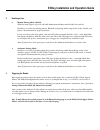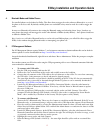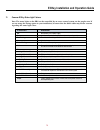ECKey EK6 Nstallation And Operation Manual
(
(
(
(
(
(
Inst
allation and Operation Guide
)
)
)
)
)
)
•
KEY
EC
CONVENIENT SECURITY.
YOUR PHONE IS YOUR KEY.
CONTENTS
1.
Installing ECKey Readers……………………………………………………………………………… 2
2.
Enrolling a User…………………………………………………………………………………………. 3
3.
Triggering the Reader…………………………………………………………………………………….. 3
4.
Bluetooth Modes and Hidden Phones…………………………………………………………………. 4
5.
PC Management Software……………………………………………………………………………… 4
6.
PC Management Software Settings…………….........………………………………………………… 5
7.
Configuring an EK6 Reader …………………………………………………………………………… 6
8.
Configuring an EK7 Reader…………………………………………………………………………… 11
9.
Troubleshooting ECKey Readers……………………………………………………………………… 12
10. Range Tuning…………………………………………………………………………………………….. 13
11.
Common ECKey Status Light Patterns………………………………………………………………… 14
12. Technical Specifications………………………………….……………………………………………… 15
This guide provides detailed information related to the installation and operation of ECKey EK6 and
EK7 readers. This guide is applicable to readers with firmware version 4.3.0 and the PC Management
Software v5.0. For guides and information on older versions of ECKey readers, firmware, and software
please contact Support@ECKey.com.
1