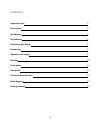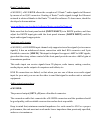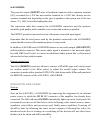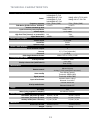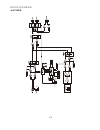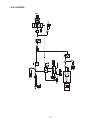- DL manuals
- Ecler
- Amplifier
- eCA120DN
- User Manual
Ecler eCA120DN User Manual
Summary of eCA120DN
Page 1
Eca120dn / eca120hzdn compact amplifiers dante™ interface amplifier user manual.
Page 2: Summary
2 summary important note 3 precautions 3 introduction 4 key features 4 positioning and fitting 5 connecting 5 operation and usage 8 cleaning 10 front panel 11 rear panel 11 technical characteristics 12 block diagram 12 packing content 12.
Page 3: Important
3 important note congratulations. You now own the result of a well-designed, carefully produced manufacture. We thank you for your trust by having chosen our eca120dn / eca120hzdn amplifier with dante™ interface. To achieve its maximum working order and performance, it is very important, before conn...
Page 4: Introduction
4 introduction eca120dn is a 2 x 60 wrms @ 4Ω high efficiency (class d) stereo compact amplifier. It features 2 x analogue audio inputs and 2 x dante tm audio inputs, both with selectable priority function (over the other input signal) as well as an auxiliary audio output. Auto stand-by function (se...
Page 5: Positioning
5 positioning and fitting eca120dn / eca120hzdn is suitable for installation on a wall or under a surface (table, shelf, cupboard, etc.), thanks to its design and layout of its connectors, controls and led indicator lights. Along with the optional 1uhrmkit accessory (not included), it is also possib...
Page 6
6 dante™ audio inputs eca120dn / eca120hzdn allows the reception of 2 dante™ audio signals via ethernet by means of an rj-45 connector. Routing of dante™ audio signals trough the ethernet network is achieved thanks to the dante ™ controller software. To learn more, check the developer’s documentatio...
Page 7: Operation
7 eca120hzdn: the powered output (output) uses a euroblock connector with a common terminal (0v), a terminal for a 70v line and another terminal for a 100v line. Always use the common terminal and, depending on the type of speaker in the system, one of the two others, 70 / 100v, to feed the loudspea...
Page 8
8 once turned on, the front volume control (volume) and the controller connected to the remote volume port (if any) may be used to set the output volume of the signal powered by the unit. To select the audio input signal, use the switch located at the front panel (input select). Priority function wh...
Page 9
9 auto-standby function the auto standby function (idle or low consumption mode) means you can install the eca120dn / eca120hzdn in inaccessible places and leave the device connected to the mains power supply permanently because when no signal is detected, it automatically goes into standby mode, sa...
Page 10: Cleaning
10 setup switches • input select: selects the audio input (program audio) o line in: analogue audio input o dante: dante™ audio input • prio mode: turns on/off the priority function. • prio release time: sets the attenuated signal (program audio) recovery time (fast / slow recovery). • auto stby: tu...
Page 11: Front
11 front panel 1. Input select (audio input) switch 2. Prio mode priority function switch 3. Dante input (dante™ audio) adjust trimmer 4. Line input (analogue audio) adjust trimmer 5. Master volume control 6. Sp (signal presence) indicator light 7. Clip indicator light 8. On/stby (on / standby) indi...
Page 12: Rear
12 rear panel 9. Dante input rj-45 connector, 10. Prio release time attenuated signal recovery time switch (fast / slow) 11. Auto-stby (on / off) switch 12. Line input rca connector 13. Line input euroblock connector 14. Remote volume rj-45 connector 15. Aux. Output (auxiliary line output) euroblock...
Page 13: Technical
13 technical characteristics analogue input / output eca120dn eca120hzdn power 2x56w@4Ω 1% thd 2x68w@4Ω 10% thd 2x34w@8Ω 1% thd 2x41w@8Ω 10% thd 98w@ 100Ω 1% thd 100v 98w@ 50Ω 1% thd 70v frequency response 15hz - 25khz (-3db) 75hz - 25khz (-3db) thd+noise @ 1khz full pwr. Spkr out channel crosstalk ...
Page 14: Block
14 block diagram eca120dn:.
Page 15
15 eca120hzdn:.
Page 16: Packing
16 packing content • eca120dn or eca120hzdn • universal external power supply dc24v • 2 x 2-pin euroblock connectors • 2 x 3-pin euroblock connectors • 4 x adhesive legs for positioning the loudspeakers on a desktop • quick start guide • warranty card all product characteristics are subject to varia...