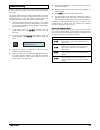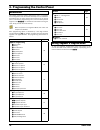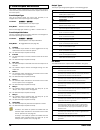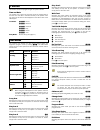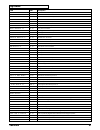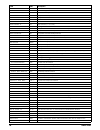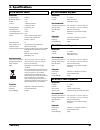- DL manuals
- Eclipse
- Security System
- EC-P8
- Installation Manual
Eclipse EC-P8 Installation Manual
Summary of EC-P8
Page 1
Ec-p8 8-18 zone intruder alarm system installation manual.
Page 2
2 p0031-li-02.01 contents 1. System overview ........................................... 4 system configuration ............................................................. 4 control panel .......................................................................... 5 remote keypads .....................
Page 3
P0031-li-02.01 3 options: auto test days .......................................................... 34 options: pstn pre-dial number ............................................. 34 fast format: reporting channels .......................................... 34 fast format: restore channels .............
Page 4
4 p0031-li-02.01 1. System overview system configuration.
Page 5
P0031-li-02.01 5 control panel the ec-p8 control panel is an advanced intruder alarm system with 8 on-board zones and on-board multi format communicator. The system is ideally suited to domestic and small commercial installations. The system can be further enhanced by using the acm-nx module which p...
Page 6
6 p0031-li-02.01 2. Installation installation sequence before attempting to install the alarm system, read this section. Once you have an overall understanding of the installation sequence, carefully work through each step. 1. Design the layout make a rough sketch of the premises to get an idea of w...
Page 7
P0031-li-02.01 7 control panel layout 1 3 4 6 2 5 1. Main printed circuit board (pcb) the main pcb that provides the terminals connection to remote keypads and detection devices, see pcb layout on next page for full details. 2. Mains transformer the mains transformer is housed under this protected a...
Page 8
8 p0031-li-02.01 pcb layout 11 12 1 2 3 4 6 7 16 8 9 5 10 1. Ac input the two wires from the transformer are connected to these terminals and supply power the system. 2. Network connections the network terminals provide connections to the remote keypads and zone expanders. The + and – terminals prov...
Page 9
P0031-li-02.01 9 connecting devices to the network before connecting devices to the control panel network, isolate all power from the control panel (ac mains & battery). Do not continue if there is still power present on the control panel. Connecting devices with power still present on the control p...
Page 10
10 p0031-li-02.01 remote keypads pcb layouts 3 4 2 1 led remote keypad 1 2 3 4 lcd remote keypad 1. Network connections the remote keypad is connected to the network terminals located at the bottom left hand side of the pcb. 2. Address selection each remote keypad must be assigned a different addres...
Page 11
P0031-li-02.01 11 single eol - n/c this wiring configuration should be used when connecting detection devices that only have a normally closed alarm output. Connect the detector as shown below and ensure that the zone is programmed for “single eol – n/c” operation, see page 19. Zy zx com 3k3 3k3 1 d...
Page 12
12 p0031-li-02.01 external sounder/strobe connections the following connections are available for connection to an external sounder/strobe unit: tr tamper return input. Connect to the tamper output on the external sounder/strobe unit. If this input is not used it must be linked to 0v. 0v 0v supply. ...
Page 13
P0031-li-02.01 13 commissioning once all connections have been made to the control panel and power is ready to be applied, you should read this section before continuing. The control panel leaves the factory programmed with default settings and when the system is powered up for the first time the de...
Page 14
14 p0031-li-02.01 3. Programming the control panel introduction this section covers the system programming and it is important that all engineers read this section carefully so as to familiarise themselves with the many features and functions of the control panel. To access the programming menu, ent...
Page 15
P0031-li-02.01 15 menu navigation and data entry each programming location is accessed by entering its four digit location number followed by * . If you don’t know the exact location you can enter less than four digits and the panel will take you to the first location that starts with numbers you ha...
Page 16
16 p0031-li-02.01 1 1 0 1 =4 press to accept and return to step * Ì press to cancel and return to step r Ê press to accept and move to next location # selection list: lcd keypad engineers menu location:---- engineers menu location:1101 zone 01 type final exit 1 zone 01 type intruder zone 01 type 04 ...
Page 17
P0031-li-02.01 17 number entry this type of data entry is used for entering numeric values, such as timers. The figures below show the programming procedure for both led and lcd remote keypads: number entry: led keypad en 3 1 0 1 enter engineers code ???? Enter location no e.G. 3101 ???? Press to di...
Page 18
18 p0031-li-02.01 string edit - text mode this type of data entry is used for entering text such as user names and zone text. This mode is designed only for the lcd keypad. The text is entered in the same way as entering text on a mobile telephone. Each key is mapped to one or more letters. Pressing...
Page 19
P0031-li-02.01 19 activated during the disarmed state an internal alarm is generated. 12 exit terminator use this zone type for external push to set buttons. This zone type terminates the exit delay when activated during exit mode. The arming mode must be configured for “exit terminator” for this zo...
Page 20
20 p0031-li-02.01 6 remote detector test on: zones with this attribute are monitored for specific activity during the remote detector test. The detector must be connected to the control panel using triple eol wiring and the detector remote test input must be connected to a panel output programmed as...
Page 21
P0031-li-02.01 21 2. Arming control this section covers programming of the arming modes, timers and options that control the way the system is armed. Arming timers each arming mode has its own set of timers that are used to control various delays during arming, disarming and in alarm. Locations: 200...
Page 22
22 p0031-li-02.01 arm options 2 the set of options controls how the system responds for each arming mode. Locations: 2042 - away arm: options 2. 2142 - stay arm 1: options 2. 2242 - stay arm 2: options 2. 2342 - stay arm 3: options 2. Entry mode: bit toggle selection (see page 16). 1 only exit when ...
Page 23
P0031-li-02.01 23 3. System configuration this section covers programming of the system timers, counters, hardware, control timers, banner text options and links. System timers the system timers control global system timing and delay operation. Locations: 3101 - ac fail delay. 3102 - ats fault delay...
Page 24
24 p0031-li-02.01 hardware - volume levels this set of options controls the volume levels for each group of system tones. Locations: 3301 - panel speaker volume. 3302 - chime volume. 3303 - advisory tone volume. 3304 - alarm tone volume. Entry mode: number entry (see page 17). 01 panel speaker volum...
Page 25
P0031-li-02.01 25 control timers the ec-p8 has five programmable control timers, each timer has a switch on time (on time), switch off time (off time) and days of operation for both the on and off times. Control timer can be used to automatically arm the system or lock users from accessing the syste...
Page 26
26 p0031-li-02.01 4. Keypad configuration this section covers programming of the remote keypads. Keypad options 1 this first set of options controls how the selected keypad on- board keys and tamper function. Locations: 4111 to 4114 keypads 1 to 4: options 2. Entry mode: bit toggle selection (see pa...
Page 27
P0031-li-02.01 27 5. Expander configuration this section covers programming of the expander module. The ec- p8 will only accept one expander module (ec-ex10 or ec-ex10/i). The expander must be set to address 1. Expander options this set of options controls how the expander tamper and internal piezo ...
Page 28
28 p0031-li-02.01 6. Panel outputs and devices this section covers programming of the control panel outputs, communication ports and other devices that maybe connected to the control panel. Panel output type this set of options allows the output type (function) to be assigned to the control panel hi...
Page 29
P0031-li-02.01 29 no type & description 0010 confirmed alarm this output type activates when two different zones cause an intruder alarm. 0011 alarm abort this output type activates when the user disarms the system after an alarm and within the “abort delay” period. 0012 fire alarm this output type ...
Page 30
30 p0031-li-02.01 group 03: remote control there are 5 remote controlled outputs, which can be assigned to an output: no type & description 0301 remote control 1 this output type is switched on and off via the alcoudl software or via a touch tone telephone. 0302- 0305 remote control 2 - 5 as remote ...
Page 31
P0031-li-02.01 31 group 20: zone mimic the mimic condition of each zone can be assigned to an output: no type & description 2001 zone 01 mimic this output type activates when zone 01 is active and deactivates when zone 01 is healthy. 2002- 2018 zone 02 - 18 mimic as zone 01 mimic. Group 30: zone ala...
Page 32
32 p0031-li-02.01 gprs apn password the apn password name used to log into the apn. Listed below are the gprs setting used by the major uk gsm network operators: operator apn user password vodafone internet web web orange orangeinternet * * o2 mobile.O2.Co.Uk web web t-mobile general.T-mobile.Uk * *...
Page 33
P0031-li-02.01 33 7. On-board communicator this section covers programming of the on-board communicator. Arc 1-4: telephone number this set of options allows the telephone number to be programmed for each arc. Locations: 7001 to 7004 arc 1 to 4: telephone number. Entry mode: string edit - number mod...
Page 34
34 p0031-li-02.01 6 restore on: the selected arc reports events that are assigned in the restore group. Off: the selected arc does not report restore events. 7 custom on: the selected arc reports events that are assigned in the custom group. Off: the selected arc does not report custom events. Arc 1...
Page 35
P0031-li-02.01 35 off: for location 7201 channel 6 is disabled, for location 7241 channel 14 is disabled. 7 report channel 7/15 on: for location 7201 channel 7 is enabled, for location 7241 channel 15 is enabled. Off: for location 7201 channel 7 is disabled, for location 7241 channel 15 is disabled....
Page 36
36 p0031-li-02.01 channel attributes this set of options allows the output attributes to be assigned to the fast format channels. Locations: 7221 to 7228 channels 1 to 8: channel attributes. 7261 to 7268 channels 9 to 16: channel attributes. Entry mode: bit toggle selection (see page 16). Please ref...
Page 37
P0031-li-02.01 37 8. System users this section covers programming of the system users. The ec-p8 has a total of 11 users: user 00 is the “engineer” which has a default code of 1234. User 01 is the “master” user which has a default code of 5678. Users 02 to 10 can be programmed to any user type and d...
Page 38
38 p0031-li-02.01 9. Utilities this section covers the programming of the system utilities. Time and date the system has a real time clock that must be programmed so that the time and date is recorded correctly in the system event log. The time and date is also displayed on the bottom line of the lc...
Page 39
P0031-li-02.01 39 log events lcd led description +1/2!"/)/*gg ia ?? Intruder alarm activated by zone ??. +1/2!"/"01,/"gg ir ?? Intruder zone ?? Restore. "/&*"1"/)/*gg pea ?? Perimeter alarm activated by zone ??. "/&*"1"/"01,/"gg per ?? Perimeter zone ?? Restore. :)/*gg 24hra ?? 24 hour alarm activat...
Page 40
40 p0031-li-02.01 lcd led description 5&11/1"!,+"gg esc ?? Exit mode started by zone ??. 5&11,--"! Es exit mode stopped. 5&1 &)"!Qgg ef ?? Exit mode failed by zone ??. +1/61/1"!Gg en ?? Entry mode stared by zone ??. +1/6&*",21 et entry timeout alarm. 601"*/*"! Sa system armed. 601"*&0/*"! Sd system ...
Page 41
P0031-li-02.01 41 lcd led description "6-!G rp ? A a panic alarm was generated at keypad ? By pressing keys 7 and 9. "6-! &/"g rf ? A a fire alarm was generated at keypad ? By pressing keys 1 and 3. "6-!"!& )g rd ? A a medical alarm was generated at keypad ? By pressing keys 4 and 6. 21-21g 2)1 opf ...
Page 42
42 p0031-li-02.01 led indications the figure bellow shows the led indicators for both the led and lcd remote keypads: icon name led description power green mains ac power is present. Ready green the system is ready for arming. Armed green the system is armed (away or stay). Fault yellow the system h...
Page 43
P0031-li-02.01 43 4. Specifications ec-p8 control panel electrical supply voltage: 230va c. Rated psu output: 1.2a. Ripple: current: quiescent. Standby battery: 12.0v sla, 7ah. Recharge time: 24hr. Low voltage alarm: 10.5v. Deep discharge cut-off: 9.5v. Fuses: mains: 315ma, 250v, 20mm. Auxiliary 12v...
Page 44
44 p0031-li-02.01 ec-ex10 zone & output expander electrical voltage: 9 – 16v dc. Current: 40ma. Zone inputs: 10 fully programmable. Outputs: op1-8: 100ma; op9-10: 1amp. Loudspeaker: minimum load of 16 Ω . Auxiliary 12v: protected by 1a electronic fuse (ptc). Environmental operating temperature: -25°...
Page 45
P0031-li-02.01 45 notes.
Page 46
46 p0031-li-02.01 notes.
Page 47
P0031-li-02.01 47 notes.
Page 48
Technical support email: support@zetaalarmsystems.Com.