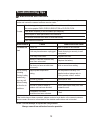Eco Air ECO2406SD User Manual
R
ead This Manual
Inside you will find many helpful hints on how
to use and maintain your air conditioner properly.
Just a little preventative care on your part can
save you a great deal of time and money over
the life of your air conditioner. You'll find many
answers to common problems in the chart of
troubleshooting tips. Review the chart of
Troubleshooting Tips before calling your
service engineer.
R
ead This Manual
Inside you will find many helpful hints on how
to use and maintain your air conditioner properly.
Just a little preventative care on your part can
save you a great deal of time and money over
the life of your air conditioner. You'll find many
answers to common problems in the chart of
troubleshooting tips. Review the chart of
Troubleshooting Tips before calling your
service engineer.
R
ead This Manual
Inside you will find many helpful hints on how
to use and maintain your air conditioner properly.
Just a little preventative care on your part can
save you a great deal of time and money over
the life of your air conditioner. You'll find many
answers to common problems in the chart of
troubleshooting tips. Review the chart of
Troubleshooting Tips before calling your
service engineer.
R
ead This Manual
Inside you will find many helpful hints on how
to use and maintain your air conditioner properly.
Just a little preventative care on your part can
save you a great deal of time and money over
the life of your air conditioner. You'll find many
answers to common problems in the chart of
troubleshooting tips. Review the chart of
Troubleshooting Tips before calling your
service engineer.
R
ead This Manual
Inside you will find many helpful hints on how
to use and maintain your air conditioner properly.
Just a little preventative care on your part can
save you a great deal of time and money over
the life of your air conditioner. You'll find many
answers to common problems in the chart of
troubleshooting tips. Review the chart of
Troubleshooting Tips before calling your
service engineer.
R
ead This Manual
Inside you will find many helpful hints on how
to use and maintain your air conditioner properly.
Just a little preventative care on your part can
save you a great deal of time and money over
the life of your air conditioner. You'll find many
answers to common problems in the chart of
troubleshooting tips. Review the chart of
Troubleshooting Tips before calling your
service engineer.
R
ead This Manual
Inside you will find many helpful hints on how
to use and maintain your air conditioner properly.
Just a little preventative care on your part can
save you a great deal of time and money over
the life of your air conditioner. You'll find many
answers to common problems in the chart of
troubleshooting tips. Review the chart of
Troubleshooting Tips before calling your
service engineer.
R
ead This Manual
Inside you will find many helpful hints on how
to use and maintain your air conditioner properly.
Just a little preventative care on your part can
save you a great deal of time and money over
the life of your air conditioner. You'll find many
answers to common problems in the chart of
troubleshooting tips. Review the chart of
Troubleshooting Tips before calling your
service engineer.
R
ead This Manual
Inside you will find many helpful hints on how
to use and maintain your air conditioner properly.
Just a little preventative care on your part can
save you a great deal of time and money over
the life of your air conditioner. You'll find many
answers to common problems in the chart of
troubleshooting tips. Review the chart of
Troubleshooting Tips before calling your
service engineer.
R
ead This Manual
Inside you will find many helpful hints on how
to use and maintain your air conditioner properly.
Just a little preventative care on your part can
save you a great deal of time and money over
the life of your air conditioner. You'll find many
answers to common problems in the chart of
troubleshooting tips. Review the chart of
Troubleshooting Tips before calling your
service engineer.
R
ead This Manual
Inside you will find many helpful hints on how
to use and maintain your air conditioner properly.
Just a little preventative care on your part can
save you a great deal of time and money over
the life of your air conditioner. You'll find many
answers to common problems in the chart of
troubleshooting tips. Review the chart of
Troubleshooting Tips before calling your
service engineer.
R
ead This Manual
Inside you will find many helpful hints on how
to use and maintain your air conditioner properly.
Just a little preventative care on your part can
save you a great deal of time and money over
the life of your air conditioner. You'll find many
answers to common problems in the chart of
troubleshooting tips. Review the chart of
Troubleshooting Tips before calling your
service engineer.
R410A SPLIT SERIES
DC INVERTER
Models
ECO2406SD