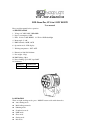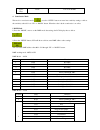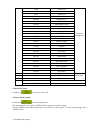Eco Stage TOP User Manual
of
6
TOP –TOP-PARZOOM
LED Zoom Par, 12*4-in-1 10W RGBW
User manual
Please read the manual before operation.
A. SPECIFICATION
1.
Voltage: AC 100V-240V, 50Hz/60Hz
2.
Power consumption: 130W
3.
LED: 12*4-in-1 10W RGBW 21*Tri-in-1 RGB backlight
4.
Beam angle: 5°~60°
5.
DMX channels: 10CH, 14CH
6.
Operation mode: LCD display
7.
Working temperature: -10
℃~40℃
8.
Dimension: 204*256*286 mm
9.
Net weight: 4.1kgs
10.
DMX linking: 30pcs
11.
Power linking: 4pcs/110V, 8pcs/240V
12.
Luminance
RGBW(5°)
13650lux@2m
RGBW(60°) 1178lux@2m
B. OPERATION
There are eight working modes; press “MODE” button could switch the modes.
Auto running mode
Built-in Program mode
Dimming mode
Sound-active mode
DMX mode
Slave mode
Setting mode
Info mode