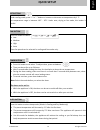Summary of apollo 12000btu
Page 1
Artica 8000btu room air conditioners portable range uk.
Page 2: Index
© 2016 ecoair 1 all rights reserved en gli sh index congratulations! You have purchased the very latest in room air conditioning technology. Your new ecoair high efficiency room appliance will give you many years of dependable service. Many features have been built into your ecoair portable applianc...
Page 3: Bs Plug Wiring
© 2016 ecoair 2 all rights reserved en gli sh bs plug wiring wiring instructions: should it be necessary to change the plug, please note the wires in the mains lead are coloured in accordance with the following codes: blue - neutral brown – live green and yellow - earth in the event that the colours...
Page 4
© 2016 ecoair 3 all rights reserved en gli sh important safety instructions please read all instructions carefully before operating. Warning! This appliance is intended for domestic and light office use only. Any other use is not recommended by the manufacturer as it may cause fire, electrical shock...
Page 5: Introduction
© 2016 ecoair 4 all rights reserved en gli sh introduction 1. Control panel 2. Guide louvre (manual) 3. Swing louvre (manual) 4. Castor 5. Power cord hanger 6. Plug of power cord 7. Filter 8. Air inlet 9. Joint a 10. Discharge pipe 11. Joint b+c (see page 10, step 2) front rear remote control.
Page 6: Installation
© 2016 ecoair 5 all rights reserved en gli sh installation joint a joint b joint c discharge pipe power lead hook (2) screw pipe clamp rubber plug pipe clip bottom drainage pipe battery (2) (aaa 1.5v) remote control user manual drainage connector package contains note: check if the accessories are a...
Page 7: Installation
© 2016 ecoair 6 all rights reserved en gli sh step 1. Assemble the power lead hook at the back of the appliance use screws to fix the power lead hook at the back of the appliance as shown below. Installation installation of power lead hook step 2. Wind the power lead around the hook when you are not...
Page 8: Installation
© 2016 ecoair 7 all rights reserved en gli sh installation continuous drainage from middle drainage port water can be automatically emptied from the middle drainage port with a 14mm inner diameter hose (not included in the package) which can be ordered from our website: www.Ecoairdirect.Com installa...
Page 9: Installation
© 2016 ecoair 8 all rights reserved en gli sh installation fig 1. Fig 2. Fig 3. Two or more people are required to move and install the appliance. Failure to do so may result in back or other injuries. The appliance shall be installed in accordance with national wiring regulations. The appliance is ...
Page 10: Installation
© 2016 ecoair 9 all rights reserved en gli sh installation installation of discharge pipe step 1. Connect joint “a” to discharge pipe attach joint a to discharge pipe step 3. Connect discharge pipe to appliance joint a discharge pipe step 2. Connect joint “b” & “c” to discharge pipe connect together...
Page 11: Installation
© 2016 ecoair 10 all rights reserved en gli sh step 5. Discharge pipe through a window gap open the window and place the discharge pipe between the window frame and the window. Seal the gap with a foam (not supplied) to prevent the hot air coming back into the room. Installation installation of disc...
Page 12: Installation
© 2016 ecoair 11 all rights reserved en gli sh installation drain water from bottom drainage port during cooling mode, the appliance require water drainage from the bottom drainage port. This will be indicated as an "h8" error. (see troubleshooting on page 18) 1. Remove the drainage pipe from the dr...
Page 13: Control Panel
© 2016 ecoair 12 all rights reserved en gli sh control panel quick set up display screen set buttons after switching on, the appliance will respond with a beep sound. After that, you can operate the appliance with the control panel or remote control. Under on status, when pressing any button on cont...
Page 14: Quick Set Up
© 2016 ecoair 13 all rights reserved en gli sh set buttons under cooling mode, press "+" or "-" button to increase or decrease set temperature by 1 °c. Set temperature range is between 16°c - 30°c. Under auto, drying or fan mode, this button is invalid. Quick set up fan button press this button to s...
Page 15: Quick Set Up
© 2016 ecoair 14 all rights reserved en gli sh quick set up remote control 1. On / off button 2. Mode button 3. Set buttons 4. Fan button 5. X-fan button 6. Sleep button 7. Timer button remote control display screen sending signal set speed lock sleep operation timer off x-fan operation timer on coo...
Page 16: Quick Set Up
© 2016 ecoair 15 all rights reserved en gli sh quick set up replacing batteries 1. Gently pull clip back on the battery cover to remove. 2. Replace two (aaa 1.5v) dry batteries and make sure the positions of plus and minus polar are correct. 3. Re-attach the cover of battery box. Battery cover x-fan...
Page 17: Clean Filter
© 2016 ecoair 16 all rights reserved en gli sh clean filter cleaning and maintenance before cleaning the appliance, turn off the appliance and disconnect power. Otherwise, it may cause electric shock. Do not wash appliance with water. Otherwise, it may cause electric shock. Do not use volatile liqui...
Page 18: Cleaning and Maintenance
© 2016 ecoair 17 all rights reserved en gli sh cleaning and maintenance storage of the appliance please follow the following steps for optimum performance: 1. Disconnect power supply and wrap the power cord. 2. Clean filter and outer case. 4. Drain the water from the appliance. 5. Make sure discharg...
Page 19: Troubleshooting
© 2016 ecoair 18 all rights reserved en gli sh troubleshooting problem reason solution the appliance does not switch on the power supply is not con- nected properly. Check the power supply connection or try in a different power socket. The power plug is not inserted correctly. Insert the power plug ...
Page 20: Troubleshooting
© 2016 ecoair 19 all rights reserved en gli sh in the unlikely event of a problem with your product, please refer in the first instance to: ecoair technical support www.Ecoair.Org/support troubleshooting problem reason solution fan is not working air outlet or air inlet is blocked. Remove the blocka...
Page 21: Specifications
© 2016 ecoair 20 all rights reserved en gli sh specifications model artica cooling capacity 8000 btu/hr power/ampere consumption for cooling 2350watts / 4a air volume (h/m/l) 320/290/260 m3/h humidity removal capacity 1l/hour power supply 220-240v~50hz sound pressure level (l/m/h) 47/49/51 db(a) ref...
Page 22: Guarantee Card
© 2016 ecoair 21 all rights reserved en gli sh guarantee card this guarantee is in addition to, and does not affect, your statutory rights. We recommend that you note the details of your purchase below and retain your original proof of purchase receipt with this user guide. Keep these documents safe...
Page 24
© 2016 ecoair all rights reserved 66129921614.