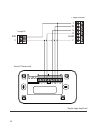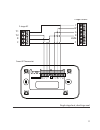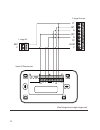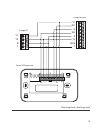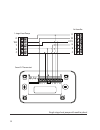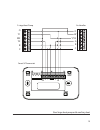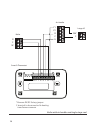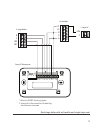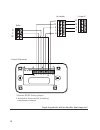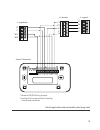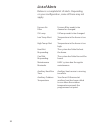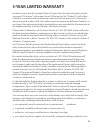- DL manuals
- Ecobee
- Thermostat
- Smart Si
- Installation Manual
Ecobee Smart Si Installation Manual
Summary of Smart Si
Page 2: Smart Si Thermostat
Smart si thermostat installation manual.
Page 3: Contents
Contents getting started 1 welcome 1 technical support 1 before you begin 2 hvac system compatibility information 3 approvals 4 fcc compliance statement 4 specifications 5 wiring requirements 6 installing the smart si thermostat 7 step 1. Power off hvac equipment 7 step 2. Remove existing thermostat...
Page 4: Navigating The Menus
Navigating the menus 20 configuring the smart si thermostat 22 equipment 22 thresholds 24 test equipment 28 reset hvac equipment settings 29 performing a hardware reset 29 rebooting the smart si thermostat 29 configuring reminders and alerts 30 alerts 31 list of alerts 32 3-year limited warranty 33.
Page 6: Getting Started
©2012 ecobee 333 adelaide street west
Page 7: Before You Begin
Before you begin this product is intended to be installed by trained service professionals. This manual explains the procedures for installing the ecobee smart si thermostat. Please read it carefully before beginning the installation. For information on how to operate the ecobee smart si thermostat,...
Page 8: Hvac System Compatibility
Hvac system compatibility information the smart si thermostat is designed to operate with low-voltage heating and cooling systems. It is not designed for use with line-voltage or millivolt heating and cooling systems. The smart si thermostat supports: up to 2 heat and 2 cool stages on a conventional...
Page 9: Approvals
Approvals this product was designed and built in accordance to rohs directive 2002/95/ec and contains no hazardous substances as defined by this directive. Fcc compliance statement this equipment has been tested and found to comply with the limits for class b digital devices, pursuant to part 15 of ...
Page 10: Specifications
Fcc id: wr9ebstat ic: 7981a-ebstat warning: changes or modifications not expressly approved by ecobee inc. Could void the user’s authority to operate the equipment. Specifications temperature ranges heat: 45 to 79 °f (7 to 26 °c) cool: 45 to 92 °f (14 to 33 °c) display: 40 to 100 °f (5 to 37 °c) sen...
Page 11: Wiring Requirements
Wiring requirements the following table shows the maximum wire lengths allowed: thermostat to hvac equipment 18 awg 20 awg 22 awg 128 ft/380 m 80 ft/240 m 50 ft/150 m terminal description and electrical ratings terminal description voltage current max n/c unused n/a n/a y 1st stage compressor 30v ac...
Page 12: Installing The Smart Si
Installing the smart si thermostat there are 5 steps to install the ecobee smart si thermostat: step 1. Power off hvac equipment step 2. Remove existing thermostat step 3. Install the smart si thermostat step 4. Connect the wiring step 5. Power on hvac equipment step 1. Power off hvac equipment befo...
Page 13
In the kitchen or other areas of potentially high heat and/or humidity in an area that could restrict air flow to install the thermostat: 1. Gently separate the backplate from the thermostat. 2. Place the thermostat backplate on the wall. Make sure that any existing wires can be inserted through the...
Page 14: Step 4. Connect The Wiring
9 step 4. Connect the wiring you need to use low-voltage cable to connect the thermostat to the hvac equipment. Check the wiring diagrams on pages 8 to 17 for the number of wires required. Note: there is a factory installed jumper between r/h and r/c. Ensure any unused wires do not have exposed bare...
Page 15
10 y n/c w o/b g rc rh c y2 w2 aux 1-stage ac c 24v y g r w c hum 1-stage furnace smart si thermostat single stage heat/cool.
Page 16
11 2-stage ac y2 r c y1 y g r w c hum 1-stage furnace smart si thermostat y n/c w o/b g rc rh c y2 w2 aux single stage heat, dual stage cool.
Page 17
12 y n/c w o/b g rc rh c y2 w2 aux y1 g w2 w1 hum c r y2 2-stage furnace smart si thermostat 1-stage ac c 24v dual stage heat, single stage cool.
Page 18
13 y n/c w o/b g rc rh c y2 w2 aux y1 g w2 w1 hum c r y2 2-stage furnace smart si thermostat 2-stage ac y2 r c y1 dual stage heat, dual stage cool.
Page 19
14 y n/c w o/b g rc rh c y2 w2 aux o w y/y2 c g r air handler smart si thermostat 1-stage heat pump w2 r y c o single stage heat pump with auxiliary heat.
Page 20
15 y n/c w o/b g rc rh c y2 w2 aux o w y/y2 c g r air handler smart si thermostat 2-stage heat pump w2 y1 r y2 c o dual stage heat pump with auxiliary heat.
Page 21
16 y n/c w o/b g rc rh c y2 w2 aux 1-stage ac c 24v boiler c r w y1 r c y2 g air handler smart si thermostat boiler with air handler and single-stage cool * remove rh/rc factory jumper c terminal to be connected to heating transformer common.
Page 22
17 y n/c w o/b g rc rh c y2 w2 aux 1-stage ac c 24v 2-stage boiler c w2 r w1 y1 r c y2 g air handler smart si thermostat dual stage boiler with air handler and single stage cool * remove rh/rc factory jumper c terminal to be connected to heating transformer common.
Page 23
18 y n/c w o/b g rc rh c y2 w2 aux 2-stage ac c boiler c w r y1 r r c y2 y1 y2 g air handler smart si thermostat single stage boiler with air handler, dual stage cool * remove rh/rc factory jumper c terminal to be connected to heating transformer common.
Page 24
19 y n/c w o/b g rc rh c y2 w2 aux 2-stage ac c 2-stage boiler c w2 w1 r y1 r r c y2 y1 y2 g air handler smart si thermostat dual stage boiler with air handler, dual stage cool * remove rh/rc factory jumper c terminal to be connected to heating transformer common.
Page 25: Step 5. Power On Hvac
Step 5. Power on hvac equipment after you’ve completed the wiring, you can apply power to the heating and air conditioning equipment. The smart si thermostat receives power from the equipment and will automatically power on. Navigating the menus the smart si thermostat has an easy-to-read color scre...
Page 26: (Right)
▶ (right) on the home screen, if auto mode is enabled, press ▶ to switch between heat and cool set points. For menus, press ▶ to choose the currently highlighted option. Ok on a menu screen, press ok to choose the currently highlighted option. If a configuration option is selected, pressing ok will ...
Page 27: Configuring The Smart
Configuring the smart si thermostat the first step after installing the smart si thermostat is to configure the settings for the various devices (such as a furnace or air conditioner) that are being connected. Equipment the equipment settings let you configure the devices connected to the thermostat...
Page 28: Allow Hp With Aux Heat
From running when the outdoor temperature is too low, thus resulting in damage to the compressor. You can also set this value to determine when you want the auxiliary heat (if installed) to engage to help meet the set temperature. The temperature range is adjustable from 0 to 65 °f (–17.8 to 18.3 °c...
Page 29: Heat Fan Control
Optimize its algorithms based on the type of fuel and typical characteristics of the chosen system. Choose the option that best represents the type of heating system installed. Heat fan control configures the furnace fan to be controlled by the smart si thermostat or the hvac system during heat cycl...
Page 30: Compressor Settings
Compressor settings min cycle off time configures the compressor off time between cycles. This ensures the compressor does not short cycle (which could affect the operating life of the system). This time is adjustable from 240–900 seconds. Min outdoor temp configures the minimum outside air temperat...
Page 31: Heat Dissipation Time
Is adjustable form 0 to 3 °f (-17.5 to 26.5 °c) in 0.5°f (0.5°c) increments. Heat dissipation time the amount of time the fan will run after the heat set point has been reached and the call for heat has been turned off. Running the fan for a period of time allows for any heated air left in the ducts...
Page 32: Stage 2 Temp Delta
Start in stage 1. As the stage 1 temperature delta is exceeded, the second stage will engage. Once the equipment has brought the current temperature back to within the heat or cool differential setting, stage 2 will disengage and stage 1 will remain running until the set point is meet. Stage 2 temp ...
Page 33: Temp Correction
Temp correction lets you program an offset between the real temperature at thermostat and the displayed temperature. If you find that the temperature where the thermostat is located does not represent the room temperature, change the offset to compensate for the difference. The correct temperature i...
Page 34: Reset All
Reset hvac equipment settings you can quickly restore all hvac equipment settings on the smart si thermostat back to their factory defaults. Any user setting (not related to the equipment installed) will remain unchanged. If you need to reset the entire thermostat back to its original factory defaul...
Page 35: Configuring Reminders and
Configuring reminders and alerts the reminders and alerts list displays the reminders and alerts described below. Hvac service the hvac service (maintenance) reminder generates an alert telling the homeowner that regularly scheduled maintenance is required. This alert, along with technician contact ...
Page 36: Alerts
Alerts the smart si thermostat can generate alerts if the temperature in the home goes over or under a pre- programmed level. This protects the home from damage due to freezing and/or excessive heat. This alert, along with optional technician contact information will be displayed on the screen. If t...
Page 37: List of Alerts
List of alerts below is a complete list of alerts. Depending on your configuration, some of these may not apply. Furnace air filter uv lamp low temp alert high temp alert heat not responding cool not responding maintenance reminder auxiliary heat run time auxiliary outdoor temperature furnace filter...
Page 38: 3-Year Limited Warranty
3-year limited warranty ecobee warrants that for a period of three (3) years from the date of purchase by the consumer (“customer”), the ecobee smart si thermostat (the “product”) shall be free of defects in materials and workmanship under normal use and service. During the warranty period, ecobee s...
Page 39
Of nature; was not installed by a licensed heating ventilating and air conditioning (hvac) contractor; or was installed improperly. Ecobee’s sole responsibility shall be to repair or replace the product within the terms stated above. Ecobee shall not be liable for any loss or damage of any kind, inc...
Page 40
35.