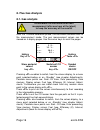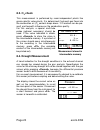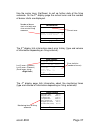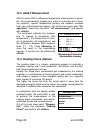- DL manuals
- Ecom
- Measuring Instruments
- EN2
- Operating Instructions Manual
Ecom EN2 Operating Instructions Manual
Summary of EN2
Page 1
Operating instructions intelligent analysis!.
Page 2: Index
Page 2 ecom-en2 index page important hints 3 1. Instrument design 5 2. Remote monitor ecom-r 7 3. Gas cooler (option) 9 4. Power supply 10 5. Data memory 10 6. Instrument start 11 7. Input or selection of combustion plants 13 8. Flue gas analysis 8.1. Gas analysis 16 8.2. Co measurement (gas path ch...
Page 3: Important Hints
Ecom-en2 page 3 important hints the ecom-en2 meets the requirements of the din en 50379 part 2. Observe the following minimum times in order to get correct measurement values: - 1 min. For sensors calibration at fresh air - 2 min. For stable measurement values the following substances impair the ins...
Page 4
Page 4 ecom-en2 do not lock fresh air opening for fresh air pump! Fresh air opening.
Page 5: 1. Instrument Design
Ecom-en2 page 5 1. Instrument design connection air temperature slot for multi- media card connections for pa pressure sensor connection gas temperature connection usb condensation trap (with peltier cooler) with fine dust filter connection sampled gas connection draught connection pressure connecti...
Page 6
Page 6 ecom-en2 keyboard esc key (quit/ exit menu) in the input mode, the keys are used for numerical inputs enter key (confirm selection) cursor keys (up/down/right/ left/scroll) values recording print key (access to printing menu) on / off key info key (access to control menu) function keys (funct...
Page 7: 2. Remote Monitor Ecom-R
Ecom-en2 page 7 2. Remote monitor ecom-r connection with ecom-en2 (the ecom-r is only connectable with one ecom-en2) program connection: -switch on ecom-en2 (only one instrument with bluetooth near the ecom-r ) -choose at the ecom-en2 in menu „adjustments/internal/ bluetooth“ the „ enhanced protocol...
Page 8
Page 8 ecom-en2 battery change -open battery box (operate unlocking) -take out used batteries -put in new batteries (respect polarity) -close battery box important: always dispose of used batteries and accumulators in official recycling containers only (e.G. In battery shops). Model with integrated ...
Page 9: 3. Gas Cooler (Option)
Ecom-en2 page 9 3. Gas cooler (option) exhaust gas with a temperature over the steam dew point (35 - 65 °c) is flown spiral via a long gas path thru a surface coated metal body with good thermal conductivity. The gas radiates its heat to this metal body. A peltier element (semi-conductor cooling ele...
Page 10: 4. Power Supply
Page 10 ecom-en2 4. Power supply the ecom-en2 comes with an external charger. The analyser can also be powered via the internal accumulator for a while (6 v; 3.8 ah). The accumulator recharge should be started when the instru- ment requires to (acoustical warning and display indication). The accumul...
Page 11: 6. Instrument Start
Ecom-en2 page 11 card insert insert the multi-media-card as shown. Take care that the card does not stand out and that it well hooks on. 6. Instrument start never pull out cards during data record - data loss and damaging of the multi-media-card are possible! Always position the probe in the exhaust...
Page 12
Page 12 ecom-en2 once the instrument is switched on (key ), the main menu is displayed. 6 sub-menus with the following func- tions (non-visible sub-menus can be called up while scrolling with the cursor keys) are displayed: - gas analysis : perform gas analysis - soot...Oil trace : input of soot mea...
Page 13
Ecom-en2 page 13 7. Input or selection of combustion plants to call up plant data already recorded or to create a new file, the following possibilities are available: create new (is automatically selected by first use of a mm card): to create a new file, a numerical number should be assigned. Select...
Page 14
Page 14 ecom-en2 - proceed as follows to correct a character: - press to interrupt the character selection - use the cursor keys to select the character requiring correction - activate with the character selection and correct character - return with to character selection and call up next line for p...
Page 15
Ecom-en2 page 15 search word: if the plant code is known, it is possible to find the plant data stored with help of a search machine. Select hereto "search word" and confirm with . Using the software keyboard, input at least 3 connected figures of the plant: example: "25.09" for plant code 25.09.200...
Page 16: 8. Flue Gas Analysis
Page 16 ecom-en2 8. Flue gas analysis 8.1. Gas analysis after the 1-minute calibration phase, the instrument switches over to the measurement mode. The gas measurement values can be viewed on 4 display pages. Use the cursor keys to scroll the pages. Pressing enables to switch, from the values displa...
Page 17: Probe Tip
Ecom-en2 page 17 the position of the measured and calculated values (gas analysis sub-menu) on the display pages is free selectable. For alteration of the existing succession, proceed as follows: - press / „display values“ / to activate the function - select line with cursor keys (up/down) - select ...
Page 18
Page 18 ecom-en2 co 2 , efficiency, losses, excess air and dew point are calculated val- ues. They can only be calculated if realistic values for the basic pa- rameters like o 2 and the temperatures are available. It must be as- certained that: o 2 and t.Gas - t.Air > + 5 °c are given. The dew point...
Page 19
Ecom-en2 page 19 the co sensor is protected against overload thanks to an internal programme. If the 4000 ppm limit value is exceeded, so a purging pump is activated which provides the sensor with fresh air. After sufficient purging time (x behinds co disappears) the sensor can be reintegrated into ...
Page 20: 8.3. O
Page 20 ecom-en2 8.3. O 2 check this measurement is performed by room-independent plants like gross calorific value plants. It is determined if exhaust gas flows into the combustion air (o 2 content drops down / co content can be pre- sent) and herewith influence on the combustion quality. For this ...
Page 21
Ecom-en2 page 21 re-connect the draught tubing. The display shows the exact measurement value which can be stored while press- ing and added to those re- sults previous stored in the intermediate memory. The stored value is shown on the display. Press to exit the draught measurement menu. 8.5. Flow ...
Page 22: 8.6. Soot...Oil Trace
Page 22 ecom-en2 8.6. Soot...Oil trace the sub-menu "soot...Oil trace" ena- bles the input of measured results for boiler temperature, soot dots and oil trace. Select the desired line on the display and activate the input with ter>. The input for boiler temperature and soot measurements 1-3 can be m...
Page 23
Ecom-en2 page 23 8.7. Measurement record and printout important: once the gas analysis is completed, transfer the val- ues recorded in the intermediate memory on the mm card, oth- erwise they would get lost by switch-off of the instrument! Press (printer symbol) to enter the printing menu. The sampl...
Page 24: 8.8. After Measurement
Page 24 ecom-en2 8.8. After measurement emptying the water trap: 1. Pull the drain hose 2. Drain the condensate 3. Attach the drain hose again let the probe cool down before stowing them! Empty the water trap before transport of the instrument (only instruments without an automatic condensate remova...
Page 25: 9. Mean Value Measurement
Ecom-en2 page 25 9. Mean value measurement by mean value measurement function, measurements can be sam- pled within an adjustable time frame and mean values can be calcu- lated. Should the several measurement values or the mean value result be stored a storage place has to be selected as described i...
Page 26
Page 26 ecom-en2 the settings for „printer“ can be changed as follows: - select menu point and confirm with - select desired adjustment with cursor keys - confirm with the setting for „store“ can be changed as follows: - select menu point and confirm with - activate memory function with or - deactiv...
Page 27: 10. Adjustments
Ecom-en2 page 27 10. Adjustments additionally to those ecom-en2 functions described previously, vari- ous adjustments can be made in the instrument. From the main menu, select the sub-menu "adjustments" and con- firm with . A selection of modifiable parameters, adjustable according to the applicatio...
Page 28
Page 28 ecom-en2 fuel type (press to access selection list): - modification of adjusted fuel type (e.G. By measurements at combination-plants) air pressure (press to access menu): - input of barometric air pressure for dew point calculation clock set (press to access setting menu): - correction of i...
Page 29
Ecom-en2 page 29 efficiency (c) ( for yes / for no): - efficiency calculation with or without condensation gain co-automatic ( for yes / for no): - adjustment for co purging - yes = co sensor switches on after purging automatically - no (default) = co sensor has to be switched on with after purging ...
Page 30
Page 30 ecom-en2 -channel: input channel (1 – 13) (selection after pressing ) connection with existing network: -(start/stop wlan: manual switching of wlan connection – available only with deactivated auto connect) -existing network: available only with deactivated access point -(w.O.) auto connect:...
Page 31: 11. Control
Ecom-en2 page 31 11. Control the electrochemical sensors for gas analysis are submitted to a wearing process and do age. They alter their output values along the time depending on the gas concentration, the exposure time and the soiling grade of the sampled gas. The program monitors the sensors and ...
Page 32: 12. Data Processing
Page 32 ecom-en2 12. Data processing 12.1. Communication if a mm card is inserted in the slot, so it will be used as record medium. The menu „data processing“ offers the following functions: select: for search or creation of plant files in the scope of assigning measurement values (see chapter 7.). ...
Page 33: 12.2. Data Logger
Ecom-en2 page 33 drt pc!: load data: enables the data import from e.G. Ecom software (available on our website „www.Ecom.De“). See chapter „technical data“ for data for- mat information (please observe the transfer options of your soft- ware!). Proceed as follows: -connect ecom-en2 and pc via usb ca...
Page 34
Page 34 ecom-en2 12.3. Data logging with dasnt2 in addition to data logger recordings the data could also be trans- ferred online via usb, bluetooth (option) or via data interface to the software "dasnt2". For the usb connection, a driver is required. Software and usb driver are available free of ch...
Page 35
Ecom-en2 page 35 12.5. Data processing with remote display app to display and storage of measured values, the "remote display app" for smartphones (ios or android) is available. Test results are stored along with customer information in a pdf-file and can be sent f.E. As email attachment. Links to f...
Page 36: 13. Diagnostics
Page 36 ecom-en2 13. Diagnostics 13.1. Fault diagnostic the ecom-en2 is able to receive and to process information provided via cable transfer by the ecom-ak (read-out head for digital firing automates). Out of the main menu, select the sub- menu "fault diagnostic" and confirm with . The ecom-en2 tr...
Page 37
Ecom-en2 page 37 use the cursor keys (up/down) to call up further data of the firing automate. On the 2 nd display page the current error and the number of burner starts are displayed. The 3 rd display lists information about error history (type and volume of information depending on firing automat)...
Page 38: 13.2. Delta-T Measurement
Page 38 ecom-en2 13.2. Delta-t measurement with the ecom-en2 a difference temperature measurement is possi- ble. For measurements at pipes (e.G. Water-in and water-out of heat- ing systems), special temperature sensors are needed, available from your authorized ecom agency. Out of the main menu poin...
Page 39
Ecom-en2 page 39 the gas losses measurement is to be performed with the instrument´s sam- pling probe in the gas core stream after menu call up (see chapter 8.1.). Once the measurement is recorded with (disk symbol) the conver- sion of the measurement results in neg- ative points is available under ...
Page 40
Page 40 ecom-en2 press (start + ->) to start the real measurement. Proceed as follows: - select surface (boiler side) to be measured with or - position surface sensor - record temperature difference with - up to 10 values can be recorded per surface out of which a mean value will be calculated autom...
Page 41
Ecom-en2 page 41 press (start) prior to going thru the following steps to start the measurement: - release tubing of the flow probe - wait for zeroing of pressure sensor - re-connect tubing of the flow probe - position flow probe into exhaust gas pipe (observe mark for flow direction) - switch off b...
Page 42
Page 42 ecom-en2 13.4. 4 pa measurement (option) the simultaneous operation of room-dependent firing place and air evacuation system can lead to dangerous low pressure conditions. With the ecom-en2 it is possible to check the low pressure limit val- ue of 4 pa and to document in a diagram the time c...
Page 43
Ecom-en2 page 43 13.5. Pressure tests (option) 1. Use only air or inert gas for check ! 2. Respect the „technical rules for gas installations“! Air pump connection hose (pump – cross piece) safety valve cross piece ecom-en2 connection hose (gas system – cross piece) ecom-uno (only for loading and ti...
Page 44: Setup
Page 44 ecom-en2 call up the menu „pressure tests“ with the pre-programmed measurement routines „pressure test“, „loading test“, „tight- ness test“ and „usage property“. Parameters to each measure- ment routine can be adjusted in the menu „setup“. Setup scroll with cursor keys until the menu “setup”...
Page 45: Pressure Test
Ecom-en2 page 45 pressure test the “pressure test” up to 100 hpa is deposited as a measurement routine in the ecom-en2. Proceed as follows: 1. Close the conduit with a suitable adapter (test stopple, high- pressure stopple or one-pipe counter cap). 2. Connect the components as described before. 3. S...
Page 46: Loading Test
Page 46 ecom-en2 loading test the „loading test“ acc. To dvgw – trgi process instructions g 600 by pipes (operation pressure up to 100 hpa) is deposited as a measurement routine in the ecom-en2. Proceed as follows: 1. Connect the ecom-uno to the connection aux of the ecom-en2. 2. Close the conduit w...
Page 47: Tightness Test
Ecom-en2 page 47 tightness test the „tightness test“ acc. To dvgw – trgi process instructions g 600 by pipes (operation pressure up to 100 hpa) is deposited as a measurement routine in the ecom-en2. Proceed as follows: 1. Connect the ecom-uno to the connection aux of the ecom-en2. 2. Close the condu...
Page 48: Usage Property
Page 48 ecom-en2 usage property the „usage property“ acc. To dvgw – trgi process form g 624 by conduits is memorized as a measurement routine by the ecom- en2. The calculation of the leak rate happens automatically accord- ing to the following equation and corresponds herewith to the proce- dure of ...
Page 49
Ecom-en2 page 49 7. The pipe volume (v) is needed for the calculation of the leak rate. The ecom-en2 offers two possibilities: a. Type in pipe volume (v): - choose no at the inquiry „calculate volume automatically?“. - type in pipe volume (v) with the instrument keyboard and confirm with . B. Calcul...
Page 50: 14. Maintenance Tips
Page 50 ecom-en2 14. Maintenance tips to secure the accuracy of your measuring instrument we recom- mend the annual check by an authorized ecom partner. In the case of strong demand (e.G. Permanent several hours of measurement per day, rough conditions etc.) shorter intervals between checks should b...
Page 51
Ecom-en2 page 51 prefilter the prefilter made of high-grade steel is within the condensate con- tainer. It should be cleaned when contamination (with warm water and dry). Unscrew condensate container and prefilter. Assemble after cleaning again in reverse order. Sensors the sensors get calibrated wi...
Page 52
Page 52 ecom-en2 after sufficient purging time (x behinds co disappears) the sensor can be reintegrated into the measurement system with (if you choose „yes“ at „adjustments“ / „internal“ / „co-automatic“ the co sensor switches to measurement automatically). The sensor can also be manually be exclud...
Page 53: 15. Technical Data
Ecom-en2 page 53 15. Technical data parameter range principle o 2 0 ... 21 vol.% electrochemistry co 0 ... 4000 ppm electrochemistry no (option) 0 ... 5000 ppm electrochemistry no 2 (option) 0 ... 1000 ppm electrochemistry so 2 (option) 0 ... 5000 ppm electrochemistry h 2 s (option) 0 ... 1000 ppm e...
Page 54: 16. Faq
Page 54 ecom-en2 16. Faq where do i find important instru- ment information? How long is the life span of the sensors? Which sensors can i exchange? The instrument shows the error message „o2 sensor 0 mv“! The instrument shows the mes- sage „check required“! The instrument shows the error message „t...
Page 55
Ecom-en2 page 55 hint: if you have several instruments of the same type, you can locate an error by exchanging the accessories (probe, hose, temperature sensor etc.). If further questions or problems should arise, please contact the next authorised ser- vice centre. My instrument cannot be switched ...
Page 56
Page 56 ecom-en2 description of data record ecom-en2 with multi media card format data logger records: j2kdl-xx.Csv (separation mark between values = comma) format punctual measurements: j2kdv.Txt (separation mark between values = comma) column description remark / example a date dd.Mm.Yyyy (also us...
Page 57
Ecom-en2 page 57 bf dp (velocity) in pa 0 – 1000,00 bg air pressure in hpa 300 – 1100 bh unit 2 0=ppm; 1=mg/m 3 ; 2=mg/kwh; 3=mg/mj; 4=ppmn; 5=mg/m 3 ; 6=--- bi co (unit 2) bj no (unit 2) bk no 2 (unit 2) bl no x (unit 2) bm so 2 (unit 2) bn analogue input 1 bo analogue input 2 bp sensor 7 in ppm bq...