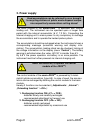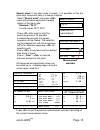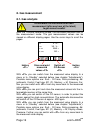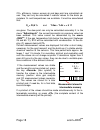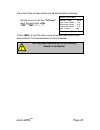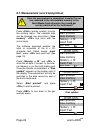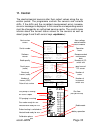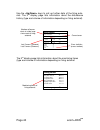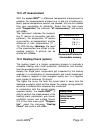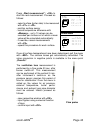- DL manuals
- Ecom
- Measuring Instruments
- j2kn pro
- Operating Instructions Manual
Ecom j2kn pro Operating Instructions Manual
Summary of j2kn pro
Page 1
Operating instructions we produce quality of life!.
Page 2: Index
Page 2 ecom-j2kn pro index page important hints 3 important hints for using ir bench 4 1. Instrument design 1.1. Basic module 5 1.2. Control module 6 2. Gas cooler (option) 7 3. Power supply 8 4. Radio communication basic/control module 9 5. Data record 10 6. Instrument switch on 11 7. Input or sele...
Page 3: Important Hints
Ecom-j2kn pro page 3 important hints the ecom-j2kn pro meets the requirements of din en 50379 part of 2. The ecom-j2kn pro may not be used for continuous emission control! Following minimum times must be kept, in order to receive correct measured values: -1 min. To calibrate the sensors at fresh air...
Page 4
Page 4 ecom-j2kn pro important hints for using ir bench please start every 15 min. A fresh air calibration by using the infrared bench (especially with methane) to get accurate measurements (adjustments / re-calibration)! Please switch on the instrument 15 min. Before start- ing the fresh air calibr...
Page 5: 1. Instrument Design
Ecom-j2kn pro page 5 1. Instrument design 1.1. Basic module connection air temperature connection gas tem- perature condensate trap with fine dust filter connection gas hose connection draught connection pressure connection condensate evacuation integral printer filter for ir bench control module (s...
Page 6: 1.2. Control Module
Page 6 ecom-j2kn pro 1.2. Control module esc key (quit/ escape menu) in the input mode, the keys are used for numerical inputs ok key (confirm selec- tion) cursor keys (up/down/right/ left/scroll) measurement values record- ing print key (access to printing menu) switch on/off control module display...
Page 7: 2. Gas Cooler (Option)
Ecom-j2kn pro page 7 2. Gas cooler (option) exhaust gas with a temperature over the steam dew point (35 to 65 °c) is flown spiral via a long gas path thru a surface coated metal body with good thermal conductivity. The gas radiates its heat to this metal body. A peltier element (semiconductor coolin...
Page 8: 3. Power Supply
Page 8 ecom-j2kn pro 3. Power supply the basic module of the ecom-j2kn pro is delivered with internal loading unit. The instrument can be operated upon a longer time period with the internal accumulator (6 v; 7,2 ah). Connecting the internal charging unit to mains power is only compulsory to recharg...
Page 9
Ecom-j2kn pro page 9 4. Radio communication basic / control module thanks to the detachable control mod- ule the basic module can be monitored wireless. The basic module can be un- locked as follows: 1. Press to unlock. 2. Tip control module forwards 3. Release control module from basic module the i...
Page 10: 5. Data Record
Page 10 ecom-j2kn pro 5. Data record the multi-media card enables the storage of both punctual meas- urements and data logger records. The values of punctual measurements are written in a text file (j2kdv.Txt). Those of data logger records in a csv file (j2kdl-xx.Csv / xx = records numbered consecut...
Page 11: 6. Instrument Switch On
Ecom-j2kn pro page 11 6. Instrument switch on once the control module has been switched on (key ), the main menu is displayed. 8 sub-menus with the following functions are displayed (non-visible sub-menus can be called up scrolling the arrow keys): always position the probe in the exhaust pipe once ...
Page 12
Page 12 ecom-j2kn pro - gas analysis : perform gas analysis - mean value : measurement with mean value calculation - draught measure. : perform draught or pressure measurement - soot...Oil trace : input of soot measurements results - data processing : assign measurements / load or send data - adjust...
Page 13
Ecom-j2kn pro page 13 input number 25.11.2007 please use the numeral keys! 7. Input or select plant specific data to call up plant data recorded in the ecom-j2kn pro or to create a new file, the following possibilities are available: create new (is automatically selected by first use of a mm card): ...
Page 14
Page 14 ecom-j2kn pro record number: for check of the plant already stored in the instrument, the selection upon record number is most appropriate. - select „record number“ - confirm with . - input a random record number: example: "1" for record number 1 - press once the input is completed to call u...
Page 15
Ecom-j2kn pro page 15 search word: if the plant code is known, it is possible to find the plant data stored with help of a search machine. -select "search word" and press . -input with software keyboard 4 related figures of the plant code: example: "25.11" for plant code 25.11.2007 -press after inpu...
Page 16: 8. Gas Measurement
Page 16 ecom-j2kn pro 8. Gas measurement 8.1. Gas analysis after the 1-minute calibration phase, the instrument switches over to the measurement mode. The gas measurement values can be viewed on different display pages. Use the cursor keys to scroll the pages. With you can switch from the measured v...
Page 17
Ecom-j2kn pro page 17 the position of the measured and calculated values (gas analysis) on the display pages is free selectable (choose „display values“ for hotkey). For alteration of the existing succession respectively personal listing, proceed as follows: -press to activate the function. -select ...
Page 18
Page 18 ecom-j2kn pro co 2 , efficiency, losses, excess air and dew point are calculated val- ues. They can only be calculated if realistic values for the basic pa- rameters o 2 and temperatures are available. It must be ascertained that: o 2 and t.Gas - t.Air > + 5 °c are given. The dew point can o...
Page 19
Ecom-j2kn pro page 19 8.2. Co measurement (gas channel check) for the technical check of gas-fired plants in regards of safety as- pects the gas channel check called also co measurement is used. Hereby the co concentration in the gas channel is measured after the flow safety device and calculated on...
Page 20: 8.3. O
Page 20 ecom-j2kn pro 8.3. O 2 check this measurement is performed by room-independent plants like gross calorific value plants. It is determined if exhaust gas flows into the combustion air (o 2 content drops down / co content may be rise) and herewith influence on the combustion quality. For this ...
Page 21: 8.5. Draught Measurement
Ecom-j2kn pro page 21 8.5. Draught measurement a trend indication for the draught conditions in the exhaust channel can already be determined during the gas analysis. Nevertheless the value for the chimney draught will not be stored together with the gas values while pressing the key. Indeed the dif...
Page 22: 8.6. Soot...Oil Trace
Page 22 ecom-j2kn pro 8.6. Soot...Oil trace the sub-menu "soot...Oil trace" ena- bles the input of measured results for boiler temperature, soot dots and oil trace. Select the line „boiler temp.“ and press to activate the input. The input can be made using the nu- merical keys. Press to store the va...
Page 23
Ecom-j2kn pro page 23 the result of the oil trace check is to be documented as follows: -set the cursor on the line "oil trace". -input the result with ("no", "yes" or "- - - ") -press to quit the menu once all necessitated inputs have been entered. The measurement is now completed. Get the probe co...
Page 24
Page 24 ecom-j2kn pro 8.7. Measurement record and printout press (printer symbol) to enter the printing menu. The sampled data can be checked one more time („view memory“, and scroll with the cursor keys). The software keyboard enables the input or correction of the 6 x 20- character text. Select he...
Page 25
Ecom-j2kn pro page 25 8.8. Printed protocol ecom-j2kn pro free text input (6 x 20 characters for comments, remarks, information, etc.) for example name date and time of recording results of co check results of o 2 check gas analysis results results of differential pressure meas- urement results of s...
Page 26: 9. Mean Value Measurement
Page 26 ecom-j2kn pro 9. Mean value measurement by mean value measurement function measurements can be taken in an adjustable time frame and mean values can be calculated. Should the several measurement values or the mean value result be stored a storage place has to be selected as described in chap...
Page 27
Ecom-j2kn pro page 27 the setting for “printer” can be changed as follows: -select menu point and confirm with -select desired setting with the curser keys -confirm with the setting for “store” can be changed as follows: select menu point and confirm with activate storage function with deactivate st...
Page 28: 10. Adjustments
Page 28 ecom-j2kn pro 10. Adjustments additionally to the ecom-j2kn pro functions described previously, various adjustments can be made in the instrument. From the main menu select the sub- menu "adjustments" and confirm with . A selection of modifiable param- eters, adjustable according to the appl...
Page 29
Ecom-j2kn pro page 29 second unit (adjustment with cursor keys): -two different unit for one gas concentration possible ref. O 2 (for ppm and mg/m 3 units - input after pressing): -input of o 2 reference value o 2ref fuel type (press to access selection list): -modification of adjusted fuel type (e....
Page 30
Page 30 ecom-j2kn pro graphic menu ( for yes / for no): -activation of graphic mode low power mode ( for yes / for no): -switching on / off the probe heating and the gas cooler at battery operation probe heating ( for yes / for no): -on/off switch for probe heating for soot measurement language: eng...
Page 31
Ecom-j2kn pro page 31 bluetooth (selection after pressing ): -adjustment of protocol for the bluetooth interface with the cursor keys : -protocol das = protocol for the program dasnt -protocol das (delay) = protocol for giant display with adjustable (cursor keys ) delay (0 = low / 9 = high / adjust ...
Page 32
Page 32 ecom-j2kn pro pitot factor (selection after pressing): -input of pitot factor for flow rate calculation (rbr flow probe = 0.93). If the flow rate calculation is not needed, set pitot factor to 0 printout (selection after pressing): - text input for printout on measurement protocol (8 x 24 ch...
Page 33: 11. Control
Ecom-j2kn pro page 33 11. Control the electrochemical sensors alter their output values along the op- eration period. The programme controls the sensors and corrects drifts. If the drifts and the correlated measurement errors increase, an error message is displayed. In this case the corresponding se...
Page 34: 12. Data Processing
Page 34 ecom-j2kn pro 12. Data processing 12.1. Communication if a mm card is inserted in the slot, so it will be used as record medium. The menu „data processing“ offers the following functions: select: for search or creation of plants files for measurement values as- signment (compare chapter 7.)....
Page 35
Ecom-j2kn pro page 35 proceed as follows: -connect ecom-j2kn pro and pc via usb cable. -select “load data“ and confirm with . -answer the displayed question with yes (). -decide if the data recorded can be cancelled ( for yes / for no). -start the data transfer on your pc. Send data: with this funct...
Page 36: 12.3. Data Logger
Page 36 ecom-j2kn pro automatic time (min. 10 minutes / max. 120 minutes) time interval from one calibration phase to the next one. Measurement time (max. Automatic time minus 5 minutes) time interval within the automatic time in which the instrument gath- er measurement values, i.E. In which the me...
Page 37
Ecom-j2kn pro page 37 12.4. Data logging with dasnt2 in addition to data logger recordings the data could also be trans- ferred online via usb, bluetooth (option) or via data interface to the software "dasnt2". For the usb connection, a driver is required. Software and usb driver are available free ...
Page 38
Page 38 ecom-j2kn pro 12.6. Data processing with remote display app to display and storage of measured values, the "remote display app" for smartphones (ios or android) is available. Test results are stored along with customer information in a pdf-file and can be sent f.E. As email attachment. Links...
Page 39: 13. Diagnostics
Ecom-j2kn pro page 39 13. Diagnostics 13.1. Fault diagnostic the ecom-j2kn pro is able to receive and to process information sent via radio by the ecom-ak (read-out head for digital firing automats). The distance between ecom-j2kn pro and ecom-ak should hereby amount 5 m at a maxi- mum (free sight)....
Page 40
Page 40 ecom-j2kn pro use the keys to call up further data of the firing auto- mat. The 2 nd display page lists information about the disturbance history (type and volume of information depending on firing automat). The 3 rd display page lists information about the monitoring times (type and volume ...
Page 41: 13.2. Dt Measurement
Ecom-j2kn pro page 41 13.2. Dt measurement with the ecom-j2kn pro a difference temperature measurement is possible. For measurements at pipes (e.G. In and out of heating sys- tems) special temperature sensors are needed, that can be ordered from your responsible rbr distributor. Select from the main...
Page 42
Page 42 ecom-j2kn pro the gas losses measurement is to be performed with the instrument´s sam- pling probe in the gas core stream after menu call up (see chapter 8.1.). Once the measurement is recorded with (disk symbol) the conver- sion of the measurement results in neg- ative points is available u...
Page 43
Ecom-j2kn pro page 43 press „start measurement“ / to start the real measurement. Proceed as follows: - select surface (boiler side) to be measured with or - position surface sensor - record temperature difference with - up to 10 values can be recorded per surface out of which a mean value will be ca...
Page 44
Page 44 ecom-j2kn pro press „start measurement“ / prior to going thru the following steps to start the measurement: - release tubing of the flow probe - wait for zeroing of pressure sensor - re-connect tubing of the flow probe - position flow probe into exhaust gas pipe (observe mark for flow direct...
Page 45: 14. Maintenance Tips
Ecom-j2kn pro page 45 14. Maintenance tips to secure the accuracy of your measuring instrument we recom- mend the annual check by an authorized ecom partner. In the case of strong demand (e.G. Permanent several hours of measurement per day, rough conditions etc.) shorter intervals between checks sho...
Page 46
Page 46 ecom-j2kn pro ventilation filter the ventilation filter should be changed, if the filter is grey colored (number 2-3 of the soot comparison scale). Remove for this the filter holder with the help of a screw driver (recesses on the right of and left side). Change the filter cartridge and fast...
Page 47
Ecom-j2kn pro page 47 so 2 /no x filter in the tubing leading to the co sensor on the top of the instrument there is a chemical filter for filtering so 2 and no x out of the flue gas. The filter material is manganese-4-oxide granules and should be changed once it has turned grey (colour change: pink...
Page 48: 15. Technical Data
Page 48 ecom-j2kn pro 15. Technical data parameter range principle o 2 0 ... 21 vol. % electrochemistry co 0 ... 4000 ppm electrochemistry co% (option) 4000 ... 63000 ppm electrochemistry no (option) 0 ... 5000 ppm electrochemistry no 2 (option) 0 ... 1000 ppm electrochemistry so 2 (option) 0 ... 50...
Page 49: 16. Faq
Ecom-j2kn pro page 49 16. Faq where do i find important instru- ment information? How long is the life span of the sensors? Which sensors can i exchange? The instrument shows the error message „o2 sensor 0 mv“! The instrument shows the mes- sage „check required“! The instrument shows the error messa...
Page 50
Page 50 ecom-j2kn pro hint: if you have several instruments of the same type, you can locate an error by exchanging the accessories (probe, hose, temperature sensor etc.). If further questions or problems should arise, please contact the next authorised ser- vice centre. My instrument cannot be swit...
Page 51
Ecom-j2kn pro page 51 description of data record ecom-j2kn pro with multi media card format data logger records: j2kdl-xx.Csv (separation mark between values = comma) format punctual measurements: j2kdv.Txt (separation mark between values = comma) column description remark / example a date dd.Mm.Yyy...
Page 52
Page 52 ecom-j2kn pro bf dp (velocity) in pa 0 – 1000,00 bg air pressure in hpa 300 – 1100 bh unit 2 0=ppm; 1=mg/m 3 ; 2=mg/kwh; 3=mg/mj; 4=ppmn; 5=mg/m 3 ; 6=--- bi co (unit 2) bj no (unit 2) bk no 2 (unit 2) bl no x (unit 2) bm so 2 (unit 2) bn analogue input 1 bo analogue input 2 bp sensor 7 in p...
Page 53
Ecom-j2kn pro page 53 data transfer ecom-j2kn pro to pc (usb) the transfer occurs with 1200 - 38400 baud; 1 stop bit; no parity (ansi character set) cr / lf is send after each data record column description length 1-5 storage number 5 6-7 hour 2 8-9 minute 2 10-11 day 2 12-13 month 2 14 fuel type nu...
Page 54: Rbr Messtechnik Gmbh
Page 54 ecom-j2kn pro rbr messtechnik gmbh am großen teich 2 d-58640 iserlohn telefon: +49 (0) 23 71 - 9 45-5 telefax: +49 (0) 23 71 - 4 03 05 internet: http://www.Rbr.De email: info@rbr.De.