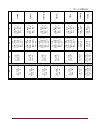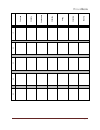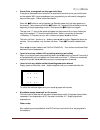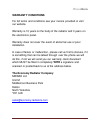User manual 2013 v1 page 1 the electric heating specialists thank you for buying an economy radiator, you are now part of a huge change in the way w e heat our homes here in the uk. No longer do we need inefficient gas heated ‘wet systems’. The econom y radiator company has exclusive distribution ri...
User manual 2013 v1 page 2 running costs:- as the room builds up heat it draw s full pow er once achieved it w ill only take smaller amounts, sw itching off and allow ing the room to drop to cold only to re heat it again is a false economy. Measuring consumption, to make a true test this must be don...
User manual 2013 v1 page 3 contents page page 2 running costs page 3 contents page page 4 installing your electric radiator page 5 before you start – w hat do you w ant your radiator to do? Page 6 programming the radiator w ith the remote control (if purchased) page 9 remote control programs (pre-se...
User manual 2013 v1 page 4 installing your electric radiator the location of you radiator should be chosen properly and must follow any existing rules and regulations. Warning the appliance should never be covered by clothes, coverings or any other object, nor should it be placed behind or below fur...
User manual 2013 v1 page 5 before you start – what do you want your radiator to do? Your radiator can be programmed by using the remote control (if purchased), y ou can use one of the 3 pre-installed programs (see below ) or you can program it manually yourself. You may w ish to choose one of these ...
User manual 2013 v1 page 6 programming your radiator with the optional remote control (if purchased ) there are 9 pre-set programs in the remote already (p1-p9) and then room to put 5 of your ow n user defined programs (u1-u5). See programs on page 9 setting the time and date (if you go wrong at any...
User manual 2013 v1 page 7 to set your ow n, user -defined program (u1-u5) please read fully before you try to program before you start, decide w hat hours you w ant as your economy (moon) settings and w hat hours you w ant as comfort settings (sun). Write this dow n and have it in front of you. Cho...
User manual 2013 v1 page 8 additional inform ation you w ill need to set your temperatures into your radiator. Press the m /ok button on your radiator until you get the symbol (w arm/comfort setting), use your +/- buttons to get to the desired temperature. Press m /ok again until you get the (cool/e...
User manual 2013 v1 page 9 m o n d a y t u e s d a y w e d n e s d a y t h u rs d a y f rid a y s a tu rd a y s u n d a y p1 00 – 7 .0 0 7 .0 0 – 9 .0 0 9 .0 0 – 1 7 .0 0 1 7 .0 0 – 2 3 .0 0 2 3 .0 0 - 00 00 – 7 .0 0 7 .0 0 – 9 .0 0 9 .0 0 – 1 7 .0 0 1 7 .0 0 – 2 3 .0 0 2 3 .0 0 - 00 00 – 7 .0 0 7 ....
User manual 2013 v1 page 10 m o n d a y t u e s d a y w e d n e s d a y t h u rs d a y f rid a y s a tu rd a y s u n d a y p5 00 – 0 6 .0 0 0 6 .0 0 – 0 8 .0 0 0 8 .0 0 – 2 1 .0 0 2 1 .0 0 – 2 3 .0 0 2 3 .0 0 - 00 00 – 6 .0 0 6 .0 0 – 8 .0 0 8 .0 0 – 9 .0 0 9 .0 0 – 2 3 .0 0 2 3 .0 0 - 00 00 – 6 .0 ...
User manual 2013 v1 page 11 m o n d a y t u e s d a y w e d n e s d a y t h u rs d a y f rid a y s a tu rd a y s u n d a y u1 u2 u3 u4 u5.
User manual 2013 v1 page 12 programming manually using the 3 pre-set programs plug your radiator in at the w all and sw itch on at the back behind the control panel, (it may already be on) your screen w ill now be flashing. Press any button and your screen w ill look like any of these pictures (igno...
User manual 2013 v1 page 13 adjusting temperatures rem ember: the radiator w on’t let the moon temperature within 3° of the sun temperature after you have set your program and day/time you may w ish to change the temperature for the comfort/economy modes. To do this, make sure the radiator is sw itc...
User manual 2013 v1 page 14 programming manually using your own program before you start programming you need to w rite dow n your program, consider that you w ill be setting the economy ( ) temperature w hen you are not using the room and a comfort ( ) temperature for w hen you w ill. Also decide w...
User manual 2013 v1 page 15 the programming starts at midnight on monday morning, so 00:00 is the hour, the first black box should be flashing, and the arrow should be pointing at day 1 (monday). Please note this is a 24 hour clock. Use the + button to select the temp symbol that you w ant for midni...
User manual 2013 v1 page 16 to alter the temperature settings (remember, you cannot take the moon temperature w ith 3° of the sun temperature) you can now keep short pressing the m /ok button until you see the sun symbol . Using your + or - buttons adjust to desired temperature then press m /ok to c...
User manual 2013 v1 page 17 troubleshooting and helpful information com mon reported faults (all too frequently not genuine) the follow ing faults are often applicable to the consumer rather than the actual product and can easily be deemed to be non-genuine w arranties . Radiator is not providing th...
User manual 2013 v1 page 18 pow er cuts, turning back on after a period of time if the pow er has been lost or turned off for a period of time then w hen you sw itch back on the radiator will have remembered your program but you w ill need to change the day and time again. Follow instructions below ...
User manual 2013 v1 page 19 warranty conditions for full terms and conditions see your invoice provided or visit our website. Warranty is 10 years on the body of the radiator and 3 years on the electronics panel. Warranty does not cover the event of abnormal use or poor installation. In case of fail...
User manual 2013 v1 page 20