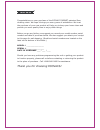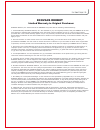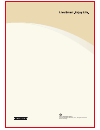- DL manuals
- ECOVACS
- Vacuum Cleaner
- DEEBOT D77
- Instruction Manual
ECOVACS DEEBOT D77 Instruction Manual
Summary of DEEBOT D77
Page 1
D77 instruction manual.
Page 2
Congratulations on your purchase of the ecovacs deebot patented floor cleaning robot. We hope it brings you many years of satisfaction. We trust the purchase of your new product will help you to keep your home clean and provide you more quality time to enjoy other things. Before you go any further, ...
Page 3: Contents
Contents 1. Safety instructions 1.1 user guidelines 1.2 power supply 1.3 product application range 1.4 notes before cleaning 2. Package contents and technical specifications 2.1 contents 2.2 technical specifications 2.3 product diagram 2.4 lcd and control panel 2.5 remote control 3. Operating and pr...
Page 4: 1. Safety Instructions
Use only the original rechargeable battery and charging equipment provided with the product. Please make sure your power supply voltage matches the power voltage marked on charging dock. Take care not to damage the cord. Do not remove plug from the power supply by pulling on the cord. When not using...
Page 5
Close the door 1.3 product application range deebot is capable of cleaning all types of flooring, whether it’s wood, marble, tile, linoleum or short/medium pile carpet (up to 0.8 inch). It is not suitable for use on long-pile (longer than 0.8 inch) carpet. 1.4 notes before cleaning inappropriate env...
Page 6
2. Package contents and technical specifications 2.1 contents * please discard the packing materials of this product with a proper recycling facility. Remote control with batteries 2.2 technical specifications hose telescopic wand wall & ceiling brush crevice tool fabric brush handheld vacuum cleane...
Page 7
2.3 product diagram control buttons driving wheels all-round wheel drop sensors side brush main brush squeegee on/off switch lcd and control panel edge sensor infrared receiver charging dock electrode buffer plate screw main unit elevation of robot dust sensors charging and alarm indicators dust box...
Page 8
Package contents and technical specifications 2.4 lcd and control panel 8. Pause status 9. Spot cleaning mode 10. Return to charger mode 11. Edge cleaning mode 12. Intensive cleaning mode 13. Automatic cleaning mode 14. Operation status 15. Cancel scheduled cleaning 16. Daily scheduled cleaning 17. ...
Page 9: 3. Operating and Programming
3. Operating and programming 3.1 assemble and charge charging dock placement 1.7 feet 1.7 feet 5 feet place the charging dock on a level floor surface with the base perpendicular to the ground. Keep the immediate area in front of the charger (1.5 m or approx. 5 feet) clear of objects and reflective ...
Page 10
3.3 mode selection the robot has several cleaning modes for you to choose from to effectively clean all of your floors. Automatic cleaning mode: this is the most commonly used mode with the largest cleaning coverage. In automatic cleaning mode the robot will proceed in a straight line until it comes...
Page 11
Edge cleaning mode: this mode is good for cleaning the edges of a room. Spot cleaning mode: this mode is applicable for an area of highly concentrated dirt or dust. In edge cleaning mode, the deebot will detect a border - such as a wall - and it will continue along that path until it meets an obstac...
Page 12
Dust box is missing. Dust box is not installed properly. Re-install dust box and ensure it is properly seated. Main brush, side brush or driving wheels are stuck or tangled with hair, cloth or foreign object. Please refer to the maintenance section in this instruction manual to clean these parts. Dr...
Page 13
3.7 hand-held vacuum cleaner the detachable hand-held vacuum cleaner with attachments gives you 3-dimensional cleaning ability. Assemble the hand-held vacuum cleaner 1. Press the release button on the back of the charging dock and remove the handheld vacuum cleaner by pulling straight up. 2. Connect...
Page 14: 4. Maintenance
4. Maintenance 4.1 cleaning the robot and charging dock 4.2 main brush, side brushes and driving wheels turn off the robot cleaning the robot cleaning the charging dock pull out the power plug it’s suggested to clean main brush after every 4~5 cleaning cycles. Use a cleaning cloth dampened with wate...
Page 15
4.3 dust box and sponge filter cleaning the robot’s dust box and sponge filter. 4.4 cleaning the robot’s dust sensors and drop sensors turn the robot’s power off and open the cover. Grasp the handle of the dust box. Slowly and carefully remove the dust box to avoid spilling dust. Open the dust box c...
Page 16
4.5 cleaning the handheld dust container under normal conditions, the dust container only needs to be cleaned once per week. If you use the handheld vacuum cleaner separately, we suggest you clean the dust container after each use. Cleaning the handheld dust container twist the dust container top co...
Page 17: 5. Common Malfunctions
The robot gets into trouble while working and stops. The robot is tangled with something on the floor (electrical cords, drooping curtains, carpet fringe etc). The robot will try various ways to get itself out of trouble. If it is unsuccessful, manually remove the obstacles. Robot will not charge 5....
Page 18
The robot works for a shorter time with a louder noise and a lower suction. The robot’s intake is blocked. Turn robot’s power off, clean the dust box, and invert the robot. Clean the following areas: 1. Suction port behind main brush. 2. Bearings at both ends of rotating brush. 3. Driving wheels. 4....
Page 19: Ecovacs Deebot
Ecovacs deebot ecovacs robotics, inc. Stands behind the deebots they build with the following limited warranty 1. Limited warranty. Ecovacs robotics, inc. Also warrants to you, the original purchaser, that your deebot will be free from defects in materials and workmanship when used under normal cond...
Page 20
D77-000im2013r00 ©2013 ecovacs robotics, inc., all rights reserved. Patent pending.