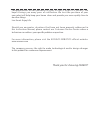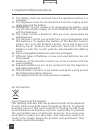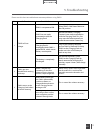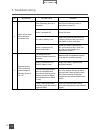Summary of DEEBOT M82
Page 1
Instruction manual en.
Page 2
Congratulations on the purchase of your ecovacs robotics deebot! We hope it brings you many years of satisfaction. We trust the purchase of your new robot will help keep your home clean and provide you more quality time to do other things. Live smart. Enjoy life. Should you encounter situations that...
Page 3
En contents 1. Important safety instructions .......................................................................................................2 2. Package contents and technical specifications .....................................................................5 2.1 package contents ............
Page 4
2 en 1. Important safety instructions when using an electrical appliance, basic precautions should always be followed, including the following: read all instructions before using this appliance. Save these instructions 1. This appliance can be used by children aged from 8 years and above and person ...
Page 5
3 en 1. Important safety instructions 14. Do not use appliance on wet surfaces or surfaces with standing water. 15. Do not allow the appliance to pick up large objects like stones, large pieces of paper or any item that may clog the appliance. 16. Do not use appliance to pick up flammable or combust...
Page 6
4 en 31. The battery must be removed from the appliance before it is scrapped. 32. The appliance must be disconnected from the supply mains when removing the battery. 33. Warning: for the purposes of recharging the battery, only use the detachable supply unit gscv0600s019v12e provided with this appl...
Page 7
5 en model dm82 working voltage 14.8v dc rated power 22w battery model lithium battery ur18650zt- 4s1p-aaf battery specification lithium 14.8v 2600mah charging dock rated input voltage 19v dc rated output current 0.6a power adapter: gscv0600s019v12e input: 100-240v ac 0.5a 50/60hz output: 19v dc 0.6...
Page 8
6 en 2.3 product diagram robot 1 2 3 4 5 6 7 8 13 9 10 11 12 1. Anti-collision sensors 2. Auto mode button 3. Dust bin release button 4. Charging contacts 5. Battery cover 6. Driving wheels 7. Side power switch 8. Anti-drop sensors 9. Universal wheel 10. Side brushes 11. Main brush 12. Dust bin 13. ...
Page 9
7 en 2. Package contents and technical specifications max am pm am pm 1. Current time display 2. Scheduled cleaning time display 3. Direction control buttons 4. Start/pause button 5. Time scheduling button 6. Max button press to: adjust current time and scheduled cleaning time. Turn the robot around...
Page 10
8 en 3.1 notes before cleaning before operating deebot, take a few moments to survey the area to be cleaned and remove any obstacles. Remove power cords and small objects from the floor that could entangle the product. The product is not suitable for use on long-pile carpet. Before using the product...
Page 11
9 en 3. Operating and programming 3.2 quick start charging dock placement connect the power adapter to the charging dock. Place the charging dock on a level floor surface against the wall with the base perpendicular to the ground. Keep the immediate area 2m (6.6’) in front of the charger and 1 m (3....
Page 12
10 en *dm82 can be directed to move forward, left and right, and turn around, by using the direction control buttons and max button on the remote control when it is paused. * if dm82 is paused for more than 45 seconds it goes to sleep to save battery power, the auto mode button on the robot does not...
Page 13
11 en 3. Operating and programming auto cleaning mode this is the most commonly used mode. In auto cleaning mode, dm82 cleans in a straight line and changes direction when it meets an obstacle. 1 spot cleaning mode this mode is applicable for an area of highly concentrated dirt or dust. In spot clea...
Page 14
12 en max am pm am pm edge cleaning mode single room mode this mode is good for cleaning the edges and corners of a room. In edge cleaning mode, dm82 cleans along a border (e.G. Wall). This mode is used if dm82 only needs to clean a single room. Press the auto mode button on the robot twice or the s...
Page 15
13 en 3. Operating and programming set the current time of day 1 3.4 programming the robot max am pm am pm am pm am pm max am pm am pm am pm am pm max am pm am pm am pm am pm dm82 has a time scheduling function. Dm82 can be programmed to automatically clean once per day, at a specific time even if n...
Page 16
14 en max am pm am pm am pm am pm max am pm am pm am pm am pm max am pm am pm am pm am pm max am pm am pm am pm am pm am pm am pm press the time scheduling button on the remote control to schedule automatic cleaning. The “hour” in the first line on the screen flashes. Pr e s s t h e ti m e s c h e d...
Page 17
15 en 3. Operating and programming 3.5 indicator light and alarm sounds indicator light alarm sounds if dm82 detects a problem, it emits alarm beeps and the auto mode button glows red. Note: if the problem persists, please turn off the side power switch then turn on to restart the robot. If this doe...
Page 18
16 en press the dust bin release button and remove the dust bin from the rear of dm82. Hold the dust bin level and open the dust bin cover. Empty the dust bin. Before performing cleaning and maintenance on dm82, power off the robot and unplug the charging dock. Pull the two handles on the filter net...
Page 19
17 en 4. Maintenance cleaning the main brush turn the robot over. Push the two tabs on the main brush cover to remove it. Remove the main brush. Use the provided cleaning tool to remove any hair tangled around the main brush. 4.2 main brush and side brushes cleaning the side brushes remove the side ...
Page 20
18 en 4. Maintenance wipe the charging contacts and charging dock pins with the brush side of the provided cleaning tool to maintain their effectiveness. Wipe the top cover of the robot with a soft dry or slightly damp cloth. Do not use cleaning solutions on the top cover as it could damage the surf...
Page 21
19 en please use this chart to troubleshoot common problems using dm82. No. Malfunction possible cause solutions 1 dm82 will not charge. Dm82 is not powered on. Move dm82’s side power button to the on position. Dm82 has not made a connection with the charging dock. Be sure that dm82’s charging conta...
Page 22
20 en 5. Troubleshooting no. Malfunction possible cause solutions 4 dm82 will not clean automatically at scheduled time. Time scheduling function is cancelled. Set time scheduling function as described in section 3.4. Dm82 is powered off. Power on dm82. The robot’s battery is low. Keep dm82 powered ...
Page 23
Dm82-eu01-im2014r04.