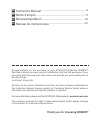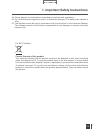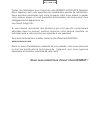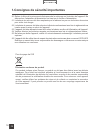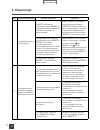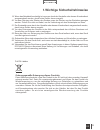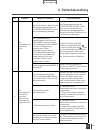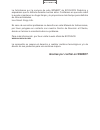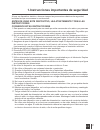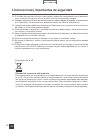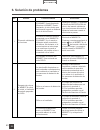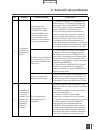- DL manuals
- ECOVACS
- Vacuum Cleaner
- winbot 8
- Instruction Manual
ECOVACS winbot 8 Instruction Manual
Summary of winbot 8
Page 1
Instruction manual en mode d'emploi benutzerhandbuch manual de instrucciones fr de es.
Page 2
Instruction manual ............................................................... 2 en ................................................................... 17 ........................................................... 32 ................................................. 47 mode d'emploi fr benutzer...
Page 3: Contents
1. Important safety instructions.......................................................................2 2. Package contents and technical specifications.......................................4 2.1 package contents.....................................................................................4...
Page 4
2 3 ko en en 1. Important safety instructions when using an electrical appliance, basic precautions should always be followed, including the following: read all instructions before using this appliance. Save these instructions 1. This appliance is not intended to be used by children under 8 or anyon...
Page 5
2 3 ko en en 1. Important safety instructions 24. Please dispose of used batteries according to local laws and regulations. 25. Do not incinerate the appliance even if it is severely damaged. The battery can explode in a fire. 26. The appliance must be used in accordance with the directions in this ...
Page 6: 2.1 Package Contents
4 en model w830 working voltage 24v dc rated power 75w remote control input voltage 3v dc power adapter:ea10952 input: 100-240v ac 50/60hz 2.5a output: 24v dc 3.75a 2. Package contents and technical specifications 2.1 package contents robot (3) cleaning pads finishing cloth (1) winbot extension cord...
Page 7: 2.3 Product Diagram
5 koen 2. Package contents and technical specifications 2.3 product diagram robot remote control 1. Status indicator light and start/pause button 2. Handle 3. Power cord 4. Power switch 5. Cleaning pad 6. Driving treads 7. Wheel sensor 8. Bottom status indicator light 9. Fan 10. Edge detection senso...
Page 8: 3. Operating The Robot
6 en 3. Operating the robot 3.1 notes before cleaning do not use winbot 8 on a framed window with a frame smaller than 5mm (0.2”). If winbot 8’s status indicator light flashes green after powering on, the back-up battery requires charging. Keep winbot 8 plugged in to charge the back-up battery until...
Page 9: 3. Operating The Robot
7 koen 3. Operating the robot 3.2 attach the cleaning pad 3.4 install the safety tether 3.3 assemble the power adapter turn winbot 8 over and attach the cleaning pad to the velcro smoothly. Make sure the cleaning pad is placed exactly within its velcro area and does not cover the fan or edge detecti...
Page 10: 3. Operating The Robot
8 en 3. Operating the robot if the length of the power cord restricts winbot 8’s movement, a winbot extension cord can be used. Disconnect end a and end b, and connect them with both ends of the extension cord respectively and tighten. Only one extension cord can be used when winbot 8 is cleaning an...
Page 11: 3. Operating The Robot
9 koen 3. Operating the robot winbot should only be used with winbot cleaning solution. Using other cleaners significantly reduces winbot’s performance and can damage the robot. * 3.5 place the safety pod 3.6 spray cleaning solution the safety pod must be placed on the inside of the window. Press th...
Page 12: 3. Operating The Robot
10 en 3. Operating the robot 3.7 start plug in winbot 8 place on the glass power on 1 3 2 move the power switch to the “ ” position. Winbot 8 is powered on when the status indicator light flashes blue. Place winbot 8 on the window at least 10cm (4”) from window corners or other obstacles. Winbot 8 h...
Page 13: 3. Operating The Robot
11 koen 3. Operating the robot 3.8 pause start 4 press the start/pause button on winbot 8 or on the remote control to begin cleaning. To change cleaning modes, pause winbot by pressing the start/pause button on winbot 8 or on the remote control, then press the “z” or “n” cleaning mode button on the ...
Page 14: 3. Operating The Robot
12 en 3. Operating the robot 3.9 stop when winbot 8 completes its cleaning cycle, it returns to the place it started and beeps. Remove winbot 8 remove the safety pod, if used. Power off unplug winbot 8 1 3 2 4 off grasp winbot 8’s handle. Press and hold for approximately 5 seconds and the fan will s...
Page 15: 4. Maintenance
13 koen 4. Maintenance before performing cleaning and maintenance on winbot 8, move the power switch to the “ o ” position and unplug it from the receptacle. 4.1 cleaning pad 4.2 fan and sensors turn the robot over and remove the cleaning pad. Rinse the cleaning pad and allow it to dry completely be...
Page 16: 4. Maintenance
14 en 4. Maintenance 5. Status indicator light and sound 4.3 driving treads on move the power switch to the “i” position. Press and hold the robot’s start/pause button for 5 seconds to stop the fan. Turn winbot 8 over. Inspect the driving treads by using the and buttons on the remote control. Stop t...
Page 17: 6. Troubleshooting
15 koen 6. Troubleshooting no. Malfunction possible causes solutions 1 remote control does not work winbot 8 is cleaning. When winbot 8 is cleaning, only the start/pause button works on the remote control. Pause winbot 8 by pressing the start/pause button on the robot or remote control. Other button...
Page 18: 6. Troubleshooting
16 en 6. Troubleshooting no. Malfunction possible causes solutions 3 status indicator light glows red interruption of electricity while winbot 8 was cleaning due to power failure, plug displacement, or loose connection to the power adapter. A. Connect winbot 8 to the power adapter and plug into the ...
Page 19
Toutes nos félicitations pour l'achat de votre winbot d’ecovacs robotics! Nous espérons qu'il vous apportera de nombreuses années de satisfaction. Nous sommes persuadés que votre nouveau robot vous aidera à garder votre maison propre et vous permettra d'économiser du temps pour vivre intelligemment ...
Page 20: Contenu
1. Consignes de sécurité importantes...........................................................17 2. Contenu de l'emballage et caractéristiques techniques..........................19 2.1 contenu de l'emballage...........................................................................19 2.2 caractéri...
Page 21
Fr 1.Consignes de sécurité importantes 17 lorsque vous utilisez un appareil électrique, vous devez respecter des précautions de base, comme : lire toutes les consignes avant toute utilisation (de cet appareil) conservez ces consignes 1. Cet appareil n'est pas prévu pour être utilisé par les enfants ...
Page 22
Fr 18 1.Consignes de sécurité importantes 20. Retirez la fiche de la prise avant d'entreprendre le nettoyage ou l'entretien de l'appareil. Ne débranchez l'adaptateur d'alimentation en tirant sur le cordon d'alimentation 21. La batterie de secours doit être remplacée par le fabricant ou par son techn...
Page 23: 2.1 Contenu De L'Emballage
Fr 19 modèle w830 tension de service 24v dc puissance nominale 75w télécommande tension d'entrée 3v dc adaptateur secteur:ea10952 entrée : 100-240v ac 50/60hz 2.5a sortie : 24v dc 3.75a 2. Contenu de l'emballage et caractéristiques techniques 2.1 contenu de l'emballage robot (3) patins de nettoyage ...
Page 24: 2.3 Schéma Du Produit
Fr fr 20 2. Contenu de l'emballage et caractéristiques techniques 2.3 schéma du produit robot télécommande 1. Témoin lumineux et bouton marche/ pause (start/pause) 2. Poignée 3. Cordon d’alimentation 4. Commutateur d'alimentation 5. Patin de nettoyage 6. Chenilles 7. Capteur de roue 8. Témoin lumine...
Page 25: 3. Utilisation Du Robot
Fr fr 21 zh-tw 3. Utilisation du robot 3.1 indications avant le nettoyage n'utilisez pas winbot 8 sur une fenêtre munie d’un cadre de moins de 5 mm (0,2"). Si le témoin lumineux de winbot 8 est vert et clignote après avoir mis l'appareil en marche, il est alors nécessaire de recharger la batterie de...
Page 26: 3. Utilisation Du Robot
Fr fr 22 3. Utilisation du robot 3.2 fixation du patin de nettoyage 3.4 installation du cordon de sécurité 3.3 installation de l'adaptateur secteur retournez winbot 8 et fixez délicatement le patin de nettoyage sur le velcro. Assurez- vous que le patin de nettoyage est placé exactement dans sa zone ...
Page 27: 3. Utilisation Du Robot
Fr fr 23 si la longueur du cordon d'alimentation restreint le mouvement du winbot 8, un cordon d'extension winbot peut être utilisé. Séparez les extrémités a et b et raccordez-les avec les deux extrémités du cordon d'extension et serrez. Un seul cordon d'extension peut être utilisé lorsque le winbot...
Page 28: De Sécurité
Fr fr 24 winbot 8 ne doit être utilisé qu'avec la solution de nettoyage winbot. L'utilisation d'autres nettoyants réduit significativement les performances de winbot et peut l'endommager. * 3.5 mise en place de la nacelle de sécurité 3.6 pulvérisation de la solution de nettoyage la nacelle de sécuri...
Page 29: 3.7 Démarrage
Fr fr 25 3.7 démarrage branchez le winbot 8 mise en place du robot sur la vitre mise sous tension 1 3 2 placez le commutateur d'alimentation en position “ ”. Winbot 8 est sous tension lorsque le témoin lumineux est bleu et clignote. Placez winbot 8 sur la fenêtre à au moins 10 cm (4") de ses coins o...
Page 30: 3.8 Pause
26 fr 3.8 pause démarrage 4 appuyez sur le bouton marche/pause du winbot 8 ou de la télécommande pour commencer le nettoyage. Pour changer de mode de nettoyage, mettez le winbot sur pause en appuyant sur le bouton marche/pause du winbot 8 ou de la télécommande, puis appuyez sur le bouton de mode de ...
Page 31: 3.9 Arrêt
Fr 27 3.9 arrêt une fois que winbot 8 a terminé son cycle de nettoyage, il retourne à son emplacement de départ et émet un signal sonore. Retirer winbot 8 retirez la nacelle de sécurité le cas échéant. Mise hors tension débranchez winbot 8 1 3 2 4 off saisissez winbot 8 par la poignée. Appuyez sur e...
Page 32: 4. Entretien
Fr 28 4. Entretien avant toute opération de nettoyage et d'entretien sur winbot 8, déplacez le commutateur d'alimentation en position “ o ” et débranchez-le de la prise. 4.1 patin de nettoyage 4.2 ventilateur et capteurs retournez le robot et retirez le patin de nettoyage. Rincez-le et laissez-le sé...
Page 33: 4. Entretien
29 fr 4. Entretien 5. Témoin lumineux et avertissements sonores 4.3 chenilles on déplacez le commutateur d'alimentation sur la position "i". Appuyez et maintenez enfoncé le bouton marche / arret du robot pendant 5 secondes pour arrêter le ventilateur. Tourner winbot 8. Inspecter les bandes de roulem...
Page 34: 6. Dépannage
30 fr 6. Dépannage no. Dysfonctionnement causes possibles solutions 1 la télécommande ne fonctionne pas winbot 8 effectue un nettoyage. Lorsque winbot 8 nettoie, seul le bouton marche/ pause fonctionne sur la télécommande. Mettez winbot 8 en pause en appuyant sur le bouton marche/pause du robot ou d...
Page 35: 6. Dépannage
31 fr 6. Dépannage no. Dysfonctionnement possible causes solutions 3 le témoin lumineux est rouge et reste allumé interruption de l'terruption survenue pendant que winbot 8 effectuait du nettoyage, branchez le dle dhez le, ou deconnecter l'alimentation electrique. A.Connectez winbot 8 à l'adaptateur...
Page 36
Herzlichen glückwunsch zum kauf ihres neuen winbot von ecovacs robotics! Wir hoffen, dass es viele jahre lang zu ihrer vollen zufriedenheit arbeitet und sind sicher, dass es ihnen dabei helfen wird, ihr zuhause sauber zu halten, während sie ihre wertvolle zeit für die angenehmen dinge im leben nutze...
Page 37: Inhalt
1. Wichtige sicherheitshinweise....................................................................32 2. Packungsinhalt und technische daten.....................................................34 2.1 packungsinhalt.........................................................................................
Page 38
2 de 32 1.Wichtige sicherheitshinweise beim gebrauch eines elektrischen gerätes sind einige grundlegende sicherheitshinweise zu beachten. Dazu gehören auch die folgenden hinweise: lesen sie alle anweisungen vor gebrauch (dieses gerÄtes) bewahren sie diese anweisungen auf 1. Dieses gerät darf nicht v...
Page 39
33 kode 1.Wichtige sicherheitshinweise 19. Wenn das netzkabel beschädigt ist, muss es durch den hersteller oder dessen kundendienst ausgewechselt werden, damit keine gefahr davon ausgeht. 20. Vor dem reinigen oder warten des gerätes muss der stecker aus der steckdose gezogen werden. Ziehen sie nicht...
Page 40: 2.1 Packungsinhalt
34 de modell w830 betriebsspannung 24v dc nennleistung 75w fernbedienung eingangsspannung 3v dc netzadapter:ea10952 eingang:100-240v ac 50/60hz 2.5a ausgang:24v dc 3.75a 2. Packungsinhalt und technische daten 2.1 packungsinhalt roboter (3) reinigungsbeläge poliertuch (1) winbot verlängerungskabel (1...
Page 41: 2.3 Produktübersicht
35 kode 2. Packungsinhalt und technische daten 2.3 produktübersicht roboter fernbedienung 1. Kontrollleuchte und start/ pause-taste 2. Handgriff 3. Netzkabel 4. Netzschalter 5. Reinigungsbelag 6. Antriebselemente 7. Radsensor 8. Kontrollleuchte an der unterseite 9. Lüfter 10. Absturzsensoren 2 1 4 3...
Page 42: 3.1 Vor Dem Reinigen
36 de 3. Hinweise zum gebrauch des roboters 3.1 vor dem reinigen verwenden sie das gerät nicht auf fenstern mit rahmen, die schmaler als 5 mm sind. Wenn die kontrollleuchte des winbot 8 nach dem einschalten grÜn blinkt, muss der akku aufgeladen werden. Lassen sie das gerät zum aufladen des akkus am ...
Page 43: 3.2 Befestigen Des
37 kode 3. Hinweise zum gebrauch des roboters 3.2 befestigen des reinigungsbelages 3.4 befestigen des sicherheitsseils 3.3 anschließen des netzadapters drehen sie das gerät um und befestigen sie den reinigungsbelag an den klettstreifen. Stellen sie sicher, dass der reinigungsbelag richtig auf den kl...
Page 44
38 de 3. Hinweise zum gebrauch des roboters wenn die bewegungsfreiheit des winbot 8 aufgrund der länge des netzkabels eingeschränkt wird, kann ein verlängerungskabel verwendet werden. Trennen sie die kabelanschlüsse, verbinden sie ende a und ende b jeweils mit einem ende des verlängerungskabels und ...
Page 45
39 kode 3. Hinweise zum gebrauch des roboters verwenden sie für das gerät nur die winbot-reinigungslösung. Durch die verwendung anderer reinigungsmittel kann sich die reinigungsleistung verschlechtern und möglicherweise kann es auch zu schäden am roboter kommen. * 3.5 anbringen des sicherheitssystem...
Page 46: 3.7 Start
40 de 3.7 start schließen sie den winbot 8 ans stromnetz an. Setzen sie das gerät auf die fensterfläche. Schalten sie das gerät ein 1 3 2 bringen sie den netzschalter in " "stellung. Der winbot 8 ist eingeschaltet, wenn die kontrollleuchte blau blinkt. Setzen sie das gerät in einem abstand von minde...
Page 47: 3.8 Pause
41 kode 3.8 pause start 4 drücken sie zum starten des reinigungsvorgangs die start/pause-taste am gerät oder auf der fernbedienung. Unterbrechen sie zum wechseln des reinigungsmodus den reinigungsvorgang, indem sie die start/ pause-taste am gerät oder auf der fernbedienung und dann für die wahl des ...
Page 48: 3.9 Stop
42 de 3. Hinweise zum gebrauch des roboters 3.9 stop am ende des reinigungsvorgangs kehrt das gerät zum startpunkt zurück und gibt einen piepton ab. Nehmen sie den winbot 8 von der fensterfläche ab nehmen sie ggf. Das sicherheitssystem ab, falls es verwendet wurde. Schalten sie das gerät aus trennen...
Page 49: 4. Wartung
43 kode 4. Wartung vor dem reinigen und der wartung des roboters ist das gerät auszuschalten (netzschalter in "o"-stellung) und vom netz zu trennen (netzkabel aus der steckdose ziehen). 4.1 reinigungsbelag 4.2 lüfter und sensoren drehen sie den roboter um und nehmen sie den reinigungsbelag ab. Spüle...
Page 50: 4. Wartung
44 de 4. Wartung 5. Kontrollleuchte und akustiksignal 4.3 antriebselemente on schalten sie den winbot 8 ein. Halten sie die start/pause-taste fünf sekunden lang gedrückt, bis der lüfter stoppt. Drehen sie das gerät um und kontrollieren sie die funktion der antriebselemente, indem sie die tasten und ...
Page 51: 6. Fehlerbehandlung
45 kode 6. Fehlerbehandlung no. Problem mögliche ursachen fehlerbehebung 1 die fernbedienung funktioniert nicht das gerät arbeitet. Während des reinigungsvorgangs lässt sich nur die start/pause-taste auf der fernbedienung betätigen. Drücken sie zum unterbrechen des reinigungsvorgangs die start/pause...
Page 52: 6. Fehlerbehandlung
46 de de 6. Fehlerbehandlung no. Problem mögliche ursachen fehlerbehebung 3 kontrollleuchte leuchtet rot stromunterbrechung während des reinigungsprozesses verursacht durch netzspannungsverlust, steckerverlegung oder lose verbinding zum stromnetzwerk a. Verbinden sie den winbot 8 mit dem netzteil un...
Page 53
Le felicitamos por la compra de este winbot de ecovacs robotics y esperamos que lo disfrute durante muchos años. Confiamos en que este robot le ayude a mantener su hogar limpio y le proporcione más tiempo para disfrutar de otras actividades. Live smart. Enjoy life. En caso de encontrar problemas no ...
Page 54: Índice
1. Instrucciones importantes de seguridad..................................................47 2. Contenido del embalaje y especificaciones técnicas...............................49 2.1 contenido del embalaje...........................................................................49 2.2 especificac...
Page 55
47 es 1.Instrucciones importantes de seguridad al usar un dispositivo eléctrico, observe siempre las precauciones básicas de seguridad, incluidas las que se enumeran a continuación: antes de usar este dispositivo, lea atentamente todas las instrucciones conserve estas instrucciones 1. Este aparato n...
Page 56
48 es 1.Instrucciones importantes de seguridad 19. Si el cable de suministro eléctrico está dañado, deberá ser reemplazado por el fabricante o por un técnico de servicio técnico de éste, a fin de evitar posibles riesgos. 20. Extraiga el enchufe de la toma de corriente antes de realizar trabajos de l...
Page 57: 2.1 Contenido Del Embalaje
49 es modelo w830 voltaje de funcionamiento 24v dc potencia nominal 75w mando a distancia voltaje de entrada 3v dc adaptador de alimentación:ea10952 entrada : 100-240v ac 50/60hz 2.5a salida : 24v dc 3.75a 2. Contenido del embalaje y especificaciones técnicas 2.1 contenido del embalaje robot (3) alm...
Page 58: 2.3 Esquema Del Producto
50 es 2. Contenido del embalaje y especificaciones técnicas 2.3 esquema del producto robot mando a distancia 1. Indicador luminoso de estado y botón de inicio/pausa 2. Asa 3. Cable de alimentación 4. Interruptor principal 5. Almohadilla limpiadora 6. Bandas de rodadura 7. Sensor de rueda 8. Botón in...
Page 59: 3. Funcionamiento Del Robot
51 es zh-tw 3. Funcionamiento del robot 3.1 observaciones antes de limpiar no utilice el winbot 8 en una ventana con un marco inferior a 5 mm. Si después de conectar el interruptor principal (on) el indicador de estado del winbot 8 parpadea en verde, hay que cargar la batería de reserva. Para ello, ...
Page 60: 3. Funcionamiento Del Robot
52 es 3. Funcionamiento del robot 3.2 colocación de la almohadilla limpiadora 3.4 instalación del cable de seguridad 3.3 montaje del adaptador de red invierta el winbot 8 y coloque suavemente la almohadilla en la zona del velcro. Cerciórese de que la almohadilla limpiadora está colocada exactamente ...
Page 61: 3. Funcionamiento Del Robot
53 es si la longitud del cable de alimentación limita los movimientos del winbot 8, se puede utilizar un cable de extensión winbot. Desconecte el extremo a y b y conéctelos con los dos extremos del cable de extensión respectivamente y ténselos. Solo se puede utilizar un cable de extensión cuando el ...
Page 62: Seguridad
54 es el robot solo debe utilizarse con la solución limpiadora winbot. La utilización de otros limpiadores reduce considerablemente el rendimiento del winbot y pueden dañar el robot. * 3.5 colocación del soporte de seguridad 3.6 solución limpiadora en spray el soporte de seguridad debe estar ubicado...
Page 63: 3.7 Arranque
55 es 3.7 arranque enchufe el winbot 8 coloque el robot sobre el cristal encienda el robot 1 3 2 coloque el interruptor de encendido en la posición " ". El winbot 8 está encendido cuando el indicador de estado parpadea en azul. Coloque el winbot 8 sobre la ventana a una distancia de 10 cm como mínim...
Page 64: 3.8 Pausa
56 es 3.8 pausa arranque 4 pulse el botón de inicio/pausa del winbot 8 o del mando a distancia para iniciar un ciclo de limpieza. Para cambiar el modo de limpieza, detenga el robot pulsando el botón de inicio/pausa del winbot 8 o del mando a distancia. A continuación pulse el botón de modo de limpie...
Page 65: 3.9 Parada
57 es 3.9 parada una vez concluido el ciclo de limpieza, el winbot 8 vuelve a su posición inicial y emite un sonido. Retire el winbot 8 de la ventana retire el soporte de seguridad, en caso de que se utilice. Apagado desenchufe el winbot 8 1 3 2 4 off agarre el asa del winbot 8. Pulse y mantenga pre...
Page 66: 4. Mantenimiento
58 es 4. Mantenimiento antes de realizar cualquier tarea de limpieza y mantenimiento en el winbot 8, coloque el interruptor de encendido en la posición "o" y desconéctelo de la toma de corriente. 4.1 almohadilla limpiadora 4.2 ventilador y sensores invierta el robot y extraiga la almohadilla limpiad...
Page 67: 4. Mantenimiento
59 es 4. Mantenimiento 5. Indicador luminoso de estado y sonidos 4.3 bandas de rodadura on mueva el interruptor de alimentación a la posición “i”. Presione el botón de inicio/ pausa del robot y manténgalo pulsado durante segundos para detener el ventilador. Invierta el winbot 8 y examine las bandas ...
Page 68: 6. Solución De Problemas
60 es 6. Solución de problemas no. Averías posibles causas soluciones 1 el mando a distancia no funciona el winbot 8 está limpiando. Mientras el winbot 8 está limpiando, el único botón que funciona del mando a distancia es el de inicio/pausa. Detenga el winbot 8 pulsando el botón de inicio/pausa del...
Page 69: 6. Solución De Problemas
61 es 6. Solución de problemas no. Averías posibles causas soluciones 3 el indicador de estado se enciende en rojo interrupción de la electricidad mientras el winbot 8 estaba limpiando debido a un fallo de alimentación, mala colocación del enchufe o una conexión floja en la alimentación. A. Conecte ...
Page 70
Winbot 8-038-im2014r01.