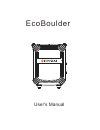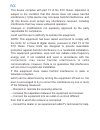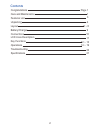User's manual ecoboulder bluetooth compliance bluetooth v 4.0 frequency band 2.4~2.4835ghz ism spectrum operating range tweeter woofer output power modulation gfsk (gaussian frequency shift keying) up to 10m (indoor) 3 ' (76.2mm) tweeter ' 8 ' (203.2mm) woofer ' 50 w (peak) battery capacity charging...
Fcc this device complies with part 15 of the fcc rules. Operation is subject to the condition that this device does not cause harmful interference (1) this device may not cause harmful interference, and (2) this device must accept any interference received, including interference that may cause unde...
Fcc this device complies with part 15 of the fcc rules. Operation is subject to the condition that this device does not cause harmful interference (1) this device may not cause harmful interference, and (2) this device must accept any interference received, including interference that may cause unde...
Congratulations thanks for purchasing the ecoboulder. Enjoy this smart product, please read below instructions carefully. It's more than just a bluetooth speaker! Care and maintenance 1.Read the 2.Do not attempt to service the ecoboulder yourself. Opening or removing covers may expose you to dangero...
Contents congratulations care and maintenance features list unpacking layout battery/charger connections lcd icons description key functions operations troubleshooting specifications 1 3 4 5 ~ 8 9 10 11 12 ~ 13 14 ~ 19 20 21 page 1 2.
Features list 1. 2. Waterproof 3. Bluetooth mode, fm mode, am mode, aux 1 mode, aux 2 mode optional 4. Bluetooth connection (bluetooth v4.0) 5. Music playing control 6. Bluetooth stereo (a2dp/avrcp) 7. Eq(default,bass boost, treble boost, rock, jazz) optional 8. Microphone input 9. Aux 1, aux 2 inpu...
Unpacking once you have unpacked your product, make sure that all the parts shown below are available. If any pieces are missing or broken, please promptly call your dealer. Ecoboulder power cable user’s manual user's manual ecoboulder 4.
Layout top view panel handle front view top cover speaker mesh rear cover lower cover bar rear view bottom view wheels layout 5 6.
Layout top view panel handle front view top cover speaker mesh rear cover lower cover bar rear view bottom view wheels layout 5 6.
Side view power jack cover 4 connect jack cover side view 4 usb jack aux 1 jack microphone jack power cable jack closed open closed open bolt aux 2 jack usb jack layout layout 7 8.
Side view power jack cover 4 connect jack cover side view 4 usb jack aux 1 jack microphone jack power cable jack closed open closed open bolt aux 2 jack usb jack layout layout 7 8.
Battery/charger insert the included power cable(as following pictures) to charge the ecoboulder. Note that the ecoboulder can be used with the power cable while it simultaneously charges the battery. The icon will be on when plugged into ac power. When the power cable is connected, movement of the t...
Microphone iphone (not included) t ablet (not included) mp3 player (not included) ipod (not included) connections microphone input: you can input such as microphone, guitar, or other musical instrument. Auxiliary(aux 1, aux2) input: this input can be used to connect a cd player, mp3 player. Usb char...
Lcd icons description the ecoboulder is in the bt mode. The ecoboulder is in the fm mode. The ecoboulder is in the am mode. The ecoboulder is in the aux1 mode. The ecoboulder is in the aux2 mode. Indicates the speaker volume level of ecoblouder. Indicates the microphone volume level of ecoblouder. I...
Key functions 1.Power button: turns ecoboulder on or off. 2.Bluetooth button: press this button to enter pairing mode. Press and hold this button for 5 seconds to delete the paired device. 3.Source button: press this button to switch the next mode between bluetooth, fm, am, aux 1 or aux 2 cyclically...
Key functions 1.Power button: turns ecoboulder on or off. 2.Bluetooth button: press this button to enter pairing mode. Press and hold this button for 5 seconds to delete the paired device. 3.Source button: press this button to switch the next mode between bluetooth, fm, am, aux 1 or aux 2 cyclically...
Operations power on/off power on: in power off mode, press briefly to power on the ecoboulder. “power on, ready to connect” verbal response will be heard. Power off: press briefly to power off the ecoboulder. Pairing a bluetooth device 1. Turn on your bluetooth device. 2. Power on ecoboulder. “power...
Operations power on/off power on: in power off mode, press briefly to power on the ecoboulder. “power on, ready to connect” verbal response will be heard. Power off: press briefly to power off the ecoboulder. Pairing a bluetooth device 1. Turn on your bluetooth device. 2. Power on ecoboulder. “power...
Operations play music(bluetooth mode) briefly after the ecoboulder is connected to your bluetooth device, press briefly to play previous song. Press briefly to get to the next song. During playing, e volume. Press on the ecoboulder to play, press again to pause. Press and hold a for 2 seconds to swi...
Operations listening(am/fm mode) press briefly to switch to fm or am. Also, you can press briefly to set the tuner to fm or am cyclically.Press to tune in a radio station. To “seek”(jump to the next available station), press and hold either button down for a few seconds until it starts to seek a sta...
Features list 1. 2. Waterproof 3. Bluetooth mode, fm mode, am mode, aux 1 mode, aux 2 mode optional 4. Bluetooth connection (bluetooth v4.0) 5. Music playing control 6. Bluetooth stereo (a2dp/avrcp) 7. Eq(default,bass boost, treble boost, rock, jazz) optional 8. Microphone input 9. Aux 1, aux 2 inpu...
Master routing is set to left, the slave routing setting is right. Press and hold to switch the tws mode. There are 3 mode. • master left, slave right • master right, slave left • master stereo, slave stereo operations 19.
The sound is distorted try lowering the volume control of your sound source or music instrument. Also, try to reduce the overall volume of the ecoboulder. Cannot pair with bluetooth device make sure that your device is compatible with bluetooth. Turn off your ecoboulder and bluetooth device, then po...
Features list 1. 2. Waterproof 3. Bluetooth mode, fm mode, am mode, aux 1 mode, aux 2 mode optional 4. Bluetooth connection (bluetooth v4.0) 5. Music playing control 6. Bluetooth stereo (a2dp/avrcp) 7. Eq(default,bass boost, treble boost, rock, jazz) optional 8. Microphone input 9. Aux 1, aux 2 inpu...