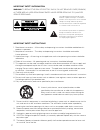- DL manuals
- EcoxGear
- Speakers
- EcoBoulder+
- User Manual
EcoxGear EcoBoulder+ User Manual
Summary of EcoBoulder+
Page 1
1 eco boulder + waterproof outdoor speaker user guide.
Page 2: Avis
2 important safety information warning: to reduce the risk of electric shock, do not remove cover (or back) as there are no user-serviceable parts inside. Refer servicing to qualified service personnel. Important safety instructions 1. Read these instructions – all the safety and operating instructi...
Page 3
3 16. Refer all servicing to qualified service personnel. Servicing is required when the apparatus has been damaged in any way, such as power-supply cord or plug is damaged, liquid has been spilled or objects have fallen into the apparatus, the apparatus has been exposed to rain or moisture, does no...
Page 4: Eco
4 eco boulder + layout rugged carrying handles control panel connect port charge port front.
Page 5
5 rugged carrying handles storage pocket retractable handle models: gdi-exbld800...820 rugged wheels back.
Page 6: Not
6 connect + power in/out connections do not use these connections if they are wet. Microphone input: you can input a microphone, guitar, or other musical instrument. Port is ¼" (6.35 mm). Auxiliary input: this input can be used to connect a cd player, mp3 player, etc. Usb charging port: connect your...
Page 7
7 usb jack aux jack microphone jack power cable jack left side.
Page 8: Not
8 important: maintaining waterproofness if the caps on the left side panel are not properly closed, the unit is not watertight. Waterproof caps to close properly, turn the cap clockwise so the cap’s arrow point lines up with the locked symbol . To access the connections, turn the cap counterclockwis...
Page 9
9 right side storage pocket bottle opener.
Page 10: 1. Power Button:
10 display + controls 1. Power button: turns ecoboulder+ on or off. 2. Bluetooth button: when in bluetooth mode, if the bluetooth icon is not flashing on the led screen, press this button to enter pairing mode. If your device is paired (solid icon on led screen), press button to disconnect. Press an...
Page 11: 7. Ecoconnect Button:
11 7. Ecoconnect button: if you have purchased a second ecoboulder+ (or one other ecoxgear speaker bearing the ecoconnect symbol), press and release this button on both speakers to link them together and play in stereo. 8. Master volume control: press to adjust the speaker’s main mix volume. Press a...
Page 12: Power On: Press And Hold
12 operations power on/off power on: press and hold for 3 seconds to power on the ecoboulder+. “power on, ready to connect” voice prompt will be heard. Power off: press and hold for 3 seconds to power off the ecoboulder+. Pairing a bluetooth device 1. Turn on your bluetooth device. 2. Power on ecobo...
Page 13: Notes:
13 notes: · if the pairing is not complete within 5 minutes, the speaker will exit the pairing mode. You need to repeat the pairing steps again. · after the connection is successful, if you turn the speaker off and turn it on again, it will reconnect to the last connected device automatically. Also,...
Page 14: Notes:
14 play music (bluetooth mode) after the ecoboulder+ is connected to your bluetooth device, press briefly on the ecoboulder+ to play, press again to pause. Press briefly to play previous song. Press briefly to get the next song. Press to adjust the volume. Notes: · pair and connect your bluetooth de...
Page 15: Press And Hold
15 am/fm presets and equalization store a favorite radio station to quickly tune to a preset radio station. There are 5 positions for am station and 5 positions for fm stations. While listening to a station you want to store, press and hold a preset button (p1~p5) to assign the current station to th...
Page 16: Pairing A Bluetooth Device
16 ecoconnect - wireless stereo connection of two speakers when you have two ecoboulder+ speakers and want to wirelessly pair them for stereo sound, first follow the pairing a bluetooth device instructions to connect one ecoboulder+ speaker to your bluetooth device. Leave this ecoboulder+ speaker po...
Page 17: The Sound Is Distorted
17 troubleshooting the sound is distorted try lowering the volume control of your connected device or musical instrument. Also, try to reduce the overall volume of the ecoboulder+. Cannot pair with bluetooth device make sure that your device is compatible with bluetooth. Turn off your ecoboulder+ an...
Page 18: Bluetooth Compliance
18 specifications bluetooth compliance bluetooth v 4.1 bluetooth frequency band 2.402~2.480ghz ism spectrum modulation gfsk, π/4-dqpsk, 8dpsk bluetooth range up to 100 ft / 30m tweeter 3'' (76.2mm) tweeter passive woofer 8'' (203.2mm) woofer woofer 8'' (203.2mm) full range woofer output power 100 w ...
Page 19
19 fcc statement: this device complies with part 15 of the fcc rules. Operation is subject to the following two conditions: 1.) this device may not cause harmful interference, and 2.) this device must accept any interference received, including interference that may cause undesired operation. Warnin...
Page 20
20 you should always 1.) use the ecoxgear speaker in accordance with any music or noise rules and regulations. 2.) properly seal the ecoxgear prior and after each use when in humid or water environments to avoid water damage to the internal components. Salt water / air is particularly corrosive. Alw...