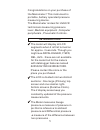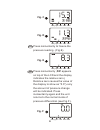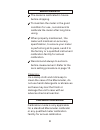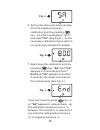- DL manuals
- Edaphic
- Measuring Instruments
- AZ8205
- Operation Manual
Edaphic AZ8205 Operation Manual
Summary of AZ8205
Page 1
Operation manual spsi and 30psi manometer ce edaphic scientific pty ltd www.Edaphic.Com.Au info@edaphic.Com.Au 1300 430 928.
Page 2: Introduction
Congratulations on your purchase of the manometer ! This instrument is portable, battery operated pressure measuring device. The manometer is ideal for hvac/r technicians measuring pressure level ,medical equipment ,computer peripherals , pneumatic controls. The meter will display all lcd segments w...
Page 3: Conversion & Resolution
11 pressure units are selectable for imperial and metric in the 2 different area .: bar ,mmhg, ozin , 2 kgcm , psi, inh 2 o, kpa, fth 2 o,inhg ,cmh 2 o,mbar. 4 models manometer for your choice: pressure range :0~ 5 psi ( #8205) " :0~ 15 psi (#8215) " :0~ 30 psi (#8230) " :0~ 100psi(#82100) please ch...
Page 4: Az8215
4 3 10 12 1 5 9 8 7 6 11 15 14 2 13 hol d rel di f datalogger rec avg max min bat az8215 az8230 az82100 15 30 100 415 830 2768 1034 2068 6895 1.05 2.10 7.03 3 controls and indicators 1. 2. "-" . Minus pressure display. 3. Max min presssure recorded. 4. Rec starts recording mode and displays max./min...
Page 5: Fig. A
"-" negative pressure "+" positive pressure 4 12. "+" positive pressure hose plug. 13. "-" negative pressure hose plug. 14. Hold. Freezes pressure reading. 15. Rel. Establish a relative zero for the primary screen information.(n/a) this instrument shuts off automatically in approx. 20 minutes of ina...
Page 6: Power And Backlight.
Hold hold dif dif rec rec unit unit ll + + == == == disable sleep mode zero setting select unit / skip cal. Hold hold hold 2 sec. Turns instrument on (default set- ting) and off. I rec press momentarily and relative clock starts in the lower right screen. Rec is displayed in the middle left of (fig....
Page 7: Fig. C
Hold press momentarily to freeze the pressure reading . (fig.E) 2 bar ozin psi kpa inhg mbar 2 mmhg kgcm inh 2 o fth 2 o cmh 2 o fig. C 2 bar ozin psi kpa inhg mbar 2 mmhg kgcm inh 2 o fth 2 o cmh 2 o fig. D 2 bar ozin psi kpa inhg mbar 2 mmhg kgcm inh 2 o fth 2 o cmh 2 o fig. E 6 press momentarily ...
Page 8: Will Cycle Through "bar" ,
Press momentarily and the unit will cycle through "bar" , "mmhg","ozin2","kgcm2" ," psi","inh2o","kpa","fth2o" ," inhg" ,"cmh2o" ,"mbar" ,which indicated on the bottom of the display (see fig.G &h). Unit differential pressure : a measure of the difference between two pressures , i.E. Use differentia...
Page 9: Maintenance
Maintenance the meter is calibrated in house before shipping. To maintain the meter in the good condition for use , recommend to calibrate the meter after long time using. When properly maintained , the meter will maintain an accuracy specification, to ensure your meter is performing at its peak, se...
Page 10: Fig. I
Fig. I psi 4. The meter has defaulted as 80 psi calibration point , the adjustable pressure range is from 78.0 to 82.0 . If calibration pressure source is not 80psi , to increase the figure by pressing key , or decrease the figure by pressing key to set calibration point as required. 5. Save the cal...
Page 11: Fig. J
6. Follow the same procedure as step 4 for the negative pressure calibration point by pressing key , the lcd now displays" -80.0 " and small"ca" (see fig.K ) , do the necessary calibration figure refer to your pressure standard if needed. 7. Again save the calibration point by pressing key, "sa" and...
Page 12: Calibration Point Reference
11 unit unit if you want to skip positive (+) calibration when entered to the calibration mode , press to skip to negative (-) calibration point. Above calibration is an example for model 82100 , i.E. The pressure range is from 0 to +100psi (positive pressure ) or from 0 to -100 psi ( negative press...
Page 13: Fig. N
12 2 ba r oz in ps i kp a inh g mba r 2 mmhg kg cm inh 2 o fth 2 o cm h 2 o fig. N troubleshooting ? Power on but no display. Check the battery are in place and making good contact or correct polarity , replace a new battery or attach optional ac adaptor for the weak battery caused. Bat indication. ...
Page 14: Err.2. For The Measurement
? Err.2. For the measurement pressure is less than minimum range ,"err. 2" will appear (see fig.P ),recommend to change the sensor (meter). Fig. P 13 ? Err.4. When you set zero ,make sure you have disconnected the tubing ,no pressure applied to the connector. Then if you see an err.4 appears on the ...
Page 15: Replacing The Battery
? Replace your 9-volt battery when: the bat icon appears on the right of the screen. The meter will not power on. Use of the back-light causes the bat icon to appear. 14 e1ol or e2ul. When you see the errors while operating rs232 software, it means pressure source is less or over than the range of t...
Page 16: Operating Conditions
Operating conditions compensated temperature range: o 0~50 c. O o operating temperature 0 ~50 c ( o 32~122 f) storage temperature range: o -20~60 c operating humidity max. 80% rh power : one 9.0 volt battery exceeding maximum pressure will cause permanent sensor damage. Model max.Pressure az8205 az8...
Page 17: Optional Accessory:
Optional accessory: rs232 software disk or cd with d- sub connector dc adaptor the meter x 1 battery x 1 (9.0 volt) operation manual hard carrying case connection hose 4mm(id)x6mm (od) x 500mm length x 2 pcs material supplied this package contains: the meter instruments are fitted with two 4.8mm lug...
Page 18: Warranty
2.Instert the d-sub 9p type connector onto computer's com.1 or 2 port or... 3.Start to set up rs232 software by inserting the cd-rom or floppy diskette. 4. When installing the rs232 software ,please follow the operation manual procedure in the software package. 17 warranty.
Page 19: Warranty
Warranty the meter is warranted to be free from defects in material and workmanship for a period of two years from the date of purchase. This warranty covers normal operation and does not cover misuse, abuse, alteration, neglect, improper maintenance, or damage resulting from leaking batteries. Proo...