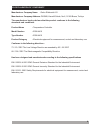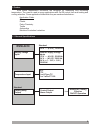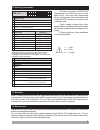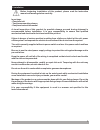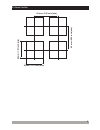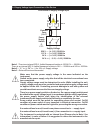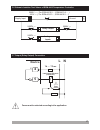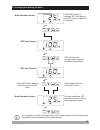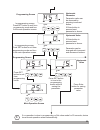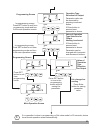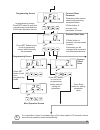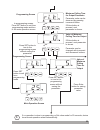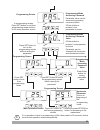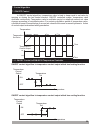- DL manuals
- EMKO
- Temperature Controller
- ESM-4410
- Instruction Manual
EMKO ESM-4410 Instruction Manual
ESM-4410
48
x
4
8
1/16
DIN
T
emperature
Controller
- 3 D
- Selectable heating and cooling function
- Operating type selection with hysteresis
- Adjustment of temperature offset value
- Minimum pulling time adjustment for control outputs
- Password protection for programming mode
igits display
- NTC Input or,
PTC Input or,
J type thermocouple or,
K type thermocouple or,
PT-100 2-wire or 3-wire temperature input
( It must be determined in order )
- ON/OFF control form
ESM-4410 48 x 48 1/16 DIN
Digital, On/Off Temperature Controller
Instruction Manual. ENG ESM-4410 02 V03 04/08
Summary of ESM-4410
Page 1
Esm-4410 48 x 4 8 1/16 din t emperature controller - 3 d - selectable heating and cooling function - operating type selection with hysteresis - adjustment of temperature offset value - minimum pulling time adjustment for control outputs - password protection for programming mode igits display - ntc ...
Page 2
Instruction manual of esm-4410 temperature controller consists of three main sections. Explanation of these sections are below. Also, there are other sections which include order information and technical specifications of the device. All titles and page numbers in instruction manual are in section....
Page 3
Page 5 page 18 page 12 page 7 contents 1.Preface............................................................................................................................................ 2.Installation....................................................................................................
Page 4
Manufacturer company name : emko elektronik a.S. Manufacturer company address: dosab, karanfil sokak, no:6, 16369 bursa, turkiye the manufacturer hereby declares that the product conforms to the following standards and conditions. Product name : model number : type number : product category : confor...
Page 5: Esm-4410
1.1 general specifications esm-4410 standard output (relay output) glass plastic petro-chemistry textile automative machine production industries application fields 1.Preface esm series temperature controllers are designed for measuring and controlling temperature. They can be used in many applicati...
Page 6
1.2 ordering information c 1.3 warranty emko elektronik warrants that the equipment delivered is free from defects in material and workmanship. This warranty is provided for a period of two years. The warranty period starts from the delivery date. This warranty is in force if duty and responsibiliti...
Page 7
In package , - one piece unit - one piece instruction manual a visual inspection of this product for possible damage occured during shipment is recommended before installation. It is your responsibility to ensure that qualified mechanical and electrical technicians install this product. If there is ...
Page 8
2.1 general description 2.2 front view and dimensions of esm-4410 temperature controller 84 mm / 3.31 inch esm-4410 set set out prog p 48 mm/ 1.89 inch 48 mm/ 1.89 inch maximum 5 0.2 inch mm / 11 ± 1 mm /0.43 inch mounting clamp panel surface (maximum thickness 5 mm / 0.2 inch) front panel ip65 prot...
Page 9
2.3 panel cut-out 65 mm / 2.56 inch (min) 65 mm / 2.56 inch (min) 46 mm / 1.81 inch (min) 46 mm / 1.81 inch (min) 9.
Page 10
C operating temperature : max. Operating humidity : altitude : 0 to 50 °c 90 rh (non-condensing) up to 2000 m. % operating conditions forbidden conditions: corrosive atmosphere explosive atmosphere home applications (the unit is only for industrial applications) 2.4 environmental ratings 2.5 panel m...
Page 11
2.6 installation fixing clamp 2.7 removing from the panel 1-loosen the screws. 2-pull mounting clamps from top and bottom fixing sockets. 3-pull the unit through the front side of the panel the unit is designed for panel mounting. 1-insert the unit in the panel cut-out from the front side. 2- insert...
Page 12
3.1 terminal layout and connection instructions you must ensure that the device is correctly configured for your application. Incorrect configuration could result in damage to the temperature being controlled, and/or personal injury. It is your responsibility, as the installer, to ensure that the co...
Page 13
3.2 electrical wiring diagram electrical wiring of the device must be the same as ‘electrical wiring diagram’ below to prevent damage to the process being controlled and personnel injury. C temperature input is in cat ii class. I a no c 7a@250v v output relay output tc pt 100 + ý cat ii y p/n : 441 ...
Page 14
3.3 labels for esm-4410 temperature controller rear label appearance of the device that have c c pt-100 (-19.9 ; + 99.9 ) scale o o rear label appearance of the device that have pt-100 (0 c ; 400 c) scale o o rear label appearance of the device that have j type thermocouple ( 0 ; 800 ) scale c c o o...
Page 15
3.4 supply voltage input connection of the device c c c make sure that the power supply voltage is the same indicated on the instrument. Switch on the power supply only after that all the electrical connections have been completed. Supply voltage range must be determined in order. While installing t...
Page 16
3.5.1 tc (thermocouple) connection 3.5 temperature input connection 3.5.2 rtd connections note 1 : in 3-wire system, use always cables of the same diameter (min ) its necessary to use cable in the same gauge and type for doing the line compensation properly. 1mm² install a jumper between terminals 2...
Page 17: L N
3.6 galvanic isolation test values of esm-4410 temperature controller supply input 6 7 ground 2 analogue inputs relay output 2000 ( esm- 10 ) v for 44 .5....., 5 v esm-4410.4..... 00v ( for esm-4410.3.....,esm-4410.2.....) v 2000v v 2000v v 2000v v 3.7 output (relay output) connection fuses must be ...
Page 18
Esm-4410 set set out prog p 4.1 front panel definition for esm-4410 it is used to change the set value, enter to and exit from the programming mode it is used to change the set value and confirm the parameter in programming mode it is used to increase the value and access to the parameter in program...
Page 19
Esm-4410 set set out prog p esm-4410 set set out prog p 4.2 observation of esm-44 temperature controller software revision 10 “ r” revision Þ main operation screen is shown if there is an unexpected situation while opening the device, power off the device and inform a qualified personnel. C when the...
Page 20
4.3 changing and saving set value if no operation is done in programming or set value mode , device turns back to main operation screen automatically. For 20 seconds i set value can be changed with increment and decrement buttons. Press enter button for saving set value. Press set button again to ex...
Page 21
4.4 entering to programming mode, changing and saving parameters press increment button for accessing to the password entering screen main operation screen programming mode entering screen password entering screen parameters can be observed by pressing enter button, but parameters can not be changed...
Page 22
22 parameter value can be observed by pressing increment button. If enter button is pressed next parameter is shown. Parameter can be changed with increment and decrement buttons. Out set prog set out set prog set out set prog set out set prog set out set prog set hysteresis parameter hysteresis val...
Page 23
23 programming screen parameter value can be observed by pressing increment button. If enter button is pressed next parameter is shown. Parameter can be changed with increment and decrement buttons. Out set prog set out set prog set out set prog set out set prog set out set prog set operation type s...
Page 24
24 programming screen if enter button is pressed, next parameter is shown. Parameter can be changed with increment and decrement buttons. Programming screen process offset parameter press set button to exit from programming mode. In programming screen, press set button to exit from programming mode ...
Page 25
25 if enter button is pressed, next parameter is shown. Out set prog set in programming screen, press set button to exit from programming mode and turn to the main operation screen. Parameter value can be observed by pressing increment button. Parameter can be changed with increment and decrement bu...
Page 26
26 out set prog set if enter button is pressed, next parameter is shown. Out set prog set in programming screen, press set button to exit from programming mode and turn to the main operation screen. Parameter value can be observed by pressing increment button. Parameter can be changed with increment...
Page 27: Set1
5. Parameters 5.1 set parameter set1 5.2 program parameters parameters are divided into two groups as set and program parameters. Set value for output. Control of output relay is done according to this value. This value can be adjusted according to input type, minimum and maximum of scale. Operation...
Page 28
6. Failure message in esm-44 temperature controllers 10 sensor failure in analogue inputs. It means sensor connection is wrong or there is no sensor. Esm-4410 set set out prog p 28.
Page 29
7.1.1 on/off control in esm-xx10 temperature controller 7.1 on/off control on/off control algorithm in temperature control output which has heating function on off temperature temperature control output temperature set value hysteresis time time on/off control algorithm in temperature control output...
Page 30
8. Specifications device type housing&mounting protection class weight environmental ratings storage/operating temperature storage/operating humidity installation over voltage category pollution degree operating conditions supply voltage and power temperature inputs ntc input types thermocouple inpu...