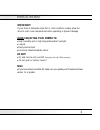Summary of Cobra
Page 1
®.
Page 2: M O D E L S :
This manual covers the f o l l o w i n g e z q u e s t ® m o d e l s : cobra 40-120gb usb hd 2.0 ext. Kit the e z q u e st ® cobra usb 2.0 hard drive is designed for use with a p p l e ® : imac ™ , ibook ™ , powerbook ™ , g3 ™ , g4 ™ t o w e r, g4 ™ c u b e and pc’s running w i n 9 8 ™ or higher. Co...
Page 3: 10-11
1 2 3 4 5 6 7 8 9 10-11.
Page 4: Cobra Usb Hard Drive
1 ✓ ❐ cobra usb hard drive ❐ usb cable ❐ power cable ❐ hard disk speedtools ❐ quick setup manual ❐ ez-startup cd- includes: multimedia manual, pdf manual, warranty card and registration form. Package c o n ta i n s :.
Page 5
2.
Page 6
3 capacities:......................................................40,60,80,100,120gb buffer size:..............................................................................2mb media transfer rate:.........................................................297mb/s data transfer rate:..............30...
Page 7: Avoid Subjecting Your
Avoid subjecting your cobra to: ● high humidity and or high temperature/direct sunlight ● liquids ● dusty environment ● excessive vibration/sudden shock do not! ● try and service unit yourself! (doing this will void cobra warranty.) ● do not open or remove covers! Important! If your drive is deliver...
Page 8
5 1 insert the hard disk speedtools software cd 2 open the installer 3 make sure the usb drivers are selected and click install 4 restart your computer. To install the usb drivers, place the ez-startup kit cd in your computer’s cd-rom drive and restart your computer. When windows asks for a driver, ...
Page 9
6 1 plug the power cable into the drive 2 connect the other end to an outlet 3 connect the usb cable in to the port behind the drive 4 connect the other cable end to the computer 5 turn the drive on and start the computer 1 plug the power cable into the drive 2 connect the other end to an outlet 3 c...
Page 10
7 how do i mount my usb cobra hard drive? If your cobra usb hard drive does not mount immediately after installing the software, you can open the hard disk speedtools program and click mount after selecting the desired drive. How do i create multiple partitions? In order to create multiple partition...
Page 11
8 if your drive stops responding or stops being recognized on your pc, you should try to turn the drive off and pull the usb cable from the back of the drive. Then connect the cable again and power the drive. If you are having trouble with drive integrity, you may need to do a low level format on yo...
Page 12
9 (universal serial bus) is one of the most widely used buses on the market today. Usb allows for easy connection without having to turn the computer off. Unlike regular serial connections, usb can work on either mac or pc. Usb requires little or no connection and is capable of speeds of up to 10 ti...
Page 13
Make sure you have installed hdst u s b support shim, and hdst u s b support driver. These drivers will allow your drive to be seen in hard disk s p e e d t o o l s . Macintosh installed extensions: 10
Page 14
11 specification of switching power supply 50w ul,csa,tuv,fcc ac input voltage............... . . . . . . . . . . . . . . . . ...................................... . ............: 90-264vac ac input frequency.................................................................................: 47-63hz ...
Page 15
Rise time............................................................................................... : 50ms max. Turn-on delay time.......................................................................: 2000 ms max. Hold-up time......................................................................