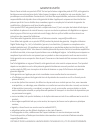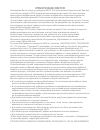- DL manuals
- Ezviz
- Security Sensors
- T6
- Quick Start Manual
Ezviz T6 Quick Start Manual
Summary of T6
Page 2
Copyright ©2015 hangzhou hikvision digital technology co., ltd. Or its subsidiaries. All rights reserved. About this manual the manual includes instructions for using and managing the product. Pictures, charts, images and all other information hereinafter are for description and explanation only. Th...
Page 3
The purpose of the products is to provide an adequate warning in the event of illegal encroachment in certain area; however, the proper installation of the products will not eliminate, but only reduce, that accidents will not occur or that there will be no personal injury or property loss as a resul...
Page 4
Regulatory information this device complies with part 15 of the fcc rules. Operation is subject to the following two conditions: (1) this device may not cause harmful interference, and (2) this device must accept any interference received, including interference that may cause undesired operation. P...
Page 5
Inhoud van de verpakking de afbeeldingen in deze handleiding zijn alleen bedoeld voor referentiedoeleinden en kunnen afwijken van het daadwerkelijke product. 1 nederlands t6 x1 installatiegids x1 voedingskabel x1 schuimsticker x2 (1 mm dik en 3 mm dik) basis x1 (standaard op de achterzijde van de t6...
Page 6
2 basisbeginselen knop led-licht oplaadinterface basis eén keer blauw knipperen: de gesloten status van de deur of het raam wordt hervat. Eén keer rood knipperen: de deur of het raam is geopend. De batterij kan 3 maanden meegaan. Laad de batterij op als deze leeg is. Opladen het is raadzaam om de t6...
Page 7
3 1 de basis verwijderen verschuif de basis in de richting van de pijl om deze te verwijderen van de t6. U ziet de qr-code van het apparaat op de achterzijde van de t6. 2 de t6 toevoegen aan de internet alarm hub toevoegen aan internet alarm hub - download en installeer de ezviz-app door in de app s...
Page 8
4 de detector installeren 1 de schuimsticker opplakken plak de schuimsticker op de basis van de t6. Als u de t6 op metalen deuren of ramen wilt installeren, gebruikt u de 3 mm dikke schuimsticker . Als u de t6 op andere deuren of ramen wilt installeren, gebruikt u een van de meegeleverde schuimstick...
Page 9
5 als de batterij leeg raakt, wordt hierover een waarschuwing verzonden naar het ezviz-account om u eraan te herinneren de batterij op te laden. Verschuif de t6 om deze van de basis te verwijderen en op te laden. Plaats de t6 terug nadat deze is opgeladen. Onderhoud 3 de gesloten status registreren ...
Page 10
T6 x1 installation guide x 1 box contents power cable x1 the figures in this manual are for reference only and may differ from the actual product. Foam sticker x2 (1 mm thick & 3 mm thick) base x1 (installed on the back of t6 by default) 6 english.
Page 11
Basics button led indicator charging interface base flickers blue once: the door or window resumes to the closed status. Flickers red once: the door or window is opened. The battery can last for up to 3 months. Recharge if the battery runs out. Charging you’re recommended to charge the t6 for the fi...
Page 12
1 removing the base slide the base according to the arrow on it to remove it from the t6. You can see the device qr code on the back of t6. 2 adding t6 to internet alarm hub adding to internet alarm hub - download and install the ezviz app by searching the “ezviz” in app store (ios version) and goog...
Page 13
Installing detector 1 pasting the foam sticker paste the foam sticker to the base of the t6. If you want to install the t6 to the metal door or window, use the 3 mm thick foam sticker . If you want to install the t6 to other doors or windows, use either of the supplied foam sticker. 3 mm 1 mm 3 mm 1...
Page 14
When the battery runs out, a low battery warning will be sent to the ezviz account to remind you to recharge. Slide the t6 to take it off from the base to recharge and install it back after recharged. Maintenance 3 recording closed status keep the door or window closed and then press and hold the bu...
Page 15
11 deutsch lieferumfang t6 x1 installationsleitfaden x1 ladekabel x1 schaumstoffaufkleber x2 (1 und 3 mm dick) sockel x1 (standardmäßig auf der rückseite des t6 montiert) die abbildungen in diesem handbuch dienen lediglich zur veranschaulichung und können vom tatsächlichen produkt abweichen..
Page 16
12 allgemeines taste led-anzeige ladeschnittstelle sockel blinkt einmal blau : tür oder fenster kehrt in den geschlossen-status zurück blinkt einmal rot : tür oder fenster ist geöffnet der akku gewährleistet eine betriebsdauer von maximal drei monaten. Bei nachlassender kapazität muss er wieder aufg...
Page 17
13 1 entfernen des sockels schieben sie den sockel in pfeilrichtung, um ihn vom t6 zu entfernen. Der qr-code des geräts ist auf der rückseite des t6 zu sehen. 2 t6 zum internet-alarm-hub hinzufügen hinzufügen zum internet-alarm-hub - ezvisz app herunterladen und installieren, indem sie „ezviz" im ap...
Page 18
14 meldermontage 1 befestigen des schaumstoffaufklebers befestigen sie den schaumstoffaufkleber am sockel des t6. Um den t6 an metalltüren oder -fenstern anzubringen, benutzen sie den 3 mm dicken schaumstoffaufkleber . Um den t6 an anderen türen oder fenstern anzubringen, benutzen sie einen der mitg...
Page 19
15 wenn die batteriekapazität nachlässt, wird eine entsprechende warnung an das ezviz-account geschickt, damit der akku wieder aufgeladen wird. Nehmen sie den t6 vom sockel, um ihn aufzuladen, und bringen sie ihn anschließend wieder an. Instandhaltung 3 geschlossen-status erfassen schließen sie das ...
Page 20
16 español t6 x1 guía de instalación x1 cable de alimentación x1 adhesivo de espuma x2 (grosor de 1 y 3 mm) base x1 (instalada en la parte posterior del t6 de forma predeterminada) las figuras de este manual solo se incluyen a modo de referencia y pueden no ser idénticas al producto en cuestión. Con...
Page 21
17 conceptos básicos botón indicador led interfaz de carga base parpadea una vez en azul : la puerta o la ventana reanuda el estado "cerrado". Parpadea una vez en rojo : la puerta o la ventana está abierta. La batería puede durar hasta tres meses . Si la batería se acaba, recárguela. Carga se recomi...
Page 22
18 1 extracción de la base deslice la base según indica la flecha de la misma para extraerlo del t6. El código qr del dispositivo se encuentra en la parte posterior del t6. 2 adición del t6 a la central de alarmas por internet adición a la central de alarmas por internet - descargue la aplicación mó...
Page 23
19 instalación del detector 1 pegado del adhesivo de espuma pegue el adhesivo de espuma en la base del t6. Si desea instalar el t6 en puertas o ventanas metálicas , utilice el adhesivo de espuma grueso de 3 mm. Si desea instalar el t6 en otras puertas o ventanas , utilice el adhesivo de espuma propo...
Page 24
20 cuando se agote la batería, se enviará una advertencia de nivel de batería bajo a la cuenta de ezviz para recordarle que la cargue. Deslice el t6 para extraerlo de la base a fin de recargarlo e instalarlo de nuevo una vez recargado. Mantenimiento 3 registro del estado "cerrado" mantenga cerrada l...
Page 25
21 franÇais contenu de l'emballage 1 t6 1 guide d'installation 1 câble d'alimentation 2 patins adhésifs en mousse (épaisseur de 1 ou 3 mm) 1 socle (installé par défaut au dos du t6) les chiffres figurant dans ce manuel sont donnés uniquement à titre indicatif et peuvent varier d'un produit à l'autre...
Page 26
22 notions de base touche diode témoin interface de mise en charge socle clignote une fois en bleu : la porte ou de la fenêtre revient dans l'état fermé. Clignote une fois en rouge : la porte ou de la fenêtre est ouverte. L'autonomie de la batterie peut atteindre 3 mois. Si la batterie est épuisée, ...
Page 27
23 1 retrait du socle faites coulisser le socle dans le sens de la flèche pour le retirer du t6. Le code qr est situé au dos du t6. 2 ajout du t6 au concentrateur d'alarme internet ajout au concentrateur d'alarme internet - téléchargez et installez l'application ezviz depuis app store (version ios) ...
Page 28
24 installation du détecteur en cours 1 pose du patin adhésif en mousse collez le patin adhésif en mousse au socle du t6. Si vous souhaitez installer le t6 sur une porte ou une fenêtre métallique , utilisez le patin adhésif en mousse de 3 mm d'épaisseur. Si vous souhaitez installer le t6 sur d' autr...
Page 29
25 lorsque la batterie est épuisée, un avertissement est envoyé au compte ezviz afin de rappeler qu'elle doit être mise à recharger. Faites coulissez le t6 hors du socle pour le mettre à recharger puis remettez-le en place lorsqu'il est rechargé. Maintenance 3 enregistrement de l'état fermé maintene...
Page 30
Contenuto della confezione le figure in questo manuale sono solo esemplificative e possono differire dal prodotto reale. 26 italiano t6 (1) base (1) (normalmente installato sul retro del t6) adesivo gommato (2) (1 mm di spessore & 3 mm di spessore) cavo di alimentazione (1) guida all'installazione (...
Page 31
27 elementi pulsante led connettore di carica lampeggia in blu una volta: la porta o la finestra torna in stato chiuso. Lampeggia in rosso una volta: la porta o la finestra è aperta. La batteria può durare fino a 3 mesi. Caricare non appena la batteria è scarica. Carica si raccomanda di caricare il ...
Page 32
28 1 rimuovere la base far scorrere la base nella direzione della freccia per rimuoverla dal t6. Il qr code è visibile sul retro del t6. 2 aggiungere il t6 all'internet alarm hub aggiungere all'internet alarm hub - scaricare e installare l'app ezviz ricercando "ezviz" nell'app store (versione ios) o...
Page 33
Installare il rivelatore 1 incollare l'adesivo gommato incollare l'adesivo gommato alla base del t6. Per installare il t6 su porte o finestre in metallo, utilizzare l'adesivo gommato da 3 mm di spessore. Per installare il t6 su altre porte o finestre, utilizzare uno degli adesivi gommati in dotazion...
Page 34
30 quando la batteria si scarica, un avviso di batteria bassa viene inviato all'account ezviz. Estrarre il t6 per dalla base facendolo scorrere, per ricaricarlo e reinstallarlo dopo averlo ricaricato. Manutenzione 3 registrare lo stato chiuso per registrare lo stato chiuso tenere la porta o la fines...
Page 35
Zawartość opakowania rysunki w niniejszej instrukcji mają charakter ilustracyjny i mogą odbiegać od wyglądu rzeczywistego produktu. 31 polski t6 1 szt. Instrukcja instalacji 1 szt. Kabel zasilający 1 szt. Pianka samoprzylepna 2 szt. (grubość 1 mm i 3 mm) podstawa 1 szt. (domyślnie montowana z tyłu t...
Page 36
32 opis ogólny przycisk wskaźnik led interfejs ładowania pojedyncze mignięcie w kolorze niebieskim : drzwi lub okno wracają do statusu zamkniętego. Pojedyncze mignięcie w kolorze czerwonym : drzwi lub okno zostały otwarte. Akumulator może dostarczać prądu przez czas do 3 miesięcy. Po wyczerpaniu aku...
Page 37
33 1 zdejmowanie bazy przesuń podstawę zgodnie z kierunkiem umieszczonej na niej strzałki, aby zdjąć ją z t6. Z tyłu t6 znajduje się kod qr urządzenia. 2 dodawanie t6 do internetowej centralki alarmowej dodawanie do internetowej centralki alarmowej - pobierz i zainstaluj aplikację ezviz. W tym celu ...
Page 38
34 instalacja czujnika 1 przyklejanie pianki samoprzylepnej przyklej piankę samoprzylepną do podstawy t6. Aby przymocować t6 do metalowych drzwi lub okna , użyj pianki samoprzyl- epnej o grubości 3 mm . Aby przymocować t6 do innych drzwi lub innego okna, użyj którejś z dołączonych pianek samoprzylep...
Page 39
35 gdy akumulator się wyczerpie, do konta ezviz zostanie wysłane ostrzeżenie przypominające o konieczności naładowania akumulatora. Przesu t6, aby wyjąć go z bazy w celu naładowania, po naładowaniu zainstaluj go ponownie. Konserwacja 3 rejestracja statusu zamkniętego kiedy drzwi lub okno są zamknięt...
Page 40
Conteúdo da caixa as figuras deste manual servem apenas de referência e podem ser diferentes do produto real. 36 portuguÊs 1 t6 1 guia de instalação 1 base (montada na parte de trás do t6 por predefinição) 2 autocolantes de espuma (1 mm de espessura e 3 mm de espessura) 1 cabo de alimentação.
Page 41
37 informações básicas botão indicador led interface de carregamento base pisca uma vez a azul : o estado de porta ou janela fechada é retomado. Pisca uma vez a vermelho : a porta ou a janela está aberta. A bateria pode durar até 3 meses. Se a bateria ficar sem carga, efetue o recarregamento. Carreg...
Page 42
38 1 remoção da base deslize a base de acordo com a seta existente para retirá-la do t6. O código qr do dispositivo está na parte de trás do t6. 2 adição do t6 ao hub de alarme de internet adição ao hub de alarme de internet – transfira e instale a aplicação ezviz pesquisando por "ezviz" na app stor...
Page 43
39 instalação do detetor 1 colagem do autocolante de espuma cole o autocolante de espuma na base do t6. Se quiser instalar o t6 numa porta ou janela de metal , utilize o autocolante de espuma de 3 mm de espessura . 3 mm 1 mm se quiser instalar o t6 noutras portas ou janelas , utilize um dos autocola...
Page 44
40 quando a bateria fica com pouca carga, é enviado um aviso de bateria fraca para a conta ezviz, para lembrá-lo de que tem de recarregar a bateria. Faça deslizar o t6 para fora da base para recarregar e volte a montá-lo quando estiver carregado. Manutenção 3 gravação do estado fechado mantenha a po...
Page 45
Koli İçeriği bu kılavuzda bulunan şekiller sadece referans amaçlıdır ve gerçek üründen biraz farklı olabilir. 41 türkçe t6 x1 kurulum kılavuzu x1 güç kablosu x1 köpük yapıştırıcı x2 (1 mm kalınlığında ve 3 mm kalınlığında) taban x1 (varsayılan olarak t6'nın arkasına takılır).
Page 46
42 temel Ögeler düğme led göstergesi arabirim şarj edilmesi taban yanıp söner mavi bir kez: kapı veya pencere kapalı duruma geri döner. Yanıp söner kırmızı bir kez: kapı veya pencere açılır. Pil 3 aya kadar kullanılabilir. Eğer pil biterse yeniden şarj edin. Şart etme İlk kez kullanım için t6'yı şar...
Page 47
43 1 tabanın sökülmesi t6'dan ayırmak için tabanı ok yönünde kaydırın. Cihazın qr kodunu t6'nın arka kısmında görebilirsiniz. 2 İnternet alarm sunucusuna t6 ekleme İnternet alarm sunucusuna ekleme - app store (ios versiyonu) ve google play tm (android versiyonu) içinde “ezviz” metnini arayarak ezviz...
Page 48
44 detektörün kurulumu 1 köpük yapıştırıcının yapıştırılması köpük yapıştırıcıyı t6'nın tabanına yapıştırın. Eğer t6'yı metal bir kapı veya pencereye yapıştırmak isterseniz, 3 mm kalınlığında köpük yapıştırıcıyı kullanın. Eğer t6'yı diğer kapı veya pencerelere yapıştırmak isterseniz, birlikte verile...
Page 49
45 pil bittiği zaman, yeniden şarj yapılması gerektiğini hatırlatmak üzere, ezviz hesabına bir düşük pil uyarı mesajı gönderilir. T6'yı yeniden şarj ettikten sonra tekrar şarj etmek ve kurmak için tabandan almak üzere kaldırın. Bakım 3 kapalı durumun kaydedilmesi kapalı durumun kaydedilmesi için kap...
Page 50
Комплект поставки Вся информация в данной инструкции носит справочный характер. 46 english t 6 x 1 Краткая инструкция x1 Кабель питания x1 Крепежный стикер x2 (стикером 1мм & стикером 3мм) Основание x1 (Установлен с обратной стороны t6 по умолчанию).
Page 51
47 Зарядка Конпка led-индикатор Зарядка О снование Мигает синим : дверь или окно закрыты. Мигает красным : дверь или окно открыты. Аккумулятор может сохранять заряд до 3 мес., после чего его надо зарядить. Зарядка Перед первым включением рекомендуется полностью зарядить аккумулятор. Подключите разъе...
Page 52
48 1 Удаление базы Снимите основание c t6 в соответствии со стрелкой. Вы увидите qr-код на задней панели t6. 2 Добавление t6 на internet alarm hub Добавление к internet alarm hub - Скачайте и установите “ezviz” в app store ( версия ios) и в google play tm ( версия android). - Запустите приложение, з...
Page 53
49 Монтаж датчика 1 Наклейка стикера Наклейте стикер на основание t6. Если вы собираетесь установить t6 на металлической двери, воспользуйтесь стикером 3мм . Если вы собираетесь установить t6 на двери и окна из других материалов, воспользуйтесь любым из двух стикеров 3 mm 1 mm 3 mm 1 mm 2 Монтаж t6 ...
Page 54
50 Когда аккумулятор разрядится, предупреждение будет отправлено на ezviz Пазы в t6 необходимы, чтобы снять датчик с основания для зарядки аккумулятора. Техническое обслуживание 3 Запись закрытого состояния Закройте дверь или окно, а затем нажмите и удерживайте кнопку на Т6 в течение 2с для записи з...
Page 55
Limited warranty thank you for purchasing ezviz products. This limited warranty gives you, the original purchaser of the ezviz product, specific legal rights. You may also have other legal rights that vary by state, province or jurisdiction. The disclaimers, exclusions, and limitations of liability u...
Page 56
Beperkte garantie bedankt voor de aankoop van ezviz-producten. Met deze beperkte garantie worden u, de oorspronkelijke koper van het ezviz-product, specifieke juridische rechten verleend. Mogelijk heeft u ook andere rechten die verschillen per staat, provincie of rechtsgebied. De vrijwaringen, uitslu...
Page 57
BeschrÄnkte garantie vielen dank für den kauf eines ezviz-produkts. Diese beschränkte garantie gibt ihnen, dem erstkäufer des ezviz-produkts, bestimmte gesetzliche rechte. Je nach staat, provinz oder land können ihnen weitere gesetzliche rechte zustehen. Die haftungsausschlüsse und -beschränkungen g...
Page 58
GarantÍa limitada gracias por adquirir productos ezviz. Esta garantía limitada le concede a usted, el comprador original del producto ezviz, derechos legales específicos. Es posible que tenga otros derechos legales en función de su estado, provincia o jurisdicción. Los avisos de exención de responsab...
Page 59
Garantie limitÉe merci d'avoir acheté nos produits ezviz. En tant qu'acheteur original de produit ezviz, cette garantie limitée vous accorde certains droits. Selon le pays, la région ou la juridiction où vous résidez, il est possible que vous bénéficiiez d'autres droits. Les dénis de responsabilités,...
Page 60
Ograniczona gwarancja dziękujemy za zakup produktów ezviz. Niniejsza ograniczona gwarancja daje użytkownikowi, czyli oryginalnemu nabywcy produktu ezviz, określone prawa. Użytkownikowi mogą też przysługiwać inne prawa, które zależą od danego państwa, obszaru terytorialnego lub jurysdykcji. Zastrzeże...
Page 61
Garanzia limitata grazie per aver acquistato i prodotti ezviz. La presente garanzia limitata accorda all'acquirente originale del prodotto ezviz, specifici diritti legali. L'acquirente originale potrebbe godere anche altri diritti legali che variano da stato, provincia o giurisdizione. Le declinazion...
Page 62
Garantia limitada obrigado por comprar produtos ezviz. Na qualidade de comprador original do produto ezviz, esta garantia limitada confere-lhe direitos legais específicos. Poderá ter ainda outros direitos legais que variam consoante o estado, a província ou a jurisdição. As renúncias, exclusões e lim...
Page 63
Sinirli garantİ ezviz ürünleri satın aldığınız için teşekkür ederiz. Bu sınırlı garanti, ezviz ürününü satın alan kişi olarak size, özel hukuki haklar vermektedir. Ülke, şehir veya yargı sistemlerine bağlı olarak değişebilecek başka hukuki haklara da sahip olabilirsiniz. Yürürlükteki yasalar tarafın...
Page 64
ОГРАНИЧЕННАЯ ГАРАНТИЯ Благодарим Вас за покупку продукции ezviz. Эта ограниченная гарантия дает Вам как покупателю продукта ezviz определенные юридические права. Вы также можете иметь другие юридические права, которые определяются законами государства, провинции или юрисдикцией. Исключения и огранич...
Page 65
Ud.6l0208b0097a01.