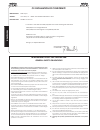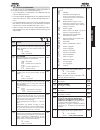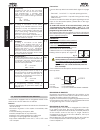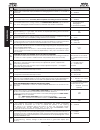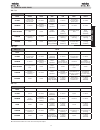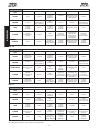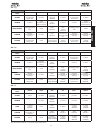Summary of 624 BLD
Page 1
624 bld 624 bld.
Page 2
1 index 1. ..Warnings ..................................................................................................................................................3 2. ..Technical specifications .......................................................................................................
Page 3: Warnings For The Installer
2 ce declaration of conformity manufacturer: faac s.P.A. Address: via calari, 10 - 40069 zola predosa bologna - italy declares that: 624bld control unit • conforms to the essential safety requirements of the following eec directives 2006/95/ec low voltage directive 2004/108/ec electromagnetic compat...
Page 4
3 1. Warnings attention: before attempting any work on the control unit (connections, maintenance), always turn off power. - install, upstream of the system, a differential thermal breaker with adequate tripping threshold. - connect the earth cable to the terminal on the j9 connector of the unit (se...
Page 5
4 4. Electrical connections to connect the photocells and safety devices, consult paragraph 4.2. Bl ue motor thrust capacitor fan motor beam breaker fig. 2 loop 1 - magnetic loop loop 1 (open - terminals 1-2): it activates the opening function loop 2 - magnetic loop loop 2 (safety/close - terminals ...
Page 6
5 19 18 16 17 15 14 12 13 10 11 8 9 6 7 4 5 2 3 1 open a stop loop 1 loop 2 loop 2 loop 1 close fsw emergency out 1 out 2 out 4 out 3 gnd gnd gnd +24 v +24 v out 3 j1 the 624 bld board envisages the connection of closing safety devices which are tripped only during the barrier closing movement, and ...
Page 7
6 rp / rp2 624bld j4 4.4. J2 terminal-board - motor, flashing lamp and fan (fig. 2) m (com-mot1-mot2): motor connection lamp (lamp-com): flashing lamp output fan (fan-com): fan output 4.6. J9 terminal-board - power supply (fig. 2) pe : earth connection n : power supply 230 v~ or 115 v~( neutral ) l ...
Page 8
7 • if you press f again (and hold it down), the display shows the name of the next function, etc. • when you reach the last function, press the push-button f to exit programming, and the display resumes showing the inputs status. 1st level programming display function default df loading parameters:...
Page 9
8 example of sequence of states displayed starting from barrier closed: in the sequence, states 0 1 and 05 are not shown; these correspond to pre-flashing at opening and at closing, respectively. 00 closed 02 opening 04 pause (if present) 03 open 06 closing 5.2. Modification of the pre-setting the m...
Page 10
9 2nd level programming display function de- fault bo maximum thrust torque: the motor runs at maximum torque (ignoring torque regulation) at the initial moment of movement. Y = active no = excluded y pf pre-flashing: it permits activation of the flashing lamp for 5 secs before the start of movement...
Page 11
10 a s assistance request (coupled to the next two functions): if activated at the end of the count-down (settable with the next two functions under “cycle programming”), it activates lamp output for 4 sec every 30 sec. (assistance request). Can be useful for setting scheduled maintenance. Y = activ...
Page 12
11 6. Start-up 6.1. Board leds check fig. 16 6.2. Check on bus status consult this paragraph if bus photocells have been installed, as indicated in paragraph 4.3 on page 5. Enter 1st programming level and show the bu programming step on the display. This step must show three horizontal lines, confir...
Page 13
12 fig. 17 8. Master-slave configurations if installation contemplates the use of two opposing barriers to be activated at the same time on opening/ closing, one of the connection diagrams shown below should be used, depending on the control boards used to move the barriers. By master equipment is m...
Page 14
13 the 3rd level programming is only used in the case of advanced customisation of the function logics already present in the memory. Before making changes at this level, be sure you fully understand the nature of the steps you wish to modify and their effect on the automated system. To access 3rd l...
Page 15
14 d. Function setting 23 loop 1 commands opening and, at end of opening, closes if released (useful if a vehicle reverses with consecutive loops).If disabled at disengagement of loop 1, no closure is performed. Y = closes if loop1 is free no = disables 24 not used / 25 a.D.M.A.P function if you ena...
Page 16
15 default faac1 reserved for faac default faac city default faac city k d f pre-setting 0 1 02 03 04 bu bus lo logic e a1 rb rb pa pause 20 20 30 30 fo power 50 50 50 50 l 1 loop 1 no no no no l2 loop 2 no no no no s 1 sensitivity 05 05 05 05 s2 sensitivity 05 05 05 05 9.1. Customisation of functio...
Page 17
16 __________________________________________________ ___________________________________________________ ___________________________________________________ _______________________________________________________________________________________________________________ ______________________________...
Page 18
17 tab. 1/b tab. 1/a logic “a” pulses automated system status open a close stop fsw loop 1 loop 2 closed opens and re-closes after pause time no effect no effect (opening disabled) no effect opens and re-closes after pause time no effect opening no effect reverses immediately at closing stops operat...
Page 19
18 tab. 1/d tab. 1/e tab. 1/f logic “p” pulses automated system status open a close stop fsw loop 1 loop 2 closed opens no effect no effect (opening disabled) no effect opens and at end of opening closes if disengaged no effect opening no effect closes immediately at end of opening stops operation n...
Page 20
19 tab. 1/i tab. 1/g tab. 1/h logic “ca” pulses automated system status open a close stop fsw loop 1 loop 2 closed opens and re-closes after pause time no effect no effect (opening disabled) no effect opens and re-closes after pause time no effect opening no effect closes immediately at end of openi...
Page 21
Le descrizioni e le illustrazioni del presente manuale non sono impegnative. La faac si riserva il diritto, lasciando inalterate le caratteristiche essenziali dell’apparecchiatura, di apportare in qualunque momento e senza impegnarsi ad aggiornare la presente pubblicazione, le modifiche che essa rit...