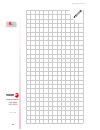Cnc 8055 ·mc· operating manual ref.1705 soft: v02.2x.
This product uses the following source code, subject to the terms of the gpl license. The applications busybox v0.60.2; dosfstools v2.9; linux-ftpd v0.17; ppp v2.4.0; utelnet v0.1.1. The librarygrx v2.4.4. The linux kernel v2.4.4. The linux boot ppcboot v1.1.3. If you would like to have a cd copy of...
Operating manual cnc 8055 cnc 8055i s oft : v02.2 x ·3· i n d e x about the product ......................................................................................................................... 5 version history ...............................................................................
·4· operating manual cnc 8055 cnc 8055i s oft : v02.2 x 3.5 pocket cycle with a profile ............................................................................................. 87 3.5.1 definition of data .............................................................................................
Cnc 8055 cnc 8055i ·5· about the product basic characteristics of the different models. Hardware options of the 8055i cnc 8055i fl en 8055 fl 8055i fl 8055 power 8055i power pendant 8055i fl en 8055i fl 8055i power enclosure ----- 8055 fl 8055 power usb standard standard standard block processing ti...
·6· cnc 8055 cnc 8055i ab out the p ro duct software options of the 8055 and 8055i cncs. Model gp m mc mco en t tc tco number of axes with standard software 4 4 4 4 3 2 2 2 number of axes with optional software 7 7 7 7 ----- 4 or 7 4 or 7 4 or 7 electronic threading ----- stand. Stand. Stand. Stand....
Cnc 8055 cnc 8055i ·7· version history here is a list of the features added in each software version and the manuals that describe them. The version history uses the following abbreviations: inst installation manual prg programming manual opt operating manual opt-mc operating manual for the mc optio...
·8· cnc 8055 cnc 8055i versio n history software v01.31 october 2011 software v01.40 january 2012 software v01.60 december 2013 software v01.65 january 2015 software v02.00 february 2014 list of features manual cnc 8055 fl engraving model inst / opt/ prg list of features manual execution of m3, m4 a...
Cnc 8055 cnc 8055i ·9· versio n history software v02.03 july 2014 software v02.10 november 2014 software v02.21 july 2015 software v02.22 march 2016 list of features manual set page and symbol instructions support png and jpg/jpeg formats. Prg new values for parameters maxgear1..4 (p2..5), slimit (p...
·10· cnc 8055 cnc 8055i versio n history.
Cnc 8055 cnc 8055i ·11· safety conditions read the following safety measures in order to prevent harming people or damage to this product and those products connected to it. The unit can only be repaired by personnel authorized by fagor automation. Fagor automation shall not be held responsible of a...
·12· cnc 8055 cnc 8055i safety conditions precautions against product damage • work environment. This unit is ready to be used in industrial environments complying with the directives and regulations effective in the european community. Fagor automation shall not be held responsible for any damage t...
Cnc 8055 cnc 8055i ·13· safety conditions protections of the unit itself (8055) • "axes" and "inputs-outputs" modules. All the digital inputs and outputs have galvanic isolation via optocouplers between the cnc circuitry and the outside. They are protected by an external fast fuse (f) of 3.15 a 250v...
·14· cnc 8055 cnc 8055i safety conditions precautions during repairs safety symbols • symbols that may appear in the manual. Do not manipulate the inside of the unit. Only personnel authorized by fagor automation may access the interior of this unit. Do not handle the connectors with the unit connec...
Cnc 8055 cnc 8055i ·15· returning conditions when sending the central nit or the remote modules, pack them in its original package and packaging material. If you do not have the original packaging material, pack it as follows: 1. Get a cardboard box whose 3 inside dimensions are at least 15 cm (6 in...
·16· cnc 8055 cnc 8055i re tu rn in g con d iti on s.
Cnc 8055 cnc 8055i ·17· declaration of conformity and warranty conditions declaration of conformity the declaration of conformity for the cnc is available in the downloads section of fagor’s corporate website at http://www.Fagorautomation.Com. (type of file: declaration of conformity). Warranty term...
·18· cnc 8055 cnc 8055i d e claratio n of con fo rmi ty and w a rranty co nditio n s.
Cnc 8055 cnc 8055i ·19· additional notes mount the cnc away from coolants, chemical products, blows, etc. Which could damage it. Before turning the unit on, verify that the ground connections have been made properly. To prevent electrical shock at the central unit of the 8055 cnc, use the proper mai...
·20· cnc 8055 cnc 8055i addi ti onal n o tes.
Cnc 8055 cnc 8055i ·21· fagor documentation oem manual it is directed to the machine builder or person in charge of installing and starting-up the cnc. User-m manual directed to the end user. It describes how to operate and program in m mode. User-t manual directed to the end user. It describes how ...
·22· cnc 8055 cnc 8055i fago r d o cumentatio n.
Cnc 8055 cnc 8055i ·mc· o ption s oft : v02.2 x 1 ·23· general concepts 1.1 keyboard alphanumeric keyboard and command keys specific keys of the mc model select the x character. Select the a character. Select the r character. These keys may be used for: • selecting and defining the machining operati...
·24· operating manual cnc 8055 cnc 8055i 1. General conc epts ·mc· o ption s oft : v02.2 x keyboa rd jog keys these keys may be used for: • moving the axes of the machine. • governing the spindle. • modifying the feedrate of the axes and the spindle speed. • starting and stopping the execution..
Operating manual cnc 8055 cnc 8055i general conc epts 1. ·mc· o ption s oft : v02.2 x ·25· ge neral con c epts 1.2 general concepts it offers all the features of the m model plus those specific of the mc mode. For example, the cnc setup must be done in m mode. In mc work mode, programs p900000 throu...
·26· operating manual cnc 8055 cnc 8055i 1. General conc epts ·mc· o ption s oft : v02.2 x ge neral con c epts programs reserved for the cnc some of the programs reserved for the cnc have the following meaning: p999998 it is a program of subroutines that the cnc uses to interpret the programs edited...
Operating manual cnc 8055 cnc 8055i general conc epts 1. ·mc· o ption s oft : v02.2 x ·27· ge neral con c epts considerations about the errors. The format must be respected. Only the text between quote marks ("text") may be translated. Example: original text: n1021(error"taladrado 1: f=0") translate...
·28· operating manual cnc 8055 cnc 8055i 1. General conc epts ·mc· o ption s oft : v02.2 x ge neral con c epts 1.2.1 p999997 text program management on power up, the cnc copies the texts of program p999997 into the system memory. • it checks if program p999997 is in user memory, if not, it looks in ...
Operating manual cnc 8055 cnc 8055i general conc epts 1. ·mc· o ption s oft : v02.2 x ·29· power-up 1.3 power-up the standard screen of the mc mode is the following: on power-up and after the keystroke sequence [shift] [reset], the cnc shows "page 0" defined by the manufacturer; if there is no "page...
·30· operating manual cnc 8055 cnc 8055i 1. General conc epts ·mc· o ption s oft : v02.2 x w o rking i n m mode wi th the mc keyboa rd 1.4 working in m mode with the mc keyboard the mc keyboard is designed to also be able to work in m mode. In m mode, use the alphanumeric keyboard and the keys that ...
Cnc 8055 cnc 8055i ·mc· o ption s oft : v02.2 x 2 ·31· operating in jog mode the standard screen of the mc mode is the following: when pressing the two-color key, the cnc shows the special screen of the mc mode..
·32· operating manual cnc 8055 cnc 8055i 2. O perating in jo g mode ·mc· o ption s oft : v02.2 x introductio n 2.1 introduction 2.1.1 standard screen of the mc mode the standard screen of the mc mode offers the following data: 1. Clock. 2. This window may show the following data: sbk when "single bl...
Operating manual cnc 8055 cnc 8055i o perating in jo g mode 2. ·mc· o ption s oft : v02.2 x ·33· introductio n here are all the possible cases. 6. This window shows, in large characters, the selected tool number "t" and, in small characters, the "d" offset associated with the tool. If the tool numbe...
·34· operating manual cnc 8055 cnc 8055i 2. O perating in jo g mode ·mc· o ption s oft : v02.2 x introductio n 2.1.2 special screen of the mc mode the special screen of the mc mode offers the following data: 1. Clock. 2. This window may show the following data: sbk when "single block" execution mode...
Operating manual cnc 8055 cnc 8055i o perating in jo g mode 2. ·mc· o ption s oft : v02.2 x ·35· introductio n 6. This window shows the status of the "g" functions and the auxiliary "m" functions that are active. Likewise, it shows the value of the variables. 7. Reserved. 8. Reserved. Displaying the...
·36· operating manual cnc 8055 cnc 8055i 2. O perating in jo g mode ·mc· o ption s oft : v02.2 x introductio n 2.1.3 standard screen of the mc mode. Configuration of two and half axes a two-and-a-half-axis configuration is a milling machine where the x and y axes are motorized and the z axis is set ...
Operating manual cnc 8055 cnc 8055i o perating in jo g mode 2. ·mc· o ption s oft : v02.2 x ·37· introductio n canned cycles not all the cycles can be applied to a two-and-a-half-axis configuration. The following cycles are permitted. In some of these cycles, some data has been eliminated to adapt t...
·38· operating manual cnc 8055 cnc 8055i 2. O perating in jo g mode ·mc· o ption s oft : v02.2 x introductio n 2.1.4 selecting a program for simulation or execution when selecting a part-program or operation saved as part of a part-program for simulation or execution, the cnc selects that part-progr...
Operating manual cnc 8055 cnc 8055i o perating in jo g mode 2. ·mc· o ption s oft : v02.2 x ·39· ax is control 2.2 axis control 2.2.1 work units when accessing the mc mode, the cnc assumes the work units "mm or inches", "mm/min. Or mm/rev", etc. Selected by machine parameter. To modify those values,...
·40· operating manual cnc 8055 cnc 8055i 2. O perating in jo g mode ·mc· o ption s oft : v02.2 x ma ch in e re fe re n c e (h om e) se arch 2.3 machine reference (home) search home search may be done in 2 ways: • homing all the axes. • homing a single axis. Homing all the axes to home all the axes, ...
Operating manual cnc 8055 cnc 8055i o perating in jo g mode 2. ·mc· o ption s oft : v02.2 x ·41· zero offs et table 2.4 zero offset table it is possible to manage the zero offset table from the conversational mode (g54.... G59, g159n7 ... G159n20). This table contains the same values as that of the ...
·42· operating manual cnc 8055 cnc 8055i 2. O perating in jo g mode ·mc· o ption s oft : v02.2 x jo g mo vement 2.5 jog movement when making a move in manual, both in jog and with handwheels, the moving axis appears in reverse video. • with gantry axes, only the master axis is highlighted. • with a ...
Operating manual cnc 8055 cnc 8055i o perating in jo g mode 2. ·mc· o ption s oft : v02.2 x ·43· jo g mo vement 2.5.3 continuous jog place the movement selector in the continuous-jog position and select at the feedrate override switch (feed) the percentage (0% to 120%) of the feedrate to be applied....
·44· operating manual cnc 8055 cnc 8055i 2. O perating in jo g mode ·mc· o ption s oft : v02.2 x jo g mo vement 2.5.4 path-jog the "path jog" mode acts when the switch is in one of the continuous or incremental jog positions. This feature may be used to act upon the jog keys of an axis to move both ...
Operating manual cnc 8055 cnc 8055i o perating in jo g mode 2. ·mc· o ption s oft : v02.2 x ·45· jo g mo vement considerations about the jog movements this mode assumes as axis feedrate the one selected in jog mode and it will also be affected by the feedrate override switch. If f0 is selected, it a...
·46· operating manual cnc 8055 cnc 8055i 2. O perating in jo g mode ·mc· o ption s oft : v02.2 x jo g mo vement 2.5.5 movement with an electronic handwheel this option may be used to govern the movements of the machine using an electronic handwheel. To do that, turn the left switch to any of the han...
Operating manual cnc 8055 cnc 8055i o perating in jo g mode 2. ·mc· o ption s oft : v02.2 x ·47· jo g mo vement 2.5.6 feed handwheel usually, when making a part for the first time, the machine feedrate is controlled by means of the feedrate override switch. From this version on, it is also possible ...
·48· operating manual cnc 8055 cnc 8055i 2. O perating in jo g mode ·mc· o ption s oft : v02.2 x jo g mo vement 2.5.7 path-handwheel the "path handwheel" mode acts when the switch is in one of the handwheel positions. With this feature, it is possible to jog two axes of the plane at the same time al...
Operating manual cnc 8055 cnc 8055i o perating in jo g mode 2. ·mc· o ption s oft : v02.2 x ·49· tool con tro l 2.6 tool control the standard screen of the mc mode offers the following tool data. This window displays the following information: • in large characters, the tool "t" number currently sel...
·50· operating manual cnc 8055 cnc 8055i 2. O perating in jo g mode ·mc· o ption s oft : v02.2 x tool con tro l tool information in machining centers. This position does not exist on machining centers with tool changer arm; therefore, it will display the value of the variable: nxtool. The nxtool var...
Operating manual cnc 8055 cnc 8055i o perating in jo g mode 2. ·mc· o ption s oft : v02.2 x ·51· tool con tro l 2.6.1 tool change depending on the type of tool changer, the following options are possible: • machine with automatic tool changer. • machine with manual tool changer. In either case, the ...
·52· operating manual cnc 8055 cnc 8055i 2. O perating in jo g mode ·mc· o ption s oft : v02.2 x tool con tro l managing a machining center. When having a machining center, general machine parameter "toffm06 (p28) = yes", the cnc acts as follows: if the execution of an operation or cycle involves a ...
Operating manual cnc 8055 cnc 8055i o perating in jo g mode 2. ·mc· o ption s oft : v02.2 x ·53· tool con tro l 2.6.2 variable tool change point if the manufacturer so wishes, he can let the user define the tool change point every time. Obviously, this feature depends on the type of machine and type...
·54· operating manual cnc 8055 cnc 8055i 2. O perating in jo g mode ·mc· o ption s oft : v02.2 x tool cal ibratio n 2.7 tool calibration the calibration mode can have three editing levels. The second and third levels will only be available when using a table-top probe installed on the machine. What ...
Operating manual cnc 8055 cnc 8055i o perating in jo g mode 2. ·mc· o ption s oft : v02.2 x ·55· tool cal ibratio n 2.7.1 define the tool in the tool table (level 1) when accessing this level, the cnc shows the following screen. 1. Indicating the selected work mode: "tool calibration". 2. Graphic as...
·56· operating manual cnc 8055 cnc 8055i 2. O perating in jo g mode ·mc· o ption s oft : v02.2 x tool cal ibratio n define the rest of the data related to the tool nominal life. Machining time (in minutes) or number of operations that the tool may carry out. Real (actual) life. Machining time or num...
Operating manual cnc 8055 cnc 8055i o perating in jo g mode 2. ·mc· o ption s oft : v02.2 x ·57· tool cal ibratio n 2.7.2 tool calibration without a probe (level 1) before measuring the tool, it must be defined in the tool table. See "2.7.1 define the tool in the tool table (level 1)" on page 55. Th...
·58· operating manual cnc 8055 cnc 8055i 2. O perating in jo g mode ·mc· o ption s oft : v02.2 x tool cal ibratio n tool calibration the right window shows the tool dimensions and the lower left window shows the necessary data to calibrate it. To access the calibration window, (lower left window) an...
Operating manual cnc 8055 cnc 8055i o perating in jo g mode 2. ·mc· o ption s oft : v02.2 x ·59· tool cal ibratio n 2.7.3 tool calibration with a probe (level 2) this calibration level requires the purchase of the right software options purchased and the use of a table-top probe. When accessing this...
·60· operating manual cnc 8055 cnc 8055i 2. O perating in jo g mode ·mc· o ption s oft : v02.2 x tool cal ibratio n type of operation. The cycle allows doing a measurement or a calibration. To select the desired operation, position the cursor on the "measurement / calibration" field and press the tw...
Operating manual cnc 8055 cnc 8055i o perating in jo g mode 2. ·mc· o ption s oft : v02.2 x ·61· tool cal ibratio n 2.7.4 part centering with / without a probe (level 3) part centering with / without a probe is in level 3 of the tool calibration mode. Use the following icons to access the screen for...
·62· operating manual cnc 8055 cnc 8055i 2. O perating in jo g mode ·mc· o ption s oft : v02.2 x tool cal ibratio n manual part centering without a probe. This cycle, without using a probe, minimizes the preparation time of a part calculating the real coordinates of the center and the inclination of...
Operating manual cnc 8055 cnc 8055i o perating in jo g mode 2. ·mc· o ption s oft : v02.2 x ·63· tool cal ibratio n considerations for the cycle going into manual part centering without a probe cancels g73 (pattern rotation). When the focus is in "1 - recall" type box or in a box of the x or y coord...
·64· operating manual cnc 8055 cnc 8055i 2. O perating in jo g mode ·mc· o ption s oft : v02.2 x tool cal ibratio n operation after selecting the type of part to be centered (rectangular or circular) proceed as follows: 1. Move the tool until touching the desired point of the part. 2. Place the focu...
Operating manual cnc 8055 cnc 8055i o perating in jo g mode 2. ·mc· o ption s oft : v02.2 x ·65· tool cal ibratio n 2.7.5 tabletop probe calibration (level 4) the new tabletop probe calibration cycle level 4 makes probe calibration easier. This reduces machine preparation time. The tool used for cal...
·66· operating manual cnc 8055 cnc 8055i 2. O perating in jo g mode ·mc· o ption s oft : v02.2 x tool cal ibratio n programming method for probe coordinates it indicates whether the cycle assumes the probe position defined in the machine parameters or the position defined in the cycle. To select one...
Operating manual cnc 8055 cnc 8055i o perating in jo g mode 2. ·mc· o ption s oft : v02.2 x ·67· sp in d le co nt rol 2.8 spindle control the standard screen of the mc mode offers the following spindle data. 1. Real spindle speed in rpm. 2. Theoretical spindle speed in rpm. To select another speed, ...
·68· operating manual cnc 8055 cnc 8055i 2. O perating in jo g mode ·mc· o ption s oft : v02.2 x co ntro llin g th e exte rnal de vi ces 2.9 controlling the external devices with this cnc, it is possible to activate and deactivate, via keyboard, up to 6 external devices, for example, the coolant. Th...
Operating manual cnc 8055 cnc 8055i o perating in jo g mode 2. ·mc· o ption s oft : v02.2 x ·69· iso ma nag ement 2.10 iso management access to the mdi mode or the iso mode. The iso key may be used to access the mdi mode or the iso mode. To access the mdi mode, the cnc must be in jog mode and the is...
·70· operating manual cnc 8055 cnc 8055i 2. O perating in jo g mode ·mc· o ption s oft : v02.2 x iso ma nag ement.
Cnc 8055 cnc 8055i ·mc· o ption s oft : v02.2 x 3 ·71· working with operations or cycles use the following cnc keys to select the different machining operations or cycles. User cycles the user cycle is edited like any other standard cycle of the mc mode. Once all the required data has been defined, ...
·72· operating manual cnc 8055 cnc 8055i 3. Working with operations or cycles ·mc· o ption s oft : v02.2 x some cycles may be carried out in the tool position or may be associated a multiple positioning so the cycle may be repeated in several locations. The positioning moves may be selected with eac...
Operating manual cnc 8055 cnc 8055i working with operations or cycles 3. ·mc· o ption s oft : v02.2 x ·73· op eration ed iting mod e 3.1 operation editing mode once the operation has been selected, the cnc shows a screen like the following: 1. Name of the selected operation or work cycle. 2. Help gr...
·74· operating manual cnc 8055 cnc 8055i 3. Working with operations or cycles ·mc· o ption s oft : v02.2 x op eration ed iting mod e 3.1.1 definition of machining conditions some operations keep the machining conditions throughout the execution (boring, reaming, etc.). Other operations use some mach...
Operating manual cnc 8055 cnc 8055i working with operations or cycles 3. ·mc· o ption s oft : v02.2 x ·75· op eration ed iting mod e 3.1.2 safety plane there are four work planes in all operations: • starting plane or position occupied by the tool when calling the cycle. It is not defined; the cnc s...
·76· operating manual cnc 8055 cnc 8055i 3. Working with operations or cycles ·mc· o ption s oft : v02.2 x op eration ed iting mod e 3.1.3 cycle level all the cycles have several editing levels. Each level has its own screen and the main window of the cycle indicates, with tabs, the available levels...
Operating manual cnc 8055 cnc 8055i working with operations or cycles 3. ·mc· o ption s oft : v02.2 x ·77· simul a ting an d executin g the o peratio n 3.2 simulating and executing the operation all the operations or cycles have 2 work modes; execution and editing. • press [esc] to switch from editi...
·78· operating manual cnc 8055 cnc 8055i 3. Working with operations or cycles ·mc· o ption s oft : v02.2 x simul a ting an d executin g the o peratio n 3.2.1 background cycle editing it is possible to edit an operation or cycle while executing a program or part (background editing). The new operatio...
Operating manual cnc 8055 cnc 8055i working with operations or cycles 3. ·mc· o ption s oft : v02.2 x ·79· profile mil ling o peratio n 3.3 profile milling operation this cycle may be defined in two ways: level 1. The following data must be defined: • the starting point (x1, y1), the intermediate po...
·80· operating manual cnc 8055 cnc 8055i 3. Working with operations or cycles ·mc· o ption s oft : v02.2 x profile mil ling o peratio n 3.3.1 definition of data coordinates of the first and last points. The coordinates are defined one by one. After placing the cursor on the coordinates of the axes t...
Operating manual cnc 8055 cnc 8055i working with operations or cycles 3. ·mc· o ption s oft : v02.2 x ·81· profile mil ling o peratio n machining conditions in z (zs, z, p, i, fz). The machining conditions are defined one by one. • the zs and z values are defined as the coordinates of the first and ...
·82· operating manual cnc 8055 cnc 8055i 3. Working with operations or cycles ·mc· o ption s oft : v02.2 x profile mil ling o peratio n 3.3.2 profile definition (level 2) defining the profile program. The profile program may be defined as follows. • key in the profile program number directly. If the...
Operating manual cnc 8055 cnc 8055i working with operations or cycles 3. ·mc· o ption s oft : v02.2 x ·83· surface mill ing an d slot mil ling o peratio ns 3.4 surface milling and slot milling operations surface milling operation. The following data must be defined: • the type of surface milling, th...
·84· operating manual cnc 8055 cnc 8055i 3. Working with operations or cycles ·mc· o ption s oft : v02.2 x surface mill ing an d slot mil ling o peratio ns 3.4.1 defining the surface milling data type of surface milling. Coordinates of starting point (x1, y1). Define one of the corners of the surfac...
Operating manual cnc 8055 cnc 8055i working with operations or cycles 3. ·mc· o ption s oft : v02.2 x ·85· surface mill ing an d slot mil ling o peratio ns 3.4.2 defining the grooving data type of grooving. Coordinates of the starting point. The coordinates are defined one by one. After placing the ...
·86· operating manual cnc 8055 cnc 8055i 3. Working with operations or cycles ·mc· o ption s oft : v02.2 x surface mill ing an d slot mil ling o peratio ns clockwise milling of the different types of slots ..
Operating manual cnc 8055 cnc 8055i working with operations or cycles 3. ·mc· o ption s oft : v02.2 x ·87· p o cket cycle with a profile 3.5 pocket cycle with a profile a pocket is composed by an external contour or profile (1) and a series of internal contours or profiles (2). These internal profil...
·88· operating manual cnc 8055 cnc 8055i 3. Working with operations or cycles ·mc· o ption s oft : v02.2 x p o cket cycle with a profile programming 3d pockets with profile. Pocket identification number (pock. 3d). Several 3d pockets are possible. The cnc associates to each 3d pocket all its data (s...
Operating manual cnc 8055 cnc 8055i working with operations or cycles 3. ·mc· o ption s oft : v02.2 x ·89· p o cket cycle with a profile 3.5.1 definition of data machining conditions in z (zs, z). To define the values (zs and z), after going to the corresponding window, the value is entered in one o...
·90· operating manual cnc 8055 cnc 8055i 3. Working with operations or cycles ·mc· o ption s oft : v02.2 x p o cket cycle with a profile 3.5.2 profile definition defining the profile program. The profile program may be defined as follows. • key in the profile program number directly. If the "profile...
Operating manual cnc 8055 cnc 8055i working with operations or cycles 3. ·mc· o ption s oft : v02.2 x ·91· p o cket cycle with a profile 3.5.3 profile definition examples example of how to define a 2d profile without islands: 2d pocket. Configuration. Profile. Corners. End. Save profile. Profile 1 [...
·92· operating manual cnc 8055 cnc 8055i 3. Working with operations or cycles ·mc· o ption s oft : v02.2 x p o cket cycle with a profile example of how to define a 2d profile with islands: 2d pocket. Configuration. Profile (outside profile). Corners. New profile (island). End. Save profile. Profile ...
Operating manual cnc 8055 cnc 8055i working with operations or cycles 3. ·mc· o ption s oft : v02.2 x ·93· p o cket cycle with a profile example of how to define a 3d profile without islands: 3d pocket = 1 outside profile (p.Xy). Configuration. Profile. End. Save profile. Depth profile (p.Z1). Confi...
·94· operating manual cnc 8055 cnc 8055i 3. Working with operations or cycles ·mc· o ption s oft : v02.2 x p o cket cycle with a profile example of how to define a 3d profile with islands: 3d pocket = 2 outside profile (p.Xy). Configuration. Profile (pocket profile). Profile (island profile). End. S...
Operating manual cnc 8055 cnc 8055i working with operations or cycles 3. ·mc· o ption s oft : v02.2 x ·95· p o cket cycle with a profile depth profile (p.Z1). Configuration. Profile (pocket depth profile). End. Save profile. Depth profile (p.Z2). Configuration. Profile (island depth profile). End. S...
·96· operating manual cnc 8055 cnc 8055i 3. Working with operations or cycles ·mc· o ption s oft : v02.2 x rectangu lar and ci rcu lar boss cycl es 3.6 rectangular and circular boss cycles rectangular boss cycle. The following data must be defined: • the starting point (x1, y1), the dimensions of th...
Operating manual cnc 8055 cnc 8055i working with operations or cycles 3. ·mc· o ption s oft : v02.2 x ·97· rectangu lar and ci rcu lar boss cycl es 3.6.1 definition of data rectangular boss. Position of the starting point. When associating multiple machining to a cycle, this point indicates the posi...
·98· operating manual cnc 8055 cnc 8055i 3. Working with operations or cycles ·mc· o ption s oft : v02.2 x rectangu lar and ci rcu lar boss cycl es milling pass ( ). Finishing stock on the side walls ( ) and at the bottom ( z). Number of finishing passes (n). Place the cursor in the window for the f...
Operating manual cnc 8055 cnc 8055i working with operations or cycles 3. ·mc· o ption s oft : v02.2 x ·99· rectang ular and ci rcu lar pocket cycl es 3.7 rectangular and circular pocket cycles rectangular pocket cycle (level 1). The following data must be defined: • the starting point (x, y), the po...
·100· operating manual cnc 8055 cnc 8055i 3. Working with operations or cycles ·mc· o ption s oft : v02.2 x rectang ular and ci rcu lar pocket cycl es circular pocket cycle (level 1). The following data must be defined: • the center coordinates (xc, yc), the pocket radius (r) and the machining condi...
Operating manual cnc 8055 cnc 8055i working with operations or cycles 3. ·mc· o ption s oft : v02.2 x ·101· rectang ular and ci rcu lar pocket cycl es 3.7.1 definition of data rectangular pocket. Position of the starting point. When associating multiple machining to a cycle, this point indicates the...
·102· operating manual cnc 8055 cnc 8055i 3. Working with operations or cycles ·mc· o ption s oft : v02.2 x rectang ular and ci rcu lar pocket cycl es milling pass ( ). Finishing stock on the side walls ( ) and at the bottom ( z). Number of finishing passes (n). Place the cursor in the window for th...
Operating manual cnc 8055 cnc 8055i working with operations or cycles 3. ·mc· o ption s oft : v02.2 x ·103· position ing (2 le ve ls) 3.8 positioning (2 levels) level 1. The following data must be defined: • the target point ((x, y, z)), the axis moving order and the type of feedrate. Level 2. The f...
·104· operating manual cnc 8055 cnc 8055i 3. Working with operations or cycles ·mc· o ption s oft : v02.2 x position ing (2 le ve ls) 3.8.1 definition of data coordinates of the starting point. The coordinates are defined one by one. After placing the cursor on the coordinates of the axes to be defi...
Operating manual cnc 8055 cnc 8055i working with operations or cycles 3. ·mc· o ption s oft : v02.2 x ·105· boring o peratio n 3.9 boring operation boring operation (level 1). The following data must be defined: • the machining point (x, y), the coordinate of the safety plane (zs), the coordinate of...
·106· operating manual cnc 8055 cnc 8055i 3. Working with operations or cycles ·mc· o ption s oft : v02.2 x boring o peratio n 3.9.1 definition of data coordinates of the machining point. The coordinates are defined one by one. After placing the cursor on the coordinates of the axes to be defined, t...
Operating manual cnc 8055 cnc 8055i working with operations or cycles 3. ·mc· o ption s oft : v02.2 x ·107· re aming o peratio n 3.10 reaming operation reaming operation. The following data must be defined: • the machining point (x, y), the coordinate of the safety plane (zs), the coordinate of the ...
·108· operating manual cnc 8055 cnc 8055i 3. Working with operations or cycles ·mc· o ption s oft : v02.2 x re aming o peratio n 3.10.1 definition of data coordinates of the machining point. The coordinates are defined one by one. After placing the cursor on the coordinates of the axes to be defined...
Operating manual cnc 8055 cnc 8055i working with operations or cycles 3. ·mc· o ption s oft : v02.2 x ·109· ta pp in g op e ra ti o n 3.11 tapping operation threading operation (level 1). The following data must be defined: • the machining point (x, y), the coordinate of the safety plane (zs), the c...
·110· operating manual cnc 8055 cnc 8055i 3. Working with operations or cycles ·mc· o ption s oft : v02.2 x ta pp in g op e ra ti o n 3.11.1 definition of data (threading) coordinates of the machining point. The coordinates are defined one by one. After placing the cursor on the coordinates of the a...
Operating manual cnc 8055 cnc 8055i working with operations or cycles 3. ·mc· o ption s oft : v02.2 x ·111· ta pp in g op e ra ti o n tool withdrawal while machining, the cnc lets withdraw the tool to the starting plane stopping the spindle when the tool reaches the starting plane. Activating plc ma...
·112· operating manual cnc 8055 cnc 8055i 3. Working with operations or cycles ·mc· o ption s oft : v02.2 x ta pp in g op e ra ti o n 3.11.2 definition of data (thread milling) coordinates of the machining point. The coordinates are defined one by one. After placing the cursor on the coordinates of ...
Operating manual cnc 8055 cnc 8055i working with operations or cycles 3. ·mc· o ption s oft : v02.2 x ·113· ta pp in g op e ra ti o n thread cutting direction thread cutting direction tool type [ n ] number of cutting edges of the cutter. It defines the number of cutting edges of the cutter (only wh...
·114· operating manual cnc 8055 cnc 8055i 3. Working with operations or cycles ·mc· o ption s oft : v02.2 x dril lin g a nd center pun ching o peratio ns 3.12 drilling and center punching operations center punching operation. The following data must be defined: • the machining point (x, y), the coor...
Operating manual cnc 8055 cnc 8055i working with operations or cycles 3. ·mc· o ption s oft : v02.2 x ·115· dril lin g a nd center pun ching o peratio ns the following data must be defined: • the machining point (x, y), the coordinate of the safety plane (zs), the coordinate of the part surface (z),...
·116· operating manual cnc 8055 cnc 8055i 3. Working with operations or cycles ·mc· o ption s oft : v02.2 x dril lin g a nd center pun ching o peratio ns 3.12.1 definition of data coordinates of the machining point. The coordinates are defined one by one. After placing the cursor on the coordinates ...
Operating manual cnc 8055 cnc 8055i working with operations or cycles 3. ·mc· o ption s oft : v02.2 x ·117· dril lin g a nd center pun ching o peratio ns 3.12.2 tool withdrawal while drilling a hole, the cnc lets withdraw the tool to the starting plane stopping the spindle when the tool reaches the ...
·118· operating manual cnc 8055 cnc 8055i 3. Working with operations or cycles ·mc· o ption s oft : v02.2 x multip le positio nin g 3.13 multiple positioning some cycles may be carried out in the tool position or may be associated a multiple positioning so the cycle may be repeated in several locati...
Operating manual cnc 8055 cnc 8055i working with operations or cycles 3. ·mc· o ption s oft : v02.2 x ·119· multip le positio nin g when machining pockets and bosses at the different positions, proceed as follows: • there is neither roughing or finishing operation. The machining takes place point to...
·120· operating manual cnc 8055 cnc 8055i 3. Working with operations or cycles ·mc· o ption s oft : v02.2 x multip le positio nin g 3.13.1 multiple positioning in several locations up to 12 points (x1, y1) ··· (x12, y12) may be defined. When not using the 12 definition points, the first unused point...
Operating manual cnc 8055 cnc 8055i working with operations or cycles 3. ·mc· o ption s oft : v02.2 x ·121· multip le positio nin g 3.13.2 multiple positioning in a straight line data definition. The coordinates are defined one by one. After placing the cursor on the coordinates of the axes to be de...
·122· operating manual cnc 8055 cnc 8055i 3. Working with operations or cycles ·mc· o ption s oft : v02.2 x multip le positio nin g 3.13.3 multiple positioning in an arc multiple positioning in an arc (level 1). This key associates this positioning with the active operation. The positioning may be d...
Operating manual cnc 8055 cnc 8055i working with operations or cycles 3. ·mc· o ption s oft : v02.2 x ·123· multip le positio nin g multiple positioning in an arc (level 2). The following data must be defined: • center coordinates (xc, yc). • the starting point in polar coordinates; radius (r) and a...
·124· operating manual cnc 8055 cnc 8055i 3. Working with operations or cycles ·mc· o ption s oft : v02.2 x multip le positio nin g 3.13.4 multiple positioning in a rectangular pattern data definition. The coordinates are defined one by one. After placing the cursor on the coordinates of the axes to...
Operating manual cnc 8055 cnc 8055i working with operations or cycles 3. ·mc· o ption s oft : v02.2 x ·125· multip le positio nin g 3.13.5 multiple positioning in a grid pattern data definition. The coordinates are defined one by one. After placing the cursor on the coordinates of the axes to be def...
·126· operating manual cnc 8055 cnc 8055i 3. Working with operations or cycles ·mc· o ption s oft : v02.2 x multip le positio nin g.
Cnc 8055 cnc 8055i ·mc· o ption s oft : v02.2 x 4 ·127· operating in iso mode the iso mode is accessed with the [iso] key. • when operating with operations or cycles, press the [iso] key once. • when operating in jog mode, press the [iso] key twice; the first time to access the mdi mode and the seco...
·128· operating manual cnc 8055 cnc 8055i 4. Op erat ing in is o mode ·mc· o ption s oft : v02.2 x editing blocks in iso mode 4.1 editing blocks in iso mode when accessing the iso mode, the cnc displays a special screen for editing up to 6 program blocks either in iso code or in high level language....
Operating manual cnc 8055 cnc 8055i op erat ing in is o mode 4. ·mc· o ption s oft : v02.2 x ·129· p rogramming assistance 4.2 programming assistance 4.2.1 zero offsets and presets 4.2.2 work zones 4.2.3 insert labels and repetitions from label to label the icon may be used to select the following o...
·130· operating manual cnc 8055 cnc 8055i 4. Op erat ing in is o mode ·mc· o ption s oft : v02.2 x p rogramming assistance 4.2.4 mirror image 4.2.5 scaling factor 4.2.6 coordinate rotation the icons may be used to select the following options: • select the action to be carried out. It is possible to...
Operating manual cnc 8055 cnc 8055i op erat ing in is o mode 4. ·mc· o ption s oft : v02.2 x ·131· p rogramming assistance 4.2.7 plane change an icon may be used to select the plane (g16, g17, g18 or g19) where the canned cycle will be executed. This way, the cycles may be executed in any of the thr...
·132· operating manual cnc 8055 cnc 8055i 4. Op erat ing in is o mode ·mc· o ption s oft : v02.2 x p rogramming assistance.
Cnc 8055 cnc 8055i ·mc· o ption s oft : v02.2 x 5 ·133· saving programs part-programs may be edited, simulated and executed. Each one of these programs is made up by concatenating simple operations or cycles and/or blocks edited in iso code. Chapter "3 working with operations or cycles" describes ho...
·134· operating manual cnc 8055 cnc 8055i 5. Saving programs ·mc· o ption s oft : v02.2 x list of saved programs 5.1 list of saved programs the cnc will display the following information: press one of these keys to exit the directory or list of part-programs: list of part-programs. The left side sho...
Operating manual cnc 8055 cnc 8055i saving programs 5. ·mc· o ption s oft : v02.2 x ·135· see the contents of a pro g ram 5.2 see the contents of a program to see the contents of a part-program, select it on the left column using the pointer. To do that, use the [ ][] keys. The right column shows ...
·136· operating manual cnc 8055 cnc 8055i 5. Saving programs ·mc· o ption s oft : v02.2 x see the contents of a pro g ram 5.2.1 seeing one of the operations in detail in this moment it is possible to: • simulate the operation. See chapter "6 execution and simulation" . • execute the operation. See c...
Operating manual cnc 8055 cnc 8055i saving programs 5. ·mc· o ption s oft : v02.2 x ·137· edi t a new pa rt-pro gram 5.3 edit a new part-program to edit a new program, proceed as follows: 1. Press [p.Prog] to access the list of part-programs stored. 2. Select, with the pointer, the option "creating ...
·138· operating manual cnc 8055 cnc 8055i 5. Saving programs ·mc· o ption s oft : v02.2 x savin g an iso block or a cycl e 5.4 saving an iso block or a cycle the block or cycle may be added at the end of the program, after the last operation or insert it between 2 existing operations. To save the bl...
Operating manual cnc 8055 cnc 8055i saving programs 5. ·mc· o ption s oft : v02.2 x ·139· delete a ne w p a rt pro g ram 5.5 delete a new part program to delete a part-program, proceed as follows: 1. Press [p.Prog] to access the list of part-programs stored. 2. Select, with the pointer, the part-pro...
·140· operating manual cnc 8055 cnc 8055i 5. Saving programs ·mc· o ption s oft : v02.2 x cop y ing a part-prog ram in to a nother on e 5.6 copying a part-program into another one to copy a part-program into another one, proceed as follows: 1. Press [p.Prog] to access the list of part-programs store...
Operating manual cnc 8055 cnc 8055i saving programs 5. ·mc· o ption s oft : v02.2 x ·141· modify a part-program 5.7 modify a part-program to modify a part-program, proceed as follows: 1. Press [p.Prog] to access the list of part-programs stored. 2. Select, with the pointer, the part-program to be mo...
·142· operating manual cnc 8055 cnc 8055i 5. Saving programs ·mc· o ption s oft : v02.2 x modify a part-program 5.7.1 delete an operation to delete an operation, proceed as follows: 1. Select, with the pointer, the operation to be deleted from the right column. 2. Press [clear]. The bottom of the sc...
Operating manual cnc 8055 cnc 8055i saving programs 5. ·mc· o ption s oft : v02.2 x ·143· modify a part-program 5.7.2 add or insert a new operation to add or insert an operation follow the same steps as for saving an operation. 1. Define the desired block or cycle assigning the relevant data to it. ...
·144· operating manual cnc 8055 cnc 8055i 5. Saving programs ·mc· o ption s oft : v02.2 x modify a part-program 5.7.3 move an operation to another position to move an operation to another position, proceed as follows: 1. Select, with the pointer, the operation to be moved from the right column. Exam...
Operating manual cnc 8055 cnc 8055i saving programs 5. ·mc· o ption s oft : v02.2 x ·145· modify a part-program 5.7.4 modify an existing operation to modify an operation, proceed as follows: 1. Select, with the pointer, the block or cycle to be modified from the right column. 2. Press the [recall] k...
·146· operating manual cnc 8055 cnc 8055i 5. Saving programs ·mc· o ption s oft : v02.2 x ma nag ing prog rams usi ng the explo rer 5.8 managing programs using the explorer windows explorer may be accessed from the pprog screen by placing the cursor in the "user programs" area and pressing [recall]....
Cnc 8055 cnc 8055i ·mc· o ption s oft : v02.2 x 6 ·147· execution and simulation the simulation may be used to graphically show a part-program or an operation with the data used to define it. This way, the simulation may be used to check the part-program or the operation before executing it or savin...
·148· operating manual cnc 8055 cnc 8055i 6. Execution and simulation ·mc· o ption s oft : v02.2 x simula ti ng or executing a n opera ti on or cycl e 6.1 simulating or executing an operation or cycle all the operations or cycles have 2 work modes; execution and editing. Simulation execution an oper...
Operating manual cnc 8055 cnc 8055i execution and simulation 6. ·mc· o ption s oft : v02.2 x ·149· simulatin g or e x ecuting a pa rt-pro gram 6.2 simulating or executing a part-program proceed as follows to simulate or execute a part-program: 1. Press [p.Prog] to access the list of part-programs st...
·150· operating manual cnc 8055 cnc 8055i 6. Execution and simulation ·mc· o ption s oft : v02.2 x simulatin g or e x ecuting a pa rt-pro gram 6.2.1 simulating or executing a portion of a part-program proceed as follows to simulate or execute a portion of a part-program: 1. Press [p.Prog] to access ...
Operating manual cnc 8055 cnc 8055i execution and simulation 6. ·mc· o ption s oft : v02.2 x ·151· simula ti ng or executing a n opera ti on th at h a s b een save d 6.3 simulating or executing an operation that has been saved proceed as follows to simulate or execute an operation that has been save...
·152· operating manual cnc 8055 cnc 8055i 6. Execution and simulation ·mc· o ption s oft : v02.2 x execution mod e 6.4 execution mode during execution, both screens show (in the top center window) the number of the program and the number of the cycle being executed. However, when detecting an rpt or...
Operating manual cnc 8055 cnc 8055i execution and simulation 6. ·mc· o ption s oft : v02.2 x ·153· execution mod e 6.4.1 tool inspection the plc mark m5050 "toolinsp" determines when tool inspection is enabled. Once tool inspection has been selected, it is possible: • to move the axes to the tool ch...
·154· operating manual cnc 8055 cnc 8055i 6. Execution and simulation ·mc· o ption s oft : v02.2 x graphi c rep resentatio n 6.5 graphic representation the operating manual, m model, "graphics" section of the "execution / simulation" chapter describes how to use the graphics display. However, here i...
Operating manual cnc 8055 cnc 8055i execution and simulation 6. ·mc· o ption s oft : v02.2 x ·155· graphi c rep resentatio n every time a new display area is selected, the cnc keeps the current graphic representation. It does not delete it. Graphic parameters • simulation speed. Select on the top ri...
·156· operating manual cnc 8055 cnc 8055i 6. Execution and simulation ·mc· o ption s oft : v02.2 x graphi c rep resentatio n iso in the conversational mode of the cnc, it is possible to generate an iso-coded program with some basic g functions as well as m and t functions from an operation (cycle) o...
Operating manual cnc 8055 cnc 8055i 6. S oft : v02.2 x ·157·.
·158· operating manual cnc 8055 cnc 8055i 6. S oft : v02.2 x.
Fagor automation s. Coop. Bº san andrés, 19 - apdo. 144 e-20500 arrasate-mondragón, spain tel: +34 943 719 200 +34 943 039 800 fax: +34 943 791 712 e-mail: info@fagorautomation.Es www.Fagorautomation.Com fagor automation.