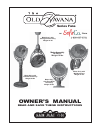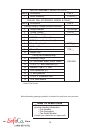- DL manuals
- Fanimation
- Fan
- Old Havana Series
- Owner's Manual
Fanimation Old Havana Series Owner's Manual
Motor As sembly
#FPH210
Weight 19 lbs
Motor Ass'y with
Pedestal Ac cessory
Weight 29 lbs
Motor Ass'y
with Floor/Desk
Accessory
Weight 25 lbs
Motor Ass'y with
Wall Accessory
Weight 27 lbs
Motor Ass'y with
Ceiling Fan Ac cessory
Weight 22 lbs
OWNER’S MANUAL
READ AND SAVE THESE INSTRUCTIONS
Series Fans
Summary of Old Havana Series
Page 1
Motor as sembly #fph210 weight 19 lbs motor ass'y with pedestal ac cessory weight 29 lbs motor ass'y with floor/desk accessory weight 25 lbs motor ass'y with wall accessory weight 27 lbs motor ass'y with ceiling fan ac cessory weight 22 lbs owner’s manual read and save these instructions series fans.
Page 2
. 1. Limited lifetime motor warranty - if any part of your fan motor fails, due to a defect in materials or workmanship during the lifetime of the original purchaser, fanimation will provide the replacement part free of charge, when the defective fan is returned to our national service center. Proof...
Page 3
This manual is designed to make it as easy as possible for you to as semble, install, operate, and maintain your fan the motor assembly you purchased is shipped in a separate carton. Follow the unpacking instructions below. After completely unpacking the motor assembly proceed to the proper section ...
Page 4
Tools needed for as sembly • one phillips head screwdriver • one stepladder • one 1/4˝ blade screwdriver • one wire stripper • three wire connectors (supplied) • allen wrench (supplied) materials wiring outlet box and box con nectors must be of type required by local code. The minimum wire would be ...
Page 5
How to assemble the ceiling accessory note: proceed to page 8 for assembly instructions if you have purchased a floor/desk model, page 10 for pedestal model assembly instructions and page 12 for wall mount model assembly instructions. Prior to assembly, set aside and save the hardware bag packed in ...
Page 6
Note: the setscrews must be prop erly in stalled as described above, or fan-wobble will result. 16. The fan comes with green, black, and white leads. Before installing fan, measure up approximately 6-9 inches above top of downrod/hanger ball assembly. Cut off excess wire and strip back insulation ½"...
Page 7
Electrical and structural requirements how to hang your ceiling fan 1. Securely attach the hanger bracket to the outlet box using the outlet box screws and washers supplied with your fan or outlet box (fig. 7). 2. Pull the electric wires in the outlet box down through the opening in the hanger brack...
Page 8
Black wire from fan motor how to wire your ceiling fan 1. Connect the green grounding lead from the hanger ball, the green grounding lead from the hanger bracket to the supply grounding con ductor (this may be a bare wire or wire with green colored insulation). Securely connect wires with wire conne...
Page 9
3. Screw in two threaded rods into the hanger bracket (fig. 10a). Note: the threaded rods in the hanger bracket serves as guides for easier installation. 4. Securely attach the canopy housing to the hanger bracket using the external lockwashers and knurled knobs supplied with your fan (fig. 10b). 5....
Page 10
How to assemble your floor / desk accessory fan 1. Remove floor / desk base from carton. 2. Check to see that you have received the fol lowing parts: • floor / desk base • standard hardware bag 1. 5/16˝-18 x 2½˝ bolt 2. 5/16˝ flat washers (3) 3. Special hex bolt 4. 5/16˝-18 x 1½˝ bolt (for use with ...
Page 11
Operating the floor / desk fan 1. Check the operation of the fan by turning the speed control to “high”. 2. Your fan model is equipped with a 4-position, 3-speed control. The operating sequence is as follows: 1 st position - off 2 nd position - high 3 rd position - medium 4 th position - low 1. Afte...
Page 12
How to assemble your pedestal accessory fan note: column is not included and is sold seperately. 1. Remove base from carton. 2. Check to see that you have received the fol lowing parts: • floor base • standard hardware bag 1. 5/16˝-18 x 2½˝ bolt 2. 5/16" flat washers (3) 3. Special hex bolt 4. 5/16˝...
Page 13
How to assemble your pedestal fan 1. Assemble column to floor base using 15/16˝-18 x 1½˝ bolt and washer (fig. 18). Do not overtighten. 2. After you assembly the column to the floor base, you will proceed to mounting your motor assembly to the column. 3. Secure the hex bolt and washer into the top o...
Page 14
1. Check to see that you have received the fol lowing parts: • wall bracket • standard hardware bag 1. 5/16˝-18 x 2½˝ bolt 2. 5/16˝ flat washers (3) 3. Special hex bolt 4. 5/16˝-18 x 1½˝ bolt (for use with pedestal acc.) • wall unit hardware bag 1. Two #12 x 3˝ wood screws. 2. Two 5/16” plastic hole...
Page 15
Wall bracket hex bolt & washer mounting wall bracket to wall 1. Determine approximate position of fan. 2. Locate stud in your wall. 3. For stud installation the top and bottom holes on wall bracket will be used. These holes are on 11” centers. 4. Position wall bracket on dry wall and mark hole locat...
Page 16
Using your wall fan 1. Your fan is now ready to operate. 2. Plug the fan into a u.L. Approved 120 volt outlet. Operating your wall fan 1. Check the operation of the fan by turning the speed control to “high”. 2. Your fan model is equipped with a 4-position, 3-speed control. The operating sequence is...
Page 17: Trouble
Trouble shooting trouble probable cause suggested remedy 1. Fuse or circuit breaker blown. 2. Loose power line connections to the fan, or loose switch wire connections to the motor assembly. 1. Fan will not start. 1. Check main and branch cir- cuit fuses or circuit breakers. 2. Check line wire conne...
Page 18
Before discarding packaging material, be certain all parts have been removed. 16 ** insert finish codes * * * * * * * * * * * * motor assembly model # fph210_ _ item # description part # 1 motor assembly fph210_ _ ceiling fan accessory model # fph81_ _ item # description part # ceiling canopy / hang...
Page 19
17 12 4 5 9 11 1 16 15 14 10 13 6 3 2 17 18 ceiling fan unit 8 7.
Page 20
18 24 23 22 21 1 floor/desk unit motor assembly model # fph210_ _ item # description part # 1 motor assembly fph210_ _ floor / desk accessory model # fph41_ _ item # description part # 21 floor / desk base phdb standard hardware bag 22 5/16˝-18 x 2½˝ bolt 23 5/16˝ flat washers (3) phshb 24 special h...
Page 21
19 22 23 24 23 25 26 27 1 pedestal unit motor assembly model # fph210_ _ item # de scription part # 1 motor assembly fph210_ _ pedestal accessory model # fph21_ _ item # description part # 26 floor base phfb 27 pedestal column (optional) phpc standard hardware bag 22 5/16˝-18 x 2½˝ bolt 23 5/16˝ fla...
Page 22
20 22 23 24 30 31 1 28 29 wall unit motor assembly model # fph210_ _ item # description part # 1 motor assembly fph210_ _ wall mount accessory model # fph61_ _ item # description part # 28 wall bracket phwb standard hardware bag 22 5/16˝-18 x 2 ½˝ bolt 23 5/16˝ flat washers (3) phshb 24 special hex ...
Page 23
2. The fans will not os cillate. To swivel the direction of the mo tor as sembly follow the instructions be low. 3. Position fan grill to desired position by hand. Fan position is limited to 30° for ward tilt and 90° back ward tilt (fig. 28). Loosen side bolts on motor assembly. Position motor assem...