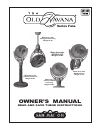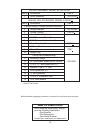- DL manuals
- Fanimation
- Fan
- Old Havana Series
- Owner's Manual
Fanimation Old Havana Series Owner's Manual
Motor As sem bly
#FPH210-220
Weight 19 lbs
Motor Ass'y with
Pedestal Ac ces so ry
Weight 29 lbs
Motor Ass'y
with Floor/Desk
Accessory
Weight 25 lbs
Motor Ass'y with
Wall Accessory
Weight 27 lbs
Motor Ass'y with
Ceiling Fan Ac ces so ry
Weight 22 lbs
Series Fans
OWNER’S MANUAL
READ AND SAVE THESE INSTRUCTIONS
Summary of Old Havana Series
Page 1
Motor as sem bly #fph210-220 weight 19 lbs motor ass'y with pedestal ac ces so ry weight 29 lbs motor ass'y with floor/desk accessory weight 25 lbs motor ass'y with wall accessory weight 27 lbs motor ass'y with ceiling fan ac ces so ry weight 22 lbs series fans owner’s manual read and save these ins...
Page 2
1. Read your owner’s manual and safety information before installing your new fan. Review the accompanying assembly diagrams. 2. Before servicing or cleaning unit, switch power off at service panel and lock service panel disconnecting means to prevent power from being switched on accidentally. When ...
Page 3
1 this manual is designed to make it as easy as possible for you to as sem ble, install, operate, and maintain your fan limited lifetime warranty extends to the original purchaser of a fanimation fan 4. Because of varying climate conditions, this warranty does not cover changes in the finish, includ...
Page 4
Hardware bag lower inner packaging upper inner packaging carton floor / desk base how to assemble your floor / desk accessory fan 1. Remove floor / desk base from carton. 2. Check to see that you have received the fol low ing parts: • note: r e f e r , n o it p ir c s e d t r a p f o n i a t r e c n...
Page 5
Hex bolt & washer motor y l b m e s s a 5/16 x 2½ bolt & washer floor / desk base floor / desk base speed control operating the floor / desk fan 1. Check the operation of the fan by turning the speed control to “high”. 2. Your fan model is equipped with a 4-position, 3-speed control. The operating s...
Page 6
Hardware bag floor base carton lower inner packaging upper inner packaging how to assemble your pedestal accessory fan note: column is not included and is sold seperately. 1. Remove base from carton. 2. Check to see that you have received the fol low ing parts: • • 1. 5/16 -18 x 2½ bolt 2. 5/16" fla...
Page 7
Floor base 5/16 -18 x 1½ bolt & washer column floor base motor assembly hex bolt & washer 5/16 x 2½ bolt & washer speed control how to assemble your pedestal fan 1. Assemble column to floor base using 15/16 -18 x 1½ bolt and washer (fig. 18). Do not overtighten. 2. After you assembly the column to t...
Page 8
Hardware bags carton lower inner packaging upper inner packaging wall brack et warning do not install or use fan if any part is damaged or missing. Contact your retail store for miss ing or damaged parts. 1. Check to see that you have received the fol low ing parts: • • 1. 5/16 -18 x 2½ bolt 2. 5/16...
Page 9
Stud wall brack et plas tic cap #12-3” screws (2) plas tic cap wall brack et hex bolt & washer motor as sem bly 5/16 x 2½ bolt & washer mounting wall bracket to wall 1. Determine approximate position of fan. 2. Locate stud in your wall. 3. For stud installation the top and bottom holes on wall brack...
Page 10
Speed control using your wall fan 1. Your fan is now ready to operate. 2. Attach appropriate plug to cord end. 3. Plug the fan into approved 220 volt outlet. Operating your wall fan 1. Check the operation of the fan by turning the speed control to “high”. 2. Your fan model is equipped with a 4-posit...
Page 11: Trouble
Trouble shooting trouble probable cause suggested remedy 1. Fuse or circuit breaker blown. 2. Loose power line connections to the fan, or loose switch wire connections to the motor assembly. 1. Fan will not start. 1. Check main and branch cir- cuit fuses or circuit breakers. 2. Check line wire conne...
Page 12
Before discarding packaging material, be certain all parts have been removed. 16 ** insert finish codes motor assembly model # fph210-220** item # description part # 1 motor assembly fph210-220** ceiling fan accessory model # fph81** item # description part # ceiling canopy / hanger bracket assembly...
Page 13
24 23 22 21 32 33 1 floor/desk unit motor assembly model # fph210_ _ # t r a p n o it p ir c s e d # m e ti _ _ 0 1 2 h p f y l b m e s s a r o t o m 1 floor / desk accessory model # fph41_ _ # t r a p n o it p ir c s e d # m e ti b d h p phbahb e s a b k s e d / r o o l f 1 2 standard hardware bag ...
Page 14
22 23 24 23 25 26 27 1 19 pedestal unit motor assembly model # fph210-220** item # de scrip tion part # 1 motor assembly fph210-220** pedestal accessory model # fph21** item # description part # 26 floor base phfb 27 pedestal column (optional) phpc standard hardware bag 22 5/16 -18 x 2½ bolt 23 5/16...
Page 15
22 23 24 30 31 1 28 29 20 wall unit motor assembly model # fph210-220** item # description part # 1 motor assembly fph210-220** wall mount accessory model # fph61** item # description part # 28 wall bracket phwb standard hardware bag 22 5/16 -18 x 2 ½ bolt 23 5/16 flat washers (3) phshb 24 special h...
Page 16
22 23 2. The fans will not os cil late. To swivel the direction of the mo tor as sem bly follow the in struc tions be low. 3. Position fan grill to desired position by hand. Fan position is limited to 30° for ward tilt and 90° back ward tilt (fig. 28). Loosen side bolts on motor assembly. Position m...
Page 17
10983 bennett parkway zionsville, in 46077 (888) 567-2055 fax (866) 482-5215 outside u.S. Call (317) 733-4113 visit our website @ www.Fanimation.Com copyright 2007 fanimation 2007/01.