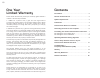Fantom Drives G-Force Megadisk Quick Start Installation Manual
QuickStart
Installation Guide
Windows & Mac
Thank you for choosing Fantom Drives! Your Fantom Drives G-Force has
been built to the highest standard of quality and workmanship and, when
used according to the instructions in this guide, will provide years of
trouble-free operation. We at Fantom Drives take great pride in bringing
personal satisfaction to each of our customers.
Your Fantom Drives' disk drive is compatible with all USB-capable Apple
Macintosh computers running Apple® Mac® OS 10.4 (or greater) and
PC-Compatible computers running Microsoft® Windows ® XP, Vista,
Seven, and Windows Server® 2003/2008.
9-22-2010
1DMDUM-GFRev7(G)
Thematerialinthisdocumentisforinformationonlyandissubjecttochangewithoutnotice.Whilereasonableeffortshavebeenmadeinthepreparation
ofthisdocumenttoassureitsaccuracy,FantomDrivesassumesnoliabilityresultingfromerrorsoromissionsinthisdocument,orfromtheuseofthe
informationcontainedherein.
FantomDrivesreservestherighttomakechangesintheproductdesignwithoutreservationandwithoutnotificationtoitsusers.
FantomDrivesandtheFantomDrivesLogoareregisteredtrademarksofBNLTechnologies,Inc.Macintosh,MacOS,andtheMacOSlogoaretrademarks
ofAppleComputerInc.MicrosoftWindowsandtheWindowslogoareregisteredtrademarksofMicrosoftCorporation.Allothernamesandlogosare
propertyoftheirrespectiveowners.
Copyright©1999,2010FantomDrives.Allrightsreserved.Thispublicationmaynotbereproduced,storedinaretrievalsystem,ortransmittedinanyform
orbyanymeans,inwholeorinpart,withoutthepriorwrittenconsentofFantomDrives,20525ManhattanPlace,TorranceCA90501.
WARNING
- TO REDUCE THE RISK OF FIRE OR ELECTRIC SHOCK, DO NOT
EXPOSE THIS APPLIANCE TO RAIN OR MOISTURE.
CAUTION
- TO REDUCE THE RISK OF ELECTRIC SHOCK, DO NOT REMOVE
COVER (OR BACK). NO USER-SERVICEABLE PARTS INSIDE. REFER SERVICING TO
QUALIFIED SERVICE PERSONNEL.
FCCComplianceStatements
ThisequipmenthasbeentestedandfoundtocomplywiththelimitsforaClassBdigitaldevice,pursuanttoPart15oftheFCCrules.Theselimits
aredesignedtoprovidereasonableprotectionagainstharmfulinterferenceinresidentialinstallation.Thisequipmentgenerates,uses,andcanradiate
frequencyenergyand,ifnotinstalledandusedinaccordancewiththeinstructions,thereisnoguaranteethatinterferencewillnotoccurinaparticular
installation.Ifthisequipmentdoescauseharmfulinterferencetoequipmentoffandon,theuserisencouragedtocorrecttheinterferencebyoneormore
ofthefollowingmeasures:
•Reorientorrelocatethereceivingantenna
•Increasethedistancebetweentheequipmentandreceiver
•Connecttheequipmentintoanoutletonacircuitdifferentfromthattowhichthereceiverisconnected
•Consultthedealeroranexperiencedradio/TVtechnicianforhelp
Fantom Drives
20525 Manhattan Place
Torrance, CA 90501
Sales: 310-320-7272
Support:
http://www.Fantomdrives.com/help
www.Fantomdrives.com
By MicroNet