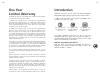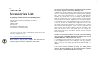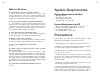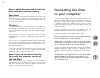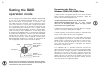Fantom Drives G-Force Megadisk Quick Start Installation Manual
06-27-2008
MDCSIM Rev E
The material in this document is for information only and is subject to change without notice. While reasonable efforts have been made in the
preparation of this document to assure its accuracy, Fantom Drives and Fantom Drives assume no liability resulting from errors or omissions in
this document, or from the use of the information contained herein.
Fantom Drives reserves the right to make changes in the product design without reservation and without notification to its users.
Fantom Drives, The Fantom Drives Logo, Fantom Drives and the Fantom Drives logo are registered trademarks of Fantom Drives Technology.
Macintosh, and the MacOS Logo are trademarks of Apple Computer Inc. Microsoft Windows, the Windows Logo, and Windows Vista are
registered trademarks of Microsoft Corporation. Kensington and the Kensington Security Slot are trademarks of Kensington Computer Products
Group (KTG.) All other names and logos are property of their respective owners.
Copyright © 1999, 2008 Fantom Drives Technology. All rights reserved. This publication may not be reproduced, stored in a retrieval system, or transmitted
in any form or by any means, in whole or in part, without the prior written consent of Fantom Drives, 19260 Van Ness Ave., Torrance CA 90501.
WARNING
- TO REDUCE THE RISK OF FIRE OR ELECTRIC SHOCK,
DO NOT EXPOSE THIS APPLIANCE TO RAIN OR MOISTURE.
CAUTION
- TO REDUCE THE RISK OF ELECTRIC SHOCK, DO NOT
REMOVE COVER (OR BACK). NO USER-SERVICEABLE PARTS
INSIDE. REFER SERVICING TO QUALIFIED SERVICE PERSONNEL.
FCC Compliance Statements
This equipment has been tested and found to comply with the limits for a Class B digital device, pursuant to Part 15 of the FCC rules. These
limits are designed to provide reasonable protection against harmful interference in residential installation. This equipment generates, uses, and
can radiate frequency energy and, if not installed and used in accordance with the instructions, there is no guarantee that interference will not
occur in a particular installation. If this equipment does cause harmful interference to equipment off and on, the user is encouraged to correct
the interference by one or more of the following measures:
• Reorient or relocate the receiving antenna
• Increase the distance between the equipment and receiver
• Connect the equipment into an outlet on a circuit different from that to which the receiver is connected
• Consult the dealer or an experienced radio/TV technician for help
Fantom Drives
19260 Van Ness Avenue
Torrance, CA 90501
Sales: 310-320-7272
Support:
http://www.FantomDrives.com/help
www.FantomDrives.com
QuickStart
Installation Guide
Windows & Mac
Thank you for choosing Fantom Drives! Your Fantom Drives G-Force
Megadisk has been built to the highest standard of quality and workmanship,
is compatible with all USB or eSATA capable Apple Macintosh computers
running MacOS 10.3 (or greater) and PC-Compatible computers running
Windows 2000, Windows XP, Windows 2003, and Windows Vista.
We at Fantom Drives take great pride in bringing personal satisfaction
to each of our customers; When used according to the instructions in
this guide, your Fantom Drives G-Force Megadisk will provide years of
trouble-free operation.