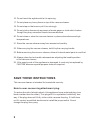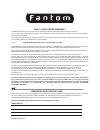Fantom FM741C Instruction Manual - Cleaning The Filters
Remove the dust compartment.(refer to page 9)
Clean the filter fins free of dirt with the forked end of cleaning utensil as shown.
Prefilter
Dust Compartment
Ribs
Main Filter
1
1
CLEANING THE FILTERS
2
Set the dust compartment to the parallel
position.Open the trapdoor,then push the
release button E and pull out the main
filter.
3
Clean the main filter and prefilter with a soft-bristled brush (not included) and
rinse with cold water. Allow both items to dry completely for 24 hours.
Caution:
Do not use a hard-bristled brush to clean filters.
This may result in damage to the filters.
Do not attempt to dry with a hair dryer or by
placing in a clothes dryer.Hot air may cause the
filters to warp.
Reattaching the filters
Insert the main filter into the
prefilter as shown.
10
The main filter and prefilter will be
removed at the same time.
2
Hold onto the main filter and insert into
the dust compartment.
Align the ribs of the main filter to match
the shape of the opening in the dust
compartment and press firmly to insert.
Hole
3
Close the trapdoor.
Cleaning Utensil
Caution: Do not push the release
button E at the upright position.
As this may drop or damage the
main filter and prefilter.
To maintain optimum suction power, the dust filter fins should be kept clean of dirt.
Cleaning Utensil
Release Button E
3
NOTE: We recommend replacing the main filter every three (3) to six (6) months, depending
on the amount of use