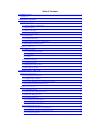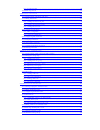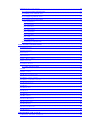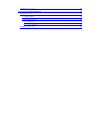- DL manuals
- Far South Networks
- Telephone
- Com.X1 PBX
- Administrator's Manual
Far South Networks Com.X1 PBX Administrator's Manual
Summary of Com.X1 PBX
Page 1
Com.X1 pbx administrator guide version 1.0, 22 january 2010 ©2010 far south networks.
Page 2
Document history version date description of changes 1.0 10/01/22 preliminary ©2010 far south networks.
Page 3
Table of contents 1 introduction ................................................................................................................................. 7 1.1 o verview ............................................................................................................................
Page 4
3.2.5.4 configuring pri ........................................................................................................................... 28 3.2.6 removing devices .................................................................................................................. 29 3.3 e xt...
Page 5
3.6 i nbound route configuration .......................................................................................................... 50 3.6.1 viewing existing inbound routes ........................................................................................... 51 3.6.2 adding a new inbou...
Page 6
5.2 m onitoring functions ..................................................................................................................... 86 6 console administration ...................................................................................................... 89 6.1 c onsole access .....
Page 7: 1Introduction
1introduction 1.1overview this document is intended for the com.X1 pbx administrator and details access to, commisioning, management and monitoring of the com.X1 pbx. It forms part of a suite of manuals and guides for the com.X1 product range, which also includes the com.X1 end user manual and the c...
Page 8: 2Managing The Unit
2managing the unit 2.1accessing the unit 2.1.1factory network configuration the com.X1 units ship with three external ethernet ports (eth0 – eth2) and one internal ethernet bus (eth3), factory-configured as follows: interface dhcp client? Ip netmask eth0 yes - - eth1 - - - eth2 no 192.168.2.1 255.25...
Page 9
2.2configuration management 2.2.1gui layout the com.X1 gui facilitates status monitoring and control of the unit and peripheral devices via a set of menus accessible from the menu bar. After any changes have been made to the configuration, these need to be reviewed and applied before they can take e...
Page 10
2.2.2configuration status the current configuration status, indicating which tasks, if any, are pending, can be viewed from the configuration menu: when the status on the status tab is synchronized, the configuration is up to date and synchronized with the underlying system configuration resources. ...
Page 11
2.2.3applying and reverting a configuration select the review/apply button. A list of tasks to be applied will appear. Review the task list and select apply to proceed. To revert changes and return to the configuration last applied, select the revert button. To continue configuration without applyin...
Page 12
2.2.4rebooting and shutting down select start and then restart or shutdown as desired. Please note that any changes that have not been applied will be lost. When the system has been shut down, it remains powered on but halted. Only a physical power cycle will power it on again..
Page 13
2.3backup and restore the entire com.X1 configuration can be backed up to the unit's internal hard drive, or downloaded to another machine. Backups can be scheduled daily, weekly and monthly, and individual sections of the configuration can be configured for backup, each with its own schedule. Immed...
Page 14
2.3.2immediate backup to initiate an immediate backup, select the options menu for the desired backup set, and select backup now. After successful completion, the backup archive will be listed under the appropriate section. 2.3.3scheduled backup to schedule a backup, select the options menu for the ...
Page 15
2.3.4managing existing archives as scheduled backups complete and immediate backups are initiated, the existing archives are listed under the appropriate sections on the backup panel. Most recent backups appear at the bottom of each section. All columns in these tables can be sorted by clicking on t...
Page 16
2.3.5restoring an archive to restore from an existing archive, right-click the archive in the list and select restore. The list of steps to be executed during the restore are displayed. Select continue to restore, or cancel. Reboot the system once restore has completed (please see 2.2.4). To restore...
Page 17: 3Commissioning The Unit
3commissioning the unit 3.1network configuration the com.X1 product procides functionality to configure all four ethernet interfaces, as well as provision of dhcp ip allocation for ip phones and booting of comma ita devices. The com.X1 unit can serve both dhcp and comma addresses simultaneously, pro...
Page 18
Apply the configuration. Note that after a network apply, the unit needs to be rebooted (please see 2.2.4)..
Page 19
3.1.3providing dhcp server ip allocation to clients double-click an ethernet interface and select the servers tab. Field content dhcp start address the start address for the range of ip addresses from which new dhcp requests should be served dhcp end address the end address for the range of ip addre...
Page 20
3.1.4providing comma ita boot services double-click an ethernet interface and select the servers tab. Field content comma start address the start address for the range of ip addresses to allocate to new comma units. Once a unit has been assigned an ip, the system will remember this assignment, acros...
Page 21
3.2device configuration to list, detect and configure devices on the network, select the start button, then configure and open the hardware panel. 3.2.1configured devices the list of configured devices is displayed on the hardware panel. Devices are classified as either comma devices or generic devi...
Page 22
3.2.3manually adding devices if a device is not present on the network or does not appear on the detected list, it can be added manually by providing its mac address and ip information. Both comma and generic (e.G. A sip phone) devices can be added by selecting the add button, followed by the new me...
Page 23
3.2.4.2configuring generic devices field content device name a custom name for the device model type the type of the device. In most cases this will remain blank for manually added generic devices. Auto ip indication whether the com.X1 dhcp server should allocate an ip to the device on dhcp request....
Page 24
3.2.5configuring device ports when a device is selected in the device list, the available ports on the device are grouped and listed. Comma ports are enumerated using de device's name, the card index in the device and the port number. I.E. Device:a2-5 would indicate the fifth port on the second anal...
Page 25
3.2.5.1configuring analogue trunk (fxo) ports field content input gain indicates how much, if any, gain adjustment should be performed in the input direction. Values are in decibels. Output gain indicates how much, if any, gain adjustment should be performed in the output direction. Values are in de...
Page 26
3.2.5.2configuring analogue extension (fxs) ports field content input gain indicates how much, if any, gain adjustment should be performed in the input direction. Values are in decibels. Output gain indicates how much, if any, gain adjustment should be performed in the output direction. Values are i...
Page 27
3.2.5.3configuring bri ports field content link type indicates whether this device is part of a point-to-point (i.E. Dids issued by the telco) or point-to-multipoint (i.E. One or more multi- subscriber numbers issued, or multiple bri devices sharing the bri bus.) the link type needs to match the mod...
Page 28
3.2.5.4configuring pri field content physical interface the service offering, either 23b+d t1 or 30b+d e1. For e1, double frame or crc4 multi-frame can be enabled, and for t1 framing can be either super frame (d4) or extended super frame (esf, using crc-6) switch type national switch type options ar...
Page 29
3.2.6removing devices to remove a device configuration, select remove from the device's context menu. Note that any of the device' ports that are included in trunk groups will be removed from the groups, outbound routes that make use of the ports will no longer be associated with the ports and any e...
Page 30
3.3.2.1adding extensions from ports single extensions or a group of extensions can be assigned to available extension ports by selecting the ports in the ports list and selecting assign from the context menu. A starting extension number can be specified, and upon acceptance extensions are numbered i...
Page 31
3.3.2.2adding unassigned extensions when a range of extensions is added, the friendly name is set equal to the extension number. 3.3.2.3adding sip extensions.
Page 32
The following password generation schemes are supported for sip extensions: • fixed: the same password is set for all the newly created extensions • same as extension: the password for each newly created extension is the same as the extension number • random: a random password generator is used to g...
Page 33
3.3.3.2advanced configuration field content voicemail enable this to enable voicemail for the extension pin the user pin used to access voicemail and features email an email address to which voicemail will be emailed call waiting enables the call waiting feature, allowing an indication to be provide...
Page 34
3.3.5assigning extensions unassigned extensions can be assigned to a port by editing the extension, and selecting the port button. From there a menu of available extension ports can be accessed. Only available ports are listed in the menus..
Page 35
3.3.6unassigning extensions extensions' associations with ports can be removed by selecting the extension in the extensions list, and selecting unassign from its context menu..
Page 36
3.3.7configuring multiple extensions multiple extensions can be configured simultaneously. When the list of extensions for configuration include both analogue and sip extensions, only those fields that are not unique to any individual extension can be configured: when only sip extensions are include...
Page 37
3.3.8deleting extensions extensions may be deleted individually, or as a group, by selecting delete from the extension context menu. Note that deleting an extension that is in use in an inbound route will result in an update to the route to terminate with hangup. 3.4trunk groups and sip providers 3....
Page 38
A new group may also be created by selecting trunks of the same type, and selecting new group from the context menu..
Page 39
Field content name unique identifier for this group. Analogue groups may only be numbers from 1 – 62, and bri groups may be any unique combination of alpha-numeric characters. Type the group type. Only trunks of this type may be included in the group. Allowed types are: • analogue trunk (fxo) • isdn...
Page 40
After being added to a group, the trunks under the trunk ports node will show the group name they belong to in paranthesis. 3.4.2.3removing trunks from a group to remove a selection of trunks from a trunk group, find the group under the trunk groups node and select the trunks (using ctrl-left-click ...
Page 41
3.4.2.4removing a trunk group to completely remove a trunk group and remove the group association from all the trunks included in the group, select the group in the trunk groups list and select the remove group option from the context menu. The turnks will be removed from the group and the reference...
Page 42
3.4.2.5viewing group members membership of trunks to their respective groups may be observed either by expanding individual devices listed under the trunk ports node, where group membership is denoted in parenthesis after trunks, or by selecting the desired group in the group listed under the trunk ...
Page 43
3.4.3.2sip trunk configuration sip trunk configuration is divided into basic, advanced and codec configuration, accessible from their accompanying tabs on the sip provider form. Field content name the unique name of this sip provider description a custom description of this sip trunk registrar the a...
Page 44
Field content proxy the sip proxy to use when establishing outgoing connections in peer to peer setups. This will in most cases be left blank when registering with a service provider, although some service providers may require registration via a sip proxy. From user defaults to the extension number...
Page 45
Codecs supported by a sip trunk can be selected by using the codecs button. Use ctrl-left-click (holding ctrl down) to select multiple codecs. Individual codecs can be moved up and down the codec priority list by selecting the codec entry, and selecting the up or down buttons. When negotiating a sip...
Page 46
3.5outbound route configuration a variety of trunk types can be combined and prioritised to form outbound routes, routing calls based on dial-patterns. The com.X1 supports routing to trunk groups, as well as individual fxo trunks and bri channels. 3.5.1viewing configures outbound routes the list of ...
Page 47
3.5.2adding outbound routes new routes can be added by selecting the add button on the outbound panel. For the route configuration, please see 3.5.3. 3.5.3configuring outbound routes field content name a unique name for the route. Pin if set, after a user has dialed a number that matches the dial pa...
Page 48
3.5.4dial patterns 3.5.4.1adding dial patterns to an outbound route the dial patterns for outbound routes are analyzed, and the highest priority route for which a pattern match is made is tasked with routing the call. New dial patterns can be added to a route by selecting new from the context menu o...
Page 49
3.5.4.3removing dial patterns from a route a dial pattern can be removed from a route by selecting remove from the pattern's context menu. 3.5.5adding trunks to an outbound route trunks can be added to a route by selecting add from the context menu of the trunk priorities section of the route. Note ...
Page 50
Once added, trunks can be prioritized by selecting a trunk and selecting up or down from the trunk's context menu. Calls will be attempted on the trunks in the order that they appear in this list. 3.5.6removing trunks from a route a trunk can be removed from a route by selecting remove from the trun...
Page 51
3.6.1viewing existing inbound routes this list of configured inbound routes can be viewed by selecting start, followed by configuration and the inbound panel. For each configured inbound route, the did and cid pair used to match the route, the route description, destination type and destination are ...
Page 52
3.6.3configuring inbound routes field content did direct inward dialing allows a number of incoming numbres to be services across a limited number of physical connections from the telco to the pbx. This field may contain a pattern to be matched against an incoming number. Please see 3.5.4.2 for more...
Page 53
3.6.4configuring call destinations 3.6.4.1conferences to configure conferences, select advanced from the main menu bar and conferences. Once configured, the destinations will become available selections in the inbound routes destination menus. 3.6.4.2day/night to configure day/night inbound routing ...
Page 54
3.6.4.5termination the following termination options are available for inbound routing: • busy: a busy tone is provided to the caller • congestion: an 'all circuits are busy now' message is provided to the caller • hangup: hang up the call • on hold forever: places the call on hold without terminati...
Page 55: 4Advanced Configuration
4advanced configuration access to a variety of advanced features is provided via the advanced menu. Selecting a function from this menu opens a new window, which can be maximized with detailed configuration options for the feature. Once configured, select submit at the bottom of the configuration pa...
Page 56
4.1administrators the administrators function allows the creation, editing and deletion of advanced feature administrator accounts. These accounts are different from the com.X1 gui login administrator account and are only prompted for authentication when attempting to access any of the advanced feat...
Page 57
4.2announcements announcements added as destinations allow messages to be played on inbound calls before transferring the calls to appropriate destinations. Announcements can play recordings created or uploaded as detailed in 4.19. Field content description the description of the annoucnement that w...
Page 58
4.3callback this feature allows users to dial into the system and hang up while ringing, after which the system will call the user back. Field content callback description a custom description for this callback. Callback number the number to call back. If this is left blank, the caller id will be us...
Page 59
4.4conferences this featue allows multiple users to join a conference with two-way audio on all devices. Conference features include join and leave announcements, passwords, conference administration, in-conference menus, etc. Field content conference number the number to dial to access the conferen...
Page 60
4.5day / night control a number of day / night modes can be programmed on the com.X1. Each has a feature index and can route calls according to its own set of rules. These allow configuration of day / night to support multiple receptionists, tea or lunch breaks, after hours, etc. Field content featu...
Page 61
4.6feature codes an extensive list of feature codes are available to users and administrators to facilitate administration of the system and user call preferences using a phone. For each function, the administrator may change the feature code associated with the function, enable or disable the funct...
Page 62
4.7general settings general settings apply system-wide on the com.X1 platform. Users can typically override general settings with their own preferences, but some general settings override all user preferences. 4.7.1dial command options t: allow the called user to transfer the call with the “in-call ...
Page 63
Field content if there is a requirement for an administratot to get access to all recordings, set this location to /var/www/recordings and secure the directory (please see the apache web server administration manuals). Then access the list using http:// ip>/recordings/ run after record if not empty,...
Page 64
Field content south networks. Timeout/#-press default the internal destination to route a user after timeout. This should remain the default unless requested otherwise for test purposes by far south networks. Loop exceed default the destination that a user is transferred to when exceeding the maximu...
Page 65
Field content sip calls? Incoming sip requests. I.E. Anyone can place a sip call to this pbx. Check for updates allow the system to automatically check the internet for freepbx and asterisk version updates. Updates of the freepbx and asterisk modules are managed by far south networks for the comma a...
Page 66
4.8ivr the interactive voice response feature allows the creation of and chaining together of interactive voice announcements and corresponding menu selections to facilitate user call transfer in the com.X1 system. Field content name name used to identify this ivr. This entry will be displayed in se...
Page 67
Field content selection is invalid. Repeat loops the number op times the ivr should be played if the user does not provide an option before timeout, or if the option is invalid. The ivr will only loop on invalid input if the 'loop before i-dest' option is enabled. The ivr will only loop on timeout i...
Page 68
4.9music on hold the music on hold feature allows for the upload of audio files (e.G. Music, announcements, advertisements, informationals, etc.) in either wav or mp3 format for playback to users when calls are on hold. Music may be categorized and music from a specific category played for specific ...
Page 69
4.12adding a streaming category streaming categories allow the inclusion of internet streaming audio streams for features that support music on hold. Field content category name a unique name for this streaming category. Application this is the "application=" line used to provide the streaming detai...
Page 70
4.13outbound routes this featue allows advanced access to outbounds routes and should only be used when the outbound routes panel does not provide sufficient levels of detail or flexibility given the administration need. Field content route name a unique name for this route. Route password an option...
Page 71
4.14paging paging allows groups of extensions to be created that will receive calls (provided the phones for the specified extensions allow paging). Field content paging extension the extension to dial to activate the page group description a custom description for this group device list the list of...
Page 72
4.15parking lot callers can be placed in a parking with a time out associated, after which the caller is transferred to the specified destination. This allows receptionist, for example, to place a caller on hold while waiting for their desired extension to become available. The caller in the parking...
Page 73
4.16pin sets pin sets are a convenient way to group sets of pins to facilitate multiple users with individual pins gaining access to features, without using a common pin for the features. Field content description custom description for this pin set. This will be listed in selection lists that allow...
Page 74
4.17queues queues are a powerful feature of the com.X1 system, allowing callers to be placed on hold and transferred according to a number of strategies and based on priority. Callers waiting in the queue are provided with their position in the queue, projected waiting time and the option to use sel...
Page 75
Field content included in this list. Agent announcement if specified, the audio announcement configured here is played to the agent receiving the call before putting the call through. E.G. “the following call comes from the support queue” join announcement if specified, this announcement is played t...
Page 76
Field content start ringing. • roundrobin: each available agent rings in turn • leastrecent: the extension of the agent that was called the longest period ago rings • fewestcalls: the extension of the agent that has taken the fewest calls from this queue rings • random: rings agents randomly • rrmem...
Page 77
Field content announcement. • agentcomplete: an agent completed a call by picking the call up from the queue, listening to the announcement and some time later terminating the call either by going on hook, or by transferring the call. Member status when enabled, the following queue events are record...
Page 78
Field content frequency when 0, this field is ignored. When greater than 0, indicates how frequently (in seconds) the caller in this queue is informed of his / her queue position and the estimated remaining holding time before the call is likely to be answered. This behaviour is also determined by t...
Page 79
4.18ring groups ring groups allow groups of extensions to be notified of incoming calls using a number of powerful ring strategies. A rich set of ring group parameters allow flexible configuration of timeout, alerts, music on hold, pick-up confirmation and other features. Field content ring group nu...
Page 80
Field content calling user before ringing the ring group. Play music on hold if specified, music on hold from the specified category will be played to the user while waiting for someone to pick up the call. Cid name prefix setting a cid prefix here would result in the prefix being pre- pended to the...
Page 81
Field content destination if no answer the destination to transfer the call to if the call is not successfully picked up in the ring time specified..
Page 82
4.19sytem recordings audio can be recorded and used in functions such as announcements, ivr, etc. Recordings can be uploaded and made from an extension. Field content extension number if an extension number is entered here, this number will be used to record a recording should the save recording fea...
Page 83
4.20time conditions time conditions check the current com.X1 system time and compares it with the specified time group to determine whether there is a match. The call is then routed either to a day-night entry if this over-ride has been enabled, or to the match destination if the current time falls ...
Page 84
4.21time groups time groups allows the specification of blocks of time for use in call routing rules, such as time conditions. Please see 4.20 for more detail on time conditions. Field content name a name to identify this time group with. This will appear in selection lists that allow time groups. T...
Page 85
4.22voicemail blasting voicemail blasting allows messages to be added to a number of voicemail boxes at once. Field content voicemail blast number the extension to dial to leave a message to this voicemail blasting group group description custom description for this voicemail blasting group audio la...
Page 86
4.23phonebook the phonebook feature allows names and speed dialing codes to be matched with extension and outbound numbers. It allows user to dial numbers by phoning the phonebook feature code (please see 4.6) and entering the first three letters of a desired phonebook entry's name, after which the ...
Page 87: 5Monitoring The System
5monitoring the system a rich suite of monitoring funtions are available from the com.X1 gui. Monitoring domains include pbx system monitoring and events, configuration details, host system monitoring, telephony status and events and gui web server status..
Page 88
5.1retrieving monitoring information to access monitoring functions, select monitoring from the main menu bar, and select the category and function of interest. Results are displayed in tabular format, with the ability to page to more results. In some cases the information is colour coded to facilit...
Page 89
Category function description (/etc/dahdi/system.Conf) dahdi channels dahdi channel configuration (/etc/asterisk/chan_dahdi.Conf) extensions extension configuration file (/etc/asterisk/extensions.Conf) network interfaces system nerwork interface configuration file (/etc/network/interfaces) system ne...
Page 90
Category function description decrease in call quality. Device discovery displays the list of comma devices visible to the comma manager on all networks, including their ethernet and ip configuration status. Manager log displays the comma manager log. This is a useful resource for finding problems w...
Page 91: 6Advanced Administration
6advanced administration 6.1console access 6.1.1authentication default username: comma default password: farsouth 6.1.2accessing the unit on power-on the unit can be accessed either via serial cable or via a secure shell using ssh if the ip address is known from a dhcp server. A serial connection ca...
Page 92
6.3pxe booting the com.X1 supports pxe lan booting, provided a 32-bit kernel is used and console redirection enabled. This section includes examples of pxe boot configurations for the com.X1 6.3.1architecture please ensure that the boot kernel image provided is a 32-bit architecture image. 64 bit se...