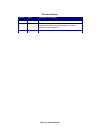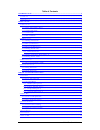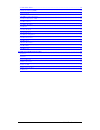- DL manuals
- Far South Networks
- Telephone
- Com.X1 PBX
- User Manual
Far South Networks Com.X1 PBX User Manual
Summary of Com.X1 PBX
Page 1
Com.X1 pbx end user guide version 1.1, 8 september 2010 ©2010 far south networks.
Page 2
Document history version date description of changes 1.0 10/01/01 preliminary 1.1 10/10/08 added instructions for remote voice mailbox access, completed sections on blacklist, agents / queues ,directory and hot desking. ©2010 far south networks.
Page 3
Table of contents 1 introduction ................................................................................................................................. 5 1.1 o verview ............................................................................................................................
Page 4
3.7 d ay /n ight m ode ............................................................................................................................ 12 3.8 d o n ot d isturb (dnd) ................................................................................................................. 12 3.9 ...
Page 5: 1 Introduction
Com.X1 pbx end user guide page 5 1 introduction 1.1 overview this document describes the usage of the com.X1 pbx from the perspective of an end user, i.E. A normal desktop user or switchboard operator. 1.2 terminology cli – calling line identification did – direct inward dialling dnd – do not distur...
Page 6: 2 Basic Usage
Com.X1 pbx end user guide page 6 2 basic usage 2.1 phone types 2.1.1 analog phone/dect phone com.X1 supports standard analog and dect phones, for example siemens euroset/gigaset. Special functions available depend on phone model, and may include: flash/recall key – this key is used to place an exist...
Page 7
Com.X1 pbx end user guide page 7 2.1.3 yealink t28p the yealink t28p is a sip (digital) switchboard/reception or executive phone, offering the following features: soft key / dss / busy lamp field with optional outboard extender call hold/transfer three-way conference message waiting indicator and vo...
Page 8
Com.X1 pbx end user guide page 8 unavailable: call not answered after preset timeout, caller redirected to voicemail if enabled. Do not disturb (dnd): call redirected to voicemail call forwarding: call redirected to programmed number 2.2.3 direct voicemail access it is possible to dial a user's voic...
Page 9
Com.X1 pbx end user guide page 9 method 3 – press ## followed by the number to transfer to, your phone will immediately drop the call (unattended only) 2.4.2 digital extensions press transfer/tran on the phone followed by the number to transfer to. The caller is placed on hold while you optionally s...
Page 10
Com.X1 pbx end user guide page 10 3 phone accessible features 3.1 voicemail 3.1.1 access voicemail ivr dial *97 to access voicemail for your extension. Enter your password followed by # when prompted. Dial *98 to access voicemail for any extension. If your phone has a message waiting lamp with a but...
Page 11
Com.X1 pbx end user guide page 11 3 – family messages 4 – messages from friends 3.1.2.4 advanced options (press 3) you may access advanced options after listening to a message. Advanced options are: 1 – reply to current message 3 – listen to message envelope (caller id, time) 3.2 speed dial a defaul...
Page 12
Com.X1 pbx end user guide page 12 on a digital phone, a second incoming call will be signalled on the display. On an analog phone it will be signalled by a tone. *70 – enable call waiting *71 – disable call waiting 3.5 call pickup call pickup allows a user in a certain pickup group to pick up a call...
Page 13
Com.X1 pbx end user guide page 13 *60 – speaking clock *77 – make recording *99 – listen to recording 3.11 auto attendant / ivr the system administrator may set up auto attendant / ivr menus, which will be available for inbound callers and may also be available on internal extension numbers. 3.12 ri...
Page 14
Com.X1 pbx end user guide page 14 to add a specific number to the black list, dial *30 and enter the number when prompted, followed by # to remove a number from the black list, dial *31 and enter the number when prompted, followed by # 3.20 call recording if enabled by the administrator, you can rec...
Page 15: 4 Web Accessible Features
Com.X1 pbx end user guide page 15 4 web accessible features individual users are able to access pbx features via a web portal, accessible from the main gui page. 4.1 login login using your extension number and voicemail password. If voicemail password is not yet set, use a single space character as ...
Page 16
Com.X1 pbx end user guide page 16 do not disturb call forwarding 4.5 follow me if follow me is enabled, you can control the follow me settings here. ©2010 far south networks.
Page 17
Com.X1 pbx end user guide page 17 4.6 feature code list the available feature codes are listed on this screen. ©2010 far south networks.
Page 18
Com.X1 pbx end user guide page 18 4.7 settings user settings for voicemail and call recording are configured here. ©2010 far south networks.
Page 19
Com.X1 pbx end user guide page 19 ©2010 far south networks.