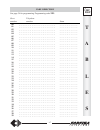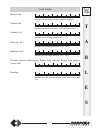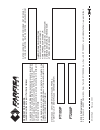- DL manuals
- FARFISA INTERCOMS
- Telephone
- FT 105P
- Installation, Programming, And User's Manual
FARFISA INTERCOMS FT 105P Installation, Programming, And User's Manual
I
nstallation,
P
rogramming
and
U
ser's
M
anual
FT 105P
and
FT 208P
PABX
February 2003
Mi 2236 gb
CERTIFICATO DI GARANZIA
(condizioni valide solo per il Territorio Italiano)
La garanzia ha la durata di
dodici
mesi dalla data di acquisto, accertata o
accertabile, e viene esercitata dalla Ditta rivenditrice e, tramite questa, dai
Centri Assistenza Tecnica Autorizzati ACI Srl Farfisa Intercoms.
La garanzia deve essere esercitata, pena la decadenza, entro
otto
giorni
dalla scoperta del difetto.
LA GARANZIA NON E’ VALIDA SE NON DATATA E VIDIMATA CON
TIMBRO E FIRMA DEL RIVENDITORE ALL’ATTO DELL’ACQUISTO. CERTI-
FICATO UNICO ED INSOSTITUIBILE.
DATA DI ACQUISTO -
DATE OF PURCHASE
- DATE D’ACHAT -
FECHA DE COMPRA
- DATA DE COMPRA -
EINKAUFSDATUM
TIMBRO E FIRMA DEL RIVENDITORE
DEALER’S NAME AND ADDRESS
NOM ET ADRESSE DU REVENDEUR
NOMBRE Y DIRECCION DEL DISTRIBUIDOR
CARIMBO E ASSINATURA DO REVENDEDOR
STÄMPEL DES HÄNDLERS
ACI Srl Farfisa Intercoms
Via E. Vanoni, 3
• 60027 Osimo (AN) • Italy •
Tel: +39 071 7202038 (r.a.) • Fax: +39 071 7202037 • e-mail: info@acifarfisa.it •
www.acifarfisa.it
FT105P
FT208P
MATRICOLA -
SET NUMBER
- MATRICULE APPAREIL -
N° MATRICULA
- N° DE MATRICULA -
SERIENNUMMER
Summary of FT 105P
Page 1
I nstallation, p rogramming and u ser's m anual ft 105p and ft 208p pabx february 2003 mi 2236 gb certificato di garanzia (condizioni valide solo per il territorio italiano) la garanzia ha la durata di dodici mesi dalla data di acquisto, accertata o accertabile, e viene esercitata dalla ditta rivend...
Page 2
Introduction the fartel pabx’s were designed to improve the use and capacities of telephones. They are aimed at small and medium-size users and allow for telephone conversations (ld or dtmf), intercom conversations and intercommunications. Ft105p pabx with 1 external and 5 extension lines ft208p pab...
Page 3
1 introduction cop. Safety rules cop. Installation 2 - maintenance 4 - emergency 4 - technical data 4 programming 5 - how to return to base programming 5 - day/night service 5 - how to enable outgoing calls 6 - how to enable incoming calls 8 - how to assign incoming external lines 9 - how to assign ...
Page 4
2 installation for correct operation, make sure that the openings or slots for ventilation and heat dissipation are not blocked. Install the pabx away from devices generating strong magnetic fields (such as copying machines). Mechanical installation to install the pabx: position two screws on the wa...
Page 5
3 connect the wires of the external lines 1 and 2 to terminals urb1 and urb2 (urb1 for ft105p) connect the wires of the telephones to der41, .... Der48 (der41, ... Der45 for ft105p) check that the on/off switch is off unscrew the 2 screws to remove the protection cover of the power supply connect th...
Page 6
4 maintenance no parts of the pabx can be replaced directly by the user. In case of failure, contact the nearest farfisa service center or distributor. In the meantime, the pabx can be operated in emergency mode (see next chapter), by placing the switch on o. Emergency in case of power failure, the ...
Page 7
5 p r o g r a m m i n g programming programming allows for personalizing the pabx according to the user’s needs and for setting the operating mode for the each individual telephone connected to the pabx. Programming can only be carried out from extension 41. When turned on, the pabx is programmed fo...
Page 8
6 ft 105p 208p p r o g r a m m i n g how to enable outgoing calls select the desired configuration for each telephone and fill-in the table below. 0 the extension can: - make internal calls only 1 the extension can: - make internal calls - make restricted external calls * 2 the extension can: - make...
Page 9
7 p r o g r a m m i n g ft 105p 208p pick up the handset (dialling tone); dial the access code 333302 (day) or 333304 (night); - (only ft105p) – dial 5 digits to program 5 extensions (see table). Always dial a number of 5 digits even if extensions are less than 5. - (only ft208p) – dial 8 digits to ...
Page 10
8 ft 105p 208p p r o g r a m m i n g how to enable incoming calls select the desired configuration for each telephone and fill-in the table below. 0 the extension can: - receive internal calls 1 the extension can: - receive internal calls - answer unanswered calls 2 the extension can: - receive inte...
Page 11
9 p r o g r a m m i n g ft 105p 208p how to assign incoming external lines select the incoming lines to be assigned to each telephone and fill-in the table below. 0 the extension: - is not enabled to receive calls from the external lines 1 the extension: - is enabled to receive calls from external l...
Page 12
1 0 ft 105p 208p p r o g r a m m i n g to program: pick up the handset (dialling tone); dial the access code 333307 (day) or 333309 (night); - (only ft105p) – dial 5 digits to program 5 extensions (see table). Always dial a number of 5 digits even if extensions are less than 5. - (only ft208p) – dia...
Page 13
1 1 how to assign outgoing external lines select the outgoing lines to be assigned to each telephone and fill-in the table below. 0 the extension: - is not enabled to make calls on the external lines 1 the extension: - is enabled to make calls on external line 1 2 the extension: - is enabled to make...
Page 14
1 2 flash time when using italian homologated dtmf telephones, select number 0 ( other types of telephones, select the value from the options listed below according to the telephone specifications. Fill-in the table below. 0 flashing time lower than 130 msec. 1 flashing time lower than 330 msec. 2 f...
Page 15
1 3 p r o g r a m m i n g ft 105p 208p how to enable the personal services this procedure allows for enabling the ‘do not disturb’, ‘follow me’ and ‘timed follow me’ services described on pages 27 and 28. 0 all services are disabled 1 ‘do not disturb’ is enabled 2 ‘follow me’ and ‘time follow me’ ar...
Page 16
1 4 p r o g r a m m i n g ft 105p 208p how to program the system this function allows for characterising the operation mode of the pabx (decadic/ multifrequency operation, impulse tone activation/deactivation, duration of intercom call, disa activation/deactivation). Table ft208p 0 ld dialling of ex...
Page 17
1 5 p r o g r a m m i n g ft 105p 208p table ft105p 0 ld dialling of extensions on external line 1 dtmf dialling of extensions on external line 0 disables warning tone to remind the end of ld dialling time on external line 1 enables warning tone to remind the end of ld dialling time on external line...
Page 18: Yes
1 6 how to activate the sequence of enabled numbers this function allows for enabling max. 8 sequences of numbers (from 1 to 8 digits) with which the telephone number must start in order to overcame the dialling control. Fill-in with the chosen numbers the table on page 46. The access codes for this...
Page 19
1 7 how to control the area code dialling this function allows for blocking max. 8 sequences of numbers (from 1 to 8 digits) dialled as first digits a telephone number. Fill-in the table of the page 46. The access codes for this service are: 3333-22, 3333-23, 3333-24, 3333-25, 3333-26, 3333-27, 3333...
Page 20
1 8 ft 105p 208p p r o g r a m m i n g how to enable the dialling control this function allows for setting the extensions for which the area code dialling are activated (page 17). Fill-in with the chosen number the table below. 0 extension dialling not controlled 1 extension dialling controlled tabl...
Page 21
1 9 operating instructions when programming or operating the pabx, in case of telephones with ld dialling use number 1 instead of the flash. How to recall operating modes day service recalling 3333-01 (base) allows for operating each telephone in day service (according to the specific program- ming)...
Page 22
2 0 ft 105p 208p o p e r a t i o n outgoing external communications telephones can make calls over the public network. Operation pick up the handset (dialling tone); dial: 0 to access the first external line free 81 to access external line 1 (only for ft208p) 82 to access external line 2 (only for f...
Page 23
2 1 how to answer unanswered calls this function allows for answering external calls from an extension with disabled ring. Operation another extension rings pick up the handset (dialling tone) dial 9 dial the extension number which is ringing - start conversation or during an internal/external conve...
Page 24
2 2 ft 105p 208p o p e r a t i o n how to put the external/internal line in hold-on this function allows for putting the external/internal user in hold-on during the conversa- tion. Operation during the conversation press flash (dialling tone) - the line is put in hold-on and the user hears: - music...
Page 25
2 3 how to resume a call this function allows for resuming the call in hold-on. Operation extension a is having a conversation with extension b (or external line), while extension c (or external line) is in hold-on. To resume the call in hold-on: wait until b hangs up (if it is an extension) - call ...
Page 26
2 4 ft 105p 208p o p e r a t i o n transfer with offer this function allows for transferring an external call to an extension with the extension’s approval. Operation during the external call: press flash to put the external call in hold-on dial the desired extension number make the internal connect...
Page 27
2 5 answer upon call incoming tone this function allows for answering an incoming call during the conversation. Operation in case of call incoming tone during the conversation, to answer the incoming call: hang up - the telephone rings or press flash to put the other user in hold-on (dialling tone) ...
Page 28
2 6 ft 105p 208p o p e r a t i o n three-way conference this function allows for conversation with three internal users or two internal and one external user. Operation during the external/internal conversation: press flash - dialling tone - hold-on tone for the external/internal user dial the desir...
Page 29
2 6 ft 105p 208p o p e r a t i o n three-way conference this function allows for conversation with three internal users or two internal and one external user. Operation during the external/internal conversation: press flash - dialling tone - hold-on tone for the external/internal user dial the desir...
Page 30
2 5 answer upon call incoming tone this function allows for answering an incoming call during the conversation. Operation in case of call incoming tone during the conversation, to answer the incoming call: hang up - the telephone rings or press flash to put the other user in hold-on (dialling tone) ...
Page 31
2 4 ft 105p 208p o p e r a t i o n transfer with offer this function allows for transferring an external call to an extension with the extension’s approval. Operation during the external call: press flash to put the external call in hold-on dial the desired extension number make the internal connect...
Page 32
2 3 how to resume a call this function allows for resuming the call in hold-on. Operation extension a is having a conversation with extension b (or external line), while extension c (or external line) is in hold-on. To resume the call in hold-on: wait until b hangs up (if it is an extension) - call ...
Page 33
2 2 ft 105p 208p o p e r a t i o n how to put the external/internal line in hold-on this function allows for putting the external/internal user in hold-on during the conversa- tion. Operation during the conversation press flash (dialling tone) - the line is put in hold-on and the user hears: - music...
Page 34
2 1 how to answer unanswered calls this function allows for answering external calls from an extension with disabled ring. Operation another extension rings pick up the handset (dialling tone) dial 9 dial the extension number which is ringing - start conversation or during an internal/external conve...
Page 35
2 0 ft 105p 208p o p e r a t i o n outgoing external communications telephones can make calls over the public network. Operation pick up the handset (dialling tone); dial: 0 to access the first external line free 81 to access external line 1 (only for ft208p) 82 to access external line 2 (only for f...
Page 36
1 9 operating instructions when programming or operating the pabx, in case of telephones with ld dialling use number 1 instead of the flash. How to recall operating modes day service recalling 3333-01 (base) allows for operating each telephone in day service (according to the specific program- ming)...
Page 37
1 8 ft 105p 208p p r o g r a m m i n g how to enable the dialling control this function allows for setting the extensions for which the area code dialling are activated (page 17). Fill-in with the chosen number the table below. 0 extension dialling not controlled 1 extension dialling controlled tabl...
Page 38
1 7 how to control the area code dialling this function allows for blocking max. 8 sequences of numbers (from 1 to 8 digits) dialled as first digits a telephone number. Fill-in the table of the page 46. The access codes for this service are: 3333-22, 3333-23, 3333-24, 3333-25, 3333-26, 3333-27, 3333...
Page 39: Yes
1 6 how to activate the sequence of enabled numbers this function allows for enabling max. 8 sequences of numbers (from 1 to 8 digits) with which the telephone number must start in order to overcame the dialling control. Fill-in with the chosen numbers the table on page 46. The access codes for this...
Page 40
1 5 p r o g r a m m i n g ft 105p 208p table ft105p 0 ld dialling of extensions on external line 1 dtmf dialling of extensions on external line 0 disables warning tone to remind the end of ld dialling time on external line 1 enables warning tone to remind the end of ld dialling time on external line...
Page 41
1 4 p r o g r a m m i n g ft 105p 208p how to program the system this function allows for characterising the operation mode of the pabx (decadic/ multifrequency operation, impulse tone activation/deactivation, duration of intercom call, disa activation/deactivation). Table ft208p 0 ld dialling of ex...
Page 42
1 3 p r o g r a m m i n g ft 105p 208p how to enable the personal services this procedure allows for enabling the ‘do not disturb’, ‘follow me’ and ‘timed follow me’ services described on pages 27 and 28. 0 all services are disabled 1 ‘do not disturb’ is enabled 2 ‘follow me’ and ‘time follow me’ ar...
Page 43
1 2 flash time when using italian homologated dtmf telephones, select number 0 ( other types of telephones, select the value from the options listed below according to the telephone specifications. Fill-in the table below. 0 flashing time lower than 130 msec. 1 flashing time lower than 330 msec. 2 f...
Page 44
1 1 how to assign outgoing external lines select the outgoing lines to be assigned to each telephone and fill-in the table below. 0 the extension: - is not enabled to make calls on the external lines 1 the extension: - is enabled to make calls on external line 1 2 the extension: - is enabled to make...
Page 45
1 0 ft 105p 208p p r o g r a m m i n g to program: pick up the handset (dialling tone); dial the access code 333307 (day) or 333309 (night); - (only ft105p) – dial 5 digits to program 5 extensions (see table). Always dial a number of 5 digits even if extensions are less than 5. - (only ft208p) – dia...
Page 46
9 p r o g r a m m i n g ft 105p 208p how to assign incoming external lines select the incoming lines to be assigned to each telephone and fill-in the table below. 0 the extension: - is not enabled to receive calls from the external lines 1 the extension: - is enabled to receive calls from external l...
Page 47
8 ft 105p 208p p r o g r a m m i n g how to enable incoming calls select the desired configuration for each telephone and fill-in the table below. 0 the extension can: - receive internal calls 1 the extension can: - receive internal calls - answer unanswered calls 2 the extension can: - receive inte...
Page 48
7 p r o g r a m m i n g ft 105p 208p pick up the handset (dialling tone); dial the access code 333302 (day) or 333304 (night); - (only ft105p) – dial 5 digits to program 5 extensions (see table). Always dial a number of 5 digits even if extensions are less than 5. - (only ft208p) – dial 8 digits to ...
Page 49
6 ft 105p 208p p r o g r a m m i n g how to enable outgoing calls select the desired configuration for each telephone and fill-in the table below. 0 the extension can: - make internal calls only 1 the extension can: - make internal calls - make restricted external calls * 2 the extension can: - make...
Page 50
5 p r o g r a m m i n g programming programming allows for personalizing the pabx according to the user’s needs and for setting the operating mode for the each individual telephone connected to the pabx. Programming can only be carried out from extension 41. When turned on, the pabx is programmed fo...
Page 51
4 maintenance no parts of the pabx can be replaced directly by the user. In case of failure, contact the nearest farfisa service center or distributor. In the meantime, the pabx can be operated in emergency mode (see next chapter), by placing the switch on o. Emergency in case of power failure, the ...
Page 52
3 connect the wires of the external lines 1 and 2 to terminals urb1 and urb2 (urb1 for ft105p) connect the wires of the telephones to der41, .... Der48 (der41, ... Der45 for ft105p) check that the on/off switch is off unscrew the 2 screws to remove the protection cover of the power supply connect th...
Page 53
2 installation for correct operation, make sure that the openings or slots for ventilation and heat dissipation are not blocked. Install the pabx away from devices generating strong magnetic fields (such as copying machines). Mechanical installation to install the pabx: position two screws on the wa...
Page 54
1 introduction cop. Safety rules cop. Installation 2 - maintenance 4 - emergency 4 - technical data 4 programming 5 - how to return to base programming 5 - day/night service 5 - how to enable outgoing calls 6 - how to enable incoming calls 8 - how to assign incoming external lines 9 - how to assign ...
Page 55
Introduction the fartel pabx’s were designed to improve the use and capacities of telephones. They are aimed at small and medium-size users and allow for telephone conversations (ld or dtmf), intercom conversations and intercommunications. Ft105p pabx with 1 external and 5 extension lines ft208p pab...
Page 56: Ft 105P
I nstallation, p rogramming and u ser's m anual ft 105p and ft 208p pabx february 2003 mi 2236 gb certificato di garanzia (condizioni valide solo per il territorio italiano) la garanzia ha la durata di dodici mesi dalla data di acquisto, accertata o accertabile, e viene esercitata dalla ditta rivend...