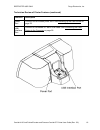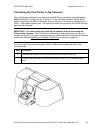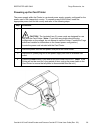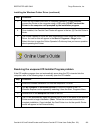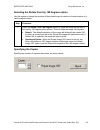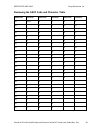- DL manuals
- FARGO Electronics
- Printer
- CardJet 410
- User Manual
FARGO Electronics CardJet 410 User Manual
Summary of CardJet 410
Page 1
Fargo cardjet™ professional series 410 card printer/encoder and persona cardjet™ c7 printer user guide (rev. 5.0) part number: l000418.
Page 2
Restricted use only fargo electronics, inc. Cardjet 410 card printer/encoder and persona cardjet c7 printer user guide (rev. 5.0) 2 fargo cardjet professional series 410 card printer/encoder and persona cardjet c7 printer user guide (rev. 5.0), property of fargo electronics, incorporated copyright 2...
Page 3: Introduction To Cardjet
Restricted use only fargo electronics, inc. Cardjet 410 card printer/encoder and persona cardjet c7 printer user guide (rev. 5.0) 3 introduction to cardjet reviewing the notices and trademark restrictions reviewing the notices the information in this document is subject to change without notice. No ...
Page 4: How To Use The Manual
Restricted use only fargo electronics, inc. Cardjet 410 card printer/encoder and persona cardjet c7 printer user guide (rev. 5.0) 4 how to use the manual the cardjet card printer user guide (rev. 5.0) is, in fact, the troubleshooting and field service manual for both the professional series cardjet ...
Page 5
Restricted use only fargo electronics, inc. Cardjet 410 card printer/encoder and persona cardjet c7 printer user guide (rev. 5.0) 5 safety messages (review carefully) symbol critical instructions for safety purposes danger: failure to follow these installation guidelines can result in death or serio...
Page 6
Restricted use only fargo electronics, inc. Cardjet 410 card printer/encoder and persona cardjet c7 printer user guide (rev. 5.0) 6 additional safety precautions for cardjet technicians (review carefully) symbol critical instructions for safety purposes danger: before operating the unit, please read...
Page 7: Table Of Contents
Restricted use only fargo electronics, inc. Cardjet 410 card printer/encoder and persona cardjet c7 printer user guide (rev. 5.0) 7 table of contents introduction to cardjet___________________________________________________ 3 reviewing the notices and trademark restrictions ________________________...
Page 8
Restricted use only fargo electronics, inc. Cardjet 410 card printer/encoder and persona cardjet c7 printer user guide (rev. 5.0) 8 troubleshooting with printer components __________________________________ 88 troubleshooting with the card and ink led indicators ______________________ 88 troubleshoo...
Page 9
Restricted use only fargo electronics, inc. Cardjet 410 card printer/encoder and persona cardjet c7 printer user guide (rev. 5.0) 9 using the magnetic track options under magnetic encoding ________________ 123 using the bit density radio buttons under magnetic encoding _______________ 124 using the ...
Page 10
Restricted use only fargo electronics, inc. Cardjet 410 card printer/encoder and persona cardjet c7 printer user guide (rev. 5.0) 10 section 1: technician overview technicians can review this section for a comprehensive troubleshooting strategy for the two cardjet card printers. Technicians can use ...
Page 11
Restricted use only fargo electronics, inc. Cardjet 410 card printer/encoder and persona cardjet c7 printer user guide (rev. 5.0) 11 reviewing the persona cardjet c7 card printer/encoder the persona cardjet c7 is a single-sided, inkjet id card printer. Standard features: • full color and monochrome ...
Page 12
Restricted use only fargo electronics, inc. Cardjet 410 card printer/encoder and persona cardjet c7 printer user guide (rev. 5.0) 12 technician review of printer features see the next page. Refer to the technician handbook for cardjet card printers in this section. Function description top cover ope...
Page 13
Restricted use only fargo electronics, inc. Cardjet 410 card printer/encoder and persona cardjet c7 printer user guide (rev. 5.0) 13 technician review of printer features (continued) see the cleaning the ink cartridges and ink cartridge cradle procedure on page 147..
Page 14
Restricted use only fargo electronics, inc. Cardjet 410 card printer/encoder and persona cardjet c7 printer user guide (rev. 5.0) 14 technician review of printer features (continued) function description power button and led printer connected to the pc: • the power button turns the printer on and of...
Page 15
Restricted use only fargo electronics, inc. Cardjet 410 card printer/encoder and persona cardjet c7 printer user guide (rev. 5.0) 15 technician review of printer features (continued) x cancel button ink led card button / led power button / led.
Page 16
Restricted use only fargo electronics, inc. Cardjet 410 card printer/encoder and persona cardjet c7 printer user guide (rev. 5.0) 16 technician review of printer features (continued) function description card button and led card status button / led: the card button is used to resume operation after ...
Page 17
Restricted use only fargo electronics, inc. Cardjet 410 card printer/encoder and persona cardjet c7 printer user guide (rev. 5.0) 17 technician review of printer features (continued) function description ink led the ink cartridge status led is described below: the ink led light indicates when you ne...
Page 18
Restricted use only fargo electronics, inc. Cardjet 410 card printer/encoder and persona cardjet c7 printer user guide (rev. 5.0) 18 technician review of printer features (continued) function description cancel button x press the cancel button to cancel the current print job and reset the printer fo...
Page 19
Restricted use only fargo electronics, inc. Cardjet 410 card printer/encoder and persona cardjet c7 printer user guide (rev. 5.0) 19 technician review of printer features (continued) function description power port connect to the included power cord. See powering up the card printer on page 28. Usb ...
Page 20
Restricted use only fargo electronics, inc. Cardjet 410 card printer/encoder and persona cardjet c7 printer user guide (rev. 5.0) 20 technician review of cardjet specifications the purpose of this section is to provide the operator with specific information on the regulatory compliances, agency list...
Page 21
Restricted use only fargo electronics, inc. Cardjet 410 card printer/encoder and persona cardjet c7 printer user guide (rev. 5.0) 21 reviewing the agency listings term description emissions standards ce, fcc, crc c1374, bsmi, its (en 55022 class b:1998, fcc class b, en 55024: 1998) safety standards ...
Page 22
Restricted use only fargo electronics, inc. Cardjet 410 card printer/encoder and persona cardjet c7 printer user guide (rev. 5.0) 22 reviewing the technical specifications the technical specifications for the professional series cardjet 410 card printer/encoder and persona cardjet c7 printer are pro...
Page 23
Restricted use only fargo electronics, inc. Cardjet 410 card printer/encoder and persona cardjet c7 printer user guide (rev. 5.0) 23 reviewing the technical specifications (continued) type description interface usb 1.1 memory 2mb ram operating temperature 59° to 95° f / 15° to 35° c operating humidi...
Page 24
Restricted use only fargo electronics, inc. Cardjet 410 card printer/encoder and persona cardjet c7 printer user guide (rev. 5.0) 24 reviewing the technical specifications (continued) type description resolution 600 dpi (fast mode) this is the number of individual pixels in a graphic, taken over a g...
Page 25
Restricted use only fargo electronics, inc. Cardjet 410 card printer/encoder and persona cardjet c7 printer user guide (rev. 5.0) 25 technician review of cardjet card printer setup important! Fargo card printers require highly specialized print supplies to function properly. To maximize printer life...
Page 26
Restricted use only fargo electronics, inc. Cardjet 410 card printer/encoder and persona cardjet c7 printer user guide (rev. 5.0) 26 connecting the card printer to the computer the card printer is designed to be used with any ibm-pc or compatible running windows 98se/me/2000/xp. For best results, a ...
Page 27
Restricted use only fargo electronics, inc. Cardjet 410 card printer/encoder and persona cardjet c7 printer user guide (rev. 5.0) 27 opening the top cover to the card printer step procedure 1 open the top cover of the printer by lifting up on its front edge and tilting the cover back into its fully ...
Page 28
Restricted use only fargo electronics, inc. Cardjet 410 card printer/encoder and persona cardjet c7 printer user guide (rev. 5.0) 28 powering up the card printer the power supply within the printer is a universal power supply properly configured for the power used in the (respective) country. To con...
Page 29
Restricted use only fargo electronics, inc. Cardjet 410 card printer/encoder and persona cardjet c7 printer user guide (rev. 5.0) 29 reviewing the printer driver operator interface technicians can access the printer driver window by selecting start button > settings > printers > cardjet professional...
Page 30
Restricted use only fargo electronics, inc. Cardjet 410 card printer/encoder and persona cardjet c7 printer user guide (rev. 5.0) 30 reviewing the printer driver operator interface (continued) see section 3: printer adjustments for more detailed procedures..
Page 31
Restricted use only fargo electronics, inc. Cardjet 410 card printer/encoder and persona cardjet c7 printer user guide (rev. 5.0) 31 reviewing the printer driver operator interface (continued) step description 4 interfacing with the magnetic tab (option with the cardjet 410 and persona c7 card print...
Page 32
Restricted use only fargo electronics, inc. Cardjet 410 card printer/encoder and persona cardjet c7 printer user guide (rev. 5.0) 32 reviewing the printer properties window access the professional series cardjet 410 or persona cardjet c7 card printer properties window via start > settings > printers...
Page 33
Restricted use only fargo electronics, inc. Cardjet 410 card printer/encoder and persona cardjet c7 printer user guide (rev. 5.0) 33 technician review of ink and card cartridges the cardjet card printer requires specialized ink and card cartridges to produce high- quality, durable cards. This sectio...
Page 34
Restricted use only fargo electronics, inc. Cardjet 410 card printer/encoder and persona cardjet c7 printer user guide (rev. 5.0) 34 reviewing the ink cartridges the cardjet printing process requires that two highly specialized ink cartridges are installed: (1) a color ink cartridge and (2) a black ...
Page 35
Restricted use only fargo electronics, inc. Cardjet 410 card printer/encoder and persona cardjet c7 printer user guide (rev. 5.0) 35 loading the ink cartridges prior to loading ink cartridges, the ink led light will flash to signal that ink cartridges must be installed. Follow these steps to load bo...
Page 36
Restricted use only fargo electronics, inc. Cardjet 410 card printer/encoder and persona cardjet c7 printer user guide (rev. 5.0) 36 loading the ink cartridges (continued) step procedure 2 remove the ink cartridge from its packaging and carefully remove the protective vinyl tape. Caution: do not tou...
Page 37
Restricted use only fargo electronics, inc. Cardjet 410 card printer/encoder and persona cardjet c7 printer user guide (rev. 5.0) 37 loading the ink cartridges (continued) step procedure 3 push the ink cartridge firmly, straight down into the ink cartridge cradle. 4 close the cradle latch. When the ...
Page 38
Restricted use only fargo electronics, inc. Cardjet 410 card printer/encoder and persona cardjet c7 printer user guide (rev. 5.0) 38 reviewing the card cartridges the card printer accepts on cardjet cards with a thickness of 30 mil (.030"/.762mm). • thermal inkjet printing: cardjet cards are special...
Page 39
Restricted use only fargo electronics, inc. Cardjet 410 card printer/encoder and persona cardjet c7 printer user guide (rev. 5.0) 39 loading the card cartridge before printing, load blank cards into the printer's card input hopper, as follows: step procedure 1 close the printer's top cover. (note: t...
Page 40
Restricted use only fargo electronics, inc. Cardjet 410 card printer/encoder and persona cardjet c7 printer user guide (rev. 5.0) 40 loading the card cartridge (continued) step procedure 3 set the card cartridge onto the card input hopper with the arrow on the top of the cartridge pointing toward th...
Page 41
Restricted use only fargo electronics, inc. Cardjet 410 card printer/encoder and persona cardjet c7 printer user guide (rev. 5.0) 41 printing the test print (after installing ink and card cartridges) once the ink and card cartridges are installed, a self-test should be performed to check for proper ...
Page 42
Restricted use only fargo electronics, inc. Cardjet 410 card printer/encoder and persona cardjet c7 printer user guide (rev. 5.0) 42 technician handbook for cardjet card printers this section is provided for technicians at the intermediate and expert levels, who want to become thoroughly familiar wi...
Page 43
Restricted use only fargo electronics, inc. Cardjet 410 card printer/encoder and persona cardjet c7 printer user guide (rev. 5.0) 43 technician handbook for cardjet card printers (continued) function description card button and led card status button / led: the card button is used to resume operatio...
Page 44: Cancel
Restricted use only fargo electronics, inc. Cardjet 410 card printer/encoder and persona cardjet c7 printer user guide (rev. 5.0) 44 technician handbook for cardjet card printers (continued) topic description cancel / retry button (error recovery) x relates to printer error reporting and recovery (b...
Page 45
Restricted use only fargo electronics, inc. Cardjet 410 card printer/encoder and persona cardjet c7 printer user guide (rev. 5.0) 45 technician handbook for cardjet card printers (continued) topic description card cartridge (both 410/c7 models) the card cartridge displays the quantity levels of card...
Page 46
Restricted use only fargo electronics, inc. Cardjet 410 card printer/encoder and persona cardjet c7 printer user guide (rev. 5.0) 46 technician handbook for cardjet card printers (continued) topic description card encoding the encoding module is self-contained and easily field-upgradeable by an oper...
Page 47
Restricted use only fargo electronics, inc. Cardjet 410 card printer/encoder and persona cardjet c7 printer user guide (rev. 5.0) 47 technician handbook for cardjet card printers (continued) topic description card led the firmware correctly detects the card feed error condition and indicates a fatal...
Page 48
Restricted use only fargo electronics, inc. Cardjet 410 card printer/encoder and persona cardjet c7 printer user guide (rev. 5.0) 48 technician handbook for cardjet card printers (continued) topic description card quantities (50-card for persona c7 and 100- card for professional 410) the card cartri...
Page 49
Restricted use only fargo electronics, inc. Cardjet 410 card printer/encoder and persona cardjet c7 printer user guide (rev. 5.0) 49 technician handbook for cardjet card printers (continued) topic description card size the card printer accepts only cardjet cards. Card surface use only cardjet cards....
Page 50
Restricted use only fargo electronics, inc. Cardjet 410 card printer/encoder and persona cardjet c7 printer user guide (rev. 5.0) 50 technician handbook for cardjet card printers (continued) topic description card printing jam the firmware correctly detects the condition and indicates a fatal error ...
Page 51
Restricted use only fargo electronics, inc. Cardjet 410 card printer/encoder and persona cardjet c7 printer user guide (rev. 5.0) 51 technician handbook for cardjet card printers (continued) topic description color ink cartridge here is the breakdown: • cardjet 410: 300 color ink cards • persona c7:...
Page 52
Restricted use only fargo electronics, inc. Cardjet 410 card printer/encoder and persona cardjet c7 printer user guide (rev. 5.0) 52 technician handbook for cardjet card printers (continued) topic description empty ink cartridges (2) (see ink led and error messages) the printer correctly detects and...
Page 53
Restricted use only fargo electronics, inc. Cardjet 410 card printer/encoder and persona cardjet c7 printer user guide (rev. 5.0) 53 technician handbook for cardjet card printers (continued) topic description encoding retry option encoding retry option is provided the operator via an on-screen butto...
Page 54
Restricted use only fargo electronics, inc. Cardjet 410 card printer/encoder and persona cardjet c7 printer user guide (rev. 5.0) 54 technician handbook for cardjet card printers (continued) topic description fargo controller to hp sensor assembly there are two (2) cables which connect the fargo con...
Page 55
Restricted use only fargo electronics, inc. Cardjet 410 card printer/encoder and persona cardjet c7 printer user guide (rev. 5.0) 55 technician handbook for cardjet card printers (continued) topic description initial card feed error the firmware correctly detects the condition and indicates a fatal ...
Page 56
Restricted use only fargo electronics, inc. Cardjet 410 card printer/encoder and persona cardjet c7 printer user guide (rev. 5.0) 56 technician handbook for cardjet card printers (continued) function description ink led the ink cartridge status led is described below. See next page): the ink led lig...
Page 57
Restricted use only fargo electronics, inc. Cardjet 410 card printer/encoder and persona cardjet c7 printer user guide (rev. 5.0) 57 technician handbook for cardjet card printers (continued) term description ink cartridge the printer requires both the color, dye-based ink cartridge and the black pig...
Page 58
Restricted use only fargo electronics, inc. Cardjet 410 card printer/encoder and persona cardjet c7 printer user guide (rev. 5.0) 58 technician handbook for cardjet card printers (continued) topic description ink led (bad tag) before running out of ink and having a new ink cartridge installed, the p...
Page 59
Restricted use only fargo electronics, inc. Cardjet 410 card printer/encoder and persona cardjet c7 printer user guide (rev. 5.0) 59 technician handbook for cardjet card printers (continued) topic description inkjet illegal ink cartridge detection (see ink led) the printer correctly validates the re...
Page 60
Restricted use only fargo electronics, inc. Cardjet 410 card printer/encoder and persona cardjet c7 printer user guide (rev. 5.0) 60 technician handbook for cardjet card printers (continued) term description interface (using the card tab) interfacing with the card tab: access the card tab via cardje...
Page 61
Restricted use only fargo electronics, inc. Cardjet 410 card printer/encoder and persona cardjet c7 printer user guide (rev. 5.0) 61 technician handbook for cardjet card printers (continued) topic description interface (using the magnetic encoding tab) interfacing with the magnetic tab (both 410/c7 ...
Page 62
Restricted use only fargo electronics, inc. Cardjet 410 card printer/encoder and persona cardjet c7 printer user guide (rev. 5.0) 62 technician handbook for cardjet card printers (continued) term description malfunction indicators the printer has led, sensor and error message malfunction indicators ...
Page 63
Restricted use only fargo electronics, inc. Cardjet 410 card printer/encoder and persona cardjet c7 printer user guide (rev. 5.0) 63 technician handbook for cardjet card printers (continued) term description led indicators relates to printer error reporting and recovery (both 410/c7 models) the prin...
Page 64
Restricted use only fargo electronics, inc. Cardjet 410 card printer/encoder and persona cardjet c7 printer user guide (rev. 5.0) 64 technician handbook for cardjet card printers (continued) term description monitoring card levels the card cartridge is transparent for visual card monitoring from sid...
Page 65
Restricted use only fargo electronics, inc. Cardjet 410 card printer/encoder and persona cardjet c7 printer user guide (rev. 5.0) 65 technician handbook for cardjet card printers (continued) topic description power button / led printer connected to the pc: • the power button turns the printer on and...
Page 66
Restricted use only fargo electronics, inc. Cardjet 410 card printer/encoder and persona cardjet c7 printer user guide (rev. 5.0) 66 technician handbook for cardjet card printers (continued) term description power supply fargo supplies both cord sets for internal power supply. (note: this provides a...
Page 67
Restricted use only fargo electronics, inc. Cardjet 410 card printer/encoder and persona cardjet c7 printer user guide (rev. 5.0) 67 technician handbook for cardjet card printers (continued) topic description printer driver (usb plug & play capabilities) a software utility that serves as an interfac...
Page 68
Restricted use only fargo electronics, inc. Cardjet 410 card printer/encoder and persona cardjet c7 printer user guide (rev. 5.0) 68 technician handbook for cardjet card printers (continued) type description printer connections printer connections are described as follows for technician review: • pc...
Page 69
Restricted use only fargo electronics, inc. Cardjet 410 card printer/encoder and persona cardjet c7 printer user guide (rev. 5.0) 69 technician handbook for cardjet card printers (continued) topic description print mode speeds (best, normal, fast) (both 410/c7 models) the print speeds are best print...
Page 70
Restricted use only fargo electronics, inc. Cardjet 410 card printer/encoder and persona cardjet c7 printer user guide (rev. 5.0) 70 technician handbook for cardjet card printers (continued) topic description printer start-up the device initialization and firmware downloading occur when the printer ...
Page 71
Restricted use only fargo electronics, inc. Cardjet 410 card printer/encoder and persona cardjet c7 printer user guide (rev. 5.0) 71 technician handbook for cardjet card printers (continued) topic description self-supporting access covers the access covers are removable and they are self-supporting ...
Page 72
Restricted use only fargo electronics, inc. Cardjet 410 card printer/encoder and persona cardjet c7 printer user guide (rev. 5.0) 72 technician handbook for cardjet card printers (continued) topic description un- programmed color ink cartridge the printer correctly detects and reports an un-programm...
Page 73
Restricted use only fargo electronics, inc. Cardjet 410 card printer/encoder and persona cardjet c7 printer user guide (rev. 5.0) 73 section 2: troubleshooting guidelines the purpose of this section is to provide technicians with a breakdown of the cardjet card printers troubleshooting and printer m...
Page 74
Restricted use only fargo electronics, inc. Cardjet 410 card printer/encoder and persona cardjet c7 printer user guide (rev. 5.0) 74 additional safety precautions for cardjet technicians (review carefully) symbol critical instructions for safety purposes danger: before operating the unit, please rea...
Page 75
Restricted use only fargo electronics, inc. Cardjet 410 card printer/encoder and persona cardjet c7 printer user guide (rev. 5.0) 75 danger: you must unplug the power cable to the card printer to ensure that all power is disconnected from the unit. Do not attempt any work on the card printer’s inter...
Page 76
Restricted use only fargo electronics, inc. Cardjet 410 card printer/encoder and persona cardjet c7 printer user guide (rev. 5.0) 76 interpreting the led lights the led lights located on the front of the printer indicate what is working and not working inside the printer. To accurately interpret wha...
Page 77
Restricted use only fargo electronics, inc. Cardjet 410 card printer/encoder and persona cardjet c7 printer user guide (rev. 5.0) 77 interpreting led lights (continued) power led card led ink led cause / solution on solid flashing off indicates you need to check the status of the card cartridge and/...
Page 78
Restricted use only fargo electronics, inc. Cardjet 410 card printer/encoder and persona cardjet c7 printer user guide (rev. 5.0) 78 interpreting led lights (continued) power led card led ink led cause / solution on solid off flashing indicates you need to check the status of the ink cartridges. Thi...
Page 79
Restricted use only fargo electronics, inc. Cardjet 410 card printer/encoder and persona cardjet c7 printer user guide (rev. 5.0) 79 reviewing the fargo controller error types the driver periodically requests status information from fargo controller. Error type description cartridge problems the ink...
Page 80
Restricted use only fargo electronics, inc. Cardjet 410 card printer/encoder and persona cardjet c7 printer user guide (rev. 5.0) 80 reviewing the error messages for printer drivers this section applies to the status monitor requirements for windows 98se/me/2000/xp printer drivers. Refer to the tech...
Page 81
Restricted use only fargo electronics, inc. Cardjet 410 card printer/encoder and persona cardjet c7 printer user guide (rev. 5.0) 81 reviewing the error messages windows 98se/me/2000/xp printer drivers error message problem solution black ink cartridge not installed error code: 4 (displayed on lower...
Page 82
Restricted use only fargo electronics, inc. Cardjet 410 card printer/encoder and persona cardjet c7 printer user guide (rev. 5.0) 82 reviewing the error messages windows 98se/me/2000/xp printer drivers (continued) error message problem solution card cartridge not installed error code: 16 (displayed ...
Page 83
Restricted use only fargo electronics, inc. Cardjet 410 card printer/encoder and persona cardjet c7 printer user guide (rev. 5.0) 83 reviewing the error messages windows 98se/me/2000/xp printer drivers (continued) error message problem solution color ink cartridge low error code: 7 (displayed on low...
Page 84
Restricted use only fargo electronics, inc. Cardjet 410 card printer/encoder and persona cardjet c7 printer user guide (rev. 5.0) 84 reviewing the error messages windows 98se/me/2000/xp printer drivers (continued) error message problem solution illegal black ink cartridge error code: 14 (displayed o...
Page 85
Restricted use only fargo electronics, inc. Cardjet 410 card printer/encoder and persona cardjet c7 printer user guide (rev. 5.0) 85 reviewing the error messages windows 98se/me/2000/xp printer drivers (continued) error message problem solution improper black ink cartridge error code: 12 (displayed ...
Page 86
Restricted use only fargo electronics, inc. Cardjet 410 card printer/encoder and persona cardjet c7 printer user guide (rev. 5.0) 86 reviewing the error messages for windows 98se/me/2000/xp printer drivers (continued) error message problem solution and related service procedure mechanism error code:...
Page 87
Restricted use only fargo electronics, inc. Cardjet 410 card printer/encoder and persona cardjet c7 printer user guide (rev. 5.0) 87 reviewing the error messages for the magnetic encoding module mag message problem solution card jam in encoding module indicates a card is jammed in the magnetic strip...
Page 88
Restricted use only fargo electronics, inc. Cardjet 410 card printer/encoder and persona cardjet c7 printer user guide (rev. 5.0) 88 troubleshooting with printer components this section provides troubleshooting procedures for the technician. Refer to the technician handbook for cardjet card printers...
Page 89
Restricted use only fargo electronics, inc. Cardjet 410 card printer/encoder and persona cardjet c7 printer user guide (rev. 5.0) 89 troubleshooting with the card and ink led (continued) step description 4 determine if the printer correctly detects and reports empty, illegal or improperly loaded ink...
Page 90
Restricted use only fargo electronics, inc. Cardjet 410 card printer/encoder and persona cardjet c7 printer user guide (rev. 5.0) 90 troubleshooting with the printer driver ink fuel gauges step description 1 determine if the printer driver ink fuel gauge correctly provides the operator with a displa...
Page 91
Restricted use only fargo electronics, inc. Cardjet 410 card printer/encoder and persona cardjet c7 printer user guide (rev. 5.0) 91 troubleshooting with the error messages step description 1 determine if the printer performs these functions: • encoding errors: the printer traps and reports encoding...
Page 92
Restricted use only fargo electronics, inc. Cardjet 410 card printer/encoder and persona cardjet c7 printer user guide (rev. 5.0) 92 troubleshooting with the printer connections step description 1 ensure that printer connections provide these functions: • pc via a usb cable connection: when a printe...
Page 93
Restricted use only fargo electronics, inc. Cardjet 410 card printer/encoder and persona cardjet c7 printer user guide (rev. 5.0) 93 troubleshooting the card jam if a card becomes jammed inside the printer, the card led light will flash and the printer will pause operation. Refer to the following st...
Page 94
Restricted use only fargo electronics, inc. Cardjet 410 card printer/encoder and persona cardjet c7 printer user guide (rev. 5.0) 94 resolving the cardjet card printer problems refer to the technician handbook for cardjet card printers in section 1 (as needed). Resolving the printer startup problems...
Page 95
Restricted use only fargo electronics, inc. Cardjet 410 card printer/encoder and persona cardjet c7 printer user guide (rev. 5.0) 95 resolving the bar code problems step description 1 are you using an infrared bar code scanner? If so, select the infrared bar codes option within the image color tab. ...
Page 96
Restricted use only fargo electronics, inc. Cardjet 410 card printer/encoder and persona cardjet c7 printer user guide (rev. 5.0) 96 resolving the pixelated or grainy id card photo problems step description 1 for best photo-realistic output, you should always use high resolution, 24-bit color images...
Page 97
Restricted use only fargo electronics, inc. Cardjet 410 card printer/encoder and persona cardjet c7 printer user guide (rev. 5.0) 97 section 3: printer adjustments the purpose of this section is to provide the operator with specific information on printer adjustment procedures. Refer to the technici...
Page 98
Restricted use only fargo electronics, inc. Cardjet 410 card printer/encoder and persona cardjet c7 printer user guide (rev. 5.0) 98 additional safety precautions for cardjet technicians (review carefully) symbol critical instructions for safety purposes danger: before operating the unit, please rea...
Page 99
Restricted use only fargo electronics, inc. Cardjet 410 card printer/encoder and persona cardjet c7 printer user guide (rev. 5.0) 99 installing the windows printer driver the printer driver software is located on the software installation cd included with the printer. If you would like to provide ot...
Page 100
Restricted use only fargo electronics, inc. Cardjet 410 card printer/encoder and persona cardjet c7 printer user guide (rev. 5.0) 100 installing the windows printer driver (continued) step procedure 3 follow the on-screen instructions to complete installation. When prompted, connect the printer to t...
Page 101
Restricted use only fargo electronics, inc. Cardjet 410 card printer/encoder and persona cardjet c7 printer user guide (rev. 5.0) 101 installing the printer driver updates occasionally, new printer driver versions are released which have new or updated features. To check on what version you have, se...
Page 102
Restricted use only fargo electronics, inc. Cardjet 410 card printer/encoder and persona cardjet c7 printer user guide (rev. 5.0) 102 downloading the printer driver files downloadable printer driver files have names ending in .Exe and are self-extracting winzip archives. (note: a winzip archive is a...
Page 103
Restricted use only fargo electronics, inc. Cardjet 410 card printer/encoder and persona cardjet c7 printer user guide (rev. 5.0) 103 setting up the printer driver once the printer driver has been installed, you may need to select printer driver options other than the default settings. To open the p...
Page 104: Printer Driver Options
Restricted use only fargo electronics, inc. Cardjet 410 card printer/encoder and persona cardjet c7 printer user guide (rev. 5.0) 104 printer driver options important! Fargo card printers require highly specialized ink cartridges to function properly. To maximize printer life, reliability, printed c...
Page 105
Restricted use only fargo electronics, inc. Cardjet 410 card printer/encoder and persona cardjet c7 printer user guide (rev. 5.0) 105 selecting the card tab window select the card tab to bring up the card window (same in both 410/c7 models). Go to the next page..
Page 106
Restricted use only fargo electronics, inc. Cardjet 410 card printer/encoder and persona cardjet c7 printer user guide (rev. 5.0) 106 selecting the print quality (best, normal or fast print modes) the three (3) modes of print quality are the best, normal or fast print modes (described below). (note:...
Page 107
Restricted use only fargo electronics, inc. Cardjet 410 card printer/encoder and persona cardjet c7 printer user guide (rev. 5.0) 107 selecting the print quality (best, normal or fast print modes) (continued).
Page 108
Restricted use only fargo electronics, inc. Cardjet 410 card printer/encoder and persona cardjet c7 printer user guide (rev. 5.0) 108 using the default card size the card size selection indicates that the printer accepts standard, credit card size cr-80 cards. (note: the dimensions of the total prin...
Page 109
Restricted use only fargo electronics, inc. Cardjet 410 card printer/encoder and persona cardjet c7 printer user guide (rev. 5.0) 109 selecting the orientation (portrait or landscape) select either the portrait or landscape radio buttons for orientation. (note: an icon illustrating a printed card he...
Page 110
Restricted use only fargo electronics, inc. Cardjet 410 card printer/encoder and persona cardjet c7 printer user guide (rev. 5.0) 110 selecting the rotate front by 180 degrees option use this option to change the position of the printed image in relation to the set location of a card's magnetic stri...
Page 111
Restricted use only fargo electronics, inc. Cardjet 410 card printer/encoder and persona cardjet c7 printer user guide (rev. 5.0) 111 clicking on the about button click on this about button to open a dialog box containing the copyright and version information about this printer driver software..
Page 112
Restricted use only fargo electronics, inc. Cardjet 410 card printer/encoder and persona cardjet c7 printer user guide (rev. 5.0) 112 selecting the image color tab to return all options to their factory settings, click on the default button. Review the information below and proceed to the procedure ...
Page 113
Restricted use only fargo electronics, inc. Cardjet 410 card printer/encoder and persona cardjet c7 printer user guide (rev. 5.0) 113 selecting the color quality under the image color tab use this option to control specific printer functions under the image color tab (same in both 410/c7 models). St...
Page 114
Restricted use only fargo electronics, inc. Cardjet 410 card printer/encoder and persona cardjet c7 printer user guide (rev. 5.0) 114 selecting the color quality step procedure 1 in either mode, the operator can adjust saturation, brightness and color tone. As these are changed, the large color phot...
Page 115
Restricted use only fargo electronics, inc. Cardjet 410 card printer/encoder and persona cardjet c7 printer user guide (rev. 5.0) 115 selecting the print in grayscale checkbox selecting the infrared bar codes checkbox this is only an active option in the best print mode. See above). When selected, t...
Page 116
Restricted use only fargo electronics, inc. Cardjet 410 card printer/encoder and persona cardjet c7 printer user guide (rev. 5.0) 116 selecting the default button this button returns all print quality and color quality settings to their factory settings..
Page 117
Restricted use only fargo electronics, inc. Cardjet 410 card printer/encoder and persona cardjet c7 printer user guide (rev. 5.0) 117 selecting the image position tab in both 410/c7 models, the image position controls allow you to adjust the position of the overall print area to be precisely centere...
Page 118
Restricted use only fargo electronics, inc. Cardjet 410 card printer/encoder and persona cardjet c7 printer user guide (rev. 5.0) 118 using the vertical and horizontal adjustment arrows step procedure 1 to adjust the image position values, click on the vertical and horizontal adjustment arrows. (not...
Page 119
Restricted use only fargo electronics, inc. Cardjet 410 card printer/encoder and persona cardjet c7 printer user guide (rev. 5.0) 119 using the vertical and horizontal adjustment arrows step procedure 2 as you can see: • the vertical adjustment moves the image more toward the rear of the printer if ...
Page 120: Models)
Restricted use only fargo electronics, inc. Cardjet 410 card printer/encoder and persona cardjet c7 printer user guide (rev. 5.0) 120 selecting the magnetic encoding tab (both 410/c7 models) use these options only if the cardjet card printer has an optional magnetic stripe encoding module installed....
Page 121
Restricted use only fargo electronics, inc. Cardjet 410 card printer/encoder and persona cardjet c7 printer user guide (rev. 5.0) 121 using the verification option under magnetic encoding use the verification option, which instructs the printer to verify that all magnetic data has been correctly enc...
Page 122
Restricted use only fargo electronics, inc. Cardjet 410 card printer/encoder and persona cardjet c7 printer user guide (rev. 5.0) 122 using the magnetic track selection option under magnetic encoding use these options to customize the iso encoded data format for each of the magnetic stripe's three t...
Page 123
Restricted use only fargo electronics, inc. Cardjet 410 card printer/encoder and persona cardjet c7 printer user guide (rev. 5.0) 123 using the magnetic track options under magnetic encoding use the magnetic track options for these purposes: • customize the iso encoded data format for each of the ma...
Page 124
Restricted use only fargo electronics, inc. Cardjet 410 card printer/encoder and persona cardjet c7 printer user guide (rev. 5.0) 124 using the bit density radio buttons under magnetic encoding use this option to customize the bit recording density (bits per inch) used to encode the magnetic data on...
Page 125
Restricted use only fargo electronics, inc. Cardjet 410 card printer/encoder and persona cardjet c7 printer user guide (rev. 5.0) 125 using the ascii offset under magnetic encoding use this option to customize the character ascii offset used to encode the magnetic data on the currently selected trac...
Page 126
Restricted use only fargo electronics, inc. Cardjet 410 card printer/encoder and persona cardjet c7 printer user guide (rev. 5.0) 126 using the lrc generation radio buttons under magnetic encoding use this option to customize the lrc generation mode (used to encode the magnetic data on the currently...
Page 127
Restricted use only fargo electronics, inc. Cardjet 410 card printer/encoder and persona cardjet c7 printer user guide (rev. 5.0) 127 reviewing the shift data left under magnetic encoding use the shift data left option, which applies to all tracks when selected. Step procedure 1 select this option t...
Page 128
Restricted use only fargo electronics, inc. Cardjet 410 card printer/encoder and persona cardjet c7 printer user guide (rev. 5.0) 128 using the default button under magnetic encoding step procedure 5 return all options to their factory settings by clicking on the default button..
Page 129
Restricted use only fargo electronics, inc. Cardjet 410 card printer/encoder and persona cardjet c7 printer user guide (rev. 5.0) 129 reviewing the iso track locations the magnetic encoding module encodes onto tracks in accordance with an iso 7811-2 magnetic stripe. For track locations, review the d...
Page 130
Restricted use only fargo electronics, inc. Cardjet 410 card printer/encoder and persona cardjet c7 printer user guide (rev. 5.0) 130 reviewing the sample string • sending data to track 1: ~1%julieanderson^1234567890? • sending data to track 2: ~2;1234567890987654321? • sending data to track 3: ~3;1...
Page 131
Restricted use only fargo electronics, inc. Cardjet 410 card printer/encoder and persona cardjet c7 printer user guide (rev. 5.0) 131 reviewing the ascii code and character table ascii code character ascii code character ascii code character 32 space 56 8 80 p 33 ! 57 9 81 q 34 " 58 : 82 r 35 # 59 ;...
Page 132
Restricted use only fargo electronics, inc. Cardjet 410 card printer/encoder and persona cardjet c7 printer user guide (rev. 5.0) 132 sending the track information magnetic track data is sent in the form of text strings from the application software to the printer driver. Specific characters are add...
Page 133
Restricted use only fargo electronics, inc. Cardjet 410 card printer/encoder and persona cardjet c7 printer user guide (rev. 5.0) 133 selecting the print supplies tab this option displays the prints remaining in both the color and black ink cartridges. • as you print cards, the prints remaining will...
Page 134
Restricted use only fargo electronics, inc. Cardjet 410 card printer/encoder and persona cardjet c7 printer user guide (rev. 5.0) 134 using the print supplies tab (continued) this option will display the current ink level of the cartridges. • the three color bars will always move down at the same ra...
Page 135
Restricted use only fargo electronics, inc. Cardjet 410 card printer/encoder and persona cardjet c7 printer user guide (rev. 5.0) 135 using the reorder numbers indicators these indicators display the reorder numbers for the color ink cartridge, black ink cartridge and card cartridge currently instal...
Page 136
Restricted use only fargo electronics, inc. Cardjet 410 card printer/encoder and persona cardjet c7 printer user guide (rev. 5.0) 136 selecting the clean ink cartridge nozzles button select the clean ink cartridge nozzles button to bring up a toolbox that displays clean print cartridge sequences, to...
Page 137
Restricted use only fargo electronics, inc. Cardjet 410 card printer/encoder and persona cardjet c7 printer user guide (rev. 5.0) 137 cleaning the ink cartridge nozzles (continued) when completely out, the printer operation pauses and a separate message for color ink cartridge out or black ink cartr...
Page 138
Restricted use only fargo electronics, inc. Cardjet 410 card printer/encoder and persona cardjet c7 printer user guide (rev. 5.0) 138 cleaning the ink cartridge nozzles (continued) step procedure 2 a card is printing that shows the results of the initial cleaning. • click on the done button to clear...
Page 139
Restricted use only fargo electronics, inc. Cardjet 410 card printer/encoder and persona cardjet c7 printer user guide (rev. 5.0) 139 cleaning the ink cartridge nozzles (continued) step procedure 3 a card is printing that shows the results of the printing. • click on the done button to clear the pri...
Page 140
Restricted use only fargo electronics, inc. Cardjet 410 card printer/encoder and persona cardjet c7 printer user guide (rev. 5.0) 140 cleaning the ink cartridge nozzles (continued) step procedure 4 a card is printing that shows the results of the intermediate cleaning. • click on the done button to ...
Page 141
Restricted use only fargo electronics, inc. Cardjet 410 card printer/encoder and persona cardjet c7 printer user guide (rev. 5.0) 141 selecting the test printer button the test printer option allows you to send a variety of tests to the printer. (note: these test procedures can be helpful in ensurin...
Page 142
Restricted use only fargo electronics, inc. Cardjet 410 card printer/encoder and persona cardjet c7 printer user guide (rev. 5.0) 142 section 4: cleaning and maintenance the card printer is built to require a minimum amount of maintenance. Nevertheless, there are a few procedures you can perform on ...
Page 143
Restricted use only fargo electronics, inc. Cardjet 410 card printer/encoder and persona cardjet c7 printer user guide (rev. 5.0) 143 additional safety precautions for cardjet technicians (review carefully) symbol critical instructions for safety purposes danger: before operating the unit, please re...
Page 144
Restricted use only fargo electronics, inc. Cardjet 410 card printer/encoder and persona cardjet c7 printer user guide (rev. 5.0) 144 using the required supplies important! Fargo card printers require highly specialized ink cartridges to function properly. To maximize printer life, reliability, prin...
Page 145
Restricted use only fargo electronics, inc. Cardjet 410 card printer/encoder and persona cardjet c7 printer user guide (rev. 5.0) 145 danger: you must unplug the power cable to the card printer to ensure that all power is disconnected from the unit. Do not attempt any work on the card printer’s inte...
Page 146
Restricted use only fargo electronics, inc. Cardjet 410 card printer/encoder and persona cardjet c7 printer user guide (rev. 5.0) 146 manually cleaning the ink cartridges caution: if the printer is used in a dusty environment, a small amount of debris may accumulate inside the case. This debris can ...
Page 147
Restricted use only fargo electronics, inc. Cardjet 410 card printer/encoder and persona cardjet c7 printer user guide (rev. 5.0) 147 cleaning the ink cartridges and ink cartridge cradle step procedure 1 dip the end of a clean cotton swab into the distilled water and remove any excess water. 2 clean...
Page 148
Restricted use only fargo electronics, inc. Cardjet 410 card printer/encoder and persona cardjet c7 printer user guide (rev. 5.0) 148 cleaning the ink cartridges and ink cartridge cradle (continued) step procedure 6 reinsert the ink cartridges and close the printer’s top cover. 7 reconnect the power...
Page 149
Restricted use only fargo electronics, inc. Cardjet 410 card printer/encoder and persona cardjet c7 printer user guide (rev. 5.0) 149 cardjet maintenance kit instructions maintenance kit number: 085884 • cardjet maintenance kit instructions (p/n l000399) • cardjet cleaning card (p/n 081760) • cardje...
Page 150
Restricted use only fargo electronics, inc. Cardjet 410 card printer/encoder and persona cardjet c7 printer user guide (rev. 5.0) 150 reviewing related displays (continued) this photo displays the card hopper feed roller..
Page 151
Restricted use only fargo electronics, inc. Cardjet 410 card printer/encoder and persona cardjet c7 printer user guide (rev. 5.0) 151 lubricating the upper ink carriage rail this procedure needs to be completed when the ink cradle is jittery or jumps during operation. Step procedure 1 unplug the pri...
Page 152
Restricted use only fargo electronics, inc. Cardjet 410 card printer/encoder and persona cardjet c7 printer user guide (rev. 5.0) 152 lubricating the upper ink carriage rail (cont.) step procedure 3 apply grease from the cardjet maintenance kit to the under side of the upper ink carriage rail guide,...
Page 153
Restricted use only fargo electronics, inc. Cardjet 410 card printer/encoder and persona cardjet c7 printer user guide (rev. 5.0) 153 cleaning the ink carriage rod this procedure needs to be completed when the ink cradle is jittery or jumps during operation. Step procedure 1 unplug the printer. 2 op...
Page 154
Restricted use only fargo electronics, inc. Cardjet 410 card printer/encoder and persona cardjet c7 printer user guide (rev. 5.0) 154 cleaning the ink carriage rod (continued) step procedure 3 use the alcohol pad from the cardjet maintenance kit to gently wipe the ink carriage rod clean, as shown be...
Page 155
Restricted use only fargo electronics, inc. Cardjet 410 card printer/encoder and persona cardjet c7 printer user guide (rev. 5.0) 155 replacing the felt ink well this procedure need to be completed when the ink felt becomes saturated with ink and begins to smudge the back of the card. Step procedure...
Page 156
Restricted use only fargo electronics, inc. Cardjet 410 card printer/encoder and persona cardjet c7 printer user guide (rev. 5.0) 156 replacing the felt ink well (continued) step procedure 3 use the ink felt removal tool to firmly grasp the left corner of the ink felt. Remove it by pulling the felt ...
Page 157
Restricted use only fargo electronics, inc. Cardjet 410 card printer/encoder and persona cardjet c7 printer user guide (rev. 5.0) 157 replacing the felt ink well (continued) step procedure 4 clean the ink well tray with an alcohol pad from the maintenance kit, as shown below. 5 remove the backing of...
Page 158
Restricted use only fargo electronics, inc. Cardjet 410 card printer/encoder and persona cardjet c7 printer user guide (rev. 5.0) 158 cleaning the card hopper feed roller this procedure needs to be completed when the card feed rollers become dirty, and the rollers can no longer properly grip the car...
Page 159
Restricted use only fargo electronics, inc. Cardjet 410 card printer/encoder and persona cardjet c7 printer user guide (rev. 5.0) 159 cleaning the card hopper feed roller (cont.) step procedure 4 replace the card cartridge. 5 power up the printer. 6 run a test card to check the card feed. This proce...
Page 160
Restricted use only fargo electronics, inc. Cardjet 410 card printer/encoder and persona cardjet c7 printer user guide (rev. 5.0) 160 cleaning the interior card feed rollers this procedure needs to be completed when the card feed rollers become dirty, and the rollers can no longer properly grip the ...
Page 161
Restricted use only fargo electronics, inc. Cardjet 410 card printer/encoder and persona cardjet c7 printer user guide (rev. 5.0) 161 cleaning the interior card feed rollers (cont.) step procedure 4 open the top cover. 5 locate the main roller drive gear (located on main drive shaft) as seen below. ...
Page 162
Restricted use only fargo electronics, inc. Cardjet 410 card printer/encoder and persona cardjet c7 printer user guide (rev. 5.0) 162 cleaning the interior card feed rollers (cont.) step procedure 8 when the cleaning card is feed to the card image station, turn the drive gear the opposite direction ...
Page 163
Restricted use only fargo electronics, inc. Cardjet 410 card printer/encoder and persona cardjet c7 printer user guide (rev. 5.0) 163 section 5: fargo technical support the purpose of this section to provide the operator with an efficient, step-by-step procedure to be used when contacting fargo tech...
Page 164
Restricted use only fargo electronics, inc. Cardjet 410 card printer/encoder and persona cardjet c7 printer user guide (rev. 5.0) 164 section 6: reviewing the spare parts list cardjet 410 id card printer recommended spare parts list effective date: april 2004 for current pricing see http://www.Fargo...
Page 165: Glossary Of Terms
Restricted use only fargo electronics, inc. Cardjet 410 card printer/encoder and persona cardjet c7 printer user guide (rev. 5.0) 165 glossary of terms term definition 24-bit color a color depth for an image that uses 8 bits for each color (red, blue, green) combining the possible 256 shades to prov...
Page 166
Restricted use only fargo electronics, inc. Cardjet 410 card printer/encoder and persona cardjet c7 printer user guide (rev. 5.0) 166 glossary of terms (continued) term definition barcodes a series of alternating black and white stripes, of varying widths (each character denoted by a set number and ...
Page 167
Restricted use only fargo electronics, inc. Cardjet 410 card printer/encoder and persona cardjet c7 printer user guide (rev. 5.0) 167 glossary of terms (continued) term definition cache a type of memory buffer to store data temporarily, used to hold information that is most often exchanged between c...
Page 168
Restricted use only fargo electronics, inc. Cardjet 410 card printer/encoder and persona cardjet c7 printer user guide (rev. 5.0) 168 glossary of terms (continued) term definition cr-80 a card dimension standard of 2.125" x 3.370" (+/-0.002" w, +/- 0.005" l) or 53.975 x 85.598 mm. Cursor the marker ...
Page 169
Restricted use only fargo electronics, inc. Cardjet 410 card printer/encoder and persona cardjet c7 printer user guide (rev. 5.0) 169 glossary of terms (continued) term definition dot pitch a measurement of image sharpness denoting the width of the dots that makes up a pixel. The smaller the pitch, ...
Page 170
Restricted use only fargo electronics, inc. Cardjet 410 card printer/encoder and persona cardjet c7 printer user guide (rev. 5.0) 170 glossary of terms (continued) term definition encoder (wheel) an electromechanical device, attached to a shaft that detects the change in rotational position, increme...
Page 171
Restricted use only fargo electronics, inc. Cardjet 410 card printer/encoder and persona cardjet c7 printer user guide (rev. 5.0) 171 glossary of terms (continued) term definition full bleed printing that covers the entire card surface. Gamma the degree of contrast of an image or the display of a mo...
Page 172
Restricted use only fargo electronics, inc. Cardjet 410 card printer/encoder and persona cardjet c7 printer user guide (rev. 5.0) 172 glossary of terms (continued) term definition id (identification) an abbreviation for identification. Image a collection of pictures or graphical elements that compos...
Page 173
Restricted use only fargo electronics, inc. Cardjet 410 card printer/encoder and persona cardjet c7 printer user guide (rev. 5.0) 173 glossary of terms (continued) term definition mb (megabyte) a unit of storage that equals 1,048,576 bytes. Memory a generic term for any device that stores digital in...
Page 174
Restricted use only fargo electronics, inc. Cardjet 410 card printer/encoder and persona cardjet c7 printer user guide (rev. 5.0) 174 glossary of terms (continued) term definition pc (personal computer) a stand-alone, programmable, electronic device that can store, retrieve and process data consisti...
Page 175
Restricted use only fargo electronics, inc. Cardjet 410 card printer/encoder and persona cardjet c7 printer user guide (rev. 5.0) 175 glossary of terms (continued) term definition queue a sequence of files or sets of data, awaiting transmission or processing. Ram (random access memory) a storage dev...
Page 176
Restricted use only fargo electronics, inc. Cardjet 410 card printer/encoder and persona cardjet c7 printer user guide (rev. 5.0) 176 glossary of terms (continued) term definition roller elements of the printer used for the transport of media consisting of a rotating steel shaft (for ribbon) or a ro...
Page 177
Restricted use only fargo electronics, inc. Cardjet 410 card printer/encoder and persona cardjet c7 printer user guide (rev. 5.0) 177 glossary of terms (continued) term definition through-hole a method of mounting circuit elements with the leads passing through holes in the circuit board and soldere...
Page 178: Index
Restricted use only fargo electronics, inc. Cardjet 410 card printer/encoder and persona cardjet c7 printer user guide (rev. 5.0) 178 index a about button, 111 ac - alternating current, 165 accepted card thickness, 22 accepted card types, 22 accepted standard card sizes, 22 adhesion, 165 adjusting c...
Page 179
Restricted use only fargo electronics, inc. Cardjet 410 card printer/encoder and persona cardjet c7 printer user guide (rev. 5.0) 179 card printing jam, 50 card quantities (50 and 100), 48 card sensor, 50 card size, 29, 49, 60, 108 card status button / led, 16, 43 card tab, 29, 60 cards improperly l...
Page 180
Restricted use only fargo electronics, inc. Cardjet 410 card printer/encoder and persona cardjet c7 printer user guide (rev. 5.0) 180 e edge-to-edge, 169 ee memory, 169 eeprom (electrically erasable programmable read only memory), 169 empty black ink cartridge (replaced), 52 empty black ink cartridg...
Page 181
Restricted use only fargo electronics, inc. Cardjet 410 card printer/encoder and persona cardjet c7 printer user guide (rev. 5.0) 181 ink cartridge, 57 ink cartridge calibration, 55 ink cartridge capacity, 22 ink cartridge cradle, 12, 35, 37 ink cartridge nozzles, 36 ink cartridge tag detection (via...
Page 182
Restricted use only fargo electronics, inc. Cardjet 410 card printer/encoder and persona cardjet c7 printer user guide (rev. 5.0) 182 n network, 173 non empty ink cartridges, 52 non fargo-certified card cartridge is installed, 16 non fargo-certified cartridge installed, 17, 56 non-fargo certified su...
Page 183
Restricted use only fargo electronics, inc. Cardjet 410 card printer/encoder and persona cardjet c7 printer user guide (rev. 5.0) 183 programmed black ink cartridge with a professional product, 70 programmed color ink cartridge with a professional product, 70 q queue, 175 r ram (random access memory...
Page 184
Restricted use only fargo electronics, inc. Cardjet 410 card printer/encoder and persona cardjet c7 printer user guide (rev. 5.0) 184 track number (1, 2 or 3), 132 transparent cartridge, 45 troubleshoot the printer, 163 troubleshooting, 177 troubleshooting the printer, 91 truetype (tt), 177 tÜ v-emc...