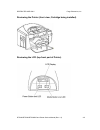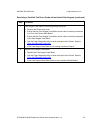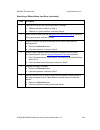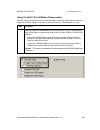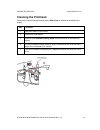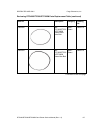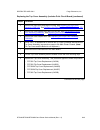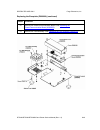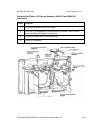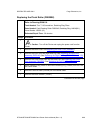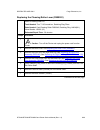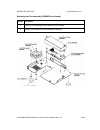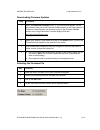- DL manuals
- FARGO Electronics
- Printer
- DTC300
- Service Manual
FARGO Electronics DTC300 Service Manual
Summary of DTC300
Page 1
Dtc400/dtc300/dtc300m card printer service manual (rev. 1.3) part number: l000533.
Page 2
Restricted use only fargo electronics, inc. Dtc400/dtc300/dtc300m card printer service manual (rev. 1.3) ii dtc400/dtc300/dtc300m card printer service manual (rev. 1.3), property of fargo electronics, incorporated copyright 2003, 2004, 2005, 2006 by fargo electronics, incorporated. All rights reserv...
Page 3: Table Of Contents
Restricted use only fargo electronics, inc. Dtc400/dtc300/dtc300m card printer service manual (rev. 1.3) iii table of contents section 1: introduction _____________________________________________________ 1-1 how to use the manual _______________________________________________________________ 1-1 s...
Page 4
Restricted use only fargo electronics, inc. Dtc400/dtc300/dtc300m card printer service manual (rev. 1.3) iv installing blank cards into the card hopper ___________________________________________ 4-10 lowering the card output hopper ___________________________________________________ 4-13 flipper ta...
Page 5
Restricted use only fargo electronics, inc. Dtc400/dtc300/dtc300m card printer service manual (rev. 1.3) v reviewing dtc400, dtc300 and dtc300m printer drivers ______________________________ 6-6 reviewing dtc400 printer drivers ___________________________________________________ 6-6 reviewing dtc300...
Page 6
Restricted use only fargo electronics, inc. Dtc400/dtc300/dtc300m card printer service manual (rev. 1.3) vi reviewing the iso track locations__________________________________________________ 6-60 sending the track information______________________________________________________ 6-61 entering the t...
Page 7
Restricted use only fargo electronics, inc. Dtc400/dtc300/dtc300m card printer service manual (rev. 1.3) vii cleaning the platen and the card feed rollers _____________________________________________ 7-5 cleaning the printer’s interior __________________________________________________________ 7-8 ...
Page 8
Restricted use only fargo electronics, inc. Dtc400/dtc300/dtc300m card printer service manual (rev. 1.3) viii replacing the flipper table module assembly (d900200)_______________________________ 8-110 section 9: packing the card printer___________________________________________ 9-1 section 10: boar...
Page 9: Section 1: Introduction
Section 1: introduction how to use the manual the dtc400/dtc300/dtc300m card printer service manual (rev. 1.3) is, in fact, the troubleshooting and service manual for the entire card printer. The manual is designed to provide installers and technicians with quick, efficient lookup of related procedu...
Page 10
Restricted use only fargo electronics, inc. Dtc400/dtc300/dtc300m card printer service manual (rev. 1.3) 1-2 safety messages (review carefully) symbol critical instructions for safety purposes danger: failure to follow these installation guidelines can result in death or serious injury. Information ...
Page 11
Restricted use only fargo electronics, inc. Dtc400/dtc300/dtc300m card printer service manual (rev. 1.3) 1-3 dtc400/dtc300/dtc300m card printer overview reviewing the dtc400/dtc300/dtc300m block diagram motors sensors parts 1 card feed 6 card feed 13 card input roller 2 print stepper 7 ribbon sensor...
Page 12
Restricted use only fargo electronics, inc. Dtc400/dtc300/dtc300m card printer service manual (rev. 1.3) 1-4 reviewing the dtc400/dtc300/dtc300m sequence of operations the following sequence describes a full color print job with magnetic encoding. Step process 1 the file information is received from...
Page 13
Restricted use only fargo electronics, inc. Dtc400/dtc300/dtc300m card printer service manual (rev. 1.3) 1-5 reviewing the dtc400/dtc300/dtc300m sequence of operations (continued) step process step process 5 the print ribbon drive engages. 6 the print ribbon sensor looks for the color transition fro...
Page 14
Restricted use only fargo electronics, inc. Dtc400/dtc300/dtc300m card printer service manual (rev. 1.3) 1-6 reviewing the dtc400/dtc300/dtc300m sequence of operations (continued) step process 23 the card feed stepper motor engages to queue card for magnetic encoding. 24 the encoding data is written...
Page 15
Restricted use only fargo electronics, inc. Dtc400/dtc300/dtc300m card printer service manual (rev. 1.3) 1-7 reviewing the dtc400/dtc300/dtc300m boot up sequence step process 1 on power up, the printer checks the current state of the card feed sensor and the headlift sensor. 2 if the headlift sensor...
Page 16: Section 2: Specifications
Restricted use only fargo electronics, inc. Dtc400/dtc300/dtc300m card printer service manual (rev. 1.3) 2-1 section 2: specifications the purpose of this section is to provide the user with specific information on the regulatory compliances, agency listings, technical specifications and functional ...
Page 17: Regulatory Compliances
Restricted use only fargo electronics, inc. Dtc400/dtc300/dtc300m card printer service manual (rev. 1.3) 2-2 regulatory compliances term description csa the printer manufacturer has been authorized by ul to represent the card printer as csa certified under csa standard 22.2. File number: e145118 fcc...
Page 18: Agency Listings
Restricted use only fargo electronics, inc. Dtc400/dtc300/dtc300m card printer service manual (rev. 1.3) 2-3 agency listings term description emc standards ce, fcc, crc c1374, bsmi, its (en 55022 class b:1998, fcc class b, en 55024: 1998). Safety standards ul iec 60950-1 (2001), csa 22.2 no. 60950 a...
Page 19
Restricted use only fargo electronics, inc. Dtc400/dtc300/dtc300m card printer service manual (rev. 1.3) 2-4 technical specifications (continued) type description card input hopper capacity 100 cards (30 mil) colors dtc400/dtc300: up to 16.7 million (dtc300m): monochrome dimensions see the size and ...
Page 20
Restricted use only fargo electronics, inc. Dtc400/dtc300/dtc300m card printer service manual (rev. 1.3) 2-5 technical specifications (continued) type description print speed print speeds** • 7 seconds per card / 514 cards per hour (k)* (dtc300m) • 12 seconds per card / 300 cards per hour (ko)* • 27...
Page 21
Restricted use only fargo electronics, inc. Dtc400/dtc300/dtc300m card printer service manual (rev. 1.3) 2-6 visual security solutions (specifications) verimarktm cards - 2-d holographic foil application verimarktm cards are a low cost, customized 2-d holographic foil application, that is made in tw...
Page 22
Restricted use only fargo electronics, inc. Dtc400/dtc300/dtc300m card printer service manual (rev. 1.3) 2-7 verimarktm - application specifications verimarktm foils will cover a dimensional area of 1.9 cm length x 1.3 cm height. The exclusive areas are as follows: • verimarktm card customers will b...
Page 23: Functional Specifications
Restricted use only fargo electronics, inc. Dtc400/dtc300/dtc300m card printer service manual (rev. 1.3) 2-8 functional specifications this card printer utilizes two different, yet closely related printing technologies to achieve its remarkable direct-to-card print quality for dye-sublimation and re...
Page 24
Restricted use only fargo electronics, inc. Dtc400/dtc300/dtc300m card printer service manual (rev. 1.3) 2-9 printer components: front cover to usb port components description front cover opens to allow access to the ribbon cartridge. (note: this cover must be closed in order for the printer to begi...
Page 25
Restricted use only fargo electronics, inc. Dtc400/dtc300/dtc300m card printer service manual (rev. 1.3) 2-10 printer components: print ribbons the card printer utilizes both dye-sublimation and/or resin thermal transfer methods to print images directly onto blank cards. Since the dye-sublimation an...
Page 26
Restricted use only fargo electronics, inc. Dtc400/dtc300/dtc300m card printer service manual (rev. 1.3) 2-11 printer components: resin-only print ribbons resin-only print ribbons consist of a continuous roll of a single resin color. No protective overlay panel (o) is provided since resin images do ...
Page 27
Restricted use only fargo electronics, inc. Dtc400/dtc300/dtc300m card printer service manual (rev. 1.3) 2-12 printer components: dye-sublimation print ribbons note that the printer requires both specialized and authorized print ribbons in order to print and function properly. Step procedure 1 do no...
Page 28
Restricted use only fargo electronics, inc. Dtc400/dtc300/dtc300m card printer service manual (rev. 1.3) 2-13 printer components: dye-sublimation/resin print ribbons type description dye- sublimation/ resin print ribbon the dye-sublimation/resin print ribbon combines the yellow (y), magenta (m) and ...
Page 29
Restricted use only fargo electronics, inc. Dtc400/dtc300/dtc300m card printer service manual (rev. 1.3) 2-14 printer components: blank cards type description card size the card printer accepts standard cr-80 sized and 20 mil. Cards (3.370"l x 2.125"w / 85.6mml x 54mmw) with a thickness of 30 mil (....
Page 30
Restricted use only fargo electronics, inc. Dtc400/dtc300/dtc300m card printer service manual (rev. 1.3) 2-15 printer module: flipper table module assembly (d900200) the flipper table module assembly (d900200) is an automated flipping module that allows the printer to print on the frontside and back...
Page 31: Overview
Restricted use only fargo electronics, inc. Dtc400/dtc300/dtc300m card printer service manual (rev. 1.3) 3-1 section 3: secure print security suite overview securemark is a multi-faceted security solution that has been designed for fargo electronics, our import suppliers, their integrators and our p...
Page 32
Restricted use only fargo electronics, inc. Dtc400/dtc300/dtc300m card printer service manual (rev. 1.3) 3-2 print security suite – main window here are the icons for the five (5) applications within the print security suite. See the functional specification section and the software instructions sec...
Page 33: Procedures
Restricted use only fargo electronics, inc. Dtc400/dtc300/dtc300m card printer service manual (rev. 1.3) 4-1 section 4: setup and installation procedures the following guide will walk you through the installation of the dtc400/dtc300/dtc300m card printer driver. • time requirement (software): this s...
Page 34
Restricted use only fargo electronics, inc. Dtc400/dtc300/dtc300m card printer service manual (rev. 1.3) 4-2 installing the printer driver ________________________________________________________ 4-26 installing the printer driver (continued) ____________________________________________ 4-27 install...
Page 35
Restricted use only fargo electronics, inc. Dtc400/dtc300/dtc300m card printer service manual (rev. 1.3) 4-3 printer setup and installation choosing a good location follow these guidelines: • place the unit in a location with adequate air circulation to prevent internal heat build up. • use the prin...
Page 36
Restricted use only fargo electronics, inc. Dtc400/dtc300/dtc300m card printer service manual (rev. 1.3) 4-4 unpacking and inspection while unpacking your printer, inspect the carton to ensure that no damage has occurred during shipping. Make sure that all supplied accessories are included with your...
Page 37
Restricted use only fargo electronics, inc. Dtc400/dtc300/dtc300m card printer service manual (rev. 1.3) 4-5 reviewing the printer (front view; cartridge being installed) reviewing the lcd (top-front part of printer).
Page 38
Restricted use only fargo electronics, inc. Dtc400/dtc300/dtc300m card printer service manual (rev. 1.3) 4-6 connecting the printer power follow this procedure. (note: do not connect the printer’s usb cable until prompted during the printer driver installation.) step procedure 1 plug the ac adapter ...
Page 39
Restricted use only fargo electronics, inc. Dtc400/dtc300/dtc300m card printer service manual (rev. 1.3) 4-7 installing the print ribbon cartridge the fargo dtc400/dtc300/dtc300m card printer uses a one-piece, disposable ribbon cartridge load system. Every full color ribbon cartridge contains a 250 ...
Page 40
Restricted use only fargo electronics, inc. Dtc400/dtc300/dtc300m card printer service manual (rev. 1.3) 4-8 installing the print ribbon cartridge (continued) step procedure 2 a. Remove the liner on the card cleaning roller before installing the cartridge, as shown in display a (upper right arrow of...
Page 41
Restricted use only fargo electronics, inc. Dtc400/dtc300/dtc300m card printer service manual (rev. 1.3) 4-9 installing the print ribbon cartridge (continued) display b – shows direction that cartridge is inserted in the printer..
Page 42
Restricted use only fargo electronics, inc. Dtc400/dtc300/dtc300m card printer service manual (rev. 1.3) 4-10 installing blank cards into the card hopper the fargo dtc400/dtc300/dtc300m printer is capable of printing single load cards and multiple feed cards (batch mode). • to print using single fee...
Page 43
Restricted use only fargo electronics, inc. Dtc400/dtc300/dtc300m card printer service manual (rev. 1.3) 4-11 installing blank cards into the card hopper (continued) display b - press the card hopper load lever down. Insert the cards. Here the lever is still up. Here the lever is pressed down..
Page 44
Restricted use only fargo electronics, inc. Dtc400/dtc300/dtc300m card printer service manual (rev. 1.3) 4-12 installing blank cards into the card hopper (continued) here are the cards ready to insert. Here the input hopper door is closed..
Page 45
Restricted use only fargo electronics, inc. Dtc400/dtc300/dtc300m card printer service manual (rev. 1.3) 4-13 lowering the card output hopper step procedure 1 the fargo dtc400/dtc300/dtc300m comes with a card output hopper (to hold cards after they have been printed). Pull the output hopper down unt...
Page 46
Restricted use only fargo electronics, inc. Dtc400/dtc300/dtc300m card printer service manual (rev. 1.3) 4-14 flipper table module installation additional, related links are provided below: • see the flipper table module assembly problems procedures. • see the print both sides option in the using th...
Page 47
Restricted use only fargo electronics, inc. Dtc400/dtc300/dtc300m card printer service manual (rev. 1.3) 4-15 installing the flipper table module assembly (d900200) (continued) step description 3 remove the card output or exit door (d900092) and left end cap (d900064) to the printer, as shown below..
Page 48
Restricted use only fargo electronics, inc. Dtc400/dtc300/dtc300m card printer service manual (rev. 1.3) 4-16 installing the flipper table module assembly (d900200) (continued) step description 4 a. Remove the cover from the flipper table module assembly (d900200), as shown below. B. Place the flipp...
Page 49: Upgrade Kit
Restricted use only fargo electronics, inc. Dtc400/dtc300/dtc300m card printer service manual (rev. 1.3) 4-17 dtc400 card printer/encoder card flipper module upgrade kit this section provides directions on adding a card flipper module to your existing dtc400 card printer/encoder. Introduction upgrad...
Page 50
Restricted use only fargo electronics, inc. Dtc400/dtc300/dtc300m card printer service manual (rev. 1.3) 4-18 installing the card flipper module upgrade kit step procedure 1 disconnect the printer’s power supply. Step procedure 2 use a no. 2 phillips screwdriver to remove the screws fromprinter’s re...
Page 51
Restricted use only fargo electronics, inc. Dtc400/dtc300/dtc300m card printer service manual (rev. 1.3) 4-19 installing the card flipper module upgrade kit (continued) step procedure 3 firmly grasp the card exit hopper and pull on one side to pop out the pivot pin from its mount hole. Next slide th...
Page 52
Restricted use only fargo electronics, inc. Dtc400/dtc300/dtc300m card printer service manual (rev. 1.3) 4-20 installing the card flipper module upgrade kit (continued) step procedure 5 pivot the lower end of the output cover in an outward motion to remove the output cover. Step procedure 6 use a no...
Page 53
Restricted use only fargo electronics, inc. Dtc400/dtc300/dtc300m card printer service manual (rev. 1.3) 4-21 installing the card flipper module upgrade kit (continued) step procedure 7 place the card flipper module next to the printer. Step procedure 8 connect the card flipper module communication ...
Page 54
Restricted use only fargo electronics, inc. Dtc400/dtc300/dtc300m card printer service manual (rev. 1.3) 4-22 installing the card flipper module upgrade kit (continued) step procedure 9 attach the card flipper module to the printer by first sliding the rear mount pin half way into the rear mount pin...
Page 55
Restricted use only fargo electronics, inc. Dtc400/dtc300/dtc300m card printer service manual (rev. 1.3) 4-23 installing the card flipper module upgrade kit (continued) step procedure 10 secure the front mount pin to the printer by using one of the two phillips screws that were removed in step 4. St...
Page 56
Restricted use only fargo electronics, inc. Dtc400/dtc300/dtc300m card printer service manual (rev. 1.3) 4-24 installing the card flipper module upgrade kit (continued) step procedure 12 open the card flipper module cover’s top lid and attach its upper latch hooks to the printer’s top cover. Next pi...
Page 57
Restricted use only fargo electronics, inc. Dtc400/dtc300/dtc300m card printer service manual (rev. 1.3) 4-25 installing the card flipper module upgrade kit (continued) step procedure 14 secure the printer’s rear cover by re-installing the two phillips screws that were removed in step 2. Step proced...
Page 58
Restricted use only fargo electronics, inc. Dtc400/dtc300/dtc300m card printer service manual (rev. 1.3) 4-26 printer driver installation installing the printer driver step procedure 1 close all programs and insert the software installation cd into your computer’s cd drive. After a few seconds, the ...
Page 59
Restricted use only fargo electronics, inc. Dtc400/dtc300/dtc300m card printer service manual (rev. 1.3) 4-27 installing the printer driver (continued) step procedure 3 wait during the installation..
Page 60
Restricted use only fargo electronics, inc. Dtc400/dtc300/dtc300m card printer service manual (rev. 1.3) 4-28 installing the printer driver (continued) step procedure 4 click on the next button to continue with the setup program..
Page 61
Restricted use only fargo electronics, inc. Dtc400/dtc300/dtc300m card printer service manual (rev. 1.3) 4-29 installing the printer driver (continued) step procedure 5 read the license agreement. Select the i accept the terms of the license agreement option and click next to continue..
Page 62
Restricted use only fargo electronics, inc. Dtc400/dtc300/dtc300m card printer service manual (rev. 1.3) 4-30 installing the printer driver (continued) step procedure 6 a. Select the complete option to install the following components: • printer driver software • printer driver user’s guide • fargo ...
Page 63
Restricted use only fargo electronics, inc. Dtc400/dtc300/dtc300m card printer service manual (rev. 1.3) 4-31 installing the printer driver (continued) step procedure 7 click install to begin the installation..
Page 64
Restricted use only fargo electronics, inc. Dtc400/dtc300/dtc300m card printer service manual (rev. 1.3) 4-32 installing the printer driver (continued) step procedure 8 check the appropriate checkbox to select either a single-sided or a dual-sided printer configuration, as shown below..
Page 65
Restricted use only fargo electronics, inc. Dtc400/dtc300/dtc300m card printer service manual (rev. 1.3) 4-33 installing the printer driver (continued) step procedure 9 select the port that your printer is connected to at this time. Click on the ok button and continue with the installation..
Page 66
Restricted use only fargo electronics, inc. Dtc400/dtc300/dtc300m card printer service manual (rev. 1.3) 4-34 installing the printer driver (continued) step procedure 10 a. Connect the usb cable to the printer. B. Turn on the printer at this time if it is not already on..
Page 67
Restricted use only fargo electronics, inc. Dtc400/dtc300/dtc300m card printer service manual (rev. 1.3) 4-35 installing the printer driver (continued) step procedure 11 wait while the driver components are being copied to your pc..
Page 68
Restricted use only fargo electronics, inc. Dtc400/dtc300/dtc300m card printer service manual (rev. 1.3) 4-36 installing the printer driver (continued) step procedure 12 click on the finish button to complete the setup, as shown below..
Page 69
Restricted use only fargo electronics, inc. Dtc400/dtc300/dtc300m card printer service manual (rev. 1.3) 4-37 installing the printer driver (continued) step procedure 13 a. Click on the yes button to exit the installer, as shown below. B. Click on the no button to return to the installer’s main menu...
Page 70
Restricted use only fargo electronics, inc. Dtc400/dtc300/dtc300m card printer service manual (rev. 1.3) 4-38 installing the printer driver (continued) step procedure 14 you have completed the installation..
Page 71
Restricted use only fargo electronics, inc. Dtc400/dtc300/dtc300m card printer service manual (rev. 1.3) 4-39 printing a test print image step procedure 1 a. From your computer’s startup menu, select settings > printers and faxes (windows xp) or > printers (windows 98se, me and 2000). B. Double clic...
Page 72
Restricted use only fargo electronics, inc. Dtc400/dtc300/dtc300m card printer service manual (rev. 1.3) 4-40 printing a test print image (continued) step procedure 3 this completes the dtc400/dtc300/dtc300m card printer/encoder installation guide. For additional help regarding the test print and ot...
Page 73: Printer Transport
Restricted use only fargo electronics, inc. Dtc400/dtc300/dtc300m card printer service manual (rev. 1.3) 4-41 printer transport moving the printer to another location step procedure 1 the printer can be transported by gripping it under the back lid, as shown in the photo below. 2 you have completed ...
Page 74: Table Of Contents
Restricted use only fargo electronics, inc. Dtc400/dtc300/dtc300m card printer service manual (rev. 1.3) 5-1 section 5: general troubleshooting this section provides troubleshooting procedures for this printer for communication errors, card feed errors, print process errors, card jam errors, encodin...
Page 75
Restricted use only fargo electronics, inc. Dtc400/dtc300/dtc300m card printer service manual (rev. 1.3) 5-2 resolving the incorrect image darkness problems (continued) __________________________ 5-44 resolving ribbon wrinkle problems _________________________________________________ 5-45 resolving ...
Page 76
Restricted use only fargo electronics, inc. Dtc400/dtc300/dtc300m card printer service manual (rev. 1.3) 5-3 safety messages (review carefully) symbol critical instructions for safety purposes danger: failure to follow these installation guidelines can result in death or serious injury. Information ...
Page 77: Communications Errors
Restricted use only fargo electronics, inc. Dtc400/dtc300/dtc300m card printer service manual (rev. 1.3) 5-4 communications errors resolving the communication errors symptom(s): incorrect output, communications error on pc or printer, stalling, no response from printer, no job printed, “paper out” e...
Page 78
Restricted use only fargo electronics, inc. Dtc400/dtc300/dtc300m card printer service manual (rev. 1.3) 5-5 resolving the communication errors (continued) step procedure 4 determine the problem with printing from the application. A. Print a self-test from the printer by holding down the pause butto...
Page 79: Print Process Errors
Restricted use only fargo electronics, inc. Dtc400/dtc300/dtc300m card printer service manual (rev. 1.3) 5-6 print process errors all troubleshooting procedures assume that only factory-authorized supplies are in use in the printer. Resolving a card not fed error (cards will not feed off the hopper)...
Page 80
Restricted use only fargo electronics, inc. Dtc400/dtc300/dtc300m card printer service manual (rev. 1.3) 5-7 resolving a card not fed error (cards will not feed off the hopper) (continued) step procedure 2 check the card quality / loading. A. Remove cards from the card hopper. B. Ensure that the car...
Page 81
Restricted use only fargo electronics, inc. Dtc400/dtc300/dtc300m card printer service manual (rev. 1.3) 5-8 resolving a card not fed error (cards will not feed off the hopper) (continued) step procedure 7 card hopper feed roller is not turning during a print job. A. Remove the printer rear cover. B...
Page 82
Restricted use only fargo electronics, inc. Dtc400/dtc300/dtc300m card printer service manual (rev. 1.3) 5-9 resolving a card not fed error (two (2) or more card feed at the same time) all troubleshooting procedures assume that only factory-authorized supplies are in use in the printer. Step procedu...
Page 83
Restricted use only fargo electronics, inc. Dtc400/dtc300/dtc300m card printer service manual (rev. 1.3) 5-10 resolving a card not fed error (two (2) or more card feed at the same time) (continued) step procedure 2 check card quality / loading. A. Remove cards from the card hopper. B. Ensure that th...
Page 84
Restricted use only fargo electronics, inc. Dtc400/dtc300/dtc300m card printer service manual (rev. 1.3) 5-11 resolving a ribbon rfid error (ribbon rfid antenna is corrupted) all troubleshooting procedures assume that only factory-authorized supplies are in use in the printer. Step procedure 1 revie...
Page 85
Restricted use only fargo electronics, inc. Dtc400/dtc300/dtc300m card printer service manual (rev. 1.3) 5-12 resolving a ribbon rfid error (ribbon rfid antenna is corrupted) (continued) step procedure 2 replace the print ribbon a. Replace the print ribbon cartridge. B. Press on the resume button. C...
Page 86
Restricted use only fargo electronics, inc. Dtc400/dtc300/dtc300m card printer service manual (rev. 1.3) 5-13 resolving a ribbon rfid error (ribbon rfid sensor is corrupted) all troubleshooting procedures assume that only factory-authorized supplies are in use in the printer. Step procedure 1 review...
Page 87
Restricted use only fargo electronics, inc. Dtc400/dtc300/dtc300m card printer service manual (rev. 1.3) 5-14 resolving the mag verify error all troubleshooting procedures assume that only factory-authorized supplies are in use in the printer. Step procedure 1 review the following information. • sym...
Page 88
Restricted use only fargo electronics, inc. Dtc400/dtc300/dtc300m card printer service manual (rev. 1.3) 5-15 resolving the mag verify error (continued) step procedure 2 check to ensure that the cards are loaded with the magnetic stripe facing up and towards the front of the printer. 3 a. Press on t...
Page 89
Restricted use only fargo electronics, inc. Dtc400/dtc300/dtc300m card printer service manual (rev. 1.3) 5-16 resolving the mag verify error (continued).
Page 90
Restricted use only fargo electronics, inc. Dtc400/dtc300/dtc300m card printer service manual (rev. 1.3) 5-17 resolving the no mag installed error all troubleshooting procedures assume that only factory-authorized supplies are in use in the printer. Step procedure 1 review the following information....
Page 91
Restricted use only fargo electronics, inc. Dtc400/dtc300/dtc300m card printer service manual (rev. 1.3) 5-18 resolving the no mag installed error (continued) step procedure 2 press the cancel print button on the driver monitor error display message. 3 reboot the printer by cycling the power. 4 veri...
Page 92
Restricted use only fargo electronics, inc. Dtc400/dtc300/dtc300m card printer service manual (rev. 1.3) 5-19 resolving a ribbon sensor error (ribbon miscue) all troubleshooting procedures assume that only factory-authorized supplies are in use in the printer. Step procedure 1 review the following i...
Page 93
Restricted use only fargo electronics, inc. Dtc400/dtc300/dtc300m card printer service manual (rev. 1.3) 5-20 resolving a ribbon sensor error (ribbon miscue) (continued) step procedure 2 open the front cover and remove the ribbon cartridge. A. Check that the ribbon is in good condition and not wrink...
Page 94
Restricted use only fargo electronics, inc. Dtc400/dtc300/dtc300m card printer service manual (rev. 1.3) 5-21 resolving a ribbon break jam error all troubleshooting procedures assume that only factory-authorized supplies are in use in the printer. Step procedure 1 review the following information. •...
Page 95
Restricted use only fargo electronics, inc. Dtc400/dtc300/dtc300m card printer service manual (rev. 1.3) 5-22 resolving a ribbon break jam error (continued) step procedure 2 open the front cover and remove the ribbon cartridge. • if ribbon is broken, continue to step 3. • if ribbon is in good condit...
Page 96
Restricted use only fargo electronics, inc. Dtc400/dtc300/dtc300m card printer service manual (rev. 1.3) 5-23 resolving a ribbon out error all troubleshooting procedures assume that only factory-authorized supplies are in use in the printer. Step procedure 1 review the following information. • sympt...
Page 97
Restricted use only fargo electronics, inc. Dtc400/dtc300/dtc300m card printer service manual (rev. 1.3) 5-24 resolving a no ribbon installed error all troubleshooting procedures assume that only factory-authorized supplies are in use in the printer. Step procedure 1 review the following information...
Page 98
Restricted use only fargo electronics, inc. Dtc400/dtc300/dtc300m card printer service manual (rev. 1.3) 5-25 resolving a no ribbon installed error (continued) step procedure 2 verify that a ribbon cartridge is installed in the printer. A. Press on the resume button. B. If the issue persists, contin...
Page 99
Restricted use only fargo electronics, inc. Dtc400/dtc300/dtc300m card printer service manual (rev. 1.3) 5-26 resolving a invalid ribbon error all troubleshooting procedures assume that only factory-authorized supplies are in use in the printer. Step procedure 1 review the following information. • s...
Page 100
Restricted use only fargo electronics, inc. Dtc400/dtc300/dtc300m card printer service manual (rev. 1.3) 5-27 resolving a invalid ribbon error (continued) step procedure 2 verify that the ribbon cartridge installed is designed for the correct printer model. 3 press on the resume button. If the issue...
Page 101
Restricted use only fargo electronics, inc. Dtc400/dtc300/dtc300m card printer service manual (rev. 1.3) 5-28 resolving a wrong ribbon error all troubleshooting procedures assume that only factory-authorized supplies are in use in the printer. Step procedure 1 review the following information. • sym...
Page 102
Restricted use only fargo electronics, inc. Dtc400/dtc300/dtc300m card printer service manual (rev. 1.3) 5-29 resolving a wrong ribbon error (continued) step procedure 2 verify the driver settings are correct. A. Open the printer control panel from the computer. • if using windows 98se, me, right cl...
Page 103
Restricted use only fargo electronics, inc. Dtc400/dtc300/dtc300m card printer service manual (rev. 1.3) 5-30 resolving a card jam error all troubleshooting procedures assume that only factory-authorized supplies are in use in the printer. Step procedure 1 review the following information. • symptom...
Page 104
Restricted use only fargo electronics, inc. Dtc400/dtc300/dtc300m card printer service manual (rev. 1.3) 5-31 resolving a card jam error (continued) step procedure 2 look for a jammed card in the printer. A. Open the printer’s front cover. B. Remove the ribbon cartridge from the printer. C. Check to...
Page 105
Restricted use only fargo electronics, inc. Dtc400/dtc300/dtc300m card printer service manual (rev. 1.3) 5-32 resolving a headlift motor or sensor error all troubleshooting procedures assume that only factory-authorized supplies are in use in the printer. Step procedure 1 review the following inform...
Page 106
Restricted use only fargo electronics, inc. Dtc400/dtc300/dtc300m card printer service manual (rev. 1.3) 5-33 resolving a headlift motor or sensor error (continued) step procedure 2 press the cancel print button on the driver monitor error display message. 3 reboot the printer by cycling the power. ...
Page 107
Restricted use only fargo electronics, inc. Dtc400/dtc300/dtc300m card printer service manual (rev. 1.3) 5-34 step procedure 1 review the following information. • symptom: the printer errors immediately after sending a print job or the rollers do not operate by pressing the cottons on the front pane...
Page 108
Restricted use only fargo electronics, inc. Dtc400/dtc300/dtc300m card printer service manual (rev. 1.3) 5-35 resolving the blank output issues all troubleshooting procedures assume that only factory-authorized supplies are in use in the printer. Step procedure 1 review the following information. • ...
Page 109
Restricted use only fargo electronics, inc. Dtc400/dtc300/dtc300m card printer service manual (rev. 1.3) 5-36 resolving the blank output issues (continued) step procedure 4 adjust the placement. A. Reset the printer to clear any error messages by removing the power and reapplying it. B. Open the pri...
Page 110
Restricted use only fargo electronics, inc. Dtc400/dtc300/dtc300m card printer service manual (rev. 1.3) 5-37 resolving the blank output issues (continued) step procedure 6 ensure that the proper voltage is being applied to the printhead. A. Remove the back cover. B. Using a digital voltmeter, conne...
Page 111
Restricted use only fargo electronics, inc. Dtc400/dtc300/dtc300m card printer service manual (rev. 1.3) 5-38 flipper table module assembly problems resolving the no flipper table module problem all troubleshooting procedures assume that only factory-authorized supplies are in use in the printer. Se...
Page 112
Restricted use only fargo electronics, inc. Dtc400/dtc300/dtc300m card printer service manual (rev. 1.3) 5-39 resolving the flipper jam error all troubleshooting procedures assume that only factory-authorized supplies are in use in the printer. See the flipper table module installation section (as n...
Page 113
Restricted use only fargo electronics, inc. Dtc400/dtc300/dtc300m card printer service manual (rev. 1.3) 5-40 resolving the blank output issues (continued) step procedure 2 open the printer’s flipper table module cover. A. Clear any cards in the flipper table module by using the forward and/or rever...
Page 114: Diagnosing Image Problems
Restricted use only fargo electronics, inc. Dtc400/dtc300/dtc300m card printer service manual (rev. 1.3) 5-41 diagnosing image problems resolving the pixel failure problems all troubleshooting procedures assume that only factory-authorized supplies are in use in the printer. Step procedure 1 review ...
Page 115
Restricted use only fargo electronics, inc. Dtc400/dtc300/dtc300m card printer service manual (rev. 1.3) 5-42 resolving the card surface debris problems all troubleshooting procedures assume that only factory-authorized supplies are in use in the printer. Step procedure 1 review the following inform...
Page 116
Restricted use only fargo electronics, inc. Dtc400/dtc300/dtc300m card printer service manual (rev. 1.3) 5-43 resolving the incorrect image darkness problems all troubleshooting procedures assume that only factory-authorized supplies are in use in the printer. Step procedure 1 review the following i...
Page 117
Restricted use only fargo electronics, inc. Dtc400/dtc300/dtc300m card printer service manual (rev. 1.3) 5-44 resolving the incorrect image darkness problems (continued) step procedure 4 correct the image darkness. See the using the image darkness option procedure..
Page 118
Restricted use only fargo electronics, inc. Dtc400/dtc300/dtc300m card printer service manual (rev. 1.3) 5-45 resolving ribbon wrinkle problems all troubleshooting procedures assume that only factory-authorized supplies are in use in the printer. Step procedure 1 review the following information. • ...
Page 119
Restricted use only fargo electronics, inc. Dtc400/dtc300/dtc300m card printer service manual (rev. 1.3) 5-46 resolving ribbon wrinkle problems (continued) step procedure 4 reduce the image darkness. See the using the image darkness option procedure..
Page 120
Restricted use only fargo electronics, inc. Dtc400/dtc300/dtc300m card printer service manual (rev. 1.3) 5-47 resolving the excessive resin printing problems all troubleshooting procedures assume that only factory-authorized supplies are in use in the printer. Step procedure 1 review the following i...
Page 121
Restricted use only fargo electronics, inc. Dtc400/dtc300/dtc300m card printer service manual (rev. 1.3) 5-48 resolving the excessive resin printing problems (continued) step procedure 3 reduce the image darkness. See the using the image darkness option procedure..
Page 122
Restricted use only fargo electronics, inc. Dtc400/dtc300/dtc300m card printer service manual (rev. 1.3) 5-49 resolving the incomplete resin printing problems all troubleshooting procedures assume that only factory-authorized supplies are in use in the printer. Step procedure 1 review the following ...
Page 123
Restricted use only fargo electronics, inc. Dtc400/dtc300/dtc300m card printer service manual (rev. 1.3) 5-50 resolving the image placement problems all troubleshooting procedures assume that only factory-authorized supplies are in use in the printer. This procedure is used to adjust the position of...
Page 124
Restricted use only fargo electronics, inc. Dtc400/dtc300/dtc300m card printer service manual (rev. 1.3) 5-51 step procedure 3 verify if the horizontal image position setting is set correctly or incorrectly. See the graphic below. • if the white border is on the leading edge of the card, adjust the ...
Page 125
Restricted use only fargo electronics, inc. Dtc400/dtc300/dtc300m card printer service manual (rev. 1.3) 5-52 resolving the image placement problems (continued) step procedure 4 verify if the vertical image position setting is set correctly or incorrectly. See the graphic below. A. Adjust the value ...
Page 126
Restricted use only fargo electronics, inc. Dtc400/dtc300/dtc300m card printer service manual (rev. 1.3) 5-53 resolving the poor image quality problems all troubleshooting procedures assume that only factory-authorized supplies are in use in the printer. Step procedure 1 review the following informa...
Page 127: Running The Self Test
Restricted use only fargo electronics, inc. Dtc400/dtc300/dtc300m card printer service manual (rev. 1.3) 5-54 running the self test perform a self-test after (a) an initial setup of the printer, (b) a calibration procedure has been conducted or (c) a part has been replaced to check for proper printe...
Page 128
Restricted use only fargo electronics, inc. Dtc400/dtc300/dtc300m card printer service manual (rev. 1.3) 5-55 running the standard self test print display a: full color test print.
Page 129
Restricted use only fargo electronics, inc. Dtc400/dtc300/dtc300m card printer service manual (rev. 1.3) 5-56 running the magnetic self test (hico only) perform a self-test after (a) an initial setup of the printer, (b) a calibration procedure has been conducted or (c) a part has been replaced to ch...
Page 130: Table Of Contents
Restricted use only fargo electronics, inc. Dtc400/dtc300/dtc300m card printer service manual (rev. 1.3) 6-1 section 6: printer adjustments see this section for printer adjustments. Table of contents section 6: printer adjustments_______________________________________________ 6-1 table of contents ...
Page 131
Restricted use only fargo electronics, inc. Dtc400/dtc300/dtc300m card printer service manual (rev. 1.3) 6-2 using the image position controls ___________________________________________________ 6-46 using the image position controls (continued) _______________________________________ 6-47 using the...
Page 132
Restricted use only fargo electronics, inc. Dtc400/dtc300/dtc300m card printer service manual (rev. 1.3) 6-3 selecting the defined area(s) function (continued) ___________________________________ 6-95 selecting the defined area(s) function (continued) ___________________________________ 6-96 selecti...
Page 133
Restricted use only fargo electronics, inc. Dtc400/dtc300/dtc300m card printer service manual (rev. 1.3) 6-4 safety messages (review carefully) symbol critical instructions for safety purposes danger: failure to follow these installation guidelines can result in death or serious injury. Information ...
Page 134
Restricted use only fargo electronics, inc. Dtc400/dtc300/dtc300m card printer service manual (rev. 1.3) 6-5 safety messages (review carefully) symbol critical instructions for safety purposes danger: failure to follow these installation guidelines can result in death or serious injury. Information ...
Page 135
Restricted use only fargo electronics, inc. Dtc400/dtc300/dtc300m card printer service manual (rev. 1.3) 6-6 dtc400/dtc300 print driver options reviewing dtc400, dtc300 and dtc300m printer drivers the functionality of the dtc400, dtc300 and dtc300m printer drivers is identical. The window title refl...
Page 136
Restricted use only fargo electronics, inc. Dtc400/dtc300/dtc300m card printer service manual (rev. 1.3) 6-7 reviewing dtc300 printer driver this section applies to the dtc300 printer..
Page 137
Restricted use only fargo electronics, inc. Dtc400/dtc300/dtc300m card printer service manual (rev. 1.3) 6-8 reviewing dtc300m printer drivers this section applies to the dtc300m printer. (note: the dtc300m printer does not provide the k panel resin and image color tab functionality. The dtc400/dtc3...
Page 138
Restricted use only fargo electronics, inc. Dtc400/dtc300/dtc300m card printer service manual (rev. 1.3) 6-9 using the card tab (dtc400/dtc300/dtc300m) adjusting the card size option step description 1 click on the inches or mm option to choose the desired unit of measurement. (note no.1: when desig...
Page 139
Restricted use only fargo electronics, inc. Dtc400/dtc300/dtc300m card printer service manual (rev. 1.3) 6-10 adjusting the orientation option step description 1 select portrait under orientation to cause the card to print in a vertical orientation. Or select landscape under orientation to cause the...
Page 140
Restricted use only fargo electronics, inc. Dtc400/dtc300/dtc300m card printer service manual (rev. 1.3) 6-11 selecting the number of copies step description 1 select the number of copies by clicking on the up or down arrows, as shown below..
Page 141
Restricted use only fargo electronics, inc. Dtc400/dtc300/dtc300m card printer service manual (rev. 1.3) 6-12 using the diagnostics button under the card tab step description 1 click on the diagnostic button to bring up the fargo diagnostics utility window. See the diagnostic tool utility section..
Page 142
Restricted use only fargo electronics, inc. Dtc400/dtc300/dtc300m card printer service manual (rev. 1.3) 6-13 using the clean printer option step description 1 click on the clean printer button to display the clean printer utility window. 2 remove all cards from the card hopper and close the hopper ...
Page 143
Restricted use only fargo electronics, inc. Dtc400/dtc300/dtc300m card printer service manual (rev. 1.3) 6-14 using the clean printer option (continued) step description 6 click on the clean button at the bottom of the window. (note: the printer will begin to feed the cleaning card through the card ...
Page 144
Restricted use only fargo electronics, inc. Dtc400/dtc300/dtc300m card printer service manual (rev. 1.3) 6-15 using the test print button step description 1 click on the test print button to send a simple self-test print to the printer. • ensure that the ymcko ribbon is installed for dtc400/dtc300 o...
Page 145
Restricted use only fargo electronics, inc. Dtc400/dtc300/dtc300m card printer service manual (rev. 1.3) 6-16 using the about button step description 1 click on the about button to open a dialog box containing the copyright and version, date code information about this printer driver software..
Page 146
Restricted use only fargo electronics, inc. Dtc400/dtc300/dtc300m card printer service manual (rev. 1.3) 6-17 using the device options tab (dtc400/dtc300) reviewing the device options tab (dtc400) the dtc400 window with the device options tab is displayed below. (note: the dtc400 printer now has fro...
Page 147
Restricted use only fargo electronics, inc. Dtc400/dtc300/dtc300m card printer service manual (rev. 1.3) 6-18 reviewing the device options tab (dtc300) the dtc300 window with the device options tab is displayed below. (note: the dtc300 printer now has frontside and backside options, as shown below.).
Page 148
Restricted use only fargo electronics, inc. Dtc400/dtc300/dtc300m card printer service manual (rev. 1.3) 6-19 adjusting the ribbon type option use the ribbon type option to select print ribbons. Step description 1 select the appropriate print ribbon type option from the dropdown menu for the type of...
Page 149
Restricted use only fargo electronics, inc. Dtc400/dtc300/dtc300m card printer service manual (rev. 1.3) 6-20 selecting the auto ribbon select option step description 1 click on the auto ribbon select button to verify that the ribbon type selected matches the ribbon installed in the printer. (note: ...
Page 150
Restricted use only fargo electronics, inc. Dtc400/dtc300/dtc300m card printer service manual (rev. 1.3) 6-21 adjusting the color matching option use the color matching dropdown menu to choose the color matching options which best fits the print job requirements. Step description 1 select none for p...
Page 151
Restricted use only fargo electronics, inc. Dtc400/dtc300/dtc300m card printer service manual (rev. 1.3) 6-22 adjusting for the resin dither select the appropriate dither method according to the type of image to be printed. This option affects objects printed with a resin-only print ribbon. Step pro...
Page 152
Restricted use only fargo electronics, inc. Dtc400/dtc300/dtc300m card printer service manual (rev. 1.3) 6-23 using the print both sides option use this option to automatically print on both the frontside and backside of a card. Step procedure 1 select this option in conjunction with any application...
Page 153
Restricted use only fargo electronics, inc. Dtc400/dtc300/dtc300m card printer service manual (rev. 1.3) 6-24 using the split 1 set of ribbon panels option use this option to provide the most economical means of printing a dual-sided card since a single set of ribbon panels will be split to print bo...
Page 154
Restricted use only fargo electronics, inc. Dtc400/dtc300/dtc300m card printer service manual (rev. 1.3) 6-25 using the print back side first option step procedure 1 select this option: • if you need to print the first page of a two-page document on the backside of the card. Or • if you need to prin...
Page 155
Restricted use only fargo electronics, inc. Dtc400/dtc300/dtc300m card printer service manual (rev. 1.3) 6-26 using the print back side only option use this option to print only onto the backside of cards. Step procedure 1 select this option to print only onto the backside of cards. (note: load the ...
Page 156
Restricted use only fargo electronics, inc. Dtc400/dtc300/dtc300m card printer service manual (rev. 1.3) 6-27 using the rotate front 180 degrees or rotate back 180 degrees options use this option to change the position of the printed image in relation to the set location of a card's magnetic stripe ...
Page 157
Restricted use only fargo electronics, inc. Dtc400/dtc300/dtc300m card printer service manual (rev. 1.3) 6-28 using the disable printing option use this option to disable the printing capabilities of the printer. (note: this option still allows the printer to encode cards.) step description 1 select...
Page 158
Restricted use only fargo electronics, inc. Dtc400/dtc300/dtc300m card printer service manual (rev. 1.3) 6-29 using the device options tab (dtc300m) reviewing the device options tab (dtc300m) the dtc300m window with the device options tab is displayed below. (note: the dtc400 printer now has frontsi...
Page 159
Restricted use only fargo electronics, inc. Dtc400/dtc300/dtc300m card printer service manual (rev. 1.3) 6-30 adjusting the ribbon type option (dtc300m) use the ribbon type option to select print ribbons. Step description 1 select the appropriate print ribbon type option from the dropdown menu for t...
Page 160
Restricted use only fargo electronics, inc. Dtc400/dtc300/dtc300m card printer service manual (rev. 1.3) 6-31 selecting the auto ribbon select option (dtc300m) step description 1 click on the auto ribbon select button to verify that the ribbon type selected matches the ribbon installed in the printe...
Page 161
Restricted use only fargo electronics, inc. Dtc400/dtc300/dtc300m card printer service manual (rev. 1.3) 6-32 adjusting for the resin dither (dtc300m) select the appropriate dither method according to the type of image to be printed. This option affects objects printed with a resin-only print ribbon...
Page 162
Restricted use only fargo electronics, inc. Dtc400/dtc300/dtc300m card printer service manual (rev. 1.3) 6-33 using the resin heat, front (k) option (dtc300m) use this option to control the amount of heat the printer uses when printing with the resin black panel(s) of a full-color ribbon or when pri...
Page 163
Restricted use only fargo electronics, inc. Dtc400/dtc300/dtc300m card printer service manual (rev. 1.3) 6-34 using the resin heat, back (k) option (dtc300m) use this option to control the amount of heat the printer uses when printing with the resin black panel(s) of a full-color ribbon or when prin...
Page 164
Restricted use only fargo electronics, inc. Dtc400/dtc300/dtc300m card printer service manual (rev. 1.3) 6-35 using the overlay heat (o) option (dtc300m) use this option to control the amount of heat the printer uses when printing with the overlay panel of a ribbon. (note: this control can be helpfu...
Page 165
Restricted use only fargo electronics, inc. Dtc400/dtc300/dtc300m card printer service manual (rev. 1.3) 6-36 using the print both sides option (dtc300m) use this option to automatically print on both the frontside and backside of a card. Step procedure 1 select this option in conjunction with any a...
Page 166
Restricted use only fargo electronics, inc. Dtc400/dtc300/dtc300m card printer service manual (rev. 1.3) 6-37 using the print back side first option step procedure 1 select the print back side first option: if you need to print the first page of a two-page document on the backside of the card. Or if...
Page 167
Restricted use only fargo electronics, inc. Dtc400/dtc300/dtc300m card printer service manual (rev. 1.3) 6-38 using the print back side only option use this option to print only onto the backside of cards. Step procedure 1 select this option to print only onto the backside of preprinted cards that m...
Page 168
Restricted use only fargo electronics, inc. Dtc400/dtc300/dtc300m card printer service manual (rev. 1.3) 6-39 using the rotate front 180 degrees or rotate back 180 degrees options use this option to change the position of the printed image in relation to the set location of a card's magnetic stripe ...
Page 169
Restricted use only fargo electronics, inc. Dtc400/dtc300/dtc300m card printer service manual (rev. 1.3) 6-40 using the disable printing option use this option to disable the printing capabilities of the printer, yet still allows the printer to encode cards. Step description 1 select this option to ...
Page 170
Restricted use only fargo electronics, inc. Dtc400/dtc300/dtc300m card printer service manual (rev. 1.3) 6-41 using the image color tab (dtc400/dtc300) step procedure 1 select the algebraic color matching option and then use this option to control the contrast and gamma of the printed image, as well...
Page 171
Restricted use only fargo electronics, inc. Dtc400/dtc300/dtc300m card printer service manual (rev. 1.3) 6-42 using the resin heat (k) option (front and back) use this option to control the amount of heat the printer uses when printing with the resin black panel(s) of a full-color ribbon or when pri...
Page 172
Restricted use only fargo electronics, inc. Dtc400/dtc300/dtc300m card printer service manual (rev. 1.3) 6-43 using the overlay heat (o) option use this option to control the amount of heat the printer uses when printing with the overlay panel of a ribbon. (note: this control can be helpful for fine...
Page 173
Restricted use only fargo electronics, inc. Dtc400/dtc300/dtc300m card printer service manual (rev. 1.3) 6-44 using the color matching option and default button step procedure 1 to return all options to their factory settings, click on the default button..
Page 174
Restricted use only fargo electronics, inc. Dtc400/dtc300/dtc300m card printer service manual (rev. 1.3) 6-45 using the calibrate tab (dtc400/dtc300/dtc300m) use the calibrate tab to (a) control the position of the printable area in relation to the card, (b) calibrate sensors and (c) adjust the inte...
Page 175
Restricted use only fargo electronics, inc. Dtc400/dtc300/dtc300m card printer service manual (rev. 1.3) 6-46 using the image position controls use the image position controls to adjust the position of the overall print area to be precisely centered on a card. Step procedure 1 click on the vertical ...
Page 176
Restricted use only fargo electronics, inc. Dtc400/dtc300/dtc300m card printer service manual (rev. 1.3) 6-47 using the image position controls (continued) review the image position diagram, which displays how the printed image will move in relation to the fixed card position as positive and negativ...
Page 177
Restricted use only fargo electronics, inc. Dtc400/dtc300/dtc300m card printer service manual (rev. 1.3) 6-48 using the sensors button use the sensors button to bring up a separate dialog box for calibrating the printer's ribbon sensor (see instructions in the calibration window below)..
Page 178
Restricted use only fargo electronics, inc. Dtc400/dtc300/dtc300m card printer service manual (rev. 1.3) 6-49 using the settings button use the settings button to bring up a separate dialog box for adjusting the internal printer settings, which are customized for every printer at the factory and sav...
Page 179: (Dtc400/dtc300/dtc300M)
Restricted use only fargo electronics, inc. Dtc400/dtc300/dtc300m card printer service manual (rev. 1.3) 6-50 using the magnetic encoding tab (dtc400/dtc300/dtc300m) use this option only if the printer has an optional magnetic stripe encoding module installed. The following describes these options a...
Page 180
Restricted use only fargo electronics, inc. Dtc400/dtc300/dtc300m card printer service manual (rev. 1.3) 6-51 using the magnetic track selection radio buttons use the magnetic track selection option to specify which track to configure through the magnetic track options if the application requires cu...
Page 181
Restricted use only fargo electronics, inc. Dtc400/dtc300/dtc300m card printer service manual (rev. 1.3) 6-52 using the magnetic track selection radio buttons (continued) step procedure 2 use the magnetic track selections to configure the way in which each of the three magnetic tracks will encode. (...
Page 182
Restricted use only fargo electronics, inc. Dtc400/dtc300/dtc300m card printer service manual (rev. 1.3) 6-53 using the magnetic track options radio buttons use the magnetic track options for these purposes: • customize the iso encoded data format for each of the magnetic stripe's three tracks. • cu...
Page 183
Restricted use only fargo electronics, inc. Dtc400/dtc300/dtc300m card printer service manual (rev. 1.3) 6-54 using the bit density radio buttons use this option to customize the bit recording density (bits per inch) used to encode the magnetic data on the currently selected track. Step procedure 1 ...
Page 184
Restricted use only fargo electronics, inc. Dtc400/dtc300/dtc300m card printer service manual (rev. 1.3) 6-55 using the character size radio buttons use this option to customize the character data size (bits per character) used to encode the magnetic data on the currently selected track. (note: this...
Page 185
Restricted use only fargo electronics, inc. Dtc400/dtc300/dtc300m card printer service manual (rev. 1.3) 6-56 reviewing the enable mle support checkbox multi-language extension (mle) support in windows xp can cause text strings to be broken up into fragments. This fragmentation of the text string pr...
Page 186
Restricted use only fargo electronics, inc. Dtc400/dtc300/dtc300m card printer service manual (rev. 1.3) 6-57 using the ascii offset radio buttons use this option to customize the character ascii offset used to encode the magnetic data on the currently selected track. (note: this character offset va...
Page 187
Restricted use only fargo electronics, inc. Dtc400/dtc300/dtc300m card printer service manual (rev. 1.3) 6-58 using the lrc generation radio buttons use this option to customize the lrc generation mode (used to encode the magnetic data on the currently selected track). Step procedure 1 select no lrc...
Page 188
Restricted use only fargo electronics, inc. Dtc400/dtc300/dtc300m card printer service manual (rev. 1.3) 6-59 using the shift data left checkbox use this option to shift the recorded magnetic data to the left-hand side of the card's magnetic stripe. Or use this option for situations that require car...
Page 189
Restricted use only fargo electronics, inc. Dtc400/dtc300/dtc300m card printer service manual (rev. 1.3) 6-60 reviewing the iso track locations review the magnetic encoding module, which encodes onto tracks in accordance with an iso 7811-2 magnetic stripe. (note: refer to the diagram (below) for tra...
Page 190
Restricted use only fargo electronics, inc. Dtc400/dtc300/dtc300m card printer service manual (rev. 1.3) 6-61 sending the track information magnetic track data is sent in the form of text strings from the application software to the printer driver along with all of the other printable objects within...
Page 191
Restricted use only fargo electronics, inc. Dtc400/dtc300/dtc300m card printer service manual (rev. 1.3) 6-62 reviewing tracks 1, 2 and 3 (in table format) review this table, which displays the ss, es, fs and the valid characters defined for each track. Start sentinel end sentinel field separator va...
Page 192
Restricted use only fargo electronics, inc. Dtc400/dtc300/dtc300m card printer service manual (rev. 1.3) 6-63 reviewing the ascii code and character table ascii code character ascii code character ascii code character 32 space 56 8 80 p 33 ! 57 9 81 q 34 " 58 : 82 r 35 no. 59 ; 83 s 36 $ 60 t 37 % 6...
Page 193: (Dtc400/dtc300/dtc300M)
Restricted use only fargo electronics, inc. Dtc400/dtc300/dtc300m card printer service manual (rev. 1.3) 6-64 using the overlay / print area tab (dtc400/dtc300/dtc300m) use this option to control where the overlay (o) panel and/or the print area appear on a card. (note: this option is helpful if, fo...
Page 194
Restricted use only fargo electronics, inc. Dtc400/dtc300/dtc300m card printer service manual (rev. 1.3) 6-65 enabling the frontside and backside options step procedure 1 select the print both sides checkbox under the device options tab to enable the backside option under the overlay / print area. (...
Page 195
Restricted use only fargo electronics, inc. Dtc400/dtc300/dtc300m card printer service manual (rev. 1.3) 6-66 enabling the frontside option (overlay / print area) step procedure 1 select the front radio button, which enables the overlay / print area and security options functions..
Page 196
Restricted use only fargo electronics, inc. Dtc400/dtc300/dtc300m card printer service manual (rev. 1.3) 6-67 enabling the backside option (overlay / print area) step procedure 1 select the back radio button, which enables only the overlay / print area function..
Page 197
Restricted use only fargo electronics, inc. Dtc400/dtc300/dtc300m card printer service manual (rev. 1.3) 6-68 using the overlay / print area dropdown menu step procedure 1 select the full card option for the printer to overlay and/or print the entire card. Or select the defined area(s) option for th...
Page 198
Restricted use only fargo electronics, inc. Dtc400/dtc300/dtc300m card printer service manual (rev. 1.3) 6-69 using the overlay / print area dropdown menu (continued).
Page 199
Restricted use only fargo electronics, inc. Dtc400/dtc300/dtc300m card printer service manual (rev. 1.3) 6-70 using the overlay / print area use these overlay / print area options to control both the print and overlay together or control each individually. (note: determine whether to use the frontsi...
Page 200
Restricted use only fargo electronics, inc. Dtc400/dtc300/dtc300m card printer service manual (rev. 1.3) 6-71 using the overlay / print area (continued).
Page 201
Restricted use only fargo electronics, inc. Dtc400/dtc300/dtc300m card printer service manual (rev. 1.3) 6-72 using the defined area option step procedure 1 a. Determine whether to use the frontside option (via the front radio button) or the backside option (via the back radio button). B. Select the...
Page 202: .35“
Restricted use only fargo electronics, inc. Dtc400/dtc300/dtc300m card printer service manual (rev. 1.3) 6-73 using the defined area option (continued) step procedure 2 when the card grid is first activated, a small black square will appear at its default size of .2" x .2" / 5mm x 5mm and at its def...
Page 203
Restricted use only fargo electronics, inc. Dtc400/dtc300/dtc300m card printer service manual (rev. 1.3) 6-74 using the defined area option (continued) step procedure 4 measure from the lower left corner of the card up and over to the lower left corner of for the defined area to begin and enter thes...
Page 204
Restricted use only fargo electronics, inc. Dtc400/dtc300/dtc300m card printer service manual (rev. 1.3) 6-75 using the defined area option (continued) step procedure 5 a. Print the card design and observe how the image is oriented on the card as it ejects from the printer. (note: the location of a ...
Page 205
Restricted use only fargo electronics, inc. Dtc400/dtc300/dtc300m card printer service manual (rev. 1.3) 6-76 using the defined area option (continued) step procedure 6 a. Determine whether to use the frontside option (via the front radio button) or the backside option (via the back radio button). B...
Page 206
Restricted use only fargo electronics, inc. Dtc400/dtc300/dtc300m card printer service manual (rev. 1.3) 6-77 using security options (visual security solutions) (frontside option only) the visual security solutions dropdown menu list will be used to enable and select which type of visual security wi...
Page 207
Restricted use only fargo electronics, inc. Dtc400/dtc300/dtc300m card printer service manual (rev. 1.3) 6-78 selecting orientation - landscape under card tab step procedure 1 select the landscape radio button (below) under orientation under the card size tab to use the visual security solutions (a ...
Page 208
Restricted use only fargo electronics, inc. Dtc400/dtc300/dtc300m card printer service manual (rev. 1.3) 6-79 selecting the visual security solutions dropdown menu (a to d) step procedure 1 click on the visual security solutions dropdown menu (below) under the landscape - orientation (see above) to ...
Page 209
Restricted use only fargo electronics, inc. Dtc400/dtc300/dtc300m card printer service manual (rev. 1.3) 6-80 selecting orientation - portrait under card tab step procedure 1 select the portrait radio button (below) under orientation under the card size tab to use the visual security solutions (e to...
Page 210
Restricted use only fargo electronics, inc. Dtc400/dtc300/dtc300m card printer service manual (rev. 1.3) 6-81 selecting the visual security solutions dropdown menu (e to h) step procedure 1 click on the visual security solutions dropdown menu under the portrait - orientation (see above) to use the o...
Page 211
Restricted use only fargo electronics, inc. Dtc400/dtc300/dtc300m card printer service manual (rev. 1.3) 6-82 selecting the verimark radio button (frontside option only) step procedure 1 click on either the verimark or holomark radio button, as shown below. The foil options are used to control the s...
Page 212
Restricted use only fargo electronics, inc. Dtc400/dtc300/dtc300m card printer service manual (rev. 1.3) 6-83 selecting the holomark radio button (frontside option only) step procedure 1 click on the holomark radio button (below) for the squared-area size..
Page 213
Restricted use only fargo electronics, inc. Dtc400/dtc300/dtc300m card printer service manual (rev. 1.3) 6-84 reviewing the custom verimark card (custom graphic in a 2d foil) the custom verimark image is stamped on blank, standard-sized cards. You can select one of eight positions (a to h), as shown...
Page 214
Restricted use only fargo electronics, inc. Dtc400/dtc300/dtc300m card printer service manual (rev. 1.3) 6-85 reviewing the custom holomark card (custom graphic in a 2d foil) the custom holomark image is stamped on blank, standard-sized cards. You can select one of eight positions (a to h), as shown...
Page 215
Restricted use only fargo electronics, inc. Dtc400/dtc300/dtc300m card printer service manual (rev. 1.3) 6-86 using the k panel resin tab (dtc400/dtc300) select the k panel resin option to control where the resin black (k) panel of a full-color ribbon is printed. • if printing with a resin-only ribb...
Page 216
Restricted use only fargo electronics, inc. Dtc400/dtc300/dtc300m card printer service manual (rev. 1.3) 6-87 enabling the frontside and backside options step procedure 1 select print both sides under the device options tab to enable the backside option under the k panel resin tab. (note: this same ...
Page 217
Restricted use only fargo electronics, inc. Dtc400/dtc300/dtc300m card printer service manual (rev. 1.3) 6-88 enabling the frontside option (k panel resin) step procedure 1 select the front radio button to enable the frontside option. (note: this enables all k panel resin functions, as shown below.).
Page 218
Restricted use only fargo electronics, inc. Dtc400/dtc300/dtc300m card printer service manual (rev. 1.3) 6-89 enabling the backside option (k panel resin) step procedure 1 select the back radio button to enable the backside option. (note: this enables all k panel resin functions, as shown below.).
Page 219
Restricted use only fargo electronics, inc. Dtc400/dtc300/dtc300m card printer service manual (rev. 1.3) 6-90 selecting from the print all black with k panel options (front and back options) select one of the three options listed under print all black with k panel if the black text or bar codes are ...
Page 220
Restricted use only fargo electronics, inc. Dtc400/dtc300/dtc300m card printer service manual (rev. 1.3) 6-91 selecting the full card option (front and back options) step procedure 1 select the full card option for the printer driver to print the resin black (k) panel for all black found within all ...
Page 221
Restricted use only fargo electronics, inc. Dtc400/dtc300/dtc300m card printer service manual (rev. 1.3) 6-92 selecting the defined area(s) option (front and back options) step procedure 1 select the defined area(s) option for the printer driver to print the resin black (k) panel for all black found...
Page 222
Restricted use only fargo electronics, inc. Dtc400/dtc300/dtc300m card printer service manual (rev. 1.3) 6-93 selecting the undefined area(s) option (front and back options) step procedure 1 select the undefined area(s) option for the printer driver to print the resin black (k) panel for all black f...
Page 223
Restricted use only fargo electronics, inc. Dtc400/dtc300/dtc300m card printer service manual (rev. 1.3) 6-94 selecting the defined area(s) function (front and back options) to define an area, refer to the following steps: step procedure 1 click on the defined area(s) check box. (note: this will act...
Page 224
Restricted use only fargo electronics, inc. Dtc400/dtc300/dtc300m card printer service manual (rev. 1.3) 6-95 selecting the defined area(s) function (continued) step procedure 2 a. Determine the area of the card necessary to define. In the sample (below), this area is indicated by the dashed outline...
Page 225
Restricted use only fargo electronics, inc. Dtc400/dtc300/dtc300m card printer service manual (rev. 1.3) 6-96 selecting the defined area(s) function (continued) step procedure 4 a. Once the area is sized properly measure from the lower left corner of the card up and over to the lower left corner for...
Page 226
Restricted use only fargo electronics, inc. Dtc400/dtc300/dtc300m card printer service manual (rev. 1.3) 6-97 selecting the defined area(s) function (continued) refer to the previous procedure..
Page 227
Restricted use only fargo electronics, inc. Dtc400/dtc300/dtc300m card printer service manual (rev. 1.3) 6-98 selecting the defined area(s) function (continued) refer to the previous procedure. * 172355* karen atkins access level-2 id# 1234478 y=0.2“ x=1.4“.
Page 228
Restricted use only fargo electronics, inc. Dtc400/dtc300/dtc300m card printer service manual (rev. 1.3) 6-99 selecting the defined area(s) function (continued) refer to the previous procedure..
Page 229
Restricted use only fargo electronics, inc. Dtc400/dtc300/dtc300m card printer service manual (rev. 1.3) 6-100 selecting the defined area(s) function (continued) step procedure 6 define another area by clicking on the defined area up arrow. (note: another .2" x .2" / 5mm x 5mm area will appear in th...
Page 230
Restricted use only fargo electronics, inc. Dtc400/dtc300/dtc300m card printer service manual (rev. 1.3) 6-101 selecting the print ymc under k and print k only options step procedure 1 select between the print ymc under k and print k only options. (note: when the print ymc under k option is selected...
Page 231: (Dtc400/dtc300/dtc300M)
Restricted use only fargo electronics, inc. Dtc400/dtc300/dtc300m card printer service manual (rev. 1.3) 6-102 using the printer supplies tab (dtc400/dtc300/dtc300m) use the options on this tab to view information about the ribbon installed in the printer..
Page 232
Restricted use only fargo electronics, inc. Dtc400/dtc300/dtc300m card printer service manual (rev. 1.3) 6-103 reviewing the ribbon information step procedure 1 use the ribbon information to determine which ribbon is being used to print with and its part number..
Page 233
Restricted use only fargo electronics, inc. Dtc400/dtc300/dtc300m card printer service manual (rev. 1.3) 6-104 reviewing the ribbon level indicator step procedure 1 use the ribbon level indicator to view approximately how much ribbon is left..
Page 234: (Dtc400/dtc300/dtc300M)
Restricted use only fargo electronics, inc. Dtc400/dtc300/dtc300m card printer service manual (rev. 1.3) 6-105 using the printer calibration utility (dtc400/dtc300/dtc300m) access the settings dialog box via the settings button on the calibrate tab. Use the adjustment mode to change the printer's in...
Page 235
Restricted use only fargo electronics, inc. Dtc400/dtc300/dtc300m card printer service manual (rev. 1.3) 6-106 using the image darkness option use this option to set the overall darkness of the printed image by increasing or decreasing the amount of heat used by the printhead when printing. Step pro...
Page 236
Restricted use only fargo electronics, inc. Dtc400/dtc300/dtc300m card printer service manual (rev. 1.3) 6-107 using the print top of form option use this option to adjust the lengthwise or horizontal position of the printed image on a card so it appears centered. (note: when adjusting this value, k...
Page 237
Restricted use only fargo electronics, inc. Dtc400/dtc300/dtc300m card printer service manual (rev. 1.3) 6-108 using the print end of form option use this option to reduce or increase the overall printable area in order to optimize edge-to- edge printing toward the trailing edge of a card. (note: wh...
Page 238
Restricted use only fargo electronics, inc. Dtc400/dtc300/dtc300m card printer service manual (rev. 1.3) 6-109 using the print left of form option use this option to adjust the vertical position of the printed image on a card so it appears centered. (note: when adjusting this value, keep in mind tha...
Page 239
Restricted use only fargo electronics, inc. Dtc400/dtc300/dtc300m card printer service manual (rev. 1.3) 6-110 using the magnetic encoder voltage offset option use this option to adjust the voltage of the magnetic encoder. • encoder voltage is set from the factory at a default of 7.24vdc for hi-co m...
Page 240
Restricted use only fargo electronics, inc. Dtc400/dtc300/dtc300m card printer service manual (rev. 1.3) 6-111 adjusting the hi-co voltage offset step procedure 1 identify the magnetic encoder voltage required by the cards. (note: the required encoder voltage for the cards will need to be known in o...
Page 241
Restricted use only fargo electronics, inc. Dtc400/dtc300/dtc300m card printer service manual (rev. 1.3) 6-112 adjusting the lo-co voltage offset step procedure 1 identify the magnetic encoder voltage required by the cards. (note: the required encoder voltage for the cards will need to be known in o...
Page 242
Restricted use only fargo electronics, inc. Dtc400/dtc300/dtc300m card printer service manual (rev. 1.3) 6-113 using the mag top of form option use this option only if the printer has a built-in magnetic stripe encoder. (note: if so, use this option to shift the starting point of where the printer w...
Page 243
Restricted use only fargo electronics, inc. Dtc400/dtc300/dtc300m card printer service manual (rev. 1.3) 6-114 using the mag top of form option (continued).
Page 244
Restricted use only fargo electronics, inc. Dtc400/dtc300/dtc300m card printer service manual (rev. 1.3) 6-115 using the ribbon tension option step procedure 1 use the ribbon tension option to increase the amount of tension (drag) on the ribbon during printing. Enter a negative value to decrease the...
Page 245
Restricted use only fargo electronics, inc. Dtc400/dtc300/dtc300m card printer service manual (rev. 1.3) 6-116 using the flipper home offset option use this option to change the flipper angle relative to home/horizontal position. This is done in order to adjust angle of travel to and from the printe...
Page 246
Restricted use only fargo electronics, inc. Dtc400/dtc300/dtc300m card printer service manual (rev. 1.3) 6-117 using the flipper smart angle offset option use this option to change the flipper angle relative to the default smart card loading position. This is done in order to adjust travel to and fr...
Page 247: Section 7: Cleaning
Restricted use only fargo electronics, inc. Dtc400/dtc300/dtc300m card printer service manual (rev. 1.3) 7-1 section 7: cleaning the card printer is built to require a minimum amount of maintenance. Nevertheless, there are a few procedures you can perform on a regular basis or as needed to ensure th...
Page 248
Restricted use only fargo electronics, inc. Dtc400/dtc300/dtc300m card printer service manual (rev. 1.3) 7-2 safety messages (review carefully) symbol critical instructions for safety purposes danger: failure to follow these installation guidelines can result in death or serious injury. Information ...
Page 249
Restricted use only fargo electronics, inc. Dtc400/dtc300/dtc300m card printer service manual (rev. 1.3) 7-3 dtc400/dtc300/dtc300m card printer/encoders cleaning kit (part number 085976) caution: as with any electronic device, internal components of the printer, such as the printhead, may be damaged...
Page 250: Cleaning The Printhead
Restricted use only fargo electronics, inc. Dtc400/dtc300/dtc300m card printer service manual (rev. 1.3) 7-4 cleaning the printhead perform this procedure approximately every 1000 prints to maintain a consistent print quality. Step procedure 1 open the printer’ s front cover. 2 remove the print ribb...
Page 251
Restricted use only fargo electronics, inc. Dtc400/dtc300/dtc300m card printer service manual (rev. 1.3) 7-5 cleaning the platen and the card feed rollers perform this procedure approximately every 1000 prints to maintain a consistent print quality. (note: the card feed rollers move the card through...
Page 252
Restricted use only fargo electronics, inc. Dtc400/dtc300/dtc300m card printer service manual (rev. 1.3) 7-6 cleaning the platen and the card feed rollers (continued) step procedure 2 remove all the cards from the printer’s input hopper. 3 use the cleaning card from the printer’s and remove the adhe...
Page 253
Restricted use only fargo electronics, inc. Dtc400/dtc300/dtc300m card printer service manual (rev. 1.3) 7-7 cleaning the platen and the card feed rollers (continued) step procedure 4 insert the cleaning card into the single feed card slot until the card stops. (note: if your printer is equipped wit...
Page 254
Restricted use only fargo electronics, inc. Dtc400/dtc300/dtc300m card printer service manual (rev. 1.3) 7-8 cleaning the platen and the card feed rollers (continued) step procedure 5 from your computer, open the printer driver and select either properties (if you are using windows 98se/me) or print...
Page 255: Table Of Contents
Restricted use only fargo electronics, inc. Dtc400/dtc300/dtc300m card printer service manual (rev. 1.3) 8-1 section 8: parts replacement this section describes the replacement of key components of this card printer. Step procedure 1 be sure to reverse the disassembly steps to reassemble the card pr...
Page 256
Restricted use only fargo electronics, inc. Dtc400/dtc300/dtc300m card printer service manual (rev. 1.3) 8-2 replacing the printhead access cover (d900029) (continued) ..................................................... 8-36 replacing the magnetic module door (d900107) ...............................
Page 257
Restricted use only fargo electronics, inc. Dtc400/dtc300/dtc300m card printer service manual (rev. 1.3) 8-3 replacing the rfid sensor assembly (a000365), ribbon encoder wheel (810492), encoder pulley (d900106) and ribbon supply hub (d900090) (continued).................................................
Page 258
Restricted use only fargo electronics, inc. Dtc400/dtc300/dtc300m card printer service manual (rev. 1.3) 8-4 safety messages (review carefully) symbol critical instructions for safety purposes danger: failure to follow these installation guidelines can result in death or serious injury. Information ...
Page 259
Restricted use only fargo electronics, inc. Dtc400/dtc300/dtc300m card printer service manual (rev. 1.3) 8-5 reviewing dtc400/dtc300/dtc300m parts replacement table part no. Description category drawing no. 810266 gear- dtc400/dtc30 0/dtc300mcar d transport belts / gears d900110 d840888 pulley - dtc...
Page 260
Restricted use only fargo electronics, inc. Dtc400/dtc300/dtc300m card printer service manual (rev. 1.3) 8-6 reviewing dtc400/dtc300/dtc300m parts replacement table (continued) part no. Description category drawing no. D900106 pulley - dtc400/dtc30 0/dtc300m ribbon supply drive belts / gears d900110...
Page 261
Restricted use only fargo electronics, inc. Dtc400/dtc300/dtc300m card printer service manual (rev. 1.3) 8-7 reviewing dtc400/dtc300/dtc300m parts replacement table (continued) part no. Description category drawing no. F000092 belt - dtc400/dtc30 0/dtc300m platen roller drive belt belts / gears d900...
Page 262
Restricted use only fargo electronics, inc. Dtc400/dtc300/dtc300m card printer service manual (rev. 1.3) 8-8 reviewing dtc400/dtc300/dtc300m parts replacement table (continued) part no. Description category drawing no. A000365 board - dtc400/dtc300/dtc300 m rfid antenna board d90007 7 e000480 power ...
Page 263
Restricted use only fargo electronics, inc. Dtc400/dtc300/dtc300m card printer service manual (rev. 1.3) 8-9 d900000 cover- dtc400/dtc300/dtc300 m baseplate cover d90011 5 continued on the next page.
Page 264
Restricted use only fargo electronics, inc. Dtc400/dtc300/dtc300m card printer service manual (rev. 1.3) 8-10 reviewing dtc400/dtc300/dtc300m parts replacement table (continued) part no. Description category drawing no. D900029 cover - dtc400/dtc30 0/dtc300m printhead cover d900148 d900064-01 cover ...
Page 265
Restricted use only fargo electronics, inc. Dtc400/dtc300/dtc300m card printer service manual (rev. 1.3) 8-11 reviewing dtc400/dtc300/dtc300m parts replacement table (continued) part no. Description category drawing no. D900065-01 cover- dtc400 input cover d900151 d900065-02 cover- dtc300 input cove...
Page 266
Restricted use only fargo electronics, inc. Dtc400/dtc300/dtc300m card printer service manual (rev. 1.3) 8-12 reviewing dtc400/dtc300/dtc300m parts replacement table (continued) part no. Description category drawing no. D900072-01 cover- dtc400 ribbon cartridge door cover d900151 d900072-02 cover- d...
Page 267
Restricted use only fargo electronics, inc. Dtc400/dtc300/dtc300m card printer service manual (rev. 1.3) 8-13 reviewing dtc400/dtc300/dtc300m parts replacement table (continued) part no. Description category drawing no. D900107 cover- magnetic module cover d900148 810492 dtc400/dtc30 0/dtc300m encod...
Page 268
Restricted use only fargo electronics, inc. Dtc400/dtc300/dtc300m card printer service manual (rev. 1.3) 8-14 reviewing dtc400/dtc300/dtc300m parts replacement table (continued) part no. Description category drawing no. D900096 dtc400/dtc300/ dtc300m front cover latch mis. Hardware d900110 d900097 c...
Page 269
Restricted use only fargo electronics, inc. Dtc400/dtc300/dtc300m card printer service manual (rev. 1.3) 8-15 reviewing dtc400/dtc300/dtc300m parts replacement table (continued) part no. Description category drawing no. D900104 dtc400/dtc300/ dtc300m card tray mis. Hardware d900110 f000337 spring- d...
Page 270
Restricted use only fargo electronics, inc. Dtc400/dtc300/dtc300m card printer service manual (rev. 1.3) 8-16 reviewing dtc400/dtc300/dtc300m parts replacement table (continued) part no. Description category drawing no. D900033 motor- dtc400/dtc300/ dtc300m baseplate fan motor d900115 d900087 motor-...
Page 271
Restricted use only fargo electronics, inc. Dtc400/dtc300/dtc300m card printer service manual (rev. 1.3) 8-17 reviewing dtc400/dtc300/dtc300m parts replacement table (continued) part no. Description category drawing no. D900092 output hopper cover d900150 044304, 044305, 044306, 044307, 044308 top c...
Page 272
Restricted use only fargo electronics, inc. Dtc400/dtc300/dtc300m card printer service manual (rev. 1.3) 8-18 reviewing dtc400/dtc300/dtc300m parts replacement table (continued) part no. Description category drawing no. D900086 ribbon take up motor assembly motor d900077 a000368 power / communicatio...
Page 273
Restricted use only fargo electronics, inc. Dtc400/dtc300/dtc300m card printer service manual (rev. 1.3) 8-19 reviewing dtc400/dtc300/dtc300m parts replacement table (continued) part no. Description category drawing no. D900113 headlift sensor sensor d900077 d900035 printhead cable cable na d9010089...
Page 274
Restricted use only fargo electronics, inc. Dtc400/dtc300/dtc300m card printer service manual (rev. 1.3) 8-20 reviewing dtc400/dtc300/dtc300m parts replacement table (continued) part no. Description category drawing no. 044301 (kit) dtc400/dtc300/dtc 300m printhead kit printhead d900110 d900040 roll...
Page 275
Restricted use only fargo electronics, inc. Dtc400/dtc300/dtc300m card printer service manual (rev. 1.3) 8-21 reviewing dtc400/dtc300/dtc300m parts replacement table (continued) part no. Description category drawing no. D900098 roller- dtc400/dtc300/d tc300m pinch roller roller d900110 d900042 rolle...
Page 276
Restricted use only fargo electronics, inc. Dtc400/dtc300/dtc300m card printer service manual (rev. 1.3) 8-22 reviewing the main print board connections main print board (a000297) location rfid antenna assembly (a000365) cable (d900112) j5 stepper motor assembly (d900087) cable (d900032); 4 pin/4 wi...
Page 277
Restricted use only fargo electronics, inc. Dtc400/dtc300/dtc300m card printer service manual (rev. 1.3) 8-23 cover, door and tray removal replacing the rear cover (d900066) refer to drawings d900148. Tools needed: phillips head screwdriver. Parts needed: d900066 rear cover. Estimated repair time: 2...
Page 278
Restricted use only fargo electronics, inc. Dtc400/dtc300/dtc300m card printer service manual (rev. 1.3) 8-24 replacing the rear cover (d900066) (continued).
Page 279
Restricted use only fargo electronics, inc. Dtc400/dtc300/dtc300m card printer service manual (rev. 1.3) 8-25 replacing the left end cap (d900064) this procedure applies to the dtc400/dtc300/dtc300m printers. Refer to drawings d900147, d900190 and d900151. Tools needed: phillips head screwdriver. Pa...
Page 280
Restricted use only fargo electronics, inc. Dtc400/dtc300/dtc300m card printer service manual (rev. 1.3) 8-26 replacing the left end cap (d900092) steps procedure 2 a. Grasp the output door assembly (d900092) by the sides with your thumb and forefinger. Compress the sides of the door by squeezing yo...
Page 281
Restricted use only fargo electronics, inc. Dtc400/dtc300/dtc300m card printer service manual (rev. 1.3) 8-27 replacing the left end cap (d900092).
Page 282
Restricted use only fargo electronics, inc. Dtc400/dtc300/dtc300m card printer service manual (rev. 1.3) 8-28 replacing the right end cap (d900065-01 and –02) this procedure applies to the dtc400/dtc300/dtc300m printers. Refer to drawings d900147, d900190 and d900151. Tools needed: phillips head scr...
Page 283
Restricted use only fargo electronics, inc. Dtc400/dtc300/dtc300m card printer service manual (rev. 1.3) 8-29 replacing the right end cap (d900065-01 and –02) (continued) steps procedure 2 a. Grasp the input door assembly (d900073) by the sides with your thumb and forefinger. Compress the sides of t...
Page 284
Restricted use only fargo electronics, inc. Dtc400/dtc300/dtc300m card printer service manual (rev. 1.3) 8-30 replacing the input door assembly (d900148) refer to drawings d900148. Tools needed: none. Parts needed: input door d900148 estimated repair time: 5 minutes. Steps procedure 1 caution: turn ...
Page 285
Restricted use only fargo electronics, inc. Dtc400/dtc300/dtc300m card printer service manual (rev. 1.3) 8-31 replacing the output door assembly (d900092) refer to drawings d900159. Tools needed: none. Parts needed: input door d900092 estimated repair time: 5 minutes. Steps procedure 1 caution: turn...
Page 286
Restricted use only fargo electronics, inc. Dtc400/dtc300/dtc300m card printer service manual (rev. 1.3) 8-32 replacing the output door assembly (d900092) (continued) steps procedure 2 a. Grasp the output door assembly (d900092)by the sides with your thumb and forefinger. B. Compress the sides of th...
Page 287
Restricted use only fargo electronics, inc. Dtc400/dtc300/dtc300m card printer service manual (rev. 1.3) 8-33 replacing the input tray (d900097) refer to drawings d900148. Tools needed: phillips head screwdriver. Parts needed: input tray d900097. Estimated repair time: 5 minutes. Steps procedure 1 c...
Page 288
Restricted use only fargo electronics, inc. Dtc400/dtc300/dtc300m card printer service manual (rev. 1.3) 8-34 replacing the input tray (d900097) (continued).
Page 289
Restricted use only fargo electronics, inc. Dtc400/dtc300/dtc300m card printer service manual (rev. 1.3) 8-35 replacing the printhead access cover (d900029) refer to drawings d900148. Tools needed: phillips head screwdriver. Parts needed: printhead access cover d900029 estimated repair time: 5 minut...
Page 290
Restricted use only fargo electronics, inc. Dtc400/dtc300/dtc300m card printer service manual (rev. 1.3) 8-36 replacing the printhead access cover (d900029) (continued).
Page 291
Restricted use only fargo electronics, inc. Dtc400/dtc300/dtc300m card printer service manual (rev. 1.3) 8-37 replacing the magnetic module door (d900107) refer to drawings d900148. Tools needed: phillips head screwdriver. Parts needed: magnetic module door d900107 estimated repair time: 5 minutes. ...
Page 292
Restricted use only fargo electronics, inc. Dtc400/dtc300/dtc300m card printer service manual (rev. 1.3) 8-38 replacing the magnetic module door (d900107) (continued).
Page 293
Restricted use only fargo electronics, inc. Dtc400/dtc300/dtc300m card printer service manual (rev. 1.3) 8-39 replacing the top cover assembly (includes print circuit board) this procedure applies to these components: • dtc300 top cover replacement (044304); includes print circuit board • dtc300 fli...
Page 294
Restricted use only fargo electronics, inc. Dtc400/dtc300/dtc300m card printer service manual (rev. 1.3) 8-40 replacing the top cover assembly (includes print circuit board) (continued) steps procedure 3 remove the input door and right end cap. See replacing the input door assembly (d900148) . See r...
Page 295
Restricted use only fargo electronics, inc. Dtc400/dtc300/dtc300m card printer service manual (rev. 1.3) 8-41 replacing the top cover assembly (includes print circuit board) (continued).
Page 296
Restricted use only fargo electronics, inc. Dtc400/dtc300/dtc300m card printer service manual (rev. 1.3) 8-42 replacing the front cover (d900072-03 dtc300m, d900072-02 dtc300, d900072-01 dtc400) refer to drawing d900190. Tools needed: phillips head screwdriver. Parts needed: • front cover dtc300 m d...
Page 297
Restricted use only fargo electronics, inc. Dtc400/dtc300/dtc300m card printer service manual (rev. 1.3) 8-43 replacing the front cover (d900072-03 dtc300m, d900072-02 dtc300, d900072-01 dtc400) (continued).
Page 298: Plate Removal
Restricted use only fargo electronics, inc. Dtc400/dtc300/dtc300m card printer service manual (rev. 1.3) 8-44 plate removal replacing the baseplate (d900000) refer to drawing d900115. Tools needed: torx t-10 screwdriver, 7/32 nd nut driver, no. 2 phillips screwdriver, needle nose pliers parts needed...
Page 299
Restricted use only fargo electronics, inc. Dtc400/dtc300/dtc300m card printer service manual (rev. 1.3) 8-45 replacing the baseplate (d900000) (continued) steps procedure 5 use the torx t-10 screwdriver to remove the two (2) front baseplate mount screws (f000170). Continued on the next page.
Page 300
Restricted use only fargo electronics, inc. Dtc400/dtc300/dtc300m card printer service manual (rev. 1.3) 8-46 replacing the baseplate (d900000) (continued) 6 use the torx t-10 screwdriver to remove the two (2) rear baseplate mount screws (f000170). Continued on the next page.
Page 301
Restricted use only fargo electronics, inc. Dtc400/dtc300/dtc300m card printer service manual (rev. 1.3) 8-47 replacing the baseplate (d900000) (continued) steps procedure 7 use a 7/32 nd nut driver to remove the one (1) nut (130985) that secures the ground cables to the baseplate. 8 disconnect the ...
Page 302
Restricted use only fargo electronics, inc. Dtc400/dtc300/dtc300m card printer service manual (rev. 1.3) 8-48 replacing the baseplate (d900000) (continued) steps procedure 10 a. Use a needle nose pliers to firmly grasp the card hopper spring shaft (d900052), as shown below. B. Use a no. 2 phillips s...
Page 303
Restricted use only fargo electronics, inc. Dtc400/dtc300/dtc300m card printer service manual (rev. 1.3) 8-49 replacing the baseplate (d900000) (continued) steps procedure 12 remove the power/communication board. See replacing the power/communication board (a000368) . 13 remove the fan assembly. See...
Page 304
Restricted use only fargo electronics, inc. Dtc400/dtc300/dtc300m card printer service manual (rev. 1.3) 8-50 replacing the clean roller plate (d900102) refer to drawing d900110. Tools needed: torx t-10 screwdriver, retaining ring pliers parts needed: card cleaning roller d900040, retaining ring 140...
Page 305
Restricted use only fargo electronics, inc. Dtc400/dtc300/dtc300m card printer service manual (rev. 1.3) 8-51 replacing the clean roller plate (d900102) (continued) steps procedure 8 slide the card drive gear (810266) off of the cleaning roller shaft. Caution: use caution when sliding the gear past ...
Page 306
Restricted use only fargo electronics, inc. Dtc400/dtc300/dtc300m card printer service manual (rev. 1.3) 8-52 replacing the clean roller plate (d900102) (continued) see the previous page..
Page 307
Restricted use only fargo electronics, inc. Dtc400/dtc300/dtc300m card printer service manual (rev. 1.3) 8-53 replacing the ribbon motor supply assembly (d900121), o-ring drive belt (140212), encoder (a000126) sensor and motor (d840980) refer to drawings d900121. Tools needed: torx t-10 screwdriver ...
Page 308
Restricted use only fargo electronics, inc. Dtc400/dtc300/dtc300m card printer service manual (rev. 1.3) 8-54 replacing the ribbon motor supply assembly (d900121), o-ring drive belt (140212), encoder (a000126) sensor and motor (d840980) (continued) steps procedure 7 use a torx t-10 screwdriver to re...
Page 309
Restricted use only fargo electronics, inc. Dtc400/dtc300/dtc300m card printer service manual (rev. 1.3) 8-55 replacing the ribbon motor supply assembly (d900121), o-ring drive belt (140212), encoder (a000126) sensor and motor (d840980) (continued) steps procedure 9 use a torx t-10 screwdriver to re...
Page 310
Restricted use only fargo electronics, inc. Dtc400/dtc300/dtc300m card printer service manual (rev. 1.3) 8-56 replacing the ribbon motor supply assembly (d900121), o-ring drive belt (140212), encoder (a000126) sensor and motor (d840980) (continued) see previous page for related procedure..
Page 311
Restricted use only fargo electronics, inc. Dtc400/dtc300/dtc300m card printer service manual (rev. 1.3) 8-57 board, interface and printhead replacements replacing the power/communication board (a000368) refer to drawing d900115. Tools needed: torx t-10 screwdriver, phillips head screwdriver. Parts ...
Page 312
Restricted use only fargo electronics, inc. Dtc400/dtc300/dtc300m card printer service manual (rev. 1.3) 8-58 replacing the power/communication board (a000368) (continued) steps procedure 7 use a torx t-10 screwdriver to remove the two (2) screws (f000169) that secure the power/communication board c...
Page 313
Restricted use only fargo electronics, inc. Dtc400/dtc300/dtc300m card printer service manual (rev. 1.3) 8-59 replacing the printhead assembly (d900023) refer to drawing d900110 tools needed: torx t-10 screwdriver, phillips head screwdriver. Parts needed: printhead (d900023) estimated repair time: 1...
Page 314
Restricted use only fargo electronics, inc. Dtc400/dtc300/dtc300m card printer service manual (rev. 1.3) 8-60 replacing the printhead assembly (d900023) (continued) steps procedure 7 disconnect the cables from the printhead assembly. See below. 8 replace the printhead assembly (d900023). See below. ...
Page 315
Restricted use only fargo electronics, inc. Dtc400/dtc300/dtc300m card printer service manual (rev. 1.3) 8-61 replacing the printhead assembly (d900023) (continued).
Page 316
Restricted use only fargo electronics, inc. Dtc400/dtc300/dtc300m card printer service manual (rev. 1.3) 8-62 motor and magnetic head replacements refer to this display for all four (4) motor replacement procedures in this section. See below..
Page 317
Restricted use only fargo electronics, inc. Dtc400/dtc300/dtc300m card printer service manual (rev. 1.3) 8-63 replacing the headlift motor assembly (d900085) refer to drawings d900085 and d900077 tools needed: phillips head screwdriver. Parts needed: headlift motor assembly d900085 estimated repair ...
Page 318
Restricted use only fargo electronics, inc. Dtc400/dtc300/dtc300m card printer service manual (rev. 1.3) 8-64 replacing the headlift motor assembly (e000806) and the headlift cam (d900075) (continued) see previous page and following two pages for procedural steps..
Page 319
Restricted use only fargo electronics, inc. Dtc400/dtc300/dtc300m card printer service manual (rev. 1.3) 8-65 replacing the headlift motor assembly (e000806) and the headlift cam (d900075) (continued) steps procedures 6 a. Use a torx t-10 screwdriver to remove the two (2) screws (f000171) that secur...
Page 320
Restricted use only fargo electronics, inc. Dtc400/dtc300/dtc300m card printer service manual (rev. 1.3) 8-66 replacing the headlift motor assembly (e000806) and the headlift cam (d900075) (continued) steps procedures 7 a. Use a torx t-10 screwdriver to remove the four (4) screws (f000177) that secu...
Page 321
Restricted use only fargo electronics, inc. Dtc400/dtc300/dtc300m card printer service manual (rev. 1.3) 8-67 replacing the input feed motor assembly (d900084) refer to drawings d900077. Tools needed: phillips head screwdriver. Parts needed: input motor assembly d900084 estimated repair time: 15 min...
Page 322
Restricted use only fargo electronics, inc. Dtc400/dtc300/dtc300m card printer service manual (rev. 1.3) 8-68 replacing the input feed motor assembly (d900084) (continued) steps procedures 8 pull the motor/roller assembly out of the printer. • note 1: the access hole for the card input roller is vir...
Page 323
Restricted use only fargo electronics, inc. Dtc400/dtc300/dtc300m card printer service manual (rev. 1.3) 8-69 replacing the input feed motor assembly (d900084) (continued).
Page 324
Restricted use only fargo electronics, inc. Dtc400/dtc300/dtc300m card printer service manual (rev. 1.3) 8-70 replacing the stepper motor assembly (d900087) refer to drawing d900077 tools needed: phillips head screwdriver. Parts needed: stepper motor d900087 estimated repair time: 10 minutes. Steps ...
Page 325
Restricted use only fargo electronics, inc. Dtc400/dtc300/dtc300m card printer service manual (rev. 1.3) 8-71 replacing the stepper motor assembly (d900087) (continued) steps procedures 9 push the stepper motor into the motor cavity. 10 disconnect the stepper motor power cable. 11 replace the steppe...
Page 326
Restricted use only fargo electronics, inc. Dtc400/dtc300/dtc300m card printer service manual (rev. 1.3) 8-72 replacing the ribbon take-up motor (d900086) refer to drawings d900086 and d900077. Tools needed: torx t-10 screwdriver. Parts needed: ribbon take-up motor assembly d900086 estimated repair ...
Page 327
Restricted use only fargo electronics, inc. Dtc400/dtc300/dtc300m card printer service manual (rev. 1.3) 8-73 replacing the ribbon take-up motor (d900086) (continued) see lower right of display. Continued on the next page.
Page 328
Restricted use only fargo electronics, inc. Dtc400/dtc300/dtc300m card printer service manual (rev. 1.3) 8-74 replacing the ribbon take-up motor (d900086) (continued).
Page 329
Restricted use only fargo electronics, inc. Dtc400/dtc300/dtc300m card printer service manual (rev. 1.3) 8-75 replacing the magnetic head assembly (d900050) refer to drawing d900148. Tools needed: torx t-10 screwdriver. Parts needed: magnetic encoding module d900050 estimated repair time: 5 minutes....
Page 330
Restricted use only fargo electronics, inc. Dtc400/dtc300/dtc300m card printer service manual (rev. 1.3) 8-76 replacing the magnetic module door (d900107) (continued).
Page 331: Sensor Replacement
Restricted use only fargo electronics, inc. Dtc400/dtc300/dtc300m card printer service manual (rev. 1.3) 8-77 sensor replacement replacing the ribbon led sensor assembly (a000374 and d900138) refer to drawings d900078. Tools needed: phillips head screwdriver. Estimated repair time: 5 minutes. Steps ...
Page 332
Restricted use only fargo electronics, inc. Dtc400/dtc300/dtc300m card printer service manual (rev. 1.3) 8-78 replacing the ribbon led sensor assembly (a000374 and d900138) (continued) steps procedure 7 disconnect the ribbon sensor led cable. 8 use a torx t-10 screwdriver to remove the two (2) screw...
Page 333
Restricted use only fargo electronics, inc. Dtc400/dtc300/dtc300m card printer service manual (rev. 1.3) 8-79 replacing the rfid sensor assembly (a000365), ribbon encoder wheel (810492), encoder pulley (d900106) and ribbon supply hub (d900090) refer to drawings d900077 and d900110. Tools needed: tor...
Page 334
Restricted use only fargo electronics, inc. Dtc400/dtc300/dtc300m card printer service manual (rev. 1.3) 8-80 replacing the rfid sensor assembly (a000365), ribbon encoder wheel (810492), encoder pulley (d900106) and ribbon supply hub (d900090) (continued) see previous page and following pages relati...
Page 335
Restricted use only fargo electronics, inc. Dtc400/dtc300/dtc300m card printer service manual (rev. 1.3) 8-81 replacing the rfid sensor assembly (a000365), ribbon encoder wheel (810492), encoder pulley (d900106) and ribbon supply hub (d900090) (continued) see previous page and following pages relati...
Page 336
Restricted use only fargo electronics, inc. Dtc400/dtc300/dtc300m card printer service manual (rev. 1.3) 8-82 replacing the rfid sensor assembly (a000365), ribbon encoder wheel (810492), encoder pulley (d900106) and ribbon supply hub (d900090) (continued) steps procedure 7 use a retaining ring plier...
Page 337
Restricted use only fargo electronics, inc. Dtc400/dtc300/dtc300m card printer service manual (rev. 1.3) 8-83 replacing the headlift sensor assembly (d900113) refer to drawings d900110. Tools needed: torx t-10 screwdriver. Parts needed: estimated repair time: 20 minutes. Steps procedure 1 caution: t...
Page 338
Restricted use only fargo electronics, inc. Dtc400/dtc300/dtc300m card printer service manual (rev. 1.3) 8-84 replacing the headlift sensor assembly (d900113) (continued) steps procedure 7 use a needle nose pliers to firmly grasp the headlift sensor and pull to remove it. (note: the headlift sensor ...
Page 339
Restricted use only fargo electronics, inc. Dtc400/dtc300/dtc300m card printer service manual (rev. 1.3) 8-85 roller, cable and fan replacement replacing the platen roller (d900041) refer to drawing d900110. Tools needed: torx t-10 screwdriver, retaining ring pliers parts needed: platen roller d9000...
Page 340
Restricted use only fargo electronics, inc. Dtc400/dtc300/dtc300m card printer service manual (rev. 1.3) 8-86 replacing the platen roller (d900041) (continued) steps procedure 6 remove the printhead. See replacing the printhead assembly (d900023) . 7 use a small flathead screwdriver to gently pry th...
Page 341
Restricted use only fargo electronics, inc. Dtc400/dtc300/dtc300m card printer service manual (rev. 1.3) 8-87 replacing the platen roller (d900041) (continued).
Page 342
Restricted use only fargo electronics, inc. Dtc400/dtc300/dtc300m card printer service manual (rev. 1.3) 8-88 replacing the card cleaning or feed roller (d900040) (left of platen) and the card drive gear (810266) refer to drawing d900110. Tools needed: torx t-10 screwdriver, retaining ring pliers pa...
Page 343
Restricted use only fargo electronics, inc. Dtc400/dtc300/dtc300m card printer service manual (rev. 1.3) 8-89 replacing the card cleaning or feed roller (d900040) (left of platen) and the card drive gear (810266) (continued) steps procedure 8 slide the card drive gear (810266) off of the cleaning ro...
Page 344
Restricted use only fargo electronics, inc. Dtc400/dtc300/dtc300m card printer service manual (rev. 1.3) 8-90 replacing the card cleaning or feed roller (d900040) (left of platen) and the card drive gear (810266) (continued).
Page 345
Restricted use only fargo electronics, inc. Dtc400/dtc300/dtc300m card printer service manual (rev. 1.3) 8-91 replacing the input pusher (d900104) refer to drawings d900110. Tools needed: torx t-10 screwdriver. Parts needed: estimated repair time: 15 minutes. Steps procedure 1 caution: turn off the ...
Page 346
Restricted use only fargo electronics, inc. Dtc400/dtc300/dtc300m card printer service manual (rev. 1.3) 8-92 replacing the input pusher (d900104) (continued) steps procedure 4 remove the printer baseplate. See replacing the baseplate (d900000) . 5 remove the flange bearing (f000350) that connects t...
Page 347
Restricted use only fargo electronics, inc. Dtc400/dtc300/dtc300m card printer service manual (rev. 1.3) 8-93 replacing the card feed or exit roller (d900042) and the card drive gear (810266) refer to drawing d900110. Tools needed: torx t-10 screwdriver, retaining ring pliers parts needed: card clea...
Page 348
Restricted use only fargo electronics, inc. Dtc400/dtc300/dtc300m card printer service manual (rev. 1.3) 8-94 replacing the card feed or exit roller (d900042) and the card drive gear (810266) (continued) steps procedure 8 use a small flathead screwdriver gently pry the roller shaft locking bushing a...
Page 349
Restricted use only fargo electronics, inc. Dtc400/dtc300/dtc300m card printer service manual (rev. 1.3) 8-95 replacing the card feed or exit roller (d900042) and the card drive gear (810266) (continued).
Page 350
Restricted use only fargo electronics, inc. Dtc400/dtc300/dtc300m card printer service manual (rev. 1.3) 8-96 replacing the pinch roller (d900098) refer to drawing d900110. Tools needed: torx t-10 screwdriver, retaining ring pliers parts needed: card cleaning roller d900042, retaining ring 140048(x1...
Page 351
Restricted use only fargo electronics, inc. Dtc400/dtc300/dtc300m card printer service manual (rev. 1.3) 8-97 replacing the pinch roller (d900098) (continued) steps procedure 8 use a small flathead screwdriver gently pry the roller shaft locking bushing arm (d900046) out about 2mm. 9 rotate the roll...
Page 352
Restricted use only fargo electronics, inc. Dtc400/dtc300/dtc300m card printer service manual (rev. 1.3) 8-98 replacing the pinch roller (d900098) (continued) see the previous page..
Page 353
Restricted use only fargo electronics, inc. Dtc400/dtc300/dtc300m card printer service manual (rev. 1.3) 8-99 replacing the cleaning roller lever (d900051) refer to drawing d900110. Tools needed: torx t-10 screwdriver, retaining ring pliers parts needed: card cleaning roller d900042, retaining ring ...
Page 354
Restricted use only fargo electronics, inc. Dtc400/dtc300/dtc300m card printer service manual (rev. 1.3) 8-100 replacing the cleaning roller lever (d900051) (continued) steps procedure 8 use a small flathead screwdriver gently pry the roller shaft locking bushing arm (d900046) out about 2mm. 9 rotat...
Page 355
Restricted use only fargo electronics, inc. Dtc400/dtc300/dtc300m card printer service manual (rev. 1.3) 8-101 replacing the cleaning roller lever (d900051) (continued) see procedure on previous page..
Page 356
Restricted use only fargo electronics, inc. Dtc400/dtc300/dtc300m card printer service manual (rev. 1.3) 8-102 replacing the printhead cable assembly (d900035) refer to drawings d900023 and d900110. Tools needed: phillips head screwdriver. Parts needed: printhead cable d900035 estimated repair time:...
Page 357
Restricted use only fargo electronics, inc. Dtc400/dtc300/dtc300m card printer service manual (rev. 1.3) 8-103 replacing the printhead cable assembly (d900035) (continued) steps procedure 8 place the printer back on its feet and disconnect the printhead data cable from the main board. 9 remove and r...
Page 358
Restricted use only fargo electronics, inc. Dtc400/dtc300/dtc300m card printer service manual (rev. 1.3) 8-104 replacing the fan assembly (d900033) refer to drawing d900115. Tools needed: phillips head screwdriver. Parts needed: fan assembly d900033 estimated repair time: 30 minutes. Steps procedure...
Page 359
Restricted use only fargo electronics, inc. Dtc400/dtc300/dtc300m card printer service manual (rev. 1.3) 8-105 replacing the fan assembly (d900033) (continued) steps procedure 7 feed the fan assembly power cable out of the printer. 8 remove and replace the fan assembly (d900033)..
Page 360: Pulley Removal
Restricted use only fargo electronics, inc. Dtc400/dtc300/dtc300m card printer service manual (rev. 1.3) 8-106 pulley removal replacing the stepper motor idler pulley (d840888) and the platen roller drive gear (d900047) refer to drawings d900089 and d900110. Tools needed: torx t-10 screwdriver, reta...
Page 361
Restricted use only fargo electronics, inc. Dtc400/dtc300/dtc300m card printer service manual (rev. 1.3) 8-107 replacing the stepper motor idler pulley (d840888) and the platen roller drive gear (d900047) (continued) steps procedure 7 use a small flat head screwdriver to remove the retaining clip (1...
Page 362
Restricted use only fargo electronics, inc. Dtc400/dtc300/dtc300m card printer service manual (rev. 1.3) 8-108 replacing the stepper motor idler pulley shaft assembly (d900089) and the stepper motor drive belt (f000094) refer to drawings d900077. Tools needed: phillips head screwdriver. Parts needed...
Page 363
Restricted use only fargo electronics, inc. Dtc400/dtc300/dtc300m card printer service manual (rev. 1.3) 8-109 replacing the stepper motor idler pulley shaft assembly (d900089) and the stepper motor drive belt (f000094) (continued) steps procedure 7 use a torx t-10 screwdriver to remove the stepper ...
Page 364: Flipper Table Replacement
Restricted use only fargo electronics, inc. Dtc400/dtc300/dtc300m card printer service manual (rev. 1.3) 8-110 flipper table replacement replacing the flipper table module assembly (d900200) refer to drawings d900200. Tools needed: phillips head screwdriver. Parts needed: step0er motor idler puley s...
Page 365
Restricted use only fargo electronics, inc. Dtc400/dtc300/dtc300m card printer service manual (rev. 1.3) 8-111 replacing the flipper table module assembly (d900200) (continued) step description 3 remove the card output or exit door (d900092) and left end cap (d900064) to the printer, as shown below..
Page 366
Restricted use only fargo electronics, inc. Dtc400/dtc300/dtc300m card printer service manual (rev. 1.3) 8-112 replacing the flipper table module assembly (d900200) (continued) step description 4 a. Remove the cover from the flipper table module assembly (d900200), as shown below. B. Place the flipp...
Page 367
Restricted use only fargo electronics, inc. Dtc400/dtc300/dtc300m card printer service manual (rev. 1.3) 9-1 section 9: packing the card printer the purpose of this section to provide the user with a specific packing procedure for this card printer. Follow this instruction to pack the card printer f...
Page 368
Restricted use only fargo electronics, inc. Dtc400/dtc300/dtc300m card printer service manual (rev. 1.3) 10-1 section 10: board level diagnostics the purpose of this section to provide the user with specific board level diagnostic procedures for board errors and sensor testing for this card printer....
Page 369: Sensor And Motor
Restricted use only fargo electronics, inc. Dtc400/dtc300/dtc300m card printer service manual (rev. 1.3) 10-2 sensor and motor reviewing the sensor location and voltages use this table as a reference tool for board level diagnostics sensor location pin low range vdc high range vdc rfid board j5 3 pr...
Page 370: Table Of Contents
Restricted use only fargo electronics, inc. Dtc400/dtc300/dtc300m card printer service manual (rev. 1.3) 11-1 section 11: diagnostic tool utility the fargo diagnostics utility is designed to provide access to the following: • the diagnostic capabilities of the printer. • the internal self tests of t...
Page 371
Restricted use only fargo electronics, inc. Dtc400/dtc300/dtc300m card printer service manual (rev. 1.3) 11-2 using the diagnostic tool utility selecting from the printer selection menu step procedure 1 click on the dropdown printer selection menu to view a list of currently installed fargo printer ...
Page 372
Restricted use only fargo electronics, inc. Dtc400/dtc300/dtc300m card printer service manual (rev. 1.3) 11-3 reviewing customized diagnostic utility tabs for your printer step procedure 1 select a printer from the printer selection menu that will customize the tabs that are available. (note: only t...
Page 373
Restricted use only fargo electronics, inc. Dtc400/dtc300/dtc300m card printer service manual (rev. 1.3) 11-4 using the diagnostic utility tabs selecting the print spooler tab in the diagnostics utility step procedure 1 select the print spooler tab, as shown below..
Page 374
Restricted use only fargo electronics, inc. Dtc400/dtc300/dtc300m card printer service manual (rev. 1.3) 11-5 selecting the print spooler tab in the diagnostics utility (continued) step procedure 2 click on the select file button to bring up the browse for print file window, as shown below and on th...
Page 375
Restricted use only fargo electronics, inc. Dtc400/dtc300/dtc300m card printer service manual (rev. 1.3) 11-6 selecting the print spooler tab in the diagnostics utility (continued) step procedure 3 a. Click on the browse button to browse through an open file dialog box, as shown below. B. Select the...
Page 376
Restricted use only fargo electronics, inc. Dtc400/dtc300/dtc300m card printer service manual (rev. 1.3) 11-7 selecting the print spooler tab in the diagnostics utility (continued) step procedure 4 select the number of copies to be printed, as shown below..
Page 377
Restricted use only fargo electronics, inc. Dtc400/dtc300/dtc300m card printer service manual (rev. 1.3) 11-8 selecting the print spooler tab in the diagnostics utility (continued) step procedure 5 click on the send file button in order to send the selected print files (.Prn) to the printer..
Page 378
Restricted use only fargo electronics, inc. Dtc400/dtc300/dtc300m card printer service manual (rev. 1.3) 11-9 selecting the firmware updates tab in the diagnostics utility step procedure 1 select the firmware updates tab, as shown below..
Page 379
Restricted use only fargo electronics, inc. Dtc400/dtc300/dtc300m card printer service manual (rev. 1.3) 11-10 downloading firmware updates step procedure 1 select the download firmware button. If you have internet access, this will automatically take you to the firmware updates section of the fargo...
Page 380
Restricted use only fargo electronics, inc. Dtc400/dtc300/dtc300m card printer service manual (rev. 1.3) 11-11 placing the printer in the upgrade mode step procedure 1 disconnect power from the printer. 2 press and hold down the power and pause buttons on the printer. 3 reapply power to the printer....
Page 381
Restricted use only fargo electronics, inc. Dtc400/dtc300/dtc300m card printer service manual (rev. 1.3) 11-12 sending the firmware file step procedure 1 ensure that the firmware file is selected. 2 ensure that the printer lcd says upgrade firmware send file now. 3 click on the send firmware button....
Page 382
Restricted use only fargo electronics, inc. Dtc400/dtc300/dtc300m card printer service manual (rev. 1.3) 11-13 selecting the mechanics tab in the diagnostics utility step procedure 1 a. Select the mechanics tab to test motors and sensors in the printer. (note: this section has a procedure for each f...
Page 383
Restricted use only fargo electronics, inc. Dtc400/dtc300/dtc300m card printer service manual (rev. 1.3) 11-14 selecting the mechanics tab in the diagnostics utility (continued) step procedure 2a click on the calibrate the ribbon sensor button to calibrate the print ribbon. (note: this will ensure p...
Page 384
Restricted use only fargo electronics, inc. Dtc400/dtc300/dtc300m card printer service manual (rev. 1.3) 11-15 selecting the mechanics tab in the diagnostics utility (continued) step procedure 2b click on the clean printer (remove cards) button to activate the function. See the running the magnetic ...
Page 385
Restricted use only fargo electronics, inc. Dtc400/dtc300/dtc300m card printer service manual (rev. 1.3) 11-16 selecting the mechanics tab in the diagnostics utility (continued) step procedure 2c click on the cycle the printhead button to verify operation of the printhead headlift motor and headlift...
Page 386
Restricted use only fargo electronics, inc. Dtc400/dtc300/dtc300m card printer service manual (rev. 1.3) 11-17 selecting the mechanics tab in the diagnostics utility (continued) step procedure 2d click on the advance the stepper motor button to move the card rollers forward in the printer..
Page 387
Restricted use only fargo electronics, inc. Dtc400/dtc300/dtc300m card printer service manual (rev. 1.3) 11-18 selecting the mechanics tab in the diagnostics utility (continued) step procedure 2e click on the reverse the stepper motor button to move the card rollers backwards in the printer..
Page 388
Restricted use only fargo electronics, inc. Dtc400/dtc300/dtc300m card printer service manual (rev. 1.3) 11-19 selecting the mechanics tab in the diagnostics utility (continued) step procedure 2f click on the cycle the card input roller (remove cards) button to activate the card input motor. (note: ...
Page 389
Restricted use only fargo electronics, inc. Dtc400/dtc300/dtc300m card printer service manual (rev. 1.3) 11-20 selecting the mechanics tab in the diagnostics utility (continued) step procedure 2f click on the advance the ribbon motor (remove ribbon) button to.
Page 390
Restricted use only fargo electronics, inc. Dtc400/dtc300/dtc300m card printer service manual (rev. 1.3) 11-21 selecting the mechanics tab in the diagnostics utility (continued) step procedure 2g click on the reverse the ribbon drive motor (remove ribbon) button to.
Page 391
Restricted use only fargo electronics, inc. Dtc400/dtc300/dtc300m card printer service manual (rev. 1.3) 11-22 selecting the mechanics tab in the diagnostics utility (continued) step procedure 2h click on the magnetic tof calibrate (hico) button to.
Page 392
Restricted use only fargo electronics, inc. Dtc400/dtc300/dtc300m card printer service manual (rev. 1.3) 11-23 selecting the mechanics tab in the diagnostics utility (continued) step procedure 2i click on the magnetic tof calibrate (loco) button to.
Page 393
Restricted use only fargo electronics, inc. Dtc400/dtc300/dtc300m card printer service manual (rev. 1.3) 11-24 selecting the self tests tab in the diagnostics utility use these options to run the internal printer self tests. Step procedure 1 select the appropriate run button to execute either the ba...
Page 394
Restricted use only fargo electronics, inc. Dtc400/dtc300/dtc300m card printer service manual (rev. 1.3) 11-25 selecting the card samples tab in the diagnostics utility step procedure 1 a. Select the card samples tab to print sample images from the printer. B. Select the desired image, as shown belo...
Page 395
Restricted use only fargo electronics, inc. Dtc400/dtc300/dtc300m card printer service manual (rev. 1.3) 11-26 selecting the magnetic encoding tab in the diagnostics utility step procedure 1 a. Select the magnetic encoding tab to test the magnetic encoding capabilities of the printer. B. Click on th...
Page 396
Restricted use only fargo electronics, inc. Dtc400/dtc300/dtc300m card printer service manual (rev. 1.3) 11-27 selecting the help button in the diagnostics utility step procedure 1 select the help button to access the fargo diagnostics utility help document, as shown below..
Page 397
Restricted use only fargo electronics, inc. Dtc400/dtc300/dtc300m card printer service manual (rev. 1.3) 11-28 selecting the about button in the diagnostics utility step procedure 1 select the about button to access version information for the diagnostics tool. (note: a list of the printers that the...
Page 398
Restricted use only fargo electronics, inc. Dtc400/dtc300/dtc300m card printer service manual (rev. 1.3) 11-29 selecting the exit button in the diagnostics utility step procedure 1 select the exit button to close out and exit from the fargo diagnostics utility..
Page 399: Introduction
Restricted use only fargo electronics, inc. Dtc400/dtc300/dtc300m card printer service manual (rev. 1.3) 12-1 section 12: firmware upgrades introduction the dtc400/dtc300/dtc300m card printer/encoders - firmware upgrade document (rev. 1.3) and this section are identical. They both provide step-by-st...
Page 400
Restricted use only fargo electronics, inc. Dtc400/dtc300/dtc300m card printer service manual (rev. 1.3) 12-2 safety messages (review carefully) symbol critical procedures for safety purposes danger: failure to follow these installation guidelines can result in death or serious injury. Information t...
Page 401: Downloading Firmware
Restricted use only fargo electronics, inc. Dtc400/dtc300/dtc300m card printer service manual (rev. 1.3) 12-3 downloading firmware step procedure 1 open the fargo diagnostic utility (located in the programs folder), as shown below. • click on the start icon on the desktop. • select the programs fold...
Page 402
Restricted use only fargo electronics, inc. Dtc400/dtc300/dtc300m card printer service manual (rev. 1.3) 12-4 downloading firmware (continued) step procedure 2 use the select a printer to continue dropdown menu to select the printer. A. Click on the download firmware button under step 1:, as shown b...
Page 403
Restricted use only fargo electronics, inc. Dtc400/dtc300/dtc300m card printer service manual (rev. 1.3) 12-5 downloading firmware (continued) step procedure 3 a. Check that the computer has an active internet connection. B. Click on the yes button, as shown below..
Page 404
Restricted use only fargo electronics, inc. Dtc400/dtc300/dtc300m card printer service manual (rev. 1.3) 12-6 downloading firmware (continued) step procedure 4 this will launch the fargo support page. • click on the firmware selection box. • use the drop down menu to select the printer. • click on t...
Page 405
Restricted use only fargo electronics, inc. Dtc400/dtc300/dtc300m card printer service manual (rev. 1.3) 12-7 downloading firmware (continued) step procedure 5 click on the printer name under printer firmware to begin the download, as shown below..
Page 406
Restricted use only fargo electronics, inc. Dtc400/dtc300/dtc300m card printer service manual (rev. 1.3) 12-8 downloading firmware (continued) step procedure 6 click on the save button to save the file, as shown below..
Page 407
Restricted use only fargo electronics, inc. Dtc400/dtc300/dtc300m card printer service manual (rev. 1.3) 12-9 downloading firmware (continued) step procedure 7 click on the save button to save the file to the computer’s desktop, as shown below..
Page 408
Restricted use only fargo electronics, inc. Dtc400/dtc300/dtc300m card printer service manual (rev. 1.3) 12-10 downloading firmware (continued) step procedure 8 click on the close button to close this dialog when the download is completed, as shown below..
Page 409
Restricted use only fargo electronics, inc. Dtc400/dtc300/dtc300m card printer service manual (rev. 1.3) 12-11 downloading firmware (continued) step procedure 9 from the computer’s desktop, double click on the firmware .Exe file to un-zip it, as shown below..
Page 410
Restricted use only fargo electronics, inc. Dtc400/dtc300/dtc300m card printer service manual (rev. 1.3) 12-12 downloading firmware (continued) step procedure 10 click on the browse button on the winzip self-extractor window, as shown below..
Page 411
Restricted use only fargo electronics, inc. Dtc400/dtc300/dtc300m card printer service manual (rev. 1.3) 12-13 downloading firmware (continued) step procedure 11 select the desktop, then click on the ok button in the browse for folder dialog, as shown below..
Page 412
Restricted use only fargo electronics, inc. Dtc400/dtc300/dtc300m card printer service manual (rev. 1.3) 12-14 downloading firmware (continued) step procedure 12 click on the unzip button in the winzip self-extractor window to unzip designated files, as shown below.
Page 413
Restricted use only fargo electronics, inc. Dtc400/dtc300/dtc300m card printer service manual (rev. 1.3) 12-15 downloading firmware (continued) step procedure 13 click on the select firmware file button under step 2: in the fargo diagnostic utility window, as shown below..
Page 414
Restricted use only fargo electronics, inc. Dtc400/dtc300/dtc300m card printer service manual (rev. 1.3) 12-16 downloading firmware (continued) step procedure 14 • select the desktop dropdown menu. • click on the .Frm file. • click on the open button, as shown below. 15 this completes the downloadin...
Page 415
Restricted use only fargo electronics, inc. Dtc400/dtc300/dtc300m card printer service manual (rev. 1.3) 12-17 placing the printer in the firmware upgrade mode step procedure 1 caution: turn off the printer and unplug the power cord from the printer. 2 press and hold down the power and pause buttons...
Page 416
Restricted use only fargo electronics, inc. Dtc400/dtc300/dtc300m card printer service manual (rev. 1.3) 12-18 placing the printer in the firmware upgrade mode (continued) step procedure 2 ensure that the printer lcd displays this message: as shown below upgrade firmware send file now..
Page 417: Sending The Firmware File
Restricted use only fargo electronics, inc. Dtc400/dtc300/dtc300m card printer service manual (rev. 1.3) 12-19 sending the firmware file step procedure 1 ensure that the printer lcd displays this message: upgrade firmware send file now. 2 from the fargo diagnostic tool, click on the send firmware bu...
Page 418
Restricted use only fargo electronics, inc. Dtc400/dtc300/dtc300m card printer service manual (rev. 1.3) 12-20 sending the firmware file (continued) step procedure 3 upon successful completion of the firmware update, the printer will restart. 4 the procedure is now completed..
Page 419
Restricted use only fargo electronics, inc. Dtc400/dtc300/dtc300m card printer service manual (rev. 1.3) 13-1 section 13: fargo technical support the purpose of this section to provide the user with an efficient, step-by-step procedure to be used when contacting fargo technical support as needed for...
Page 420
Restricted use only fargo electronics, inc. Dtc400/dtc300/dtc300m card printer service manual (rev. 1.3) 13-2 reading the serial numbers on a fargo printer the purpose of this section is to provide updated instructions for reading serial numbers on a fargo printer. Finding out when a fargo card prin...
Page 421: List
Restricted use only fargo electronics, inc. Dtc400/dtc300/dtc300m card printer service manual (rev. 1.3) 14-1 section 14: reviewing the spare parts list reviewing the dtc400/dtc300/dtc300m spare parts list dtc400/dtc300/dtc300m id card printer recommended spare parts list effective date: june 2004 f...
Page 422
Restricted use only fargo electronics, inc. Dtc400/dtc300/dtc300m card printer service manual (rev. 1.3) 15-1 section 15: glossary of terms term definition 24-bit color a color depth for an image that uses 8 bits for each color (red, blue, green) combining the possible 256 shades to provide a color ...
Page 423
Restricted use only fargo electronics, inc. Dtc400/dtc300/dtc300m card printer service manual (rev. 1.3) 15-2 glossary of terms (continued) term definition barcodes a series of alternating black and white stripes, of varying widths (each character denoted by a set number and width of black stripes) ...
Page 424
Restricted use only fargo electronics, inc. Dtc400/dtc300/dtc300m card printer service manual (rev. 1.3) 15-3 glossary of terms (continued) term definition cache a type of memory buffer to store data temporarily, used to hold information that is most often exchanged between controller and peripheral...
Page 425
Restricted use only fargo electronics, inc. Dtc400/dtc300/dtc300m card printer service manual (rev. 1.3) 15-4 glossary of terms (continued) term definition cr-79 a card dimension standard of 2.0625" l x 3.3125" w (+/-0.002" w, +/-0.005" l) or 52.400 x 84.150 mm. Cr-80 a card dimension standard of 2....
Page 426
Restricted use only fargo electronics, inc. Dtc400/dtc300/dtc300m card printer service manual (rev. 1.3) 15-5 glossary of terms (continued) term definition direct-to-card (dtc) printing the direct-to-card printing process prints digital images directly onto any plastic card with a smooth, clean, glo...
Page 427
Restricted use only fargo electronics, inc. Dtc400/dtc300/dtc300m card printer service manual (rev. 1.3) 15-6 glossary of terms (continued) term definition dwell time the speed at which the card moves across the lam roller, measured in seconds/inch (secs/in). This may be adjusted in the driver to en...
Page 428
Restricted use only fargo electronics, inc. Dtc400/dtc300/dtc300m card printer service manual (rev. 1.3) 15-7 glossary of terms (continued) term definition encoder (wheel) an electromechanical device, attached to a shaft that detects the change in rotational position, incremented to count ticks per ...
Page 429
Restricted use only fargo electronics, inc. Dtc400/dtc300/dtc300m card printer service manual (rev. 1.3) 15-8 glossary of terms (continued) term definition flash memory a microchip based non-volatile memory device that holds its data when power is removed. This allows for field reprogramming of the ...
Page 430
Restricted use only fargo electronics, inc. Dtc400/dtc300/dtc300m card printer service manual (rev. 1.3) 15-9 glossary of terms (continued) term definition hard drive a high capacity storage device in a pc consisting of non- removable magnetically encodable platters. Hardware physical components of ...
Page 431
Restricted use only fargo electronics, inc. Dtc400/dtc300/dtc300m card printer service manual (rev. 1.3) 15-10 glossary of terms (continued) term definition ieee 1284 (institute of electrical and electronics engineers 1284) a standard method of signaling for a bi-directional parallel interface on pe...
Page 432
Restricted use only fargo electronics, inc. Dtc400/dtc300/dtc300m card printer service manual (rev. 1.3) 15-11 glossary of terms (continued) term definition landscape a document layout that is viewed with the document's long axis in a horizontal orientation. Lcd (liquid crystal display) a device tha...
Page 433
Restricted use only fargo electronics, inc. Dtc400/dtc300/dtc300m card printer service manual (rev. 1.3) 15-12 glossary of terms (continued) term definition mb (megabyte) a unit of storage that equals 1,048,576 bytes. Memory a generic term for any device that stores digital information using magneti...
Page 434
Restricted use only fargo electronics, inc. Dtc400/dtc300/dtc300m card printer service manual (rev. 1.3) 15-13 glossary of terms (continued) term definition oversized cards oversized cards are used for more efficient visual identification and are available in many non-standard sizes. The most popula...
Page 435
Restricted use only fargo electronics, inc. Dtc400/dtc300/dtc300m card printer service manual (rev. 1.3) 15-14 glossary of terms (continued) term definition pinch roller a free spinning (non-driven) roller that presses the card against the drive roller, on the opposite side, to ensure an adequate no...
Page 436
Restricted use only fargo electronics, inc. Dtc400/dtc300/dtc300m card printer service manual (rev. 1.3) 15-15 glossary of terms (continued) term definition printhead the device on a printer that produces the image on the media. Pvc abbreviation for polyvinyl chloride, often called vinyl. Pvc is the...
Page 437
Restricted use only fargo electronics, inc. Dtc400/dtc300/dtc300m card printer service manual (rev. 1.3) 15-16 glossary of terms (continued) term definition resolution the number of individual pixel elements in a graphic, taken over a given length, used to indicate the sharpness of the picture and t...
Page 438
Restricted use only fargo electronics, inc. Dtc400/dtc300/dtc300m card printer service manual (rev. 1.3) 15-17 glossary of terms (continued) term definition self-test a pre-determined print file used to confirm printer operation typically sent from the driver or stored in the printer's memory. Senso...
Page 439
Restricted use only fargo electronics, inc. Dtc400/dtc300/dtc300m card printer service manual (rev. 1.3) 15-18 glossary of terms (continued) term definition spooling rather than moving a print job directly to the printer, the job is written to the disk so that the user can access the application fas...
Page 440
Restricted use only fargo electronics, inc. Dtc400/dtc300/dtc300m card printer service manual (rev. 1.3) 15-19 glossary of terms (continued) term definition thermocouple a device for measuring temperature using a junction of two wires of dissimilar metals that produce a voltage when heated that vari...
Page 441
Restricted use only fargo electronics, inc. Dtc400/dtc300/dtc300m card printer service manual (rev. 1.3) 15-20 glossary of terms (continued) term definition usb (universal serial bus) a 1.5m/sec (12mbit/sec) serial communication interface that can support 127 separate devices consisting of 4 wires: ...
Page 442: Section 16: Index
Restricted use only fargo electronics, inc. Dtc400/dtc300/dtc300m card printer service manual (rev. 1.3) 16-1 section 16: index a about button, 6-16 ac - alternating current, 15-1 accepted card thickness, 2-3 accepted card types, 2-3 accepted standard card sizes, 2-3 access card, 15-1 adhesion, 15-1...
Page 443
Restricted use only fargo electronics, inc. Dtc400/dtc300/dtc300m card printer service manual (rev. 1.3) 16-2 dimension boxes, 6-95 dip switches (dual in-line package switches), 15-4 direct-to-card (dtc) printing, 15-5 disable printing option, 6-28, 6-40 disables magnetic verification, 5-55 disk cle...
Page 444
Restricted use only fargo electronics, inc. Dtc400/dtc300/dtc300m card printer service manual (rev. 1.3) 16-3 image placement option, 6-107 image placement problems, 5-51 image placement value, 6-107 image position controls, 6-46 inches or mm option, 6-9 incorrect image darkness problems, 5-44 incre...
Page 445
Restricted use only fargo electronics, inc. Dtc400/dtc300/dtc300m card printer service manual (rev. 1.3) 16-4 pinch roller, 15-14 pixel, 15-14 platen, 15-14 platen roller, 8-85, 8-86 polyguard overlaminate, 15-14 poor image quality problems, 5-51, 5-52 port, 15-14 portrait, 15-14 portrait or landsca...
Page 446
Restricted use only fargo electronics, inc. Dtc400/dtc300/dtc300m card printer service manual (rev. 1.3) 16-5 software, 15-17 special precautions, 1-2, 6-4, 6-5, 7-2, 8-4, 10-1 split 1 ribbon panels, 6-24 spooler, 15-17 spooling, 15-18 ss (start sentinel), 15-18 stacker, 15-18 standard resin black (...