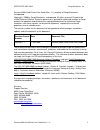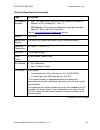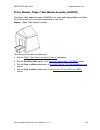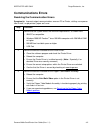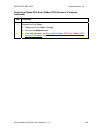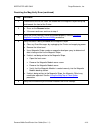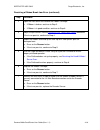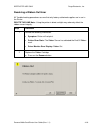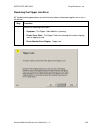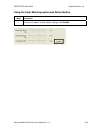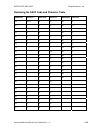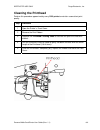- DL manuals
- FARGO Electronics
- Printer
- Persona Persona M30e
- User Manual
FARGO Electronics Persona Persona M30e User Manual
Summary of Persona Persona M30e
Page 1
Persona® m30e card printer user guide (rev. 1.1) • single-side model • dual-side model • single-side (plus mag) model • dual-side (plus mag) model part number: l001212 (user guide).
Page 2
Restricted use only fargo electronics, inc. Persona m30e card printer user guide (rev. 1.1) ii persona m30e card printer user guide (rev. 1.1), property of fargo electronics, incorporated copyright © 2008 by fargo electronics, incorporated. All rights reserved. Printed in the united states of americ...
Page 3: Table of Contents
Restricted use only fargo electronics, inc. Persona m30e card printer user guide (rev. 1.1) iii table of contents section 1: introduction _____________________________________________________ 1-1 how to use the manual _______________________________________________________________ 1-1 safety message...
Page 4
Restricted use only fargo electronics, inc. Persona m30e card printer user guide (rev. 1.1) iv resolving a invalid ribbon error____________________________________________________ 4-22 resolving a wrong ribbon error ____________________________________________________ 4-24 resolving a card jam error...
Page 5
Restricted use only fargo electronics, inc. Persona m30e card printer user guide (rev. 1.1) v reviewing the magnetic track options _______________________________________________ 5-38 using the magnetic track options___________________________________________________ 5-40 using the character size bu...
Page 6
Restricted use only fargo electronics, inc. Persona m30e card printer user guide (rev. 1.1) vi section 8: firmware upgrades _______________________________________________ 8-1 requirements_______________________________________________________________________ 8-1 safety messages (review carefully)__...
Page 7: Section 1: Introduction
Restricted use only fargo electronics, inc. Persona m30e card printer user guide (rev. 1.1) 1-1 section 1: introduction how to use the manual the persona m30e card printer user guide (rev. 1.1) is designed to provide installers and technicians with quick, efficient lookup of related procedures, comp...
Page 8
Restricted use only fargo electronics, inc. Persona m30e card printer user guide (rev. 1.1) 1-2 safety messages (review carefully) symbol critical instructions for safety purposes danger: failure to follow these installation guidelines can result in death or serious injury. Information that raises p...
Page 9
Restricted use only fargo electronics, inc. Persona m30e card printer user guide (rev. 1.1) 1-3 persona m30e card printer overview reviewing the persona m30e block diagram motors sensors parts 1 card feed 6 card feed 13 card input roller 2 print stepper 7 ribbon sensor 14 cleaning roller 3 ribbon dr...
Page 10
Restricted use only fargo electronics, inc. Persona m30e card printer user guide (rev. 1.1) 1-4 reviewing the persona m30e sequence of operations the following sequence describes a full print job with magnetic encoding. Step process 1 the file information is received from the pc. 2 printer checks th...
Page 11
Restricted use only fargo electronics, inc. Persona m30e card printer user guide (rev. 1.1) 1-5 reviewing the persona m30e sequence of operations (continued) step process 5 the card feed stepper motor engages to queue card for magnetic encoding. 6 the encoding data is written to the card. 7 the magn...
Page 12
Restricted use only fargo electronics, inc. Persona m30e card printer user guide (rev. 1.1) 1-6 reviewing the persona m30e sequence of operations (continued) step process 26 after ribbon advances a few encoder clicks, assume ribbon free of card. All stop. 27 repeat steps 9 through 22 for the appropr...
Page 13
Restricted use only fargo electronics, inc. Persona m30e card printer user guide (rev. 1.1) 1-7 reviewing the persona m30e boot up sequence step process 1 on power up, the printer checks the current state of the card feed sensor and the headlift sensor. 2 if the headlift sensor is found to be open, ...
Page 14: Section 2: Specifications
Restricted use only fargo electronics, inc. Persona m30e card printer user guide (rev. 1.1) 2-1 section 2: specifications the purpose of this section is to provide the user with specific information on the regulatory compliances, agency listings, technical specifications and functional specification...
Page 15: Agency Listings
Restricted use only fargo electronics, inc. Persona m30e card printer user guide (rev. 1.1) 2-2 agency listings term description emissions standards ce, fcc, crc c1374, en 55022 class b, fcc class b, en 55024: 1998, en 61000-3-2 and en 61000-3-3. Safety standards ul iec 60950-1 (2001), csa c22.2 no....
Page 16
Restricted use only fargo electronics, inc. Persona m30e card printer user guide (rev. 1.1) 2-3 technical specifications (continued) type description iso magnetic encoding • iso: this option allows the user to select magnetic encoding that conforms to iso standard 7811, parts 1-7. • iso coercity: is...
Page 17
Restricted use only fargo electronics, inc. Persona m30e card printer user guide (rev. 1.1) 2-4 technical specifications (continued) type description resolution 300 dpi (11.8 dots/mm) supply voltage 100-240 vac, .6-1.0 a supply frequency 50 hz/60 hz system requirements • x86 based pc or compatible •...
Page 18: Functional Specifications
Restricted use only fargo electronics, inc. Persona m30e card printer user guide (rev. 1.1) 2-5 functional specifications this card printer utilizes two different, yet closely related printing technologies to achieve its remarkable direct-to-card print quality for dye-sublimation and resin thermal t...
Page 19
Restricted use only fargo electronics, inc. Persona m30e card printer user guide (rev. 1.1) 2-6 printer components: front cover to usb port components description front cover opens to allow access to the ribbon cartridge. (note: this cover must be closed in order for the printer to begin printing.) ...
Page 20
Restricted use only fargo electronics, inc. Persona m30e card printer user guide (rev. 1.1) 2-7 printer components: print ribbons the card printer utilizes both dye-sublimation and/or resin thermal transfer methods to print images directly onto blank cards. Since the dye-sublimation and the resin th...
Page 21
Restricted use only fargo electronics, inc. Persona m30e card printer user guide (rev. 1.1) 2-8 printer components: resin-only print ribbons resin-only print ribbons consist of a continuous roll of a single resin color. No protective overlay panel (o) is provided since resin images do not require th...
Page 22
Restricted use only fargo electronics, inc. Persona m30e card printer user guide (rev. 1.1) 2-9 printer components: dye-sublimation print ribbons note that the printer requires both specialized and authorized print ribbons in order to print and function properly. Step procedure 1 do not run the card...
Page 23
Restricted use only fargo electronics, inc. Persona m30e card printer user guide (rev. 1.1) 2-10 printer components: dye-sublimation ribbons type description bo the bo print ribbon uses the black (b) dye-sublimation panel a clear overlay panel (o) is also included ribbons to protect the dye- sublima...
Page 24
Restricted use only fargo electronics, inc. Persona m30e card printer user guide (rev. 1.1) 2-11 printer components: blank cards type description card size the card printer accepts standard cr-80 and cr-79 sized card design the printer will print onto any card with a clean, level and polished pvc su...
Page 25
Restricted use only fargo electronics, inc. Persona m30e card printer user guide (rev. 1.1) 2-12 printer module: flipper table module assembly (d900200) the flipper table module assembly (d900200) is an automated flipping module that allows the printer to print on the frontside and backside of each ...
Page 26: Procedures
Restricted use only fargo electronics, inc. Persona m30e card printer user guide (rev. 1.1) 3-1 section 3: setup and installation procedures the following guide will walk you through the installation of the persona m30e card printer driver. • time requirement (software): this software installation p...
Page 27
Restricted use only fargo electronics, inc. Persona m30e card printer user guide (rev. 1.1) 3-2 unpacking and inspection while unpacking your printer, inspect the carton to ensure that no damage has occurred during shipping. Make sure that all supplied accessories are included with your unit. Check ...
Page 28
Restricted use only fargo electronics, inc. Persona m30e card printer user guide (rev. 1.1) 3-3 reviewing the printer (front view; cartridge being installed).
Page 29
Restricted use only fargo electronics, inc. Persona m30e card printer user guide (rev. 1.1) 3-4 connecting the printer power follow this procedure. (note: do not connect the printer’s usb cable until prompted during the printer driver installation.) step procedure 1 plug the ac adapter power cable i...
Page 30
Restricted use only fargo electronics, inc. Persona m30e card printer user guide (rev. 1.1) 3-5 installing the print ribbon cartridge the fargo persona m30e card printer uses a one-piece, disposable ribbon cartridge load system. Every ribbon cartridge contains a ribbon and a card cleaning roller. St...
Page 31
Restricted use only fargo electronics, inc. Persona m30e card printer user guide (rev. 1.1) 3-6 installing the print ribbon cartridge (continued) step procedure 2 a. Remove the liner on the card cleaning roller before installing the cartridge, as shown in display a (upper right arrow of display). B....
Page 32
Restricted use only fargo electronics, inc. Persona m30e card printer user guide (rev. 1.1) 3-7 installing the print ribbon cartridge (continued) display b – shows direction that cartridge is inserted in the printer..
Page 33
Restricted use only fargo electronics, inc. Persona m30e card printer user guide (rev. 1.1) 3-8 installing blank cards into the card hopper the fargo persona m30e printer is capable of printing single load cards and multiple feed cards (batch mode). • to print using single feed, simply remove all ca...
Page 34
Restricted use only fargo electronics, inc. Persona m30e card printer user guide (rev. 1.1) 3-9 installing blank cards into the card hopper (continued) display b - press the card hopper load lever down. Insert the cards. Here the lever is still up. Here the lever is pressed down..
Page 35
Restricted use only fargo electronics, inc. Persona m30e card printer user guide (rev. 1.1) 3-10 installing blank cards into the card hopper (continued) here are the cards ready to insert. Here the input hopper door is closed..
Page 36
Restricted use only fargo electronics, inc. Persona m30e card printer user guide (rev. 1.1) 3-11 lowering the card output hopper step procedure 1 the fargo persona m30e comes with a card output hopper (to hold cards after they have been printed). Pull the output hopper down until it snaps into place...
Page 37: Printer Driver Installation
Restricted use only fargo electronics, inc. Persona m30e card printer user guide (rev. 1.1) 3-12 printer driver installation installing the printer driver step procedure 1 close all programs and insert the software installation cd into your computer’s cd drive. After a few seconds, the cd’s installe...
Page 38
Restricted use only fargo electronics, inc. Persona m30e card printer user guide (rev. 1.1) 3-13 installing the printer driver (continued) step procedure 3 click on the next button to continue with the setup program..
Page 39
Restricted use only fargo electronics, inc. Persona m30e card printer user guide (rev. 1.1) 3-14 installing the printer driver (continued) step procedure 4 read the license agreement. Select the i accept the license agreement option and click next to continue..
Page 40
Restricted use only fargo electronics, inc. Persona m30e card printer user guide (rev. 1.1) 3-15 installing the printer driver (continued) step procedure 5 click next to begin the installation..
Page 41
Restricted use only fargo electronics, inc. Persona m30e card printer user guide (rev. 1.1) 3-16 installing the printer driver (continued) step procedure 6 wait while the m30e card printer is configuring your new software installation..
Page 42
Restricted use only fargo electronics, inc. Persona m30e card printer user guide (rev. 1.1) 3-17 installing the printer driver (continued) step procedure 7 a. Connect the usb cable to the printer. B. Turn on the printer at this time if it is not already on. C. Wait during the installation..
Page 43
Restricted use only fargo electronics, inc. Persona m30e card printer user guide (rev. 1.1) 3-18 installing the printer driver (continued) step procedure 9 select the installed ribbon type..
Page 44
Restricted use only fargo electronics, inc. Persona m30e card printer user guide (rev. 1.1) 3-19 installing the printer driver (continued) step procedure 10 click on the finish button to complete the setup..
Page 45
Restricted use only fargo electronics, inc. Persona m30e card printer user guide (rev. 1.1) 3-20 installing the printer driver (continued) step procedure 11 • click the exit button to exit the installer, as shown below. Or • click on install the fargo workbench. 12 you have completed the installatio...
Page 46
Restricted use only fargo electronics, inc. Persona m30e card printer user guide (rev. 1.1) 3-21 printing a test print image step procedure 1 a. From your computer’s startup menu, select settings > printers and faxes (windows xp, 2003) or > printers (windows 2000). B. Double click on the persona m30...
Page 47
Restricted use only fargo electronics, inc. Persona m30e card printer user guide (rev. 1.1) 3-22 printing a test print image (continued) step procedure 3 this completes the persona m30e card printer/encoder installation procedure..
Page 48: Printer Transport
Restricted use only fargo electronics, inc. Persona m30e card printer user guide (rev. 1.1) 3-23 printer transport moving the printer to another location step procedure 1 the printer can be transported by gripping it under the back lid, as shown in the photo below. 2 you have completed the setup and...
Page 49
Restricted use only fargo electronics, inc. Persona m30e card printer user guide (rev. 1.1) 4-1 section 4: general troubleshooting this section provides troubleshooting procedures for this printer for communication errors, card feed errors, print process errors, card jam errors, encoding errors and ...
Page 50: Communications Errors
Restricted use only fargo electronics, inc. Persona m30e card printer user guide (rev. 1.1) 4-2 communications errors resolving the communication errors symptom(s): incorrect output, communications error on pc or printer, stalling, no response from printer, no job printed, “paper out” error. Step pr...
Page 51
Restricted use only fargo electronics, inc. Persona m30e card printer user guide (rev. 1.1) 4-3 resolving the communication errors (continued) step procedure 4 determine the problem with printing from the application. A. Print a self-test from the printer by holding down the pause button on power up...
Page 52: Print Process Errors
Restricted use only fargo electronics, inc. Persona m30e card printer user guide (rev. 1.1) 4-4 print process errors all troubleshooting procedures assume that only factory-authorized supplies are in use in the printer. Resolving a card not fed error (cards will not feed off the hopper) step procedu...
Page 53
Restricted use only fargo electronics, inc. Persona m30e card printer user guide (rev. 1.1) 4-5 resolving a card not fed error (cards will not feed off the hopper) (continued) step procedure 2 check the card quality / loading. A. Remove cards from the card hopper. B. Ensure that the cards are not st...
Page 54
Restricted use only fargo electronics, inc. Persona m30e card printer user guide (rev. 1.1) 4-6 resolving a card not fed error (cards will not feed off the hopper) (continued) step procedure 7 card hopper feed roller is not turning during a print job. A. Remove the printer rear cover. B. Ensure that...
Page 55
Restricted use only fargo electronics, inc. Persona m30e card printer user guide (rev. 1.1) 4-7 resolving a card not fed error (two (2) or more card feed at the same time) all troubleshooting procedures assume that only factory-authorized supplies are in use in the printer. Step procedure 1 review t...
Page 56
Restricted use only fargo electronics, inc. Persona m30e card printer user guide (rev. 1.1) 4-8 resolving a card not fed error (two (2) or more card feed at the same time) (continued) step procedure 2 check card quality / loading. A. Remove cards from the card hopper. B. Ensure that the cards are no...
Page 57
Restricted use only fargo electronics, inc. Persona m30e card printer user guide (rev. 1.1) 4-9 resolving a ribbon rfid error (ribbon rfid antenna is corrupted) all troubleshooting procedures assume that only factory-authorized supplies are in use in the printer. Step procedure 1 review the followin...
Page 58
Restricted use only fargo electronics, inc. Persona m30e card printer user guide (rev. 1.1) 4-10 resolving a ribbon rfid error (ribbon rfid antenna is corrupted) (continued) step procedure 2 replace the print ribbon a. Replace the print ribbon cartridge.. B. Press on the resume button. C. If the err...
Page 59
Restricted use only fargo electronics, inc. Persona m30e card printer user guide (rev. 1.1) 4-11 resolving a ribbon rfid error (ribbon rfid sensor is corrupted) all troubleshooting procedures assume that only factory-authorized supplies are in use in the printer. Step procedure 1 review the followin...
Page 60
Restricted use only fargo electronics, inc. Persona m30e card printer user guide (rev. 1.1) 4-12 resolving the mag verify error all troubleshooting procedures assume that only factory-authorized supplies are in use in the printer. Step procedure 1 review the following information. • symptom: the pri...
Page 61
Restricted use only fargo electronics, inc. Persona m30e card printer user guide (rev. 1.1) 4-13 resolving the mag verify error (continued) step procedure 2 check to ensure that the cards are loaded with the magnetic stripe facing up and towards the front of the printer. 3 a. Press on the resume but...
Page 62
Restricted use only fargo electronics, inc. Persona m30e card printer user guide (rev. 1.1) 4-14 resolving the mag verify error (continued).
Page 63
Restricted use only fargo electronics, inc. Persona m30e card printer user guide (rev. 1.1) 4-15 resolving the no magnetic encoder installed error all troubleshooting procedures assume that only factory-authorized supplies are in use in the printer. Step procedure 1 review the following information....
Page 64
Restricted use only fargo electronics, inc. Persona m30e card printer user guide (rev. 1.1) 4-16 resolving the no magnetic encoder installed error (continued) step procedure 2 press the cancel print button on the driver monitor error display message. 3 reboot the printer by cycling the power. 4 veri...
Page 65
Restricted use only fargo electronics, inc. Persona m30e card printer user guide (rev. 1.1) 4-17 resolving a ribbon break jam error all troubleshooting procedures assume that only factory-authorized supplies are in use in the printer. Delete this line note: using the printer in direct sunlight may a...
Page 66
Restricted use only fargo electronics, inc. Persona m30e card printer user guide (rev. 1.1) 4-18 resolving a ribbon break jam error (continued) step procedure 2 open the front cover and remove the ribbon cartridge. • if ribbon is broken, continue to step 3. • if ribbon is in good condition, continue...
Page 67
Restricted use only fargo electronics, inc. Persona m30e card printer user guide (rev. 1.1) 4-19 resolving a ribbon out error all troubleshooting procedures assume that only factory-authorized supplies are in use in the printer. Delete this line note: using the printer in direct sunlight may adverse...
Page 68
Restricted use only fargo electronics, inc. Persona m30e card printer user guide (rev. 1.1) 4-20 resolving a no ribbon installed error all troubleshooting procedures assume that only factory-authorized supplies are in use in the printer. Step procedure 1 review the following information. • symptom: ...
Page 69
Restricted use only fargo electronics, inc. Persona m30e card printer user guide (rev. 1.1) 4-21 resolving a no ribbon installed error (continued) step procedure 2 verify that a ribbon cartridge is installed in the printer. A. Press on the resume button. B. If the issue persists, continue to step 3....
Page 70
Restricted use only fargo electronics, inc. Persona m30e card printer user guide (rev. 1.1) 4-22 resolving a invalid ribbon error all troubleshooting procedures assume that only factory-authorized supplies are in use in the printer. Step procedure 1 review the following information. • symptom: print...
Page 71
Restricted use only fargo electronics, inc. Persona m30e card printer user guide (rev. 1.1) 4-23 resolving a invalid ribbon error (continued) step procedure 2 verify that the ribbon cartridge installed is designed for the correct printer model. 3 press on the resume button. If the issue persists, co...
Page 72
Restricted use only fargo electronics, inc. Persona m30e card printer user guide (rev. 1.1) 4-24 resolving a wrong ribbon error all troubleshooting procedures assume that only factory-authorized supplies are in use in the printer. Step procedure 1 review the following information. • symptom: printer...
Page 73
Restricted use only fargo electronics, inc. Persona m30e card printer user guide (rev. 1.1) 4-25 resolving a wrong ribbon error (continued) step procedure 2 verify the driver settings are correct. A. Open the printer control panel from the computer. B. Right click on the m30e card printer and select...
Page 74
Restricted use only fargo electronics, inc. Persona m30e card printer user guide (rev. 1.1) 4-26 resolving a card jam error all troubleshooting procedures assume that only factory-authorized supplies are in use in the printer. Step procedure 1 review the following information. • symptom: card is jam...
Page 75
Restricted use only fargo electronics, inc. Persona m30e card printer user guide (rev. 1.1) 4-27 resolving a card jam error (continued) step procedure 2 look for a jammed card in the printer. A. Open the printer’s front cover. B. Remove the ribbon cartridge from the printer. C. Check to see if a car...
Page 76
Restricted use only fargo electronics, inc. Persona m30e card printer user guide (rev. 1.1) 4-28 resolving a headlift motor or sensor error all troubleshooting procedures assume that only factory-authorized supplies are in use in the printer. Step procedure 1 review the following information. • symp...
Page 77
Restricted use only fargo electronics, inc. Persona m30e card printer user guide (rev. 1.1) 4-29 resolving a headlift motor or sensor error (continued) step procedure 2 press the cancel print button on the driver monitor error display message. 3 reboot the printer by cycling the power. 4 cycle the h...
Page 78
Restricted use only fargo electronics, inc. Persona m30e card printer user guide (rev. 1.1) 4-30 resolving the cover open error message all troubleshooting procedures assume that only factory-authorized supplies are in use in the printer. Step procedure 1 review the following information. • symptom:...
Page 79
Restricted use only fargo electronics, inc. Persona m30e card printer user guide (rev. 1.1) 4-31 resolving the blank output issues all troubleshooting procedures assume that only factory-authorized supplies are in use in the printer. Step procedure 1 review the following information. • symptom: a ca...
Page 80
Restricted use only fargo electronics, inc. Persona m30e card printer user guide (rev. 1.1) 4-32 resolving the blank output issues (continued) step procedure 4 adjust the placement. A. Reset the printer to clear any error messages by removing the power and reapplying it. B. Open the printer control ...
Page 81
Restricted use only fargo electronics, inc. Persona m30e card printer user guide (rev. 1.1) 4-33 resolving the blank output issues (continued) step procedure 6 ensure that the proper voltage is being applied to the printhead. A. Remove the back cover. B. Using a digital voltmeter, connect the negati...
Page 82
Restricted use only fargo electronics, inc. Persona m30e card printer user guide (rev. 1.1) 4-34 flipper table module assembly problems resolving the no flipper table module problem all troubleshooting procedures assume that only factory-authorized supplies are in use in the printer. Step procedure ...
Page 83
Restricted use only fargo electronics, inc. Persona m30e card printer user guide (rev. 1.1) 4-35 resolving the flipper jam error all troubleshooting procedures assume that only factory-authorized supplies are in use in the printer. Step procedure 1 review the following information. • symptom: the fl...
Page 84
Restricted use only fargo electronics, inc. Persona m30e card printer user guide (rev. 1.1) 4-36 resolving the blank output issues (continued) step procedure 2 open the printer’s flipper table module cover. A. Clear any cards in the flipper table module by using the forward and/or reverse buttons lo...
Page 85: Diagnosing Image Problems
Restricted use only fargo electronics, inc. Persona m30e card printer user guide (rev. 1.1) 4-37 diagnosing image problems resolving the pixel failure problems all troubleshooting procedures assume that only factory-authorized supplies are in use in the printer. Step procedure 1 review the following...
Page 86
Restricted use only fargo electronics, inc. Persona m30e card printer user guide (rev. 1.1) 4-38 resolving the card surface debris problems all troubleshooting procedures assume that only factory-authorized supplies are in use in the printer. Step procedure 1 review the following information. • symp...
Page 87
Restricted use only fargo electronics, inc. Persona m30e card printer user guide (rev. 1.1) 4-39 resolving the excessive resin printing problems all troubleshooting procedures assume that only factory-authorized supplies are in use in the printer. Step procedure 1 review the following information. •...
Page 88
Restricted use only fargo electronics, inc. Persona m30e card printer user guide (rev. 1.1) 4-40 resolving the excessive resin printing problems (continued) step procedure 3 reduce the image darkness. See the using the image darkness option procedure..
Page 89
Restricted use only fargo electronics, inc. Persona m30e card printer user guide (rev. 1.1) 4-41 resolving the incomplete resin printing problems all troubleshooting procedures assume that only factory-authorized supplies are in use in the printer. Step procedure 1 review the following information. ...
Page 90
Restricted use only fargo electronics, inc. Persona m30e card printer user guide (rev. 1.1) 4-42 resolving the image placement problems all troubleshooting procedures assume that only factory-authorized supplies are in use in the printer. This procedure is used to adjust the position of the card in ...
Page 91
Restricted use only fargo electronics, inc. Persona m30e card printer user guide (rev. 1.1) 4-43 resolving the image placement problems (continued) step procedure 2 verify if the image position option within the calibrate tab is set correctly or incorrectly. A. Open the printer control panel from th...
Page 92
Restricted use only fargo electronics, inc. Persona m30e card printer user guide (rev. 1.1) 4-44 resolving the image placement problems (continued) step procedure 3 verify if the horizontal image position setting is set correctly or incorrectly. See the graphic below. • if the white border is on the...
Page 93
Restricted use only fargo electronics, inc. Persona m30e card printer user guide (rev. 1.1) 4-45 resolving the image placement problems (continued) step procedure 4 verify if the vertical image position setting is set correctly or incorrectly. See the graphic below. A. Adjust the value as described ...
Page 94
Restricted use only fargo electronics, inc. Persona m30e card printer user guide (rev. 1.1) 4-46 resolving the poor image quality problems all troubleshooting procedures assume that only factory-authorized supplies are in use in the printer. Step procedure 1 review the following information. • sympt...
Page 95: Running The Self Test
Restricted use only fargo electronics, inc. Persona m30e card printer user guide (rev. 1.1) 4-47 running the self test perform a self-test after (a) an initial setup of the printer, (b) a calibration procedure has been conducted or (c) a part has been replaced to check for proper printer operation. ...
Page 96
Restricted use only fargo electronics, inc. Persona m30e card printer user guide (rev. 1.1) 4-48 running the magnetic self test (hico only) perform a self-test after (a) an initial setup of the printer, (b) a calibration procedure has been conducted or (c) a part has been replaced to check for prope...
Page 97
Restricted use only fargo electronics, inc. Persona m30e card printer user guide (rev. 1.1) 5-1 section 5: printer adjustments see this section for printer adjustments. Safety messages (review carefully) symbol critical instructions for safety purposes danger: failure to follow these installation gu...
Page 98: M30E Print Driver Options
Restricted use only fargo electronics, inc. Persona m30e card printer user guide (rev. 1.1) 5-2 m30e print driver options reviewing m30e printer drivers the window title reflects the specific printer driver in use as shown in this introductory section..
Page 99
Restricted use only fargo electronics, inc. Persona m30e card printer user guide (rev. 1.1) 5-3 using the card tab (persona m30e) adjusting the card size option step description 1 click inches or mm to choose the desired unit of measurement. (note no.1: when designing a card format, always set the c...
Page 100
Restricted use only fargo electronics, inc. Persona m30e card printer user guide (rev. 1.1) 5-4 adjusting the orientation option step description 1 select portrait to cause the card to print in a vertical orientation. Or select landscape to cause the card to print in a horizontal orientation. (note:...
Page 101
Restricted use only fargo electronics, inc. Persona m30e card printer user guide (rev. 1.1) 5-5 selecting the number of copies step description 1 select the number of copies by clicking on the up or down arrows, as shown below..
Page 102
Restricted use only fargo electronics, inc. Persona m30e card printer user guide (rev. 1.1) 5-6 using the diagnostics button under the card tab step description 1 click diagnostics to bring up the fargo workbench printer utility window..
Page 103
Restricted use only fargo electronics, inc. Persona m30e card printer user guide (rev. 1.1) 5-7 using the clean printer option step description 1 click clean printer to display the clean printer utility window. 2 remove all cards from the card hopper and close the hopper door. 3 open the front cover...
Page 104
Restricted use only fargo electronics, inc. Persona m30e card printer user guide (rev. 1.1) 5-8 using the clean printer option (continued) step description 6 click clean. (note: the printer will begin to feed the cleaning card through the card path.) 7 reinsert the print ribbon and cards after the c...
Page 105
Restricted use only fargo electronics, inc. Persona m30e card printer user guide (rev. 1.1) 5-9 using the test print button step description 1 click test print to send a simple self-test print to the printer. • ensure that the ribbon is installed for m30e • ensure that the computer is effectively co...
Page 106
Restricted use only fargo electronics, inc. Persona m30e card printer user guide (rev. 1.1) 5-10 using the about button step description 1 click about to open a dialog box containing the copyright and version, date code information about this printer driver software..
Page 107
Restricted use only fargo electronics, inc. Persona m30e card printer user guide (rev. 1.1) 5-11 using the device options tab (m30e) reviewing the device options tab the m30e window with the device options tab is displayed below..
Page 108
Restricted use only fargo electronics, inc. Persona m30e card printer user guide (rev. 1.1) 5-12 adjusting the ribbon type option use the ribbon type option to select print ribbons. Step description 1 select the appropriate ribbon for the type of print ribbon in use. • k – standard resin • k – premi...
Page 109
Restricted use only fargo electronics, inc. Persona m30e card printer user guide (rev. 1.1) 5-13 selecting the auto ribbon select option step description 1 click auto ribbon select to verify that the ribbon type selected matches the ribbon installed in the printer. (note: the printer driver will cha...
Page 110
Restricted use only fargo electronics, inc. Persona m30e card printer user guide (rev. 1.1) 5-14 adjusting for the resin dither select the appropriate dither method according to the type of image to be printed. This option affects objects printed with a resin-only print ribbon. Step procedure 1 sele...
Page 111
Restricted use only fargo electronics, inc. Persona m30e card printer user guide (rev. 1.1) 5-15 using the print both sides option use this option to automatically print on both the front and back of a card. Step procedure 1 select this option in conjunction with any application program that support...
Page 112
Restricted use only fargo electronics, inc. Persona m30e card printer user guide (rev. 1.1) 5-16 using the print back side first option step procedure 1 select this option: • if you need to print the first page of a two-page document on the backside of the card. Or • if you need to print the resin b...
Page 113
Restricted use only fargo electronics, inc. Persona m30e card printer user guide (rev. 1.1) 5-17 using the print back side only option use this option to print only onto the backside of cards. Step procedure 1 select this option to print only onto the back of a card. (note: load the cards in the sta...
Page 114
Restricted use only fargo electronics, inc. Persona m30e card printer user guide (rev. 1.1) 5-18 using the rotate front 180 degrees or rotate back 180 degrees options use this option to change the position of the printed image in relation to the location of a card's magnetic stripe or smart chip. St...
Page 115
Restricted use only fargo electronics, inc. Persona m30e card printer user guide (rev. 1.1) 5-19 using the disable printing option use this option to disable the printing capabilities of the printer. (note: this option still allows the printer to encode cards.) step description 1 select to encode or...
Page 116
Restricted use only fargo electronics, inc. Persona m30e card printer user guide (rev. 1.1) 5-20 using the image color tab (m30e).
Page 117
Restricted use only fargo electronics, inc. Persona m30e card printer user guide (rev. 1.1) 5-21 using the resin heat (k) option (front and back) use this option to control the amount of heat the printer uses when printing with a resin-only ribbon by adjusting the resin heat slide. Step procedure 1 ...
Page 118
Restricted use only fargo electronics, inc. Persona m30e card printer user guide (rev. 1.1) 5-22 using the overlay heat (o) option use this option to control the amount of heat the printer uses when printing with the overlay panel of a ribbon. (note: this control can be helpful for fine-tuning the t...
Page 119
Restricted use only fargo electronics, inc. Persona m30e card printer user guide (rev. 1.1) 5-23 using the color matching option and default button step procedure 1 to return all options to their factory settings, click default..
Page 120
Restricted use only fargo electronics, inc. Persona m30e card printer user guide (rev. 1.1) 5-24 using the calibrate tab (persona m30e) use the calibrate tab to (a) control the position of the printable area in relation to the card, (b) adjust the internal printer settings that are customized for ev...
Page 121
Restricted use only fargo electronics, inc. Persona m30e card printer user guide (rev. 1.1) 5-25 using the image position controls use the image position controls to adjust the position of the overall print area to be precisely centered on a card. Step procedure 1 click the vertical and horizontal a...
Page 122
Restricted use only fargo electronics, inc. Persona m30e card printer user guide (rev. 1.1) 5-26 using the image position controls (continued) review the image position diagram, which displays how the printed image will move in relation to the fixed card position as positive and negative image place...
Page 123
Restricted use only fargo electronics, inc. Persona m30e card printer user guide (rev. 1.1) 5-27 using the settings button use the settings button to bring up a dialog for adjusting the internal printer settings, which are customized for every printer at the factory and saved directly within the pri...
Page 124
Restricted use only fargo electronics, inc. Persona m30e card printer user guide (rev. 1.1) 5-28 using the magnetic encoding tab use these options only if the printer has an optional magnetic stripe encoding module installed. Step procedure 1 select the magnetic encoding tab to display options for c...
Page 125
Restricted use only fargo electronics, inc. Persona m30e card printer user guide (rev. 1.1) 5-29 using the encoding mode dropdown list you can use the encoding mode option in order to specify which magnetic encoding standard to use. Category description installation the m30e card printer can be inst...
Page 126
Restricted use only fargo electronics, inc. Persona m30e card printer user guide (rev. 1.1) 5-30 using the encoding mode dropdown list (continued) category description iso encoding selection (active and inactive functions) if you select iso encoding, you send down a formatted set of characters. (not...
Page 127
Restricted use only fargo electronics, inc. Persona m30e card printer user guide (rev. 1.1) 5-31 using the encoding mode dropdown list (continued) category description custom encoding selection (active and inactive functions) if you select custom encoding, all options are active. The default is iso ...
Page 128
Restricted use only fargo electronics, inc. Persona m30e card printer user guide (rev. 1.1) 5-32 using the encoding mode dropdown list (continued) category description raw binary encoding selection (active and inactive functions) if you select raw binary encoding, you send down a raw binary string r...
Page 129
Restricted use only fargo electronics, inc. Persona m30e card printer user guide (rev. 1.1) 5-33 using the encoding mode dropdown list (continued) category description raw binary encoding selection (continued from the previous page) raw magnetic encoding the user can select raw magnetic encoding fro...
Page 130
Restricted use only fargo electronics, inc. Persona m30e card printer user guide (rev. 1.1) 5-34 using the encoding mode dropdown list category description jis ii encoding selection (active and inactive functions) if you select jis ii encoding, specific standards are used. (note: this selection disa...
Page 131
Restricted use only fargo electronics, inc. Persona m30e card printer user guide (rev. 1.1) 5-35 selecting the coercivity/magnetic track you can use the iso option for encoding capability for either high- or low-coercivity cards on tracks 1, 2 and 3. This is the industry's standard mode of magnetic ...
Page 132
Restricted use only fargo electronics, inc. Persona m30e card printer user guide (rev. 1.1) 5-36 selecting the coercivity/magnetic track.
Page 133
Restricted use only fargo electronics, inc. Persona m30e card printer user guide (rev. 1.1) 5-37 reviewing the shift data left function use the shift data left option, which applies to all tracks when selected. (note: when this option is unchecked, it is the default.) step procedure 1 select this op...
Page 134
Restricted use only fargo electronics, inc. Persona m30e card printer user guide (rev. 1.1) 5-38 reviewing the magnetic track options use these options to customize the iso encoded data format for each of the magnetic stripe's three tracks. (note: click default to reset the defaults for the current ...
Page 135
Restricted use only fargo electronics, inc. Persona m30e card printer user guide (rev. 1.1) 5-39 reviewing the magnetic track options.
Page 136
Restricted use only fargo electronics, inc. Persona m30e card printer user guide (rev. 1.1) 5-40 using the magnetic track options use the magnetic track options for these purposes: • customize the iso-encoded data format for each of the magnetic stripe's three tracks. • customize each track independ...
Page 137
Restricted use only fargo electronics, inc. Persona m30e card printer user guide (rev. 1.1) 5-41 using the magnetic track options see the previous page..
Page 138
Restricted use only fargo electronics, inc. Persona m30e card printer user guide (rev. 1.1) 5-42 using the character size buttons use this option to customize the character data size (bits per character) used to encode the magnetic data on the currently selected track. (note: this character size inc...
Page 139
Restricted use only fargo electronics, inc. Persona m30e card printer user guide (rev. 1.1) 5-43 using the ascii offset dropdown list use this option to customize the character ascii offset used to encode the magnetic data on the currently selected track. (note: this character-offset value is subtra...
Page 140
Restricted use only fargo electronics, inc. Persona m30e card printer user guide (rev. 1.1) 5-44 using the bit density dropdown list use this option to customize the bit recording density (bits per inch) used to encode the magnetic data on the currently selected track. The default iso standard selec...
Page 141
Restricted use only fargo electronics, inc. Persona m30e card printer user guide (rev. 1.1) 5-45 using the lrc generation dropdown list use this option to customize the lrc generation mode (used to encode the magnetic data on the currently selected track). Step procedure 1 select no lrc to change th...
Page 142
Restricted use only fargo electronics, inc. Persona m30e card printer user guide (rev. 1.1) 5-46 using the encoding mode dropdown list use this option to customize the encoding mode (used to encode the magnetic data on the currently selected track). Step procedure 1 select no parity to change the ch...
Page 143
Restricted use only fargo electronics, inc. Persona m30e card printer user guide (rev. 1.1) 5-47 reviewing the iso track locations the magnetic encoding module encodes onto tracks in accordance with an iso 7811-2 magnetic stripe. For track locations, review the display below. Track1 0.110" track2 0....
Page 144
Restricted use only fargo electronics, inc. Persona m30e card printer user guide (rev. 1.1) 5-48 sending the track information magnetic track data is sent in the form of text strings from the application software to the printer driver. • in order for the printer driver to differentiate between magne...
Page 145
Restricted use only fargo electronics, inc. Persona m30e card printer user guide (rev. 1.1) 5-49 reviewing the sample string • track 1: ~1%julieanderson^1234567890? • track 2: ~2;1234567890987654321? • track 3: ~3;1234567890987654321? Track start sentinel end sentinel field separator valid character...
Page 146
Restricted use only fargo electronics, inc. Persona m30e card printer user guide (rev. 1.1) 5-50 reviewing the ascii code and character table ascii code character ascii code character ascii code character 32 space 56 8 80 p 33 ! 57 9 81 q 34 58 : 82 r 35 # 59 ; 83 s 36 $ 60 t 37 % 61 = 85 u 38 & 62 ...
Page 147
Restricted use only fargo electronics, inc. Persona m30e card printer user guide (rev. 1.1) 5-51 using the default button step procedure 1 use the default button to reset defaults for the current track tab only. See below..
Page 148: M30E)
Restricted use only fargo electronics, inc. Persona m30e card printer user guide (rev. 1.1) 5-52 using the overlay / print area tab (persona m30e) use this option to control where the overlay (o) panel and/or the print area appear on a card. (note: this option is helpful if, for example, you would l...
Page 149
Restricted use only fargo electronics, inc. Persona m30e card printer user guide (rev. 1.1) 5-53 enabling the back options step procedure 1 select print both sides under the device options tab to enable the back option under the overlay / print area. (note: this same selection applies to the k panel...
Page 150
Restricted use only fargo electronics, inc. Persona m30e card printer user guide (rev. 1.1) 5-54 using the front option (overlay / print area) step procedure 1 select front to view the overlay/print area options for the front of the card..
Page 151
Restricted use only fargo electronics, inc. Persona m30e card printer user guide (rev. 1.1) 5-55 using the back option (overlay / print area) step procedure 1 select back to view the overlay/print area options for the back of the card. (note: the back option is only available if print both sides is ...
Page 152
Restricted use only fargo electronics, inc. Persona m30e card printer user guide (rev. 1.1) 5-56 using the overlay / print area dropdown menu step procedure 1 select full card for the printer to overlay and/or print the entire card. Or select defined area(s) for the printer to overlay and/or print o...
Page 153
Restricted use only fargo electronics, inc. Persona m30e card printer user guide (rev. 1.1) 5-57 using the overlay / print area dropdown menu (continued) see the previous page for the related procedure..
Page 154
Restricted use only fargo electronics, inc. Persona m30e card printer user guide (rev. 1.1) 5-58 using the overlay / print area use these overlay / print area options to control both the print and overlay together or control each individually. (note: determine whether to use the frontside option (vi...
Page 155
Restricted use only fargo electronics, inc. Persona m30e card printer user guide (rev. 1.1) 5-59 using the overlay / print area (continued) see the previous page for the related procedure..
Page 156
Restricted use only fargo electronics, inc. Persona m30e card printer user guide (rev. 1.1) 5-60 using the defined area option step procedure 1 a. Determine whether to use the front option (via the front radio button) or the back option (via the back radio button). B. Select the defined area(s) opti...
Page 157
Restricted use only fargo electronics, inc. Persona m30e card printer user guide (rev. 1.1) 5-61 using the defined area option (continued) step procedure 2 when the card grid is first activated, a small black square will appear at its default size of .2" x .2" / 5mm x 5mm and at its default location...
Page 158
Restricted use only fargo electronics, inc. Persona m30e card printer user guide (rev. 1.1) 5-62 using the defined area option (continued) step procedure 4 measure from the lower left corner of the card up and over to the lower left corner of for the defined area to begin and enter these values into...
Page 159
Restricted use only fargo electronics, inc. Persona m30e card printer user guide (rev. 1.1) 5-63 using the defined area option (continued) step procedure 5 a. Print the card design and observe how the image is oriented on the card as it ejects from the printer. (note: the location of a defined area ...
Page 160
Restricted use only fargo electronics, inc. Persona m30e card printer user guide (rev. 1.1) 5-64 using the defined area option (continued) step procedure 6 a. Determine whether to use the front option (via the front radio button) or the back option (via the back radio button). B. Use the defined are...
Page 161
Restricted use only fargo electronics, inc. Persona m30e card printer user guide (rev. 1.1) 5-65 using security options (visual security solutions) (front option only) the visual security solutions dropdown menu list will be used to enable and select which type of visual security will be used. The v...
Page 162
Restricted use only fargo electronics, inc. Persona m30e card printer user guide (rev. 1.1) 5-66 selecting orientation - landscape under card tab step procedure 1 select landscape (below) under orientation under the card size tab to use the visual security solutions (a to d), as shown in this window...
Page 163
Restricted use only fargo electronics, inc. Persona m30e card printer user guide (rev. 1.1) 5-67 selecting the visual security solutions dropdown menu (a to d) step procedure 1 click the visual security solutions dropdown menu (below) under the landscape - orientation (see above) to use the options ...
Page 164
Restricted use only fargo electronics, inc. Persona m30e card printer user guide (rev. 1.1) 5-68 selecting orientation - portrait under card tab step procedure 1 select portrait on the card size tab to use the visual security solutions (e to h), as shown in this window..
Page 165
Restricted use only fargo electronics, inc. Persona m30e card printer user guide (rev. 1.1) 5-69 selecting the visual security solutions dropdown menu (e to h) step procedure 1 click the visual security solutions dropdown menu under the portrait - orientation (see above) to use the options shown bel...
Page 166
Restricted use only fargo electronics, inc. Persona m30e card printer user guide (rev. 1.1) 5-70 selecting the verimark radio button (frontside option only) step procedure 1 click either verimark or holomark as shown below. The foil options are used to control the size of the exclusion area. (note: ...
Page 167
Restricted use only fargo electronics, inc. Persona m30e card printer user guide (rev. 1.1) 5-71 selecting holomark (front option only) step procedure 1 click holomark (below) for the squared-area size..
Page 168
Restricted use only fargo electronics, inc. Persona m30e card printer user guide (rev. 1.1) 5-72 reviewing the custom verimark card (custom graphic in a 2d foil) the custom verimark image is stamped on blank, standard-sized cards. You can select one of eight positions (a to h), as shown in the portr...
Page 169
Restricted use only fargo electronics, inc. Persona m30e card printer user guide (rev. 1.1) 5-73 reviewing the custom holomark card (custom graphic in a 2d foil) the custom holomark image is stamped on blank, standard-sized cards. You can select one of eight positions (a to h), as shown in the portr...
Page 170
Restricted use only fargo electronics, inc. Persona m30e card printer user guide (rev. 1.1) 5-74 using the printer info tab (persona m30e) use the options on this tab to view information about the ribbon installed in the printer..
Page 171
Restricted use only fargo electronics, inc. Persona m30e card printer user guide (rev. 1.1) 5-75 reviewing the ribbon information step procedure 1 use the ribbon information to determine which ribbon is being used to print with and its part number..
Page 172
Restricted use only fargo electronics, inc. Persona m30e card printer user guide (rev. 1.1) 5-76 reviewing the ribbon level indicator step procedure 1 use the ribbon level indicator to view approximately how much ribbon is left..
Page 173
Restricted use only fargo electronics, inc. Persona m30e card printer user guide (rev. 1.1) 5-77 using the printer calibration utility (persona m30e) access the settings dialog box via the settings button on the calibrate tab. Use the adjustment mode to change the printer's internal settings. (note:...
Page 174
Restricted use only fargo electronics, inc. Persona m30e card printer user guide (rev. 1.1) 5-78 using the image darkness option use this option to set the overall darkness of the printed image by increasing or decreasing the amount of heat used by the printhead when printing. Step procedure 1 light...
Page 175
Restricted use only fargo electronics, inc. Persona m30e card printer user guide (rev. 1.1) 5-79 using the print top of form option use this option to adjust the lengthwise or horizontal position of the printed image on a card so it appears centered. (note: when adjusting this value, keep in mind th...
Page 176
Restricted use only fargo electronics, inc. Persona m30e card printer user guide (rev. 1.1) 5-80 using the print end of form option use this option to reduce or increase the overall printable area in order to optimize edge-to- edge printing toward the trailing edge of a card. (note: when adjusting t...
Page 177
Restricted use only fargo electronics, inc. Persona m30e card printer user guide (rev. 1.1) 5-81 using the print left of form option use this option to adjust the vertical position of the printed image on a card so it appears centered. (note: when adjusting this value, keep in mind that cards always...
Page 178
Restricted use only fargo electronics, inc. Persona m30e card printer user guide (rev. 1.1) 5-82 using the magnetic encoder voltage offset option use this option to adjust the voltage of the magnetic encoder. • encoder voltage is set from the factory at a default of 7.24vdc for hi-co magnetic cards ...
Page 179
Restricted use only fargo electronics, inc. Persona m30e card printer user guide (rev. 1.1) 5-83 adjusting the hi-co voltage offset step procedure 1 identify the magnetic encoder voltage required by the cards. (note: the required encoder voltage for the cards will need to be known in order to proper...
Page 180
Restricted use only fargo electronics, inc. Persona m30e card printer user guide (rev. 1.1) 5-84 adjusting the lo-co voltage offset step procedure 1 identify the magnetic encoder voltage required by the cards. (note: the required encoder voltage for the cards will need to be known in order to proper...
Page 181
Restricted use only fargo electronics, inc. Persona m30e card printer user guide (rev. 1.1) 5-85 using the mag top of form option use this option only if the printer has a built-in magnetic stripe encoder. (note: if so, use this option to shift the starting point of where the printer will begin enco...
Page 182
Restricted use only fargo electronics, inc. Persona m30e card printer user guide (rev. 1.1) 5-86 using the mag top of form option (continued).
Page 183
Restricted use only fargo electronics, inc. Persona m30e card printer user guide (rev. 1.1) 5-87 using the ribbon tension option step procedure 1 use the ribbon tension option to increase the amount of tension (drag) on the ribbon during printing. Enter a negative value to decrease the amount of ten...
Page 184
Restricted use only fargo electronics, inc. Persona m30e card printer user guide (rev. 1.1) 5-88 using the flipper home offset option use this option to change the flipper angle relative to home/horizontal position. This is done in order to adjust angle of travel to and from the printer and flipper ...
Page 185
Restricted use only fargo electronics, inc. Persona m30e card printer user guide (rev. 1.1) 5-89 using the flipper smart angle offset option use this option to change the flipper angle relative to the default smart card loading position. This is done in order to adjust travel to and from the flipper...
Page 186: Section 6: Cleaning
Restricted use only fargo electronics, inc. Persona m30e card printer user guide (rev. 1.1) 6-1 section 6: cleaning the card printer is built to require a minimum amount of maintenance. Nevertheless, there are a few procedures you can perform on a regular basis or as needed to ensure the best possib...
Page 187: (Part Number 085976)
Restricted use only fargo electronics, inc. Persona m30e card printer user guide (rev. 1.1) 6-2 persona m30e card printer/encoders cleaning kit (part number 085976) caution: as with any electronic device, internal components of the printer, such as the printhead, may be damaged if exposed to static ...
Page 188: Cleaning The Printhead
Restricted use only fargo electronics, inc. Persona m30e card printer user guide (rev. 1.1) 6-3 cleaning the printhead perform this procedure approximately every 1000 prints to maintain a consistent print quality. Step procedure 1 open the printer’ s front cover. 2 remove the print ribbon. 3 squeeze...
Page 189
Restricted use only fargo electronics, inc. Persona m30e card printer user guide (rev. 1.1) 6-4 cleaning the platen and the card feed rollers perform this procedure approximately every 1000 prints to maintain a consistent print quality. (note: the card feed rollers move the card throughout the print...
Page 190
Restricted use only fargo electronics, inc. Persona m30e card printer user guide (rev. 1.1) 6-5 cleaning the platen and the card feed rollers (continued) step procedure 2 remove all the cards from the printer’s input hopper. 3 use the cleaning card from the printer’s and remove the adhesive backing ...
Page 191
Restricted use only fargo electronics, inc. Persona m30e card printer user guide (rev. 1.1) 6-6 cleaning the platen and the card feed rollers (continued) step procedure 4 insert the cleaning card into the single feed card slot until the card stops. (note: if your printer is equipped with a magnetic ...
Page 192
Restricted use only fargo electronics, inc. Persona m30e card printer user guide (rev. 1.1) 6-7 cleaning the platen and the card feed rollers (continued) step procedure 5 from your computer, open the printer driver and select printing preferences. 6 click on the clean printer button. 7 click on the ...
Page 193
Restricted use only fargo electronics, inc. Persona m30e card printer user guide (rev. 1.1) 7-1 section 7: packing the card printer the purpose of this section to provide the user with a specific packing procedure for this card printer. Follow this instruction to pack the card printer for transport....
Page 194: Requirements
Restricted use only fargo electronics, inc. Persona m30e card printer user guide (rev. 1.1) 8-1 section 8: firmware upgrades requirements • windows 32 bit operating system (2000/xp/2003) • internet access safety messages (review carefully) symbol critical procedures for safety purposes danger: failu...
Page 195: Upgrade The Printer Firmware
Restricted use only fargo electronics, inc. Persona m30e card printer user guide (rev. 1.1) 8-2 upgrade the printer firmware step procedure 1 download the current firmware from: www.Fargosupport.Com save this file to a folder to be retrieved later. (note: this is a zip file so unzip this to the same...
Page 196
Restricted use only fargo electronics, inc. Persona m30e card printer user guide (rev. 1.1) 8-3 upgrade the printer firmware (continued) step procedure 3 a. Open the print spooler. B. Select file to print and browse to find the new firmware file saved on the computer. (note: this is a .Frm file.).
Page 197
Restricted use only fargo electronics, inc. Persona m30e card printer user guide (rev. 1.1) 8-4 upgrade the printer firmware (continued) step procedure 4 a. Prepare the printer for the firmware upgrade. B. Press and hold down the power and pause buttons on the printer (while you plug in the power). ...
Page 198
Restricted use only fargo electronics, inc. Persona m30e card printer user guide (rev. 1.1) 9-1 section 9: fargo technical support the purpose of this section to provide the user with an efficient, step-by-step procedure to be used when contacting fargo technical support as needed for this card prin...
Page 199
Restricted use only fargo electronics, inc. Persona m30e card printer user guide (rev. 1.1) 9-2 reading the serial numbers on a fargo printer the purpose of this section is to provide updated instructions for reading serial numbers on a fargo printer. Finding out when a fargo card printer was manufa...
Page 200
Restricted use only fargo electronics, inc. Persona m30e card printer user guide (rev. 1.1) 10-1 section 10: glossary of terms term definition 24-bit color a color depth for an image that uses 8 bits for each color (red, blue, green) combining the possible 256 shades to provide a color depth of 16.7...
Page 201
Restricted use only fargo electronics, inc. Persona m30e card printer user guide (rev. 1.1) 10-2 glossary of terms (continued) term definition barcodes a series of alternating black and white stripes, of varying widths (each character denoted by a set number and width of black stripes) that allows c...
Page 202
Restricted use only fargo electronics, inc. Persona m30e card printer user guide (rev. 1.1) 10-3 glossary of terms (continued) term definition cache a type of memory buffer to store data temporarily, used to hold information that is most often exchanged between controller and peripheral, to expedite...
Page 203
Restricted use only fargo electronics, inc. Persona m30e card printer user guide (rev. 1.1) 10-4 glossary of terms (continued) term definition cr-79 a card dimension standard of 2.0625" l x 3.3125" w (+/-0.002" w, +/-0.005" l) or 52.400 x 84.150 mm. Cr-80 a card dimension standard of 2.125" x 3.370"...
Page 204
Restricted use only fargo electronics, inc. Persona m30e card printer user guide (rev. 1.1) 10-5 glossary of terms (continued) term definition direct-to-card (dtc) printing the direct-to-card printing process prints digital images directly onto any plastic card with a smooth, clean, glossy pvc surfa...
Page 205
Restricted use only fargo electronics, inc. Persona m30e card printer user guide (rev. 1.1) 10-6 glossary of terms (continued) term definition dwell time the speed at which the card moves across the lam roller, measured in seconds/inch (secs/in). This may be adjusted in the driver to ensure adhesion...
Page 206
Restricted use only fargo electronics, inc. Persona m30e card printer user guide (rev. 1.1) 10-7 glossary of terms (continued) term definition encoder (wheel) an electromechanical device, attached to a shaft that detects the change in rotational position, incremented to count ticks per revolution. T...
Page 207
Restricted use only fargo electronics, inc. Persona m30e card printer user guide (rev. 1.1) 10-8 glossary of terms (continued) term definition flash memory a microchip based non-volatile memory device that holds its data when power is removed. This allows for field reprogramming of the printer comma...
Page 208
Restricted use only fargo electronics, inc. Persona m30e card printer user guide (rev. 1.1) 10-9 glossary of terms (continued) term definition hard drive a high capacity storage device in a pc consisting of non- removable magnetically encodable platters. Hardware physical components of a system such...
Page 209
Restricted use only fargo electronics, inc. Persona m30e card printer user guide (rev. 1.1) 10-10 glossary of terms (continued) term definition ieee 1284 (institute of electrical and electronics engineers 1284) a standard method of signaling for a bi-directional parallel interface on personal comput...
Page 210
Restricted use only fargo electronics, inc. Persona m30e card printer user guide (rev. 1.1) 10-11 glossary of terms (continued) term definition landscape a document layout that is viewed with the document's long axis in a horizontal orientation. Lcd (liquid crystal display) a device that contains a ...
Page 211
Restricted use only fargo electronics, inc. Persona m30e card printer user guide (rev. 1.1) 10-12 glossary of terms (continued) term definition mb (megabyte) a unit of storage that equals 1,048,576 bytes. Memory a generic term for any device that stores digital information using magnetic media or di...
Page 212
Restricted use only fargo electronics, inc. Persona m30e card printer user guide (rev. 1.1) 10-13 glossary of terms (continued) term definition oversized cards oversized cards are used for more efficient visual identification and are available in many non-standard sizes. The most popular sizes are c...
Page 213
Restricted use only fargo electronics, inc. Persona m30e card printer user guide (rev. 1.1) 10-14 glossary of terms (continued) term definition pinch roller a free spinning (non-driven) roller that presses the card against the drive roller, on the opposite side, to ensure an adequate normal force fo...
Page 214
Restricted use only fargo electronics, inc. Persona m30e card printer user guide (rev. 1.1) 10-15 glossary of terms (continued) term definition printhead the device on a printer that produces the image on the media. Pvc abbreviation for polyvinyl chloride, often called vinyl. Pvc is the component of...
Page 215
Restricted use only fargo electronics, inc. Persona m30e card printer user guide (rev. 1.1) 10-16 glossary of terms (continued) term definition resolution the number of individual pixel elements in a graphic, taken over a given length, used to indicate the sharpness of the picture and the level of d...
Page 216
Restricted use only fargo electronics, inc. Persona m30e card printer user guide (rev. 1.1) 10-17 glossary of terms (continued) term definition self-test a pre-determined print file used to confirm printer operation typically sent from the driver or stored in the printer's memory. Sensor an electro-...
Page 217
Restricted use only fargo electronics, inc. Persona m30e card printer user guide (rev. 1.1) 10-18 glossary of terms (continued) term definition spooling rather than moving a print job directly to the printer, the job is written to the disk so that the user can access the application faster while win...
Page 218
Restricted use only fargo electronics, inc. Persona m30e card printer user guide (rev. 1.1) 10-19 glossary of terms (continued) term definition thermocouple a device for measuring temperature using a junction of two wires of dissimilar metals that produce a voltage when heated that varies proportion...
Page 219
Restricted use only fargo electronics, inc. Persona m30e card printer user guide (rev. 1.1) 10-20 glossary of terms (continued) term definition usb (universal serial bus) a 1.5m/sec (12mbit/sec) serial communication interface that can support 127 separate devices consisting of 4 wires: power, ground...
Page 220: Section 11: Index
Restricted use only fargo electronics, inc. Persona m30e card printer user guide (rev. 1.1) 11-1 section 11: index a about button, 5-10 ac - alternating current, 10-1 accepted card thickness, 2-2 accepted card types, 2-2 accepted standard card sizes, 2-2 access card, 10-1 adhesion, 10-1 agency listi...
Page 221
Restricted use only fargo electronics, inc. Persona m30e card printer user guide (rev. 1.1) 11-2 dye-sublimation, 2-5, 10-6 dye-sublimation-only print ribbons, 2-9 e e-card, 10-6 e-card docking station, 10-6 ecp mode (enhanced capabilities port mode), 10-6 edge-to-edge, 10-6 ee memory, 10-6 eeprom (...
Page 222
Restricted use only fargo electronics, inc. Persona m30e card printer user guide (rev. 1.1) 11-3 lamination sensor calibration, 4-50 lan (local area network), 10-10 landscape, 10-11 landscape orientation, 5-25 lcd (liquid crystal display), 10-11 led (light emitting diode), 10-11 less heat / more hea...
Page 223
Restricted use only fargo electronics, inc. Persona m30e card printer user guide (rev. 1.1) 11-4 registration, 10-15 regulatory compliances, 2-1 reject hopper, 4-13 reset printer, 4-34 resident font, 10-15 resin, 10-15 resin black panel, 2-7 resin dither, 5-14 resin heat slide, 5-21, 5-22 resin ther...
Page 224
Restricted use only fargo electronics, inc. Persona m30e card printer user guide (rev. 1.1) 11-5 y ymc, 10-20 ymck, 10-20 ymckh, 10-20 ymckk, 10-20 ymcko, 10-20 ymckok, 10-20