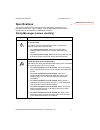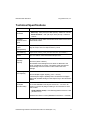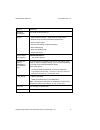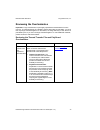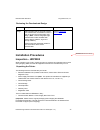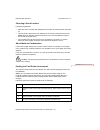- DL manuals
- Fargo
- Storage
- HDP5000
- User Manual
Fargo HDP5000 User Manual
Summary of HDP5000
Page 1
Hdp5000 high definition card printer/encoder user guide (rev. 1.5) part number: l000950
Page 2
Restricted use only fargo electronics, inc. Hdp5000 high definition card printer/encoder user guide (rev. 1.5) ii hdp5000 high definition card printer/encoder user guide (rev 1.5), property of hid/fargo electronics, incorporated © 2009 hid global corporation. All rights reserved. Exclusive permissio...
Page 3: Table Of Contents
Restricted use only fargo electronics, inc. Hdp5000 high definition card printer/encoder user guide (rev. 1.5) iii table of contents printer overview _____________________________________________________________ 1 hdp5000 process flow (in table format) _______________________________________________...
Page 4
Restricted use only fargo electronics, inc. Hdp5000 high definition card printer/encoder user guide (rev. 1.5) iv selecting the diagnostics button ______________________________ error! Bookmark not defined. Printing a test print image _____________________________________ error! Bookmark not defined...
Page 5
Restricted use only fargo electronics, inc. Hdp5000 high definition card printer/encoder user guide (rev. 1.5) v reviewing information on the supplies tab ______________________ error! Bookmark not defined. Accessory procedures ____________________________________ error! Bookmark not defined. Using ...
Page 6
Restricted use only fargo electronics, inc. Hdp5000 high definition card printer/encoder user guide (rev. 1.5) vi specifying tcp event logging ________________________________ error! Bookmark not defined. Using the administration pages _________________________________ error! Bookmark not defined. U...
Page 7
Restricted use only fargo electronics, inc. Hdp5000 high definition card printer/encoder user guide (rev. 1.5) vii selecting the calibrate laminator tab _____________________________ error! Bookmark not defined. Selecting the calibrate film tab _______________________________ error! Bookmark not def...
Page 8
Restricted use only fargo electronics, inc. Hdp5000 high definition card printer/encoder user guide (rev. 1.5) viii fluorescent panel usage__________________________________ error! Bookmark not defined. Configuring fluorescent data using the workbench (f-panel for ymcfk ribbon) error! Bookmark not d...
Page 9: Printer Overview
Restricted use only fargo electronics, inc. Hdp5000 high definition card printer/encoder user guide (rev. 1.5) 1 printer overview hdp5000 process flow (in table format) reviewing the hdp5000 boot-up sequence step process 1 the card feed stepper turns on (to check for a card in the card path). 2 the ...
Page 10
Restricted use only fargo electronics, inc. Hdp5000 high definition card printer/encoder user guide (rev. 1.5) 2 reviewing the hdp5000 sequence of operations the following sequence describes a dual-sided, full color print job with magnetic encoding. Step process 1 the file information is received fr...
Page 11
Restricted use only fargo electronics, inc. Hdp5000 high definition card printer/encoder user guide (rev. 1.5) 3 13 the ribbon drives, film drive and print platen stepper turn on and the printhead burns the image data until the image data is depleted. All stop. (note: the ribbon encoders and film en...
Page 12
Restricted use only fargo electronics, inc. Hdp5000 high definition card printer/encoder user guide (rev. 1.5) 4 reviewing the lamination module boot-up sequence step process 1 the lam headlift turns until the head up position is returned from headlift sensor. 2 the lamination ribbon motor activates...
Page 13: Specifications
Restricted use only fargo electronics, inc. Hdp5000 high definition card printer/encoder user guide (rev. 1.5) 5 specifications the purpose of this section is to provide the user with specific information on the regulatory compliances, agency listings, technical specifications and functional specifi...
Page 14
Restricted use only fargo electronics, inc. Hdp5000 high definition card printer/encoder user guide (rev. 1.5) 6 regulatory compliances term description csa (cul) the printer manufacturer has been authorized by ul to represent the card printer as csa certified under csa standard c22.2 no. 60950-1-03...
Page 15
Restricted use only fargo electronics, inc. Hdp5000 high definition card printer/encoder user guide (rev. 1.5) 7 fcc rules this device complies with part 15 of the fcc rules. Operation is subject to the following two conditions: (1) this device may not cause harmful interference. (2) this device mus...
Page 16
Restricted use only fargo electronics, inc. Hdp5000 high definition card printer/encoder user guide (rev. 1.5) 8 traditional chinese rf emissions and safety statements.
Page 17: Technical Specifications
Restricted use only fargo electronics, inc. Hdp5000 high definition card printer/encoder user guide (rev. 1.5) 9 technical specifications term description accepted card thickness • print only: .030" (30 mil) to .050" (50 mil) / .762mm to 1.27mm • print/lamination: .030" (30 mil) to .040" (40 mil) / ...
Page 18
Restricted use only fargo electronics, inc. Hdp5000 high definition card printer/encoder user guide (rev. 1.5) 10 standard card size in mm (hdp5000 printer driver > card tab) card size (custom selection) sets custom card size when closing dialog box. • print width default = 2.440, upper limit = 2.44...
Page 19
Restricted use only fargo electronics, inc. Hdp5000 high definition card printer/encoder user guide (rev. 1.5) 11 colors (dpi) 300 dpi (11.8 dots/mm) dimensions • hdp5000: 11.50"h x 12.25"w x 9.25"d / 292mmh x 313mmw x 235mmd • hdp5000 + dual-sided module: 11.50"h x 17.50"w x 9.25"d / 292mmh x 445mm...
Page 20
Restricted use only fargo electronics, inc. Hdp5000 high definition card printer/encoder user guide (rev. 1.5) 12 fargo certified supplies fargo card printer/encoder requires highly specialized media to function properly. To maximize printed card quality and durability, printhead life and printer/en...
Page 21
Restricted use only fargo electronics, inc. Hdp5000 high definition card printer/encoder user guide (rev. 1.5) 13 memory 16mb ram operating temperature 65º f to 90º f (18º c to 32º c). Options • card lamination module – single-sided or double sided • magnetic stripe encoding dual-sided (simultaneous...
Page 22
Restricted use only fargo electronics, inc. Hdp5000 high definition card printer/encoder user guide (rev. 1.5) 14 print ribbon options hdp5000 and hdp5000-lc (prints or images): • full color, ymc*, 750 prints • full color with resin black, ymck*, 500 prints • full color with two resin black panels, ...
Page 23
Restricted use only fargo electronics, inc. Hdp5000 high definition card printer/encoder user guide (rev. 1.5) 15 resolution 300 dpi (11.8 dots/mm) single wire usb 2.0 encoding options • iso magnetic stripe encoding, dual high- and low-coercivity, tracks 1, 2 and 3 • contactless smart card encoder (...
Page 24
Restricted use only fargo electronics, inc. Hdp5000 high definition card printer/encoder user guide (rev. 1.5) 16 • windows 2000, windows xp, windows 2003, vista (32 bit only) • 500mhz computer with 256mb of ram or higher • 500mb free hard disk space or higher warranty printer: two year (including o...
Page 25
Restricted use only fargo electronics, inc. Hdp5000 high definition card printer/encoder user guide (rev. 1.5) 17 functional specifications the card printer utilizes two different, yet closely related printing technologies to achieve its remarkable print quality for dye-sublimation and resin thermal...
Page 26
Restricted use only fargo electronics, inc. Hdp5000 high definition card printer/encoder user guide (rev. 1.5) 18 printer components: resin thermal transfer to usb interface port component description resin thermal transfer resin thermal transfer is the print method the printer uses to print sharp b...
Page 27
Restricted use only fargo electronics, inc. Hdp5000 high definition card printer/encoder user guide (rev. 1.5) 19 printer components: lcd and softkey control pad the printer provides a two line, thirty-two (32) characters lcd display that can communicate helpful information about the printer's opera...
Page 28
Restricted use only fargo electronics, inc. Hdp5000 high definition card printer/encoder user guide (rev. 1.5) 20 • transferring: indicates the printer is transferring an image to a blank card. • lam: indicates the lamination station is applying an overlaminate to a card (appears only if using a pri...
Page 29
Restricted use only fargo electronics, inc. Hdp5000 high definition card printer/encoder user guide (rev. 1.5) 21 printer components: print ribbons the card printer utilizes both dye-sublimation and/or resin thermal transfer methods to print images (print to film and transfer film to card). Since th...
Page 30
Restricted use only fargo electronics, inc. Hdp5000 high definition card printer/encoder user guide (rev. 1.5) 22 printer components: blank cards caution: never run cards with a contaminated, dull or uneven surface through the printer. Printing onto such cards will ultimately lead to poor print qual...
Page 31
Restricted use only fargo electronics, inc. Hdp5000 high definition card printer/encoder user guide (rev. 1.5) 23 printer components: card input and output hoppers type description card cartridge the card cartridge will hold a maximum of 100 cards (based on a standard 30 mil card thickness). Printer...
Page 32
Restricted use only fargo electronics, inc. Hdp5000 high definition card printer/encoder user guide (rev. 1.5) 24 printer components: transfer roller danger: the printer’s transfer roller can reach temperatures exceeding 350 degree f (175 c). Use extreme caution when operating the transfer roller. N...
Page 33
Restricted use only fargo electronics, inc. Hdp5000 high definition card printer/encoder user guide (rev. 1.5) 25 reviewing the overlaminates important! Fargo card printers require highly specialized overlaminates to function properly. To maximize printer life, reliability, printed card quality and ...
Page 34: Installation Procedures
Restricted use only fargo electronics, inc. Hdp5000 high definition card printer/encoder user guide (rev. 1.5) 26 reviewing the overlaminate design term description cross reference design both polyguard and the thermal transfer film overlaminates are available in either a clear or generic secure hol...
Page 35
Restricted use only fargo electronics, inc. Hdp5000 high definition card printer/encoder user guide (rev. 1.5) 27.
Page 36
Restricted use only fargo electronics, inc. Hdp5000 high definition card printer/encoder user guide (rev. 1.5) 28 display a – see the hdp5000 printer installation guide.
Page 37
Restricted use only fargo electronics, inc. Hdp5000 high definition card printer/encoder user guide (rev. 1.5) 29 display b – see the hdp5000 printer installation guide.
Page 38
Restricted use only fargo electronics, inc. Hdp5000 high definition card printer/encoder user guide (rev. 1.5) 30 choosing a good location follow these guidelines: • place the unit in a location with adequate air circulation to prevent internal heat build- up. • use the printer's dimensions as a gui...
Page 39
Restricted use only fargo electronics, inc. Hdp5000 high definition card printer/encoder user guide (rev. 1.5) 31.