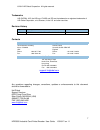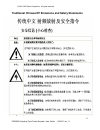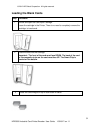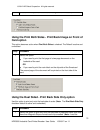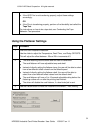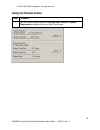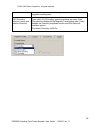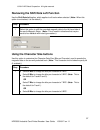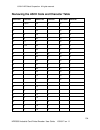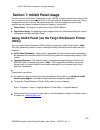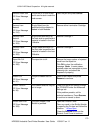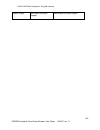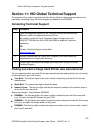- DL manuals
- Fargo
- Printer
- HDP8500
- User Manual
Fargo HDP8500 User Manual
Summary of HDP8500
Page 1
© 2012 hid global corporation. All rights reserved. 1 hdp8500 industrial card printer/encoder user guide l001617 rev 1.1 fargo ® hdp8500 industrial card printer/encoder user guide © 2012 hid global corporation. All rights reserved. Printing and encoding solutions.
Page 2
© 2012 hid global corporation. All rights reserved. 2 hdp8500 industrial card printer/encoder user guide l001617 rev 1.1 section 1: specifications_____________________________________________________________ 8 regulatory compliance ____________________________________________________________________...
Page 3
© 2012 hid global corporation. All rights reserved. 3 hdp8500 industrial card printer/encoder user guide l001617 rev 1.1 printer driver installation procedures _________________________________________________________ 54 section 4: printer driver operations __________________________________________...
Page 4
© 2012 hid global corporation. All rights reserved. 4 hdp8500 industrial card printer/encoder user guide l001617 rev 1.1 reviewing the sample string _____________________________________________________________ 103 reviewing the ascii code and character table ________________________________________...
Page 5
© 2012 hid global corporation. All rights reserved. 5 hdp8500 industrial card printer/encoder user guide l001617 rev 1.1 using the film print supply tension option _________________________________________________ 136 using the cleaning rate option ___________________________________________________...
Page 6
© 2012 hid global corporation. All rights reserved. 6 hdp8500 industrial card printer/encoder user guide l001617 rev 1.1 troubleshooting the printer error message table ______________________________________________ 173 communications errors __________________________________________________________...
Page 7
© 2012 hid global corporation. All rights reserved. 7 hdp8500 industrial card printer/encoder user guide l001617 rev 1.1 trademarks hid global, hid, the hid logo, iclass and sio are the trademarks or registered trademarks of hid global corporation, or its licensors, in the u.S. And other countries. ...
Page 8: Section 1: Specifications
© 2012 hid global corporation. All rights reserved. 8 hdp8500 industrial card printer/encoder user guide l001617 rev 1.1 section 1: specifications the purpose of this section is to provide you with specific information on the regulatory compliances, agency listings, technical specifications and func...
Page 9: United States
© 2012 hid global corporation. All rights reserved. 9 hdp8500 industrial card printer/encoder user guide l001617 rev 1.1 united states this device complies with part 15 of the fcc rules. Operation is subject to the following two conditions: (1) this device may not cause harmful interference. (2) thi...
Page 10
© 2012 hid global corporation. All rights reserved. 10 hdp8500 industrial card printer/encoder user guide l001617 rev 1.1 environmental protection (china-rohs) environmental protection use period is based on the product being used in an office environment..
Page 11
© 2012 hid global corporation. All rights reserved. 11 hdp8500 industrial card printer/encoder user guide l001617 rev 1.1 traditional chinese rf emissions and safety statements.
Page 12: Taiwan Traditional Chinese
© 2012 hid global corporation. All rights reserved. 12 hdp8500 industrial card printer/encoder user guide l001617 rev 1.1 taiwan traditional chinese 經型式認證合格之低功率射頻電機,非經許可,公司、商號或使用者均不得 擅自變 更頻率、加大功率或變更原設計之特性及功能。低功率射頻電機之使用不得 影響飛 航安全及干擾合法通信;經發現有干擾現象時,應立即停用,並改善至無干 擾時方 得繼續使用。前項合法通信,指依電信法規定作業之無線電通信。低功率射 頻電機...
Page 13
© 2012 hid global corporation. All rights reserved. 13 hdp8500 industrial card printer/encoder user guide l001617 rev 1.1 程前,始终应断开电源。 小心: 此设备为静电敏感设备。如果暴露在静电电流下,可能会 损坏设备。 可能引发静电安全问题的信息由警告符号(如左图所示) 来表示。 为了防止设备或介质受损,在执行前面带有此符号的操 作之前,请先阅读下面的安全消息。 为了防止设备或介质受损,请在处理电路板和打印头部 件中或附近的电缆时,遵守所有规定的静电放电 (esd) 过程。 ...
Page 14: Japan
© 2012 hid global corporation. All rights reserved. 14 hdp8500 industrial card printer/encoder user guide l001617 rev 1.1 japan この装置は総務省の型式指定を受けています。" (総務省指定番号は第 ac-xxxxx号です) 本製品は電波を使用した rfid 機器の読み取り・書き込み装置です。 そのため使用する用途・場所によっては、医療機器に影響を与える恐れが あります korean.
Page 15: Technical Specifications
© 2012 hid global corporation. All rights reserved. 15 hdp8500 industrial card printer/encoder user guide l001617 rev 1.1 technical specifications print method hdp dye-sublimation/ resin thermal transfer print resolution 300 dpi (11.8 dots per mm) print colors up to 16.7 million and 256 shades per p...
Page 16
© 2012 hid global corporation. All rights reserved. 16 hdp8500 industrial card printer/encoder user guide l001617 rev 1.1 print mode mode ymc 24 seconds per card/ 150 cards per hour 29 seconds per card/ 124 cards per hour ymck 29 seconds per card/ 124 cards per hour 35 seconds per card/ 103 cards pe...
Page 17
© 2012 hid global corporation. All rights reserved. 17 hdp8500 industrial card printer/encoder user guide l001617 rev 1.1 reject area capacity 15 cards capacity, lockable (.030” and .762mm) card materials and types abs laminated pvc pet petg proximity smart cards mag stripe cards optical memory card...
Page 18
© 2012 hid global corporation. All rights reserved. 18 hdp8500 industrial card printer/encoder user guide l001617 rev 1.1 magnetic stripe encoding (options) dual high- and low-coercivity tracks 1, 2 and 3 iso mag encoding jis 2 mag encoding custom encoding raw binary encoding e card omnikey 5125 pro...
Page 19: Functional Specifications
© 2012 hid global corporation. All rights reserved. 19 hdp8500 industrial card printer/encoder user guide l001617 rev 1.1 functional specifications component description card cartridge load blank cards into this cartridge. Card output hopper stores 200 cards. Card lamination module works in conjunct...
Page 20
© 2012 hid global corporation. All rights reserved. 20 hdp8500 industrial card printer/encoder user guide l001617 rev 1.1 card flattener (optional) fully adjustable temp dwell the card flattening routine occurs after the card is transferred but before lamination. The card flattener has an adjustable...
Page 21: Home Screen
© 2012 hid global corporation. All rights reserved. 21 hdp8500 industrial card printer/encoder user guide l001617 rev 1.1 section 2: graphical display home screen click this icon to get to the system information screen system information screen option . This is the notification icon which shows stat...
Page 22
© 2012 hid global corporation. All rights reserved. 22 hdp8500 industrial card printer/encoder user guide l001617 rev 1.1.
Page 23
© 2012 hid global corporation. All rights reserved. 23 hdp8500 industrial card printer/encoder user guide l001617 rev 1.1 home screen ( continued) laminator configuration (if displayed is installed) laser engraver (if displayed is installed) hid printer encoder (if displayed is installed) icon shows...
Page 24
© 2012 hid global corporation. All rights reserved. 24 hdp8500 industrial card printer/encoder user guide l001617 rev 1.1 home screen ( continued) printer lock hopper select ribbon film laminate levels shown card count setup menu.
Page 25
© 2012 hid global corporation. All rights reserved. 25 hdp8500 industrial card printer/encoder user guide l001617 rev 1.1 home screen ( continued) home screen back one level help the side buttons allow vertical scrolling when the current screen accommodates multiple lines..
Page 26
© 2012 hid global corporation. All rights reserved. 26 hdp8500 industrial card printer/encoder user guide l001617 rev 1.1 system information screen option note: select the desired option to view information serial number model name printer firmware laminator firmware display firmware mac address ip ...
Page 27: Process Status
© 2012 hid global corporation. All rights reserved. 27 hdp8500 industrial card printer/encoder user guide l001617 rev 1.1 process status while the printer is working, the notification icon shows a moving gear . Each station icon shows a progress bar with its current progress in the job a global paus...
Page 28: Main Menu
© 2012 hid global corporation. All rights reserved. 28 hdp8500 industrial card printer/encoder user guide l001617 rev 1.1 main menu press the setup menu icon on the home screen to access the main menu icon name options included printer settings for details see: selecting the advanced settings tab pr...
Page 29: Hopper Selection
© 2012 hid global corporation. All rights reserved. 29 hdp8500 industrial card printer/encoder user guide l001617 rev 1.1 film sensor mag sensor lamination sensor lock and sleep settings see display e below for details sleep time stand-by time stand-by temp display sleep time change password main me...
Page 30: Tools
© 2012 hid global corporation. All rights reserved. 30 hdp8500 industrial card printer/encoder user guide l001617 rev 1.1 main menu (continued) display b tools –diagnostic self test options alignment test ymc color bar test magnetic test ymck test standard resin test printer settings card color phot...
Page 31: Tools
© 2012 hid global corporation. All rights reserved. 31 hdp8500 industrial card printer/encoder user guide l001617 rev 1.1 main menu (continued) display c tools –diagnostic mechanical test options when selected the printer will perform the test to verify mechanical options are working correctly lower...
Page 32: Sensor Calibration Options
© 2012 hid global corporation. All rights reserved. 32 hdp8500 industrial card printer/encoder user guide l001617 rev 1.1 main menu (continued) display d sensor calibration options note: calibrating sensors may be done through the driver printing preferences toolbox or through the lcd display. Both ...
Page 33: Sleep And Lock Settings
© 2012 hid global corporation. All rights reserved. 33 hdp8500 industrial card printer/encoder user guide l001617 rev 1.1 main menu (continued) display e sleep and lock settings select to desired option and use the + and – button to adjust the number. Cancel revert save buttons sleep time standby ti...
Page 34: Station Error
© 2012 hid global corporation. All rights reserved. 34 hdp8500 industrial card printer/encoder user guide l001617 rev 1.1 when the cover is opened, this screen is presented. The arrows ( ) allow card shuttle from 1 to 2 the arrows() ) move the rollers back and forth. This is used if a card jam occur...
Page 35: Boolean Setting
© 2012 hid global corporation. All rights reserved. 35 hdp8500 industrial card printer/encoder user guide l001617 rev 1.1 retry help boolean setting while adjusting settings in the setting menu, the boolean setting can be set by pressing the desired value. Green indicates the selected setting. Setti...
Page 36: Pin Keypad
© 2012 hid global corporation. All rights reserved. 36 hdp8500 industrial card printer/encoder user guide l001617 rev 1.1 while setting a value in the settings menu that requires numeric input, a keypad will be presented. Current value is displayed in blue font. Cancel and save buttons pin keypad bl...
Page 37: Security Keypad
© 2012 hid global corporation. All rights reserved. 37 hdp8500 industrial card printer/encoder user guide l001617 rev 1.1 security keypad when the printer is to be locked or unlocked the security keypad is presented. Enter the pin and press enter. Text button select while setting a value in the sett...
Page 38: Notification List
© 2012 hid global corporation. All rights reserved. 38 hdp8500 industrial card printer/encoder user guide l001617 rev 1.1 notification list navigate to the notification list by pressing on the notification icon. This will show the notification detail and allow navigation to further details. Menu det...
Page 39: Consumable Status
© 2012 hid global corporation. All rights reserved. 39 hdp8500 industrial card printer/encoder user guide l001617 rev 1.1 consumable status consumables status screen shows current levels for : laminate supply film supply ribbon supply integer selection while setting a value in the settings menu that...
Page 40: Confirmation
© 2012 hid global corporation. All rights reserved. 40 hdp8500 industrial card printer/encoder user guide l001617 rev 1.1 cancel revert save buttons confirmation some settings require a confirmation. To decline or to accept. Card counter card counter screen allows the user to view the total number o...
Page 41: Help Screen
© 2012 hid global corporation. All rights reserved. 41 hdp8500 industrial card printer/encoder user guide l001617 rev 1.1 the current count can be reset to zero by pressing the reset key. Help screen help screen (in the future) will provide detailed information for recovering from common errors..
Page 42: Inspection
© 2012 hid global corporation. All rights reserved. 42 hdp8500 industrial card printer/encoder user guide l001617 rev 1.1 section 3: setup and installation procedures inspection – hdp8500 while unpacking your printer, inspect the carton to ensure that no damage has occurred during shipping. Make sur...
Page 43
© 2012 hid global corporation. All rights reserved. 43 hdp8500 industrial card printer/encoder user guide l001617 rev 1.1 loading the hdp transfer film note: fargo card printers require highly specialized supplies to function properly. To maximize printer life, reliability, printed card quality and ...
Page 44
© 2012 hid global corporation. All rights reserved. 44 hdp8500 industrial card printer/encoder user guide l001617 rev 1.1 3 load the hdp film into the film cartridge and click into place. The green take-up spool goes on the left side, the full roll goes on the right side. 4 tighten the hdp film. 5 i...
Page 45: Loading The Ribbon
© 2012 hid global corporation. All rights reserved. 45 hdp8500 industrial card printer/encoder user guide l001617 rev 1.1 loading the ribbon step procedure 1 unlock and open the printer cover . 2 remove the hdp ribbon cartridge. 3 load the hdp ribbon into the cartridge and click into place. The blue...
Page 46
© 2012 hid global corporation. All rights reserved. 46 hdp8500 industrial card printer/encoder user guide l001617 rev 1.1 4 tighten the ribbon . 5 insert the hdp ribbon cartridge back into the printer and click into place. 6 insert the hdp ribbon cartridge back into the printer and click into place..
Page 47
© 2012 hid global corporation. All rights reserved. 47 hdp8500 industrial card printer/encoder user guide l001617 rev 1.1 loading the card cleaning roller the hdp8500 contains 2 card cleaning assemblies in the printer and 1 cleaning assembly in the lamination module. Use the same procedure for both....
Page 48
© 2012 hid global corporation. All rights reserved. 48 hdp8500 industrial card printer/encoder user guide l001617 rev 1.1 4 insert the card cleaning roller assembly into the card cleaning slot. 5 follow the same procedure for the second cleaning assembly. 6 follow the same procedures for the laminat...
Page 49: Loading The Overlaminate
© 2012 hid global corporation. All rights reserved. 49 hdp8500 industrial card printer/encoder user guide l001617 rev 1.1 loading the overlaminate (note: this procedure only applies to the hdp8500-lc.) the loading process for both the thermal transfer overlaminate and the polyguard™ overlaminate mat...
Page 50
© 2012 hid global corporation. All rights reserved. 50 hdp8500 industrial card printer/encoder user guide l001617 rev 1.1 5 insert the hdp cartridge back into the printer and click into place..
Page 51: Loading The Blank Cards
© 2012 hid global corporation. All rights reserved. 51 hdp8500 industrial card printer/encoder user guide l001617 rev 1.1 loading the blank cards step procedure 1 unlock and open the card input cartridge. Leave the cartridge in the printer, there is no need to completely remove the cartridge to load...
Page 52
© 2012 hid global corporation. All rights reserved. 52 hdp8500 industrial card printer/encoder user guide l001617 rev 1.1 4 close and lock the card input cartridge. 5 to completely remove the card input hopper unlock the printer top cover and release the blue lever to unlock the individual hopper..
Page 53: Module
© 2012 hid global corporation. All rights reserved. 53 hdp8500 industrial card printer/encoder user guide l001617 rev 1.1 installing the card output hopper step procedure 1 unlock and place the card output hopper onto the output side ( left) of the printer and push down until it clicks into place. C...
Page 54
© 2012 hid global corporation. All rights reserved. 54 hdp8500 industrial card printer/encoder user guide l001617 rev 1.1 printer driver installation procedures (for mac os x and linux driver and user guide see www.Hidglobal.Com step procedure 1 close down all programs. Insert t he software installa...
Page 55: Using The Card Tab
© 2012 hid global corporation. All rights reserved. 55 hdp8500 industrial card printer/encoder user guide l001617 rev 1.1 section 4: printer driver operations see this section for printer adjustments. Using the card tab.
Page 56: Selecting The Card Size
© 2012 hid global corporation. All rights reserved. 56 hdp8500 industrial card printer/encoder user guide l001617 rev 1.1 selecting the card size important! Never run cards with a contaminated, dull or uneven surface through the printer. Printing onto such cards will ultimately lead to poor print qu...
Page 57: Selecting The Card Type
© 2012 hid global corporation. All rights reserved. 57 hdp8500 industrial card printer/encoder user guide l001617 rev 1.1 selecting the card type select the appropriate card type according to the composition of the card stock. Step procedure card type you have these selections (to choose from): farg...
Page 58
© 2012 hid global corporation. All rights reserved. 58 hdp8500 industrial card printer/encoder user guide l001617 rev 1.1 in addition, cards must have a completely smooth, level surface in order for the printer to achieve consistent color coverage. Some types of proximity cards, for example, have an...
Page 59
© 2012 hid global corporation. All rights reserved. 59 hdp8500 industrial card printer/encoder user guide l001617 rev 1.1 display a printing on alternate card stocks in order to optimize the hdp card printer‟s capabilities for cards with hard-to-print surfaces, we recommend evaluating the card stock...
Page 60
© 2012 hid global corporation. All rights reserved. 60 hdp8500 industrial card printer/encoder user guide l001617 rev 1.1 conducting the tape adhesion test it is important to conduct tape adhesion tests because fargo cannot be certain which transfer temperature and dwell time will work best (when pr...
Page 61
© 2012 hid global corporation. All rights reserved. 61 hdp8500 industrial card printer/encoder user guide l001617 rev 1.1 once the temperature has been increased 4 times (20 degrees), reset temperature to default and increase the dwell time by .5 second. Repeat this process until adequate adhesion i...
Page 62
© 2012 hid global corporation. All rights reserved. 62 hdp8500 industrial card printer/encoder user guide l001617 rev 1.1 using the card hopper selection use this option to select the card input hopper. There are 2 options for setting the hopper. Step procedure 1 from the printer driver select the d...
Page 63: Setting The Orientation
© 2012 hid global corporation. All rights reserved. 63 hdp8500 industrial card printer/encoder user guide l001617 rev 1.1 setting the orientation select either the portrait or landscape radio buttons for orientation. Step procedure 1 select portrait to cause the card to print in a vertical orientati...
Page 64
© 2012 hid global corporation. All rights reserved. 64 hdp8500 industrial card printer/encoder user guide l001617 rev 1.1 specifying the number of copies specifies the number of copies to be printed. The upper limit is 10000 and the lower limit is 1. Selecting the diagnostics button this will launch...
Page 65
© 2012 hid global corporation. All rights reserved. 65 hdp8500 industrial card printer/encoder user guide l001617 rev 1.1 printing a test print image step procedure 1 install a hdp8500 compatible ribbon in the printer for the test print. The ribbon installed determines the test print prn file sent t...
Page 66: Selecting The About Button
© 2012 hid global corporation. All rights reserved. 66 hdp8500 industrial card printer/encoder user guide l001617 rev 1.1 selecting the about button select the about button to open a dialog box containing the copyright information as well as the driver‟s version number and date code. Selecting the t...
Page 67
© 2012 hid global corporation. All rights reserved. 67 hdp8500 industrial card printer/encoder user guide l001617 rev 1.1 using the device options tab this section describes the use of the device options tab..
Page 68
© 2012 hid global corporation. All rights reserved. 68 hdp8500 industrial card printer/encoder user guide l001617 rev 1.1 detecting supplies at print time function step procedure 1 use the supplies checkbox for auto detection of the consumables, which are the ribbon and, film. See below. In the firm...
Page 69: Adjusting The Ribbon Type
© 2012 hid global corporation. All rights reserved. 69 hdp8500 industrial card printer/encoder user guide l001617 rev 1.1 adjusting the ribbon type use the ribbon type dropdown menu to match ribbon type. Step procedure 1 adjust to match the ribbon type selection with the ribbon type that is loaded i...
Page 70: Adjusting The Film Type
© 2012 hid global corporation. All rights reserved. 70 hdp8500 industrial card printer/encoder user guide l001617 rev 1.1 adjusting the film type step procedure 1 allows you to select the film type option that is appropriate for the type of hdp film currently loaded in the printer. Select the clear ...
Page 71: Option
© 2012 hid global corporation. All rights reserved. 71 hdp8500 industrial card printer/encoder user guide l001617 rev 1.1 using the dual sided - print both sides option use this option to automatically print on both the front and backside of a card. Step procedure 1 select this option in conjunction...
Page 72: Card Option
© 2012 hid global corporation. All rights reserved. 72 hdp8500 industrial card printer/encoder user guide l001617 rev 1.1 (note #2: this option is not available if using a ymckh ribbon.) using the print both sides - print back image on front of card option this option becomes active when print both ...
Page 73: Using The Print Quality
© 2012 hid global corporation. All rights reserved. 73 hdp8500 industrial card printer/encoder user guide l001617 rev 1.1 cards in the usual fashion.) when this option is selected, the print both sides option is automatically disabled.) when attempting to print a two-page document (if print back sid...
Page 74: Using The Options Group
© 2012 hid global corporation. All rights reserved. 74 hdp8500 industrial card printer/encoder user guide l001617 rev 1.1 using the options group the functions under the options group are described in this section. Using the rotate front 180 degrees or rotate back 180 degrees options use this option...
Page 75
© 2012 hid global corporation. All rights reserved. 75 hdp8500 industrial card printer/encoder user guide l001617 rev 1.1.
Page 76
© 2012 hid global corporation. All rights reserved. 76 hdp8500 industrial card printer/encoder user guide l001617 rev 1.1 using the disable printing option use this option to disable the printing capabilities of the printer while still allowing the printer to encode cards. (note: this option is usef...
Page 77
© 2012 hid global corporation. All rights reserved. 77 hdp8500 industrial card printer/encoder user guide l001617 rev 1.1 using the dual pass and invert f-panel image options see configuring fluorescent data (f-panel for ymcfk ribbon) using the workbench procedure in the fargo workbench printer util...
Page 78
© 2012 hid global corporation. All rights reserved. 78 hdp8500 industrial card printer/encoder user guide l001617 rev 1.1 the end result is the ribbon has almost no resin left on it while the film has the scrambled image. Only ribbons with the k panel have this option available in the driver. Using ...
Page 79
© 2012 hid global corporation. All rights reserved. 79 hdp8500 industrial card printer/encoder user guide l001617 rev 1.1 the third page is printed on the back of the card with the ymc ribbon panel, the fourth page is printed on the back of the card with the f ribbon panel..
Page 80: Using The Image Color Tab
© 2012 hid global corporation. All rights reserved. 80 hdp8500 industrial card printer/encoder user guide l001617 rev 1.1 using the image color tab use this tab to adjust color properties. Step procedure 1 select the image color tab to control the sharpness, contrast and gamma of the printed image, ...
Page 81: Using The Image Quality
© 2012 hid global corporation. All rights reserved. 81 hdp8500 industrial card printer/encoder user guide l001617 rev 1.1 using the image quality – color matching dropdown step procedure 1 select none if color correcting the image for printing has already been done or if using third party color matc...
Page 82
© 2012 hid global corporation. All rights reserved. 82 hdp8500 industrial card printer/encoder user guide l001617 rev 1.1 step procedure 3 control the amount of heat the printer uses when printing with the resin black panel by adjusting the resin heat slide. Move the slide to the left to cause less ...
Page 83
© 2012 hid global corporation. All rights reserved. 83 hdp8500 industrial card printer/encoder user guide l001617 rev 1.1 step procedure 4 as needed, return all options to their factory settings by clicking on the default button. Adjusting for the resin dither select the appropriate dither method ac...
Page 84
© 2012 hid global corporation. All rights reserved. 84 hdp8500 industrial card printer/encoder user guide l001617 rev 1.1 using the advanced image color window step procedure 1 click on the advanced settings button to bring up the advanced image color window. See below. 2 for the image quality slide...
Page 85
© 2012 hid global corporation. All rights reserved. 85 hdp8500 industrial card printer/encoder user guide l001617 rev 1.1 step procedure 3 for the balance slider bar controls, see below. Click ok to accept any variance from the default (for this specific slider bar) and return to the image color tab...
Page 86
© 2012 hid global corporation. All rights reserved. 86 hdp8500 industrial card printer/encoder user guide l001617 rev 1.1 step procedure 4 click on the default button to clear changes back to the default settings for this window only and not for the advanced image color dialog box.
Page 87
© 2012 hid global corporation. All rights reserved. 87 hdp8500 industrial card printer/encoder user guide l001617 rev 1.1 using the image transfer tab use this tab to adjust the image position, transfer dwell time and transfer temperature. (note: the hdp8500 printing preferences window has the same ...
Page 88
© 2012 hid global corporation. All rights reserved. 88 hdp8500 industrial card printer/encoder user guide l001617 rev 1.1 adjusting the image position controls use the image position controls to position the image on a card (to be adjusted). Step procedure 1 adjust the image position values by click...
Page 89
© 2012 hid global corporation. All rights reserved. 89 hdp8500 industrial card printer/encoder user guide l001617 rev 1.1 the display (below) represents how the printed image will move in relation to the fixed card position as positive and negative image placement values are entered. Step procedure ...
Page 90
© 2012 hid global corporation. All rights reserved. 90 hdp8500 industrial card printer/encoder user guide l001617 rev 1.1 adjusting the transfer dwell time and temperature use the image transfer option to control of the transfer dwell time and transfer temperature. These settings control the speed a...
Page 91
© 2012 hid global corporation. All rights reserved. 91 hdp8500 industrial card printer/encoder user guide l001617 rev 1.1 print a card. A. If the hdp film is not transferring properly, adjust these settings accordingly. Or b. If the film is transferring properly, perform a final durability test call...
Page 92: Using The Default Button
© 2012 hid global corporation. All rights reserved. 92 hdp8500 industrial card printer/encoder user guide l001617 rev 1.1 using the default button step procedure 1 use the default button to reset the transfer dwell time and transfer temperature to defaults for current card type choice..
Page 93
© 2012 hid global corporation. All rights reserved. 93 hdp8500 industrial card printer/encoder user guide l001617 rev 1.1 using the magnetic encoding tab use these options only if the printer has an optional stripe encoding module installed. (note: if no encoder is detected, the tab is active but al...
Page 94
© 2012 hid global corporation. All rights reserved. 94 hdp8500 industrial card printer/encoder user guide l001617 rev 1.1 using the encoding mode dropdown list use the encoding mode option to specify which magnetic encoding standard to use. Category description magnetic encoding options (changing an...
Page 95
© 2012 hid global corporation. All rights reserved. 95 hdp8500 industrial card printer/encoder user guide l001617 rev 1.1 reverse bit order and add leading zero options for each individual magnetic encoding track. Jis ii encoding selection (active and inactive functions) if you select jis ii encodin...
Page 96
© 2012 hid global corporation. All rights reserved. 96 hdp8500 industrial card printer/encoder user guide l001617 rev 1.1 selecting the coercivity/magnetic track use the iso option for encoding capability for either high- or low-coercivity cards on tracks 1, 2 and 3 and is the industry's standard mo...
Page 97
© 2012 hid global corporation. All rights reserved. 97 hdp8500 industrial card printer/encoder user guide l001617 rev 1.1 reviewing the shift data left function use the shift data left option, which applies to all tracks when selected. (note: when this option is unchecked, it is the default.) step p...
Page 98
© 2012 hid global corporation. All rights reserved. 98 hdp8500 industrial card printer/encoder user guide l001617 rev 1.1 using the ascii offset dropdown list use this option to customize the character ascii offset used to encode the magnetic data on the currently selected track. (note: this charact...
Page 99
© 2012 hid global corporation. All rights reserved. 99 hdp8500 industrial card printer/encoder user guide l001617 rev 1.1 step procedure 1 select 75 bpi to change the bits per inch to 75 bpi. (note: this is the default for track 2.) or select 210 bpi to change the bits per inch to 210 bpi. (note: th...
Page 100
© 2012 hid global corporation. All rights reserved. 100 hdp8500 industrial card printer/encoder user guide l001617 rev 1.1 using the character parity mode dropdown list use this option to customize the encoding mode (used to encode the magnetic data on the currently selected track). Step procedure 1...
Page 101
© 2012 hid global corporation. All rights reserved. 101 hdp8500 industrial card printer/encoder user guide l001617 rev 1.1 reviewing the iso track locations the magnetic encoding module encodes onto tracks in accordance with an iso 7811-2 magnetic stripe. For track locations, review the display belo...
Page 102
© 2012 hid global corporation. All rights reserved. 102 hdp8500 industrial card printer/encoder user guide l001617 rev 1.1 sending the track information magnetic track data is sent in the form of text strings from the application software to the printer driver. In order for the printer driver to dif...
Page 103: Reviewing The Sample String
© 2012 hid global corporation. All rights reserved. 103 hdp8500 industrial card printer/encoder user guide l001617 rev 1.1 reviewing the sample string track 1: ~1%julieanderson^1234567890? Track 2: ~2;1234567890987654321? Track 3: ~3;1234567890987654321? Track start sentinel end sentinel field separ...
Page 104
© 2012 hid global corporation. All rights reserved. 104 hdp8500 industrial card printer/encoder user guide l001617 rev 1.1 reviewing the ascii code and character table ascii code character ascii code character ascii code character 32 space 56 8 80 p 33 ! 57 9 81 q 34 58 : 82 r 35 # 59 ; 83 s 36 $ 60...
Page 105: Using The Default Button
© 2012 hid global corporation. All rights reserved. 105 hdp8500 industrial card printer/encoder user guide l001617 rev 1.1 using the default button step procedure 1 use the default button to reset defaults for the current track tab only. See below..
Page 106: Using The Lamination Tab
© 2012 hid global corporation. All rights reserved. 106 hdp8500 industrial card printer/encoder user guide l001617 rev 1.1 using the lamination tab use this option to control specific printer functions. These options allow you to control the printer's lamination process. (note: when no laminator is ...
Page 107
© 2012 hid global corporation. All rights reserved. 107 hdp8500 industrial card printer/encoder user guide l001617 rev 1.1 selecting the lamination position step procedure 1 use the lamination position control to adjust the horizontal position of the polyguard overlaminate. (note: this control funct...
Page 108
© 2012 hid global corporation. All rights reserved. 108 hdp8500 industrial card printer/encoder user guide l001617 rev 1.1 selecting the lamination type step procedure 1 select one of the lamination type options, according to which type of lamination media is currently installed. Two types of overla...
Page 109
© 2012 hid global corporation. All rights reserved. 109 hdp8500 industrial card printer/encoder user guide l001617 rev 1.1 using the k panel resin tab use this tab to adjust the card size, the direction the card travels through the printer, the print all black with k panel (options) and the defined ...
Page 110
© 2012 hid global corporation. All rights reserved. 110 hdp8500 industrial card printer/encoder user guide l001617 rev 1.1 using the click and drag capability click and drag the corners and the sides of an area to change size and location of area. The horizontal, vertical size and x, y coordinates u...
Page 111: Selecting The Full Card
© 2012 hid global corporation. All rights reserved. 111 hdp8500 industrial card printer/encoder user guide l001617 rev 1.1 selecting the full card step procedure 1 select the full card option to print the resin black (k) panel for all black found within all areas of the image, as shown below. The ca...
Page 112
© 2012 hid global corporation. All rights reserved. 112 hdp8500 industrial card printer/encoder user guide l001617 rev 1.1 selecting the print ymc under the k and print k only options step procedure 1 use the defined area function. A. Define another area by clicking on the defined area. (note: anoth...
Page 113
© 2012 hid global corporation. All rights reserved. 113 hdp8500 industrial card printer/encoder user guide l001617 rev 1.1 using the printer supplies tab use the options on this tab to view information about the ribbon, hdp film, laminate (cartridge 1) and laminate (cartridge 2) installed in the pri...
Page 114
© 2012 hid global corporation. All rights reserved. 114 hdp8500 industrial card printer/encoder user guide l001617 rev 1.1 reviewing information on the supplies tab here are the guidelines for automatic positioning on the supplies tab. Step procedure 1 use this tab to determine the following informa...
Page 115
© 2012 hid global corporation. All rights reserved. 115 hdp8500 industrial card printer/encoder user guide l001617 rev 1.1 section 5: accessing the toolbox select toolbox to access the driver toolbox window and its tabs, as shown throughout this section. Ok button: closes the dialog box and saves th...
Page 116
© 2012 hid global corporation. All rights reserved. 116 hdp8500 industrial card printer/encoder user guide l001617 rev 1.1 selecting the configuration tab step procedure 1 select the configuration tab. Under printer features, select features by clicking on a check box or by clicking on the auto sele...
Page 117
© 2012 hid global corporation. All rights reserved. 117 hdp8500 industrial card printer/encoder user guide l001617 rev 1.1 using the optional printer features group box the default setting is checked. If checked, upon configuration tab activation, the driver retrieves the installed printer features ...
Page 118
© 2012 hid global corporation. All rights reserved. 118 hdp8500 industrial card printer/encoder user guide l001617 rev 1.1 the default setting is checked. If checked, the ribbon low message box is displayed with every print job when printer reports low ribbon to the driver. Do not show this message ...
Page 119
© 2012 hid global corporation. All rights reserved. 119 hdp8500 industrial card printer/encoder user guide l001617 rev 1.1 do not show this message again. The check box allows the user to suppress message per driver instance. Default = unchecked. Selecting the lcd display language the lcd display la...
Page 120
© 2012 hid global corporation. All rights reserved. 120 hdp8500 industrial card printer/encoder user guide l001617 rev 1.1 using the driver to set the language select the toolbox option select the configuration tab select the printer lcd display language click ok.
Page 121
© 2012 hid global corporation. All rights reserved. 121 hdp8500 industrial card printer/encoder user guide l001617 rev 1.1 selecting the calibrate laminator tab the calibrate laminator tab is active when the laminator is automatically detected or when the laminator is manually checked (as a printer ...
Page 122
© 2012 hid global corporation. All rights reserved. 122 hdp8500 industrial card printer/encoder user guide l001617 rev 1.1 selecting the calibrate film tab calibrate button: sends calibrate film command to printer. Follow the instruction on the page for setting up the printer. Step procedure option1...
Page 123
© 2012 hid global corporation. All rights reserved. 123 hdp8500 industrial card printer/encoder user guide l001617 rev 1.1 selecting the calibrate ribbon tab calibrate button: sends the calibrate ribbon command to printer.Follow the instructions below to set up the printer. Step procedure option 1 s...
Page 124
© 2012 hid global corporation. All rights reserved. 124 hdp8500 industrial card printer/encoder user guide l001617 rev 1.1 selecting the clean printer tab the button for the clean printer tab is described below. Clean button: launches cleaning routine. Follow the instruction on the page for setting ...
Page 125
© 2012 hid global corporation. All rights reserved. 125 hdp8500 industrial card printer/encoder user guide l001617 rev 1.1 f. When the cleaning routine is complete, the cleaning card will exit the printer. G. Reinstall the card, film and laminate cartridges. The cleaning routine will begin after all...
Page 126
© 2012 hid global corporation. All rights reserved. 126 hdp8500 industrial card printer/encoder user guide l001617 rev 1.1 selecting the advanced settings tab use the advanced settings tabfor adjusting the internal printer settings, which are customized for every printer at the factory and saved dir...
Page 127
© 2012 hid global corporation. All rights reserved. 127 hdp8500 industrial card printer/encoder user guide l001617 rev 1.1 setting the printhead resistance this is factory set. If the main board or the printhead is replaced then adjust this number. Locate the printhead setting number on the bottom o...
Page 128
© 2012 hid global corporation. All rights reserved. 128 hdp8500 industrial card printer/encoder user guide l001617 rev 1.1 using the image darkness option use this option to set the overall darkness of the printed image by increasing or decreasing the amount of heat used by the printhead when printi...
Page 129
© 2012 hid global corporation. All rights reserved. 129 hdp8500 industrial card printer/encoder user guide l001617 rev 1.1 using the print tof (top of form) option follow these instructions: step procedure 1 print the alignment card self-test (the front edge should look like figure below). 2 adjust ...
Page 130
© 2012 hid global corporation. All rights reserved. 130 hdp8500 industrial card printer/encoder user guide l001617 rev 1.1 using the mag top of form option use this option only if the printer has a built-in magnetic stripe encoder. If so, use this option to shift the starting point of where the prin...
Page 131
© 2012 hid global corporation. All rights reserved. 131 hdp8500 industrial card printer/encoder user guide l001617 rev 1.1 using the transfer tof (top of form) option follow this instruction. Step procedure 1 print the alignment card self-test. 2 adjust the transfer tof until the tof zero line is lo...
Page 132
© 2012 hid global corporation. All rights reserved. 132 hdp8500 industrial card printer/encoder user guide l001617 rev 1.1 using the transfer eof (end of form) option follow this instruction. Step procedure 1 print the alignment card self-test. 2 setting the eof positive (i.E. To a + number) will ca...
Page 133
© 2012 hid global corporation. All rights reserved. 133 hdp8500 industrial card printer/encoder user guide l001617 rev 1.1 controls both the printer itself and the printer‟s software driver control the built-in transfer roller. Temperature adjustment to change the temperature of the transfer roller,...
Page 134
© 2012 hid global corporation. All rights reserved. 134 hdp8500 industrial card printer/encoder user guide l001617 rev 1.1 using the film print take-up tension option important: the film drive sets the baseline for the film tension and should not be adjusted by the reseller or the end user. Adjustme...
Page 135
© 2012 hid global corporation. All rights reserved. 135 hdp8500 industrial card printer/encoder user guide l001617 rev 1.1 using the blush point option the blush point is compensation during printing: there is no dye transfer. There is no a light gray line on a portion of the card. It should be whit...
Page 136
© 2012 hid global corporation. All rights reserved. 136 hdp8500 industrial card printer/encoder user guide l001617 rev 1.1 using the film print supply tension option important: the film drive sets the baseline for the film tension and should not be adjusted by the reseller or the end user. Adjustmen...
Page 137
© 2012 hid global corporation. All rights reserved. 137 hdp8500 industrial card printer/encoder user guide l001617 rev 1.1 using the eat disable option this is and on or off switch. 0 is off and 1 is on. This will tell the printer to keep track of the environmental temperature and compensate for it....
Page 138
© 2012 hid global corporation. All rights reserved. 138 hdp8500 industrial card printer/encoder user guide l001617 rev 1.1 using the mag hi-co voltage offset option this option changes the voltage going the magnetic head. This is factory set and should not be changed unless directed by a technician....
Page 139
© 2012 hid global corporation. All rights reserved. 139 hdp8500 industrial card printer/encoder user guide l001617 rev 1.1 using the lamination card backup option this option changes distance card backs up after lam pressure is first applied using the lamination card length option this option dictat...
Page 140: Warming Time Delay
© 2012 hid global corporation. All rights reserved. 140 hdp8500 industrial card printer/encoder user guide l001617 rev 1.1 warming time delay the setting adjusts how much additional time (in minutes) the printer will wait after the transfer roller reaches temperature before beginning transfer. It ha...
Page 141: Ribbon Factory Take-Up
© 2012 hid global corporation. All rights reserved. 141 hdp8500 industrial card printer/encoder user guide l001617 rev 1.1 ribbon factory take-up this setting corrects for motor speed variation of the ribbon take-up motor. It has a range of -20 to +20. The larger the value the faster the motor will ...
Page 142: Ribbon) Using The Workbench
© 2012 hid global corporation. All rights reserved. 142 hdp8500 industrial card printer/encoder user guide l001617 rev 1.1 section 6: fluorescent panel usage ymcfk ribbon for hdp8500 is an economical way to add a fully customizable, incremental level of security to your photo identification cards. T...
Page 143
© 2012 hid global corporation. All rights reserved. 143 hdp8500 industrial card printer/encoder user guide l001617 rev 1.1 step procedure 3 a. Click on the secure id box on the left. B. Click and drag a box onto the template. C. Move and size as needed. Step procedure 4 on the template, right click ...
Page 144
© 2012 hid global corporation. All rights reserved. 144 hdp8500 industrial card printer/encoder user guide l001617 rev 1.1 step procedure 5 a. Click on the logo box on the left. B. Click and drag a box onto the template. C. Move and size (as needed) by grabbing the corner of the box..
Page 145
© 2012 hid global corporation. All rights reserved. 145 hdp8500 industrial card printer/encoder user guide l001617 rev 1.1 step procedure 6 on the template right click on the logo box for the options shown below. 7 select logo file. Find the source of the logo to place on the card. (note: fit to fra...
Page 146
© 2012 hid global corporation. All rights reserved. 146 hdp8500 industrial card printer/encoder user guide l001617 rev 1.1 step procedure 9 on the template, right click on the text box for the options shown below..
Page 147
© 2012 hid global corporation. All rights reserved. 147 hdp8500 industrial card printer/encoder user guide l001617 rev 1.1 step procedure 10 follow the same instruction as above for the back side of the card. 11 a. Save this template using the save tab. B. Close the workbench. (note: any software pr...
Page 148
© 2012 hid global corporation. All rights reserved. 148 hdp8500 industrial card printer/encoder user guide l001617 rev 1.1 configuring fluorescent data (f-panel for ymcfk ribbon) using the application this process creates a fluorescent image on your card using a simple text string command in your ba...
Page 149
© 2012 hid global corporation. All rights reserved. 149 hdp8500 industrial card printer/encoder user guide l001617 rev 1.1 step procedure 8 set the ribbon for ymcfk in the printing preferences. (note: the auto detect button may also be used.) 9 check dual pass if you would like to print the f panel ...
Page 150: Utility)
© 2012 hid global corporation. All rights reserved. 150 hdp8500 industrial card printer/encoder user guide l001617 rev 1.1 section 7: inhibit panel usage you can use the inhibit panel (i designation under ymcki) to define areas on the surface of the card, in order to prevent the transfer of film to ...
Page 151
© 2012 hid global corporation. All rights reserved. 151 hdp8500 industrial card printer/encoder user guide l001617 rev 1.1 step procedure 1 create the inhibit panel layout within the workbench printer utility. 2 save the file. Failure to save will not allow the inhibit panel to work 3 you are now re...
Page 152: Generating Text Objects
© 2012 hid global corporation. All rights reserved. 152 hdp8500 industrial card printer/encoder user guide l001617 rev 1.1 using inhibit panel with an application some applications can utilize the inhibit panel by using text objects containing a “~i” within the print job itself. The “~i” is followed...
Page 153: Rendering Print Jobs
© 2012 hid global corporation. All rights reserved. 153 hdp8500 industrial card printer/encoder user guide l001617 rev 1.1 rendering print jobs rendering of the print job occurs on the given local workstation if the printer driver is installed for use on that particular workstation. Shared instance:...
Page 154
© 2012 hid global corporation. All rights reserved. 154 hdp8500 industrial card printer/encoder user guide l001617 rev 1.1 landscape orientation (see below) portrait orientation (see below) step procedure 2 place objects on the image, which correspond to the exact areas that are being inhibited..
Page 155
© 2012 hid global corporation. All rights reserved. 155 hdp8500 industrial card printer/encoder user guide l001617 rev 1.1 step procedure 3 fill the inhibit areas with black color. Step procedure 4 save the file as a bmp from within microsoft paint..
Page 156
© 2012 hid global corporation. All rights reserved. 156 hdp8500 industrial card printer/encoder user guide l001617 rev 1.1 step procedure 5 add the „~i‟ command to the application file. (note: in this case, microsoft wordpad was used. With wordpad the „~‟ must be left justified.).
Page 157
© 2012 hid global corporation. All rights reserved. 157 hdp8500 industrial card printer/encoder user guide l001617 rev 1.1 step procedure 6 create the rest of the card using the application..
Page 158: Using The Test Print
© 2012 hid global corporation. All rights reserved. 158 hdp8500 industrial card printer/encoder user guide l001617 rev 1.1 step procedure 7 print the card from within the application. (note: in this case, use file -> print.) if the ~i text object is printed on the card. 8 this completes the procedur...
Page 159
© 2012 hid global corporation. All rights reserved. 159 hdp8500 industrial card printer/encoder user guide l001617 rev 1.1 troubleshooting the inhibit panel if you are having trouble getting the inhibit panel to produce the expected results, verify the following information. You have used a lower ca...
Page 160: Tables.
© 2012 hid global corporation. All rights reserved. 160 hdp8500 industrial card printer/encoder user guide l001617 rev 1.1 section 8: general troubleshooting the purpose of this section is to provide the user with specific procedures relating to the lcd messages, communication errors, card feeding e...
Page 161
© 2012 hid global corporation. All rights reserved. 161 hdp8500 industrial card printer/encoder user guide l001617 rev 1.1 how to use the lcd error message table (example provided) the pc error message in column 1 (lcd error message) provides the lower left corner number. This number identifies the ...
Page 162
© 2012 hid global corporation. All rights reserved. 162 hdp8500 industrial card printer/encoder user guide l001617 rev 1.1 troubleshooting with the lcd error message table lcd error message cause solution calibrate failed (pc error message no. 155 and 170) film or ribbon calibration has failed. Veri...
Page 163
© 2012 hid global corporation. All rights reserved. 163 hdp8500 industrial card printer/encoder user guide l001617 rev 1.1 no. 69) load cards into hopper. Check film (pc error message no. 244) the film is not able to move correctly. The film has become jammed or the wrong number of film marks was se...
Page 164
© 2012 hid global corporation. All rights reserved. 164 hdp8500 industrial card printer/encoder user guide l001617 rev 1.1 film out (pc error message no. 157) the hdp film has run out. There is no material loaded in the laminator. Install a new roll of film and press resume to continue or cancel to ...
Page 165
© 2012 hid global corporation. All rights reserved. 165 hdp8500 industrial card printer/encoder user guide l001617 rev 1.1 nos.88 and 89) printhead voltage. Technical assistance. Headlift error (pc error message nos. 102, 103, 104, and 105, 291, 292, 293, 294) this is a problem with the printhead li...
Page 166
© 2012 hid global corporation. All rights reserved. 166 hdp8500 industrial card printer/encoder user guide l001617 rev 1.1 (pc error message no. 245) laminator. Restart the printer. Lam card jam (pc error message no. 53, 212, 214, and 215, 216) a jam occurred somewhere between the printer and the la...
Page 167
© 2012 hid global corporation. All rights reserved. 167 hdp8500 industrial card printer/encoder user guide l001617 rev 1.1 was installed in cartridge one. The wrong q encrypt material was installed in cartridge one. Bad rfid tag in lam cartridge one. Laminate 2 bad (pc error message no. 234 and 236,...
Page 168
© 2012 hid global corporation. All rights reserved. 168 hdp8500 industrial card printer/encoder user guide l001617 rev 1.1 lm1 headlift err (pc error message no. 217) the laminator failed to move or sense the lower (lam module 1) head. Check head connections and call for service/repair. Lm2 headlift...
Page 169
© 2012 hid global corporation. All rights reserved. 169 hdp8500 industrial card printer/encoder user guide l001617 rev 1.1 (pc error message no. 201, 211) sided printer. No flipper module is installed in the printer. The laminate is in the wrong position for the side they want to laminate, and they ...
Page 170
© 2012 hid global corporation. All rights reserved. 170 hdp8500 industrial card printer/encoder user guide l001617 rev 1.1 remove kiosk jam (pc error message no. 296) the printer is in kiosk mode and a card is stuck under the kiosk sensor. Clear the jam and press cancel. Remove lam material (pc erro...
Page 171
© 2012 hid global corporation. All rights reserved. 171 hdp8500 industrial card printer/encoder user guide l001617 rev 1.1 printing. To cancel the print, press the cancel print button from the driver's display dialog. System fault (pc error message no. 286) unspecified system error is detected by th...
Page 172
© 2012 hid global corporation. All rights reserved. 172 hdp8500 industrial card printer/encoder user guide l001617 rev 1.1 wrong ribbon (pc error message no. 93, 122, and 172) the print ribbon is not installed properly or has been damaged. An invalid oem ribbon was installed in the printer. Verify t...
Page 173
© 2012 hid global corporation. All rights reserved. 173 hdp8500 industrial card printer/encoder user guide l001617 rev 1.1 troubleshooting the printer error message table printer error message cause solution general error a general printer error has occurred. Press cancel on the printer or click on ...
Page 174
© 2012 hid global corporation. All rights reserved. 174 hdp8500 industrial card printer/encoder user guide l001617 rev 1.1 printer's lcd display. Card jam a card has become jammed in the printer. F. Open the printer's front cover and remove the print ribbon and film cartridges. G. Clear any cards in...
Page 175
© 2012 hid global corporation. All rights reserved. 175 hdp8500 industrial card printer/encoder user guide l001617 rev 1.1 c. Close the printer‟s front cover. D. Press the resume button located on the printer's lcd display to continue printing. E. To cancel the print, press the cancel print button f...
Page 176
© 2012 hid global corporation. All rights reserved. 176 hdp8500 industrial card printer/encoder user guide l001617 rev 1.1 card. B. Clear any cards in the flipper module by using the forward and/or back buttons located on the printer‟s front cover. C. Ensure that the flipper table can rotate freely....
Page 177
© 2012 hid global corporation. All rights reserved. 177 hdp8500 industrial card printer/encoder user guide l001617 rev 1.1 no ribbon installed no print ribbon is installed in the printer. Install the correct ribbon and press resume on the lcd display. Ribbon out the print ribbon installed in the pri...
Page 178
© 2012 hid global corporation. All rights reserved. 178 hdp8500 industrial card printer/encoder user guide l001617 rev 1.1 ribbon together and wind any excess onto the take-up spool. Re-install the print ribbon, close the printer‟s cover and press the resume button on the printer to continue printin...
Page 179
© 2012 hid global corporation. All rights reserved. 179 hdp8500 industrial card printer/encoder user guide l001617 rev 1.1 no prox card encoder no proximity card encoder is installed in the printer. To cancel, click on cancel print. Headlift error the headlift sensor is not detecting movement from t...
Page 180
© 2012 hid global corporation. All rights reserved. 180 hdp8500 industrial card printer/encoder user guide l001617 rev 1.1 no laminator film installed no laminator film is installed in the laminator unit. Ensure that the appropriate laminator film is installed. To cancel the print, press the cancel ...
Page 181
© 2012 hid global corporation. All rights reserved. 181 hdp8500 industrial card printer/encoder user guide l001617 rev 1.1 sensor error film. Properly and press resume. To cancel, press the cancel print button or the cancel button located on the printer. Remove laminator film to continue, remove the...
Page 182
© 2012 hid global corporation. All rights reserved. 182 hdp8500 industrial card printer/encoder user guide l001617 rev 1.1 hopper empty no cards in the input hopper. Add cards to the input hopper.
Page 183: Communications Errors
© 2012 hid global corporation. All rights reserved. 183 hdp8500 industrial card printer/encoder user guide l001617 rev 1.1 communications errors resolving the communication errors symptom(s): incorrect output, communications error on pc or printer, stalling, no response from printer, no job printed,...
Page 184
© 2012 hid global corporation. All rights reserved. 184 hdp8500 industrial card printer/encoder user guide l001617 rev 1.1 1) go to the file menu and select page setup. 2) click on the printer button and select the hdp8500 card printer. 3) click ok and reset all four margins to zero. (note: the word...
Page 185
© 2012 hid global corporation. All rights reserved. 185 hdp8500 industrial card printer/encoder user guide l001617 rev 1.1 printing a test image using the workbench diagnostic step procedure 1 open the diagnostic tool from the driver. Choose run tests to select a preset test image. Select self tests...
Page 186
© 2012 hid global corporation. All rights reserved. 186 hdp8500 industrial card printer/encoder user guide l001617 rev 1.1 reviewing the alignment self test card step procedure 1 use this card to determine image placement and confirm that the printer is working properly. (note: the image consists of...
Page 187
© 2012 hid global corporation. All rights reserved. 187 hdp8500 industrial card printer/encoder user guide l001617 rev 1.1 reviewing the ymck self test step procedure 1 use this card to confirm that image colors are properly reproduced. Image consists of sixteen graduated steps of rgb and ymck. (not...
Page 188
© 2012 hid global corporation. All rights reserved. 188 hdp8500 industrial card printer/encoder user guide l001617 rev 1.1 reviewing the device settings self test step procedure 1 use this card to view the printer settings and counts for card count (cc), card cleaning count (tc) and others. The card...
Page 189: Using The Test Print
© 2012 hid global corporation. All rights reserved. 189 hdp8500 industrial card printer/encoder user guide l001617 rev 1.1 using the test print each ribbon type has its own test print prn associated with it. Therefore, with the test print there is no user configuration used to create the print job d...
Page 190
© 2012 hid global corporation. All rights reserved. 190 hdp8500 industrial card printer/encoder user guide l001617 rev 1.1 section 9: packing the card printer the purpose of this section is to provide the user with a specific packing procedure for the hdp8500. (note: do not install the lamination mo...
Page 191: Printer Utility
© 2012 hid global corporation. All rights reserved. 191 hdp8500 industrial card printer/encoder user guide l001617 rev 1.1 section 10: firmware updates the purpose of this section is to provide the user with information on the internal software or firmware, which controls all aspects of the printer'...
Page 192
© 2012 hid global corporation. All rights reserved. 192 hdp8500 industrial card printer/encoder user guide l001617 rev 1.1 5 select the new firmware file by clicking browse and selecting the firmware file from the appropriate folder. 6 begin the upgrade by clicking ok..
Page 193
© 2012 hid global corporation. All rights reserved. 193 hdp8500 industrial card printer/encoder user guide l001617 rev 1.1 section 11: hid global technical support the purpose of this section to provide the user with an efficient, step-by-step procedure to be used when contacting fargo technical sup...