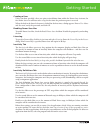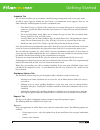FARONICS POWER SAVE MAC Getting Started Manual
Getting Started
Document Overview
This document provides step-by-step instructions for installing Power Save Mac on a single segment Local
Area Network. Following these instructions will allow you to have Power Save Mac installed and running
within a few minutes. This document is not a substitute for the user guide!
Power Save Mac Resources
User guides, video tutorials, white papers, and other documentation on Power Save Mac are available
in the Faronics Content Library at
http://www.faronics.com/library
.
What is Power Save Mac?
Power Save Mac offers an enhanced alternative to the Energy Saver preference pane found within the
Mac OS X System Preferences. Power Save Mac is an effective and reliable energy conservation tool that
accurately manages energy consumption throughout a multiple Mac environment and significantly
cuts down on energy expenditures.
Power Save Mac offers flexible options for determining when a computer is inactive (by CPU usage,
network usage, hard drive usage or by running applications – not just keyboard & mouse movement),
and only shuts computers down when they are inactive for a specified amount of time. As well, Power
Save Mac can schedule shutdown, start-up, sleep, and wake events by day, weekend, weekday, or a
specific date.
Power Save Mac can be managed at the workstation level or remotely via Apple Remote Desktop
(ARD).
System Requirements
Power Save Mac requires Mac OS X v10.3.0 and up. Power Save Mac is a Universal application (Intel and
PPC compatible). ARD integration requires Apple Remote Desktop version 2.2 or later. A minimum of 256
MB RAM is recommended.
Installing Power Save Mac
Installation and configuration of Power Save requires administrative access.
Power Save is distributed on a CD-ROM in a media package, or as a downloadable file via the
Internet.
To install Power Save on a single computer, complete the following steps:
1. Double-click the file Power Save.pkg to begin the installation process. (Depending on the
configuration, the file extension may not be visible.)
2. Follow the steps presented, and read and accept the license agreement.
3. Click Install and Power Save Mac is installed on the computer as a preference pane accessible
in System Preferences.
The computer requires a restart to complete the installation.
Using the Power Save Mac Preference Pane
The Power Save preference pane is used to control how devices and interfaces connect to the computer.
To access the Power Save Preference Pane, open the System Preferences panel from the Apple menu.
Power Save is listed under Other. Click the Power Save icon to load the preference pane.