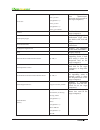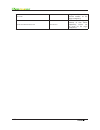- DL manuals
- FARONICS
- Other
- POWER SAVE MAC
- Manual
FARONICS POWER SAVE MAC Manual
Summary of POWER SAVE MAC
Page 1
Automated energy conservation.
Page 2
This page intentionally left blank.
Page 3
3 aboutfaronics faronics delivers innovative solutions that help manage, simplify, and secure complex it environments. Our products ensure 100% workstation availability, and have dramatically impacted the day-to-day lives of thousands of information technology professionals. Fueled by a market-centr...
Page 4
This page intentionally left blank.
Page 5
5 contents power save mac overview ....................................................................................................................... 7 about power save mac .............................................................................................................................
Page 6
This page intentionally left blank.
Page 7
7 powersavemacoverview aboutpowersavemac power save mac uses intelligent energy management to ensure workstations are available when system resources are required, while conserving power during productivity downtimes. Power save mac provides organizations with real financial and energy savings on ev...
Page 8
8 installingpowersavemac installation and configuration of power save mac requires administrative access. Power save mac is distributed on a cd-rom in a media package, or as a downloadable file via the internet. Installingusingacustomizedpowersavemacinstaller a customized power save mac installer ca...
Page 9
9 usingthepowersavemacpreferencepane to open the power save mac preference pane, open system preferences and click the power save icon listed under other, as shown: the first time power save mac is run, the inactivity tab appears. To perform any action in power save mac, click the lock icon to unloc...
Page 10
10 editinguserproperties to edit the properties of a user after they have been set, click the action icon in the main screen and select edit user from the action menu. Enter the new user name and/or password and click ok. Enablingordisablingpowersave check enable power save in the header of any tab ...
Page 11
11 inactivitydefinitionstab the inactivity definitions tab is used to define when a workstation is inactive. The basic definition that power save uses to define inactivity is stated at the top of the tab: the mouse and/or keyboard are not being used. The other options are in addition to this definit...
Page 12
12 scheduletab the schedule tab is used to customize scheduled energy management tasks. All scheduled actions appear in the scheduled action window as shown below: clear the corresponding checkbox under the active column to render any scheduled shutdown action inactive. Select cancel scheduled shutd...
Page 13
13 for once actions, choose from the available options: item options action choose from the following action items: start up, shut down, wake, or sleep date enter a date and time at which the action will occur once the action has been configured, click ok to save the action and return to the schedul...
Page 14
14 reportstab the reports tab allows configuring various parameters required to generate reports. The following fields are available in the report tab: report to select the application to which power save sends the workstation events. The following options are available: do not report events - selec...
Page 15
15 port specify the port of the computer where the power save report generator or faronics core console is installed. If faronics core console is selected, specify the port number as 7750. The port number for report generator must be between 1024 and 65535. Service name specify the service name. Thi...
Page 16
16 deepfreezetab the deep freeze tab is used to ensure compatibility with deep freeze maintenance periods. If power save mac is installed on a computer which is also running deep freeze, power save will automatically inform the user if configurations changes are attempted while the computer is froze...
Page 17
17 appendixi:powersavemacassistant&customizingtheinstaller power save mac assistant can be used to create customized power save mac installation packages and allows for the creation of global settings for multiple workstation environments. Power save mac assistant can also directly install power sav...
Page 18
18 if ard tasks were installed with a previous version of power save mac, these tasks must be deleted prior to installing the tasks for the current version; previous tasks are not overwritten. 3. Select the box marked yes, install tasks to install the power save mac specific tasks into ard on the cu...
Page 19
19 5. Enter the user name and password of the power save administrator to be created by the custom installer and used by power save mac’s apple remote desktop tasks. Retype the password to verify it and click continue. 6. The remaining screens provide options to pre-configure all settings for the in...
Page 20
20 9. Click choose. A standard save dialog appears. Browse to a location to save the custom client installer and select it. Alternatively, drag and drop the preferred save location into the choose dialog screen. Click continue. The final screen appears, stating that the custom client installer was s...
Page 21
21 appendixii:appleremotedesktopv.3.0integrationtasks power save mac assistant can install saved tasks for use with apple remote desktop. These tasks can be used as supplied or as a starting point for controlling power save mac with ard. The functions of each task are described below. Each task can ...
Page 23
23 disable disables power save on target computer(s) displaysleep automatically puts the computer display on the target computer(s) to sleep after the designated amount of minutes dontallowuserstocancelactions users cannot cancel an impending shutdown on the target computer(s) dontautocancelactionsi...
Page 24
24 edituser (argument 1) (argument 2) (argument 3) makes changes to a power save administrator’s username and password on the target computer(s) enable enables power save on target computer(s) getdisplaytype lists the display type for a workstation. Legal values are: built-in, crt, lcd, and none get...
Page 26
26 version requests power save version number on the target computer(s) warnusersbeforeaction warns users a designated amount of time before impending actions are to occur on the target computer(s).
Page 27
27 addingtargetedcomputerstothetasklist in order to run a task, there must be computers targeted to run the task. To add one or more computers to be targeted to run the task, complete the following steps: 1. In the left column, double-click the task to be targeted to the specified computers. 2. The ...
Page 28
28 ardsampleoutput the following figure shows the sample output from the status function. The display all output checkbox must be selected in the apple remote desktop edit task window in order to show the target’s status. Samplecommandlinescript the power save mac tasks give network administrators i...
Page 29
29 appendixiii:powersavereportgenerator the power save mac report generator can be used to generate energy savings reports based on workstation events reported to the console. These events include: • sleep • wake • power on • power off • display sleep • display wake the power save report generator i...
Page 30
30 use the preferences window to specify the default power cost. This value appears as the default in the power save report generator main window and can be changed for each individual report..
Page 31
31 the energy consumption profile tab lists the power consumption of all mac computers. 4. Specify the computer name in the database tab. 5. The number of events retained for inclusion in a report can also be customized through the power save report generator preferences pane. Specify the number of ...
Page 32
32 if the service name or the port number is changed in the report generator preferences tab, the new name must be specified locally on each workstation through the power save reports tab. It is not automatically updated. Configuringreportgeneratoronworkstations to set the power save configuration o...
Page 33
33 generatingareport once both the power save report generator system and workstation(s) have been configured, reports can be generated. To generate a report, complete the following steps: 1 . Double-click the power save report generator. A list of all reporting workstations appears. These workstati...
Page 34
34 7. Click generate. The report is generated and displayed. Creatinggroups workstations can be organized into groups using the groups editor. Access the groups editor by opening the power save report generator file menu and selecting groups. To create a group, click the add button in the bottom lef...