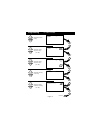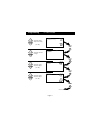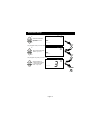- DL manuals
- Fast
- Thermostat
- 1 For All TR7DRH
- Owner's Manual
Fast 1 For All TR7DRH Owner's Manual
OWNER'S MANUAL
P/N TR7DRH
Programmable
1 For All
Use with most Air Conditioning & Heating Systems including: 1 or 2 Stage
Electric Cooling & Gas Heating, Heat Pump, Electric or Hydronic Heat.
Meets Residential California Title 24
Mode
Cooler
Warmer
International Comfort Products 2004
7 Day Programmable
4 Time Periods per Day
Thermoglow Backlight
One-For-All Technology
Programmable Fan
Separate Humidification and
Dehumidification Terminals
Read Outdoor Temperature
With Optional Sensor
Large, Easy To Read Display
Digital Thermostat
70
o
Am
6 00
2
:
Su
7
H V A C P A R T S
Summary of 1 For All TR7DRH
Page 1
Owner's manual p/n tr7drh programmable 1 for all use with most air conditioning & heating systems including: 1 or 2 stage electric cooling & gas heating, heat pump, electric or hydronic heat. Meets residential california title 24 mode cooler warmer international comfort products 2004 7 day programma...
Page 2
Table of contents page 1 front panel display quick start set the clock and go basic operation programming 4 time periods advanced setup about advanced operation 2 3 5 6 p/n tr7drh international comfort products 2004 caution follow installation instructions before proceeding. Set thermostat to mode “...
Page 3
Front panel page 2 backlit lcd display warmer or + button cooler or - button mode button heat or cool indicator red = heat, green = cool mode cooler warmer mode cooler warmer fan outside humidity program set clock fan outside humidity program set clock s e v e n d a y p r o g r a m m a b l e 70 o am...
Page 4
Display page 3 1 2 4 3 mode indicators selects the operation mode of the equipment. Heat - indicates the heat mode. Cool - indicates the air conditioning mode. Auto - indicates the system will automatically changeover between heat and cool modes as the temperature varies. Off - indicates the entire ...
Page 5
5 6 7 8 9 10 11 outside indication indicates the temperature displayed is from the optional outside sensor. Page 21. Morning, day, evening & night indication indicates the program time period. Page 9-12. Setup indication indicates the thermostat is in the advanced programming mode. Page 13. Fan oper...
Page 6
During setup & programming: . (represented in dark black) pressing the up and down buttons will modify the flashing selection. Press the set clock button. Press the set clock button as above to return to normal operation. Quick start set the clock and go page 5 this thermostat is preprogrammed from ...
Page 7
The heat setting indicates the temperature the room has to reach before the furnace will turn on to heat the room. The cool setting indicates the temperature the room has to reach before the air conditioner will turn on to cool the room. Off indicates both heating and air conditioning systems are tu...
Page 8
Buttons. In any mode, adjust the desired set temperature with pressing the up/down buttons in auto mode will adjust both the heat and cool set temperatures simultaneously. Pressing the up/down buttons in heat or cool modes will adjust only the heat or cool set temperature. Select desired temperature...
Page 9
Page 8 basic operation humidity control note: due to variations in environmental conditions, it is not always possible to achieve the desired humidification or dehumidification setpoint. Press humidity to leave the humidity control screens. If no buttons are pressed, the display will leave the humid...
Page 10
Programming 4 time periods page 9 press the program button to enter time period programming. Continued select the day of week adjust the start time for morning. Adjust the heating setpoint for morning. Adjust the cooling setpoint for morning. (m - su) (35 - 99 ) (35 - 99 ) use the back cover program...
Page 11
Programming 4 time periods page 10 continued adjust the start time for evening. Adjust the cooling setpoint for evening. Adjust the start time for day. Adjust the heating setpoint for day. Adjust the cooling setpoint for day. (35 - 99 ) (35 - 99 ) (35 - 99 ) press mode press mode press mode press mo...
Page 12
Programming 4 time periods page 11 continued adjust the heating setpoint for night adjust the heating setpoint for evening. Adjust the cooling setpoint for night. Adjust the start time for night. (35 - 99 ) (35 - 99 ) (35 - 99 ) press mode press mode press mode press mode pm 6 00 evening : m 78 cool...
Page 13
Programming 4 time periods page 12 select yes or no to copy the previous day’s program to this day. Yes no if yes is selected: if no is selected: selecting yes, then pressing mode will copy the previous day’s program and then will ask the same copy question again. If yes is selected each time, this ...
Page 14
Advanced setup page 13 continued press the mode button. While holding the mode, press the program button to enter setup screens. Before entering advanced setup, use the mode button to place the unit in off. These steps are normally set up by the installer. Setting these values incorrectly may result...
Page 15
Advanced setup page 14 continued press mode press mode press mode press mode press mode on off select electric heat on or off. (step 7 only appears if step 5 is set to off). Adjust the deadband ( 1 - 6 ) adjust the minimum difference between cooling & heating setpoints. (0 - 6 ) select the cycles pe...
Page 16
Advanced setup page 15 continued press mode press mode press mode press mode press mode adjust the programmable fan timer. 0 - 60 minutes. 0:00 = off page 20 adjust the programmable fan start time. Step 16 appears only if step 15 is not 0:00. Adjust the programmable fan stop time. Step 15 appears on...
Page 17
Advanced setup page 16 press mode press mode select dehumdification operation on or off. Page 8,18,20 on off step 18 appears if step 17 is set to “on” select cool to dehumidify feature. Page 8,18,20 on off step 19 appears only if step 17 is set to “on” adjust the maximum overshoot of the set temp. I...
Page 18
Advanced setup page 17 step # description range factory default 1* time of day clock set 24 hour 12:00 am 2* day of the week sun - sat monday 3 5 7 12 13 14 17 dehumidification operation on / off off 18 cool to dehumidify on / off off 19 maximum dehumidification overshoot 0-5 3 reset service filter ...
Page 19
About advanced features & operation page 18 dehumidification setpoint - if your hvac unit is equipped with a dehumidification system the thermostat will provide power to the misc. Terminal on the backplate of the thermostat when the humidity in the home is below the setpoint you have chosen and, whe...
Page 20
About advanced features & operation page 19 electric heat - selecting electric heat on, page 14, step 7, will cause the thermostat to turn on the fan any time there is a heat demand. Since all gas furnaces control the fan, this feature should be off unless the heater is only electric. Immediately em...
Page 21
About advanced features & operation page 20 memory backup - in the event of a power loss, the tr7drh will retain the stored program settings without external power or batteries. Humidification setpoint - if your hvac unit is equipped with a humidification system, the thermostat will provide power to...
Page 22
About advanced features & operation page 21 minimum heat/cool setpoint difference - the heat and cool setpoints will not be allowed to come any closer to each other than the value set in advanced setup step # 9, on page 14. This minimum difference is enforced during auto changeover operation. And pr...
Page 23
About advanced features & operation page 22 programmable fan - if the programmable fan timer is set to a value other than 0:00, the fan will run for the preprogrammed amount of time, the programmable fan timer will start the fan at the top of each hour. The programmable fan may be active even if the...
Page 24
Warranty page 23 one-year warranty - this product is warranted to be free from defects in material and workmanship. If it appears within one year from the date of original installation, whether or not actual use begins on that date, that the product does not meet this warranty, a new or remanufactur...
Page 25
Programming worksheet see page 9 copy fri sat no yes copy tue wed no yes copy thu fri no yes copy sat sun no yes copy wed thu no yes copy mon tue t u r h s d a y morning day evening s u n d a y morning day evening night t u r a s d a y morning day evening night f r i d a y morning day evening night ...