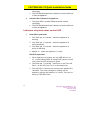Fastora NAS-T4 Quick Installation Manual
of
4
FASTORA NAS-T4 Quick Installation Guide
I.
Checklist
The Appliance Server x 1
HDD Tray x 4
Quick Installation Guide x 1
The utility CD x 1
Power cord
x 1
Hardware Installation Guide
HDD mounting screws
Software user Guide- FASTORA
Filer
Make sure that all of the items listed above are present. If there are
damaged or missing parts, contact your supplier and/or dealer
immediately. Do not attempt to apply power to the system if there is
damage to any of its components.
II.Dimensions
Unit: mm
©Copyright 2003 AXIOMTEK Co., Ltd.
Version A1 August 2003
Printed in Taiwan
9410000400
1